
Ports
The Fritz!Box 7590 features a lot of ports, the rear ports face upwards when this is wall mounted. There are 5 gigabit ports (one pre-allocated to the WAN connection), 2 USB 3 ports (one on the back, one on the side), phone line ports and n ISDN port.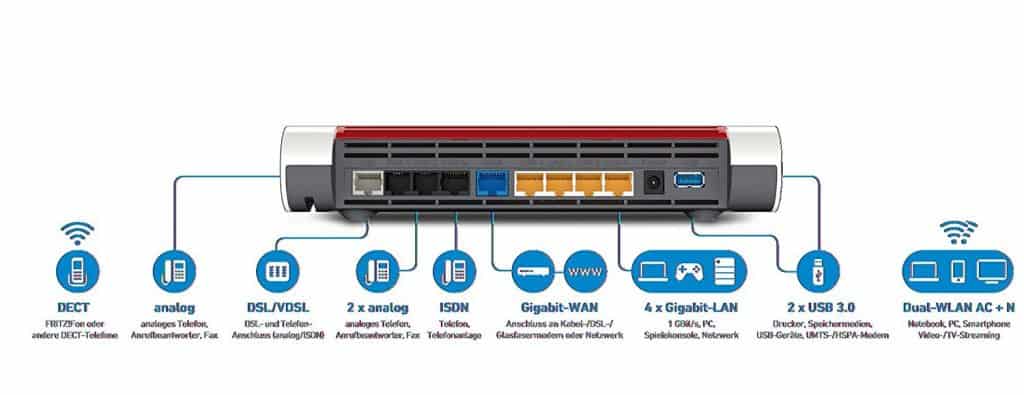
Setup and features
Initial setup was fairly easy, but there are so many features you’ll need to spend some time in the web menu to get the most out of this system, it’s certainly not for the fainthearted given the wide range of features and options available. Powered by the brilliant Fritz!OS (v 6.83 at the time of review) you’ll initially get an easy to follow setup wizard. You can use this as your main modem/router or in conjunction with existing equipment (for example the Superhub 3 which Virgin require customers to use). Once you’re online the Fritz!OS gives you a huge range of options. You can setup guest networks, set schedules for WiFi access (very handy if you want to prevent WiFi access outside working hours), and there are a range of tools for monitoring connections, WiFi, speeds etc. Before you get stuck into the range of internet options you’ll likely want to setup your phone line, the 7590 is a full telephone system after all. You’ve got a lot of options with the types of line you can use, during review a single analogue line and a SIP line were both setup. Of course, having incoming phone lines is no good if you don’t have a phone to make and receive calls. AVM have you covered with lots of options, you can plug a phone in, connect existing handsets to the built in DECT base station or install an app on your mobile. Once the app has been authorised your mobile will ring at the same time as your DECT phone whenever there is an incoming call. The DECT base station can support up to 6 handsets, these and the app phones can be identified in the Fritz!OS by designated names to make them all very easy to manage. And you get a lot of management options, for example an individual can ring out on line A but get calls on line A and B, giving you lots of flexibility over who can use what number. There is an inbuilt fax machine and answer machine, handsets can be assigned extension numbers to allow for internal calls, there is an address book which can show the name of the caller (assuming you’ve CallerID on the line), the 7590 packs in an amazingly broad range of features that eliminate the need for an independent telephone system. Another Fritz App allows you to manage your device, setup is easy as it scans your network for your box. You’ll be connecting via WiFi and the 7590 gives you 4 x 4 Multi-User MIMO with both 2.4-GHz and 5-GHz networks available for use. As you’ll see in the review video these provide a very strong signal throughout an average UK house, with the 5-GHz network being more powerful than the equivalent SuperHub 3 version. The USB 3 ports give you some NAS functionality, which is fairly standard on routers these days, but they can also be used to add a mobile dongle should your internet go down. There is a smart home management screen, but at the time of review this appears to be related to the AVM product family as opposed to working with smart home technology such as lighting or smart thermostats. Given the recent surge in smart home technology perhaps AVM could take a leaf out of Amazon and add in a Zigbee hub to make this the true centre of the home network. This review has only scratched the surface of the huge range of features and functions the Fritz!Box 7590 offers. As you’d expect these features do come at a price and so this isn’t going to be something you’ll want to splash out on if you’re not going to make use of them. If you like the look of the Fritz!OS system you might want to check out the more wallet friendly Fritz!Box 4040. For those in a small office or home office environment the Fritz!Box 7590 makes a lot of sense, combining an excellent modem/router with a feature rich telephone system means you won’t need to splash out on a dedicated phone system that may not offer all the capabilities the Fritz!Box 7590 has to offer. The Fritz!Box 7590 router and telephone system is available from: – Amazon UK: https://amzn.to/2g13pAW – eBay: https://ebay.to/2wFwgh0 – Amazon.com: https://amzn.to/2xq3ZzB You may find other Fritz!Box models on those links if the 7590 isn’t available.How Does the Fritz!Box 7590 Compare to the AVM Fritz!Box 6890 LTE in terms of Telephone System and Router Features?
When comparing the AVM Fritz!Box 7590 to the AVM Fritz!Box 6890 LTE, the telephone system and router features set them apart. The AVM Fritz!Box 7590 offers advanced telephone system capabilities with multiple landline and VoIP options, while the AVM Fritz!Box 6890 LTE provides a reliable LTE router for high-speed internet connectivity.




