- Lifetime maps and safety cameras
- IQ Routes: feature that uses real-life information to optimise the route being calculated
- Advanced Drivers Assistance System: warns drivers if they are drifting out of lane or if they’re getting too close to the car in front
- Bluetooth: Take calls via the unit, handy if you’re car doesn’t have Bluetooth
- Traffic Message Channel: TMC provides travel information while on route
 When calculating routes it’ll give you a choice of 4: fastest, economical, easiest and shortest. Although it’s fairly quick at plotting the fastest route you’ll have to hold on for the others as they can take a while, especially on long trips. Before setting off you can select each route and it’ll be displayed in a different colour, press go on your route of choice and the navigation mode should kick in.
While driving around you get clear instructions from a very robotic sounding voice. This will read out road names, which is really helpful when you’re looking around for where to go, and it’ll also keep an eye on your speed and let you know if you’re going too fast for what it thinks the speed limit is.
The video review below was going to include a demonstration of this in use, however when about to plot a course for a bank holiday day trip the Drive 55 had a really odd error pop up on screen regarding the units memory. This is after a week of successfully getting from A to B without any problem, the Drive 55 had to be left behind in favour of the trusty TomTom.
When calculating routes it’ll give you a choice of 4: fastest, economical, easiest and shortest. Although it’s fairly quick at plotting the fastest route you’ll have to hold on for the others as they can take a while, especially on long trips. Before setting off you can select each route and it’ll be displayed in a different colour, press go on your route of choice and the navigation mode should kick in.
While driving around you get clear instructions from a very robotic sounding voice. This will read out road names, which is really helpful when you’re looking around for where to go, and it’ll also keep an eye on your speed and let you know if you’re going too fast for what it thinks the speed limit is.
The video review below was going to include a demonstration of this in use, however when about to plot a course for a bank holiday day trip the Drive 55 had a really odd error pop up on screen regarding the units memory. This is after a week of successfully getting from A to B without any problem, the Drive 55 had to be left behind in favour of the trusty TomTom.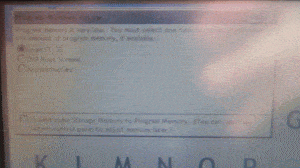 Checking the unit out later the problem appeared to be resolved by pressing in the reset button located on the back, but this seems like a really odd problem to have in a dedicated unit.
It’s a real pity the MiVue Drive 55 fails to live up to the price tag, it’s got a lot going for it but never manages to be as slick as TomTom or mobile based sat navs such as Google Maps.
Available from Amazon UK: https://amzn.to/2rcNxvX and Amazon USA: https://amzn.to/2qsjTpy
Checking the unit out later the problem appeared to be resolved by pressing in the reset button located on the back, but this seems like a really odd problem to have in a dedicated unit.
It’s a real pity the MiVue Drive 55 fails to live up to the price tag, it’s got a lot going for it but never manages to be as slick as TomTom or mobile based sat navs such as Google Maps.
Available from Amazon UK: https://amzn.to/2rcNxvX and Amazon USA: https://amzn.to/2qsjTpy
How Does the Junsun GPS Sat Nav Tablet Compare to the MIO MiVue Drive 55?
The Junsun 7 GPS tablet nav offers a larger screen size and more advanced features compared to the MIO MiVue Drive 55. With its user-friendly interface and high-resolution display, the Junsun 7 GPS tablet nav provides a superior navigation experience for drivers.
How Does the MIO MiVue Drive 55 Compare to the Polaroid C271 Car Camera?
The MIO MiVue Drive 55 offers advanced features like built-in GPS, lane departure warnings, and headlight reminders, setting it apart from the polaroid c271 car camera. However, the Polaroid C271 provides high-definition video recording and a wide-angle lens for comprehensive coverage of the road.




