The Nixplay Seed 8″ WiFi Digital Photo Frame is the logical evolution of the digital frame, freeing you from having to use memory cards and USB sticks and instead displaying photos stored online.
The Seed is a nicely designed frame that has a really unusual textured back that is rather strokable. Smartly the power cable doubles up as the stand so the Seed has a minimal look to it, the frame leans back onto the cable and can stand landscape or portrait.
Although the power cable has a USB plug on the end this is designed to be powered by the included wall adapter rather than a PC/laptop. Also included is a small remote control that’s used to control picture playback and the frames settings.
To get the most from the Seed you’ll want to spend a bit of time getting everything setup. It’s very straightforward, power on the frame, connect it to a WiFi network and it’ll automatically update it’s software. If you don’t have one you’ll then need to register an account at nixplay.com before pairing your account with the frame (via a 16 digit code displayed on the frame once it’s powered on).
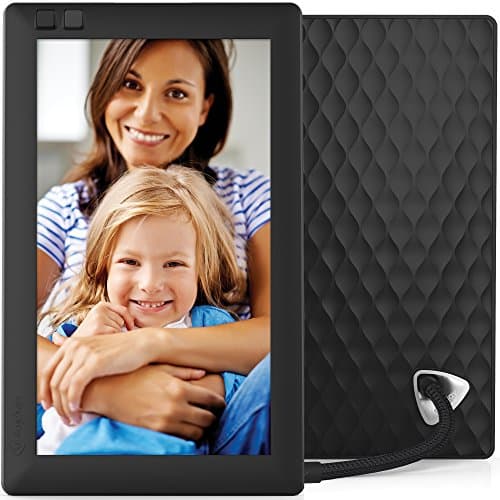
Once paired you have a number of options as to how to get photos on the frame. Your free Nixplay account comes with 10GB free storage allowing you to upload photos and store them via Nixplay. The free account also lets you have 5 frames on the account. If more storage is required Nixplay are happy to charge, with 1TB for £29.99 per month the current maximum amount.
However, this being an internet frame Nixplay have wisely integrated with Facebook, Picasa (Google Photos), Instagram, Dropbox and Flickr. Connect your account and you have access to all your existing anticonvulsants stored photos immediately.
Drag and drop photos (or full albums) onto your playlist, save it, and assign it to a frame and you’re done! Within a couple of seconds the frame updated and had access to the assigned photos.
Picture quality is excellent, photos look great on the Seed. The only niggle is that the frame didn’t seem to be a standard photo aspect ratio, meaning you either had black bars top and bottom, or if you chose full screen you had to accept photos would be moving across the screen. Hopefully Nixplay will deliver a software update that allow for full screen to be static, or for the movement to be much slower, at the moment it’s distractingly fast.
You’re not restricted to the website, or even your own photos. You can upload photos directly from the Nixplay app, assigning them to different playlists. Again, photos appear on the frame very quickly once uploaded.
Alternatively you can email photos to the frame. You can add ‘friends’ email addresses to your account to allow others to send you photos, any email received from an non-friend email address is automatically rejected.
All these options mean this is a fantastic frame for people who have WiFi but aren’t users of social media. For example you could give this to family members and it doesn’t matter if they’re in the same city, or even same country, you can still quickly and easily share photos with them without them having to log into social media accounts. Hopefully the frame will continue to be improved via software updates and additional photo storage platforms (e.g. OneDrive) being added.
Brilliant frame with loads of smart ideas that brings the digital photo frame into the social digital age.
Avaiilable on Amazon UK: https://amzn.to/1PaKvOC and Amazon USA: https://amzn.to/1YlYqsT



