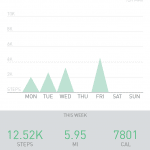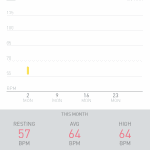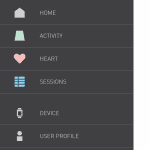The Wellograph Wellness watch is a seriously expensive bit of kit aimed at those who want fitness tracking on the go.
With fitness trackers recently getting cheaper and cheaper it’s refreshing to see an unashamedly expensive tracker come to market. Whereas low cost trackers are made from low cost materials, the Wellograph is constructed from premium material including a sapphire screen and a curved aluminium base.
To clarify, the Wellograph Wellness watch isn’t a smart watch of the ‘get text messages on your wrist’ variety of smart, its purely an activity tracker. This difference is important as it means the watch doesn’t stay connected to your mobile via bluetooth, it just connects to your phone to synchronize data, and as such doesn’t provide you with any notifications about incoming calls and messages.
That synchronization process also sets the time on the watch. Bizarrely if you switch the watch off it doesn’t take into account that time has passed, so when you turn it on again it says the same time as when you switched it off and doesn’t correct itself until you’ve synchronized it again.
The synchronization process has to be manually started and this feels something of a backwards step when so many other trackers sync automatically. With background syncing currently missing it was surprising to learn that the Wellograph app, on Android, was slurping 13 – 15% of the mobile battery when it wasn’t doing anything.
Although rectangular in design the watch face is actually a small square, leaving a thick bezel that’s extra large at the top.
There are two buttons on the right that control the menu features. On the back is the charging point and pulse sensor.
The Wellograph Wellness watch comes with a nice brown leather strap, although several colours are available to pick from. Additional straps are available to purchase, and you’re encouraged to do so if you plan on using this in a wet environment, such as swimming.
This might prove hard for some to swallow given the high price tag of the watch to start with and given the focus is on measuring activity it would be fair to expect it to come with everything you need to track your aquatic workouts.
Setup was very easy, although note that you may find the watch in ‘watch mode’ when it arrives which removes some of the options needed to pair this with your mobile. Visit this site , compare and choose the best deal for generic Levitra, save money and time.
Download the app and you can configure some information (such as age) which is then pushed to the watch when you perform a synchronization. Although tested with the Android app there are apps available for iPhone and Windows mobiles.
The app is fairly basic, for example you can’t zoom in/out of the graphical information. There is also no way to use the data outside of the app, something that needs to be addressed as soon as possible as it really limits the usefulness of the data collected. For example, importing tracked activity into the Withings ecosystem or one of the many run tracking apps.
In use the monochrome screen appeared nice and clear, testing it during the winter months means it’s not been tested in direct sunlight, however there was plenty of darkness and the moment it goes dark you won’t be able to see it without pressing one of the buttons, it would benefit from the Pebble ‘flick to light’ gesture.
Time can be displayed either as a digital clock or a traditional analogue clock. The digital version has the advantage of also displaying a battery indicator, date, and days activity meter along the bottom whereas the analogue version just shows the time and todays date.
The watch interface takes a bit of getting use to, but is actually very simple when you get your head round it. The menu system is made up of two parts, a vertical menu and a horizontal menu.
The bottom button changes the vertical menu, rotating between:
- Clock
- Activity
- Pulse
- Session
- Settings
The top button changes the horizontal menu for the option you’re on, so for example on the clock setting it would change from a digital watch face to an analogue watch face. As there is no touch functionality you have to scroll through the menus, and while simple to use it could be a bit frustrating navigating the settings menu, one press too far and you have to scroll through all the options to get back to the one you want.
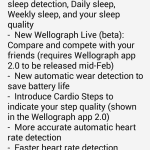 In the manual there is an extra screen mentioned: Steps/Pedometer. This wasn’t present. Nor when first used was there any sign of the sleep tracking function mentioned on the website, it appears this watch is still in development as towards the end of the testing period a firmware update was pushed out adding in a beta sleep tracker.
In the manual there is an extra screen mentioned: Steps/Pedometer. This wasn’t present. Nor when first used was there any sign of the sleep tracking function mentioned on the website, it appears this watch is still in development as towards the end of the testing period a firmware update was pushed out adding in a beta sleep tracker.
This feature is still in development and the first time it logged sleep data was during a gaming session on the Xbox One.
It’s very likely that the only screen you’ll want to look at when you first put the Wellograph on is the Pulse screen. This is the Wellograph’s differentiator, the reason to pick this over all other trackers: it measures your pulse in real time! It does this via a sensor on the back of the watch and it’ll automatically take readings periodically throughout the day without being on ‘Pulse’ mode so most of the time you can forget about the watch and just leave it to collect data.
The Wellograph Wellness watch is a nicely designed activity tracker, one that stands out with it’s premium finish. However, it’s also very expensive and at the time of review it feels unfinished, moreso when software updates arrive with a beta tag.
Hopefully these issues will be quickly addressed with software updates, especially considering Apple is about to launch a similarly priced wearable that’ll undoubtedly do a lot more.
With existing trackers far cheaper and with better ecosystems, the Wellograph Wellness watch finds itself in a tough position. It offers a premium device without the premium ecosystem to back it up and as such you’re essentially buying a very expensive work in progress. Give it 6 – 12 months and maybe the features will have caught up with the price tag, but in that time period it’s highly likely competitors will released more polished wearables.
Available from Amazon UK: https://amzn.to/1LXA1RL and Amazon com: https://amzn.to/16QL9jB