The Internet is something we naturally go to when looking for products or services, for most it’s as much a utility as gas, electricity and water. For many small start-ups the thought of figuring out how to create their own website is a scary one, what if you want to build websites for clients but aren’t sure where to start?
Webwave.me is an online website builder that requires no knowledge of coding, uses a drag and drop system to get your perfect layout and offers plans that allow you to start your own web design agency building beautiful websites.
The team have developed a platform suitable for someone looking to build a single website for themselves all the way up to those looking to build and sell websites to others.
Webwave is attractive as it offers everything you need, hosting, website builder, security certificates, email addresses, backups, templates, stock photos and client billing should you decide to launch as an agency.
WebWave Lifetime Deal
WebWave currently have a lifetime deal available. Grab it now to lock in lifetime access for a one time payment.
What is Webwave?
Webwave is a website design platform that takes a different approach to a lot of existing platforms. The interface has been designed to be similar to a graphics design program like Photoshop, allowing you to drag elements around the screen and control them via layers and grouping.
They have a mission of creating a web design tool that is “easy to use even for beginners with no specialistic knowledge.”
The team behind the dream developed the platform in Warsaw and have been refining their offer since 2013, consistently rolling out new features and improvements based on user feedback.
At the time of review they say they’ve over 368,000 users.
Is it really that easy to use?
I’ve built websites in Wix, WordPress, AppDrag and WebStarts and they all approach the task differently. Wix fancies itself the WordPress beater, but so far I’m not impressed, I wasn’t a fan of the editor and I really didn’t like the amount of extras you have to pay for to unlock features.
When I started using WebStarts I must admit to being a little confused, they really have come up with a unique approach to site building and before long I’d created a new site to replace an existing AppDrag website.
As is the norm these days you can start with a blank page or with a pre-built template. They have a good selection covering a wide range of topics, I found the best way to get the hang of the designer was to pick a template and get stuck in editing it.
If you’ve never used a website designer before you will likely find WebWave easier to use than if you have some experience as you’ll be coming at this without any expectations from previous experience.
The designer gives you a canvas to create your website, drag and drop elements on to the page and edit them as required, adding text, photos or videos.
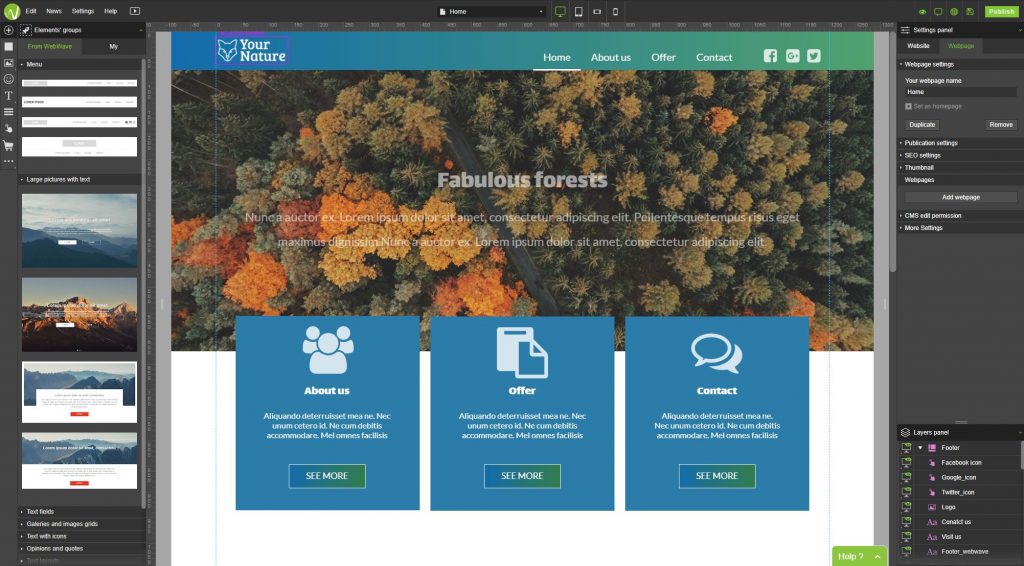
In use, it’s more like a graphics design tool than any other website builder I’ve previously used, especially with the concept of layers (where one item sits on top of, or below, another item).
The main panel might look a little overwhelming at first, and while it does take a bit of time to really get stuck in to all the different features on offer a beginner can grab a template, edit it, and have it published very quickly.
On the left side of the screen are website elements, e.g. pre-created elements for headers, text or photos. The left menu is where you get items for your site, you drag them on the canvas to edit them.
Things you can add include:
- Design blocks such as pictures with texts, quotes, rates
- Images: single image, gallery, slider or block of images
- Icons
- Text
- Buttons
- Maps
- Shop
- Blog
Note the final two items on the list, you can create a blog website and/or an ecommerce website that sells your products and takes payments via Stripe.
For those of you wondering where to get photos for websites the team have you covered via an Unspash integration. You can add your own images or quickly search and import stock photos and icons without leaving the site.
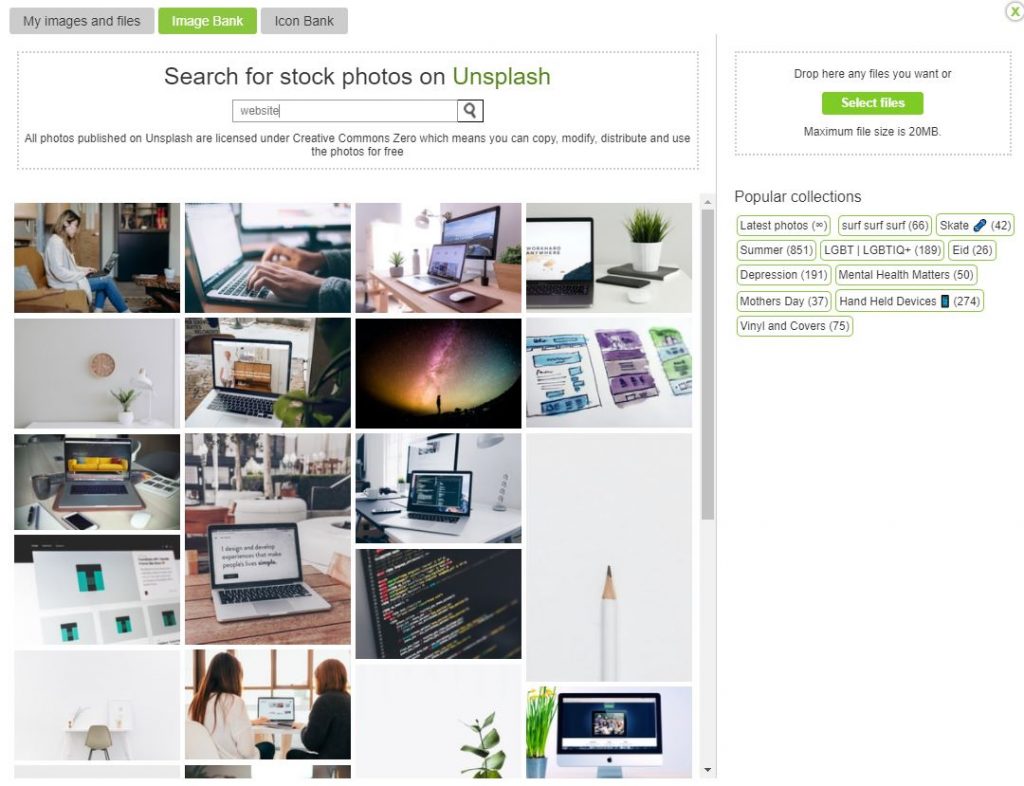
The menu on the right of the page is for settings, website settings, web page settings, element settings and layer settings.
Drag content blocks in from the left, edit them, and if required adjust the settings (e.g. show/hide animation, on the right side panel).
This could’ve been overly complicated but it really isn’t, and if you do happen to get stuck there are help guides and a chat box to ask staff questions.
There is also a small menu along the top that allows you to move between webpages and view the page as different devices.
The different screen sizes available are desktop computer, tablet, mobile in landscape and mobile in portrait.
These allow you to build responsive websites, in other words a website that changes how it looks to fit different devices.
The responsive website builder changes the user interface to the look and feel of each size, allowing you to adjust/hide each element and get your site looking brilliant on any screen size.
No Booking Tools
At the time of review there are no built in booking tools, the sort a coach would use to allow clients to book one to one time slots.
In my experience that won’t be an issue, if you/your client uses a booking system they will likely want to stick with that, and most systems allow you to embed a booking form on your website.
This is very easy to do thanks to the HTML embed widget, just drag it on to the page in the correct location and paste in your code. When you view the live website you’ll see the booking form.
White Label Website Agency
You get the hang of the platform and can product great looking websites…then what? Webwave has a very interesting offer that allows you to become a web design agency for a very low cost…$0.
The free plan has limitations, for example it’s branded Webwave rather than your own brand, but it’s a great way to get started.
For $25 a month you can create an unlimited number of websites, add your own branding to the platform, send traffic reports to clients and get feedback from clients during the design process using the special comments mode.
The premium plan allows you to quickly set up your own branding, instead of seeing a Webwave URL and logo they will see your logo and you will send them links based on your own custom domain.
There is a catch to this, if you want to make full use of the agency plan you will need your brand domain on Webwave. For most people this won’t be an issue, but for those who want to control DNS records it means giving up that ability, you’re unable to add any new records.
Here’s a video to demonstrate the agency process.
This is the ideal work tool for anyone looking to offer simple websites with a responsive website design and be able to provide email accounts. Being able to offer blogging and shop features gives you an edge over other site builders and allows you to offer custom websites using the drag and drop editor.
Google Analytics/Tag Manager
If you would like to make use of Google Analytics you’re in luck, it’s very easy to set up via the SEO settings (a paid plan feature).
The more advanced designers may want use Google Tag Manager (a system often used to add Analytics and other services to a website) and this is where things get a little tricky as there isn’t an obvious way to do this in the settings, instead you need to add a HTML box to your page and enter this code:
<script>
$("body").prepend(`<noscript><iframe src="httpss://www.googletagmanager.com/ns.html?id=GTM-YOURCODE"
height="0" width="0"></iframe></noscript>`);
</script>
Be sure to replace YOURCODE with your Tag Manager code. Once I’d added this to my website tag manager worked perfectly.
How does it compare to the competition?
I much prefer it to Wix and AppDrag. Nether of them include email in the price and I found forms on AppDrag were a real pain in terms of what you and the person filling out the form see.
The graphic design approach to building professional looking websites works really well and the inclusion of a build in CMS (content management system) gives each site flexibility to be a single page, a blog, an online shop or a mixture of all.
The ability to quickly launch a website agency for a very low monthly cost is a very interesting approach, get a few customers paying you a regular monthly fee and your WebWave costs will be paid for.
Pricing
I’ve already touched on some pricing, to get started and try the platform out costs $0.
I think that’s a great way to try the platform out, but if you’re looking to build professional looking ad-free websites upgrading to either the $10 a month premium plan or $25 a month Agency plan is the way to go, especially when you consider this includes custom email address and SSL certification (a security certificate that tells visitors your website is safe).
Is Phonesites a Good Alternative for Building Websites and Starting a Web Design Agency with WebWave?
Phonesites may not be the best alternative for building websites and starting a web design agency with WebWave. While Phonesites can create high-converting landing pages, WebWave offers a more comprehensive web design platform that allows for full website creation and management, making it a better choice for those looking to start a web design agency.
Are web design and business tools complementary for starting a web design agency?
Yes, web design and business tools go hand in hand for starting a web design agency. Using a platform like plutio.com incredible business tool can streamline project management, invoicing, and client communication, which is essential for running a successful web design business.
Who is it best for?
Anyone! Really the majority of users will find this design software easy to use once they get stuck in.
Most people and businesses don’t require anything ultra complicated when it comes to websites and WebWave allows you to create a great looking site in no time at all.
Once you get the hang of the platform you can start with a blank templat and make something truly unique.




