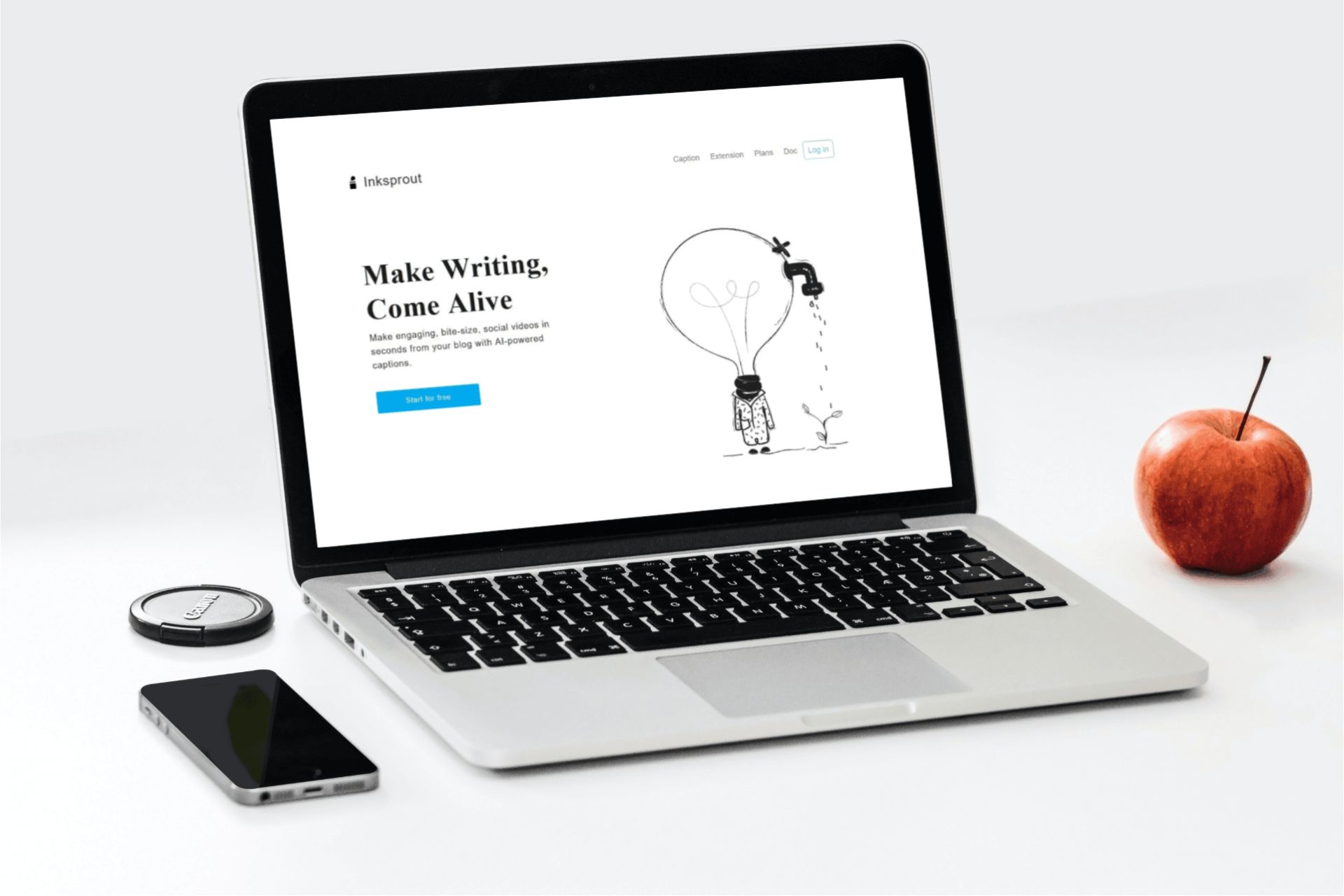Sometimes, the best tools for growing your online presence and business come from unexpected places. While scrolling through Facebook recently, I stumbled upon an intriguing AppSumo ad for a tool I hadn’t seen before. Priced at just $19, it immediately caught my attention. Curious, I clicked through, explored the landing page, and was surprised that this deal seemed almost hidden — it didn’t even appear in search results. This discovery felt like a little treasure, so I decided to buy it, test it out, and share my experience with you.
In this article, I’ll take you through everything I found when setting up and using this platform. Whether you’re a beginner looking to launch a store quickly or a small business owner wanting an affordable way to sell digital products or lead magnets, this tool might just be the game-changer you need.
Flowlance Overview: A Quick and Easy Store Setup
After purchasing the tool and setting up my account, I was genuinely impressed with how user-friendly and streamlined the platform was. This tool, called Flowlance, makes it incredibly simple to get a website up and running where you can sell products or offer lead magnets — all in just a few minutes.
The platform guides you through four easy steps to start earning:
- Set up your store
- Create a product
- Add a payment method (optional at first)
- Share your store link on social media
There’s a built-in analytics dashboard that tracks visits, clicks, leads, sales, and revenue. I ran a quick test by creating a simple lead magnet—a cheat sheet—and the analytics showed me exactly how many people accessed it. This instant feedback is invaluable for understanding your audience and tweaking your sales funnel.
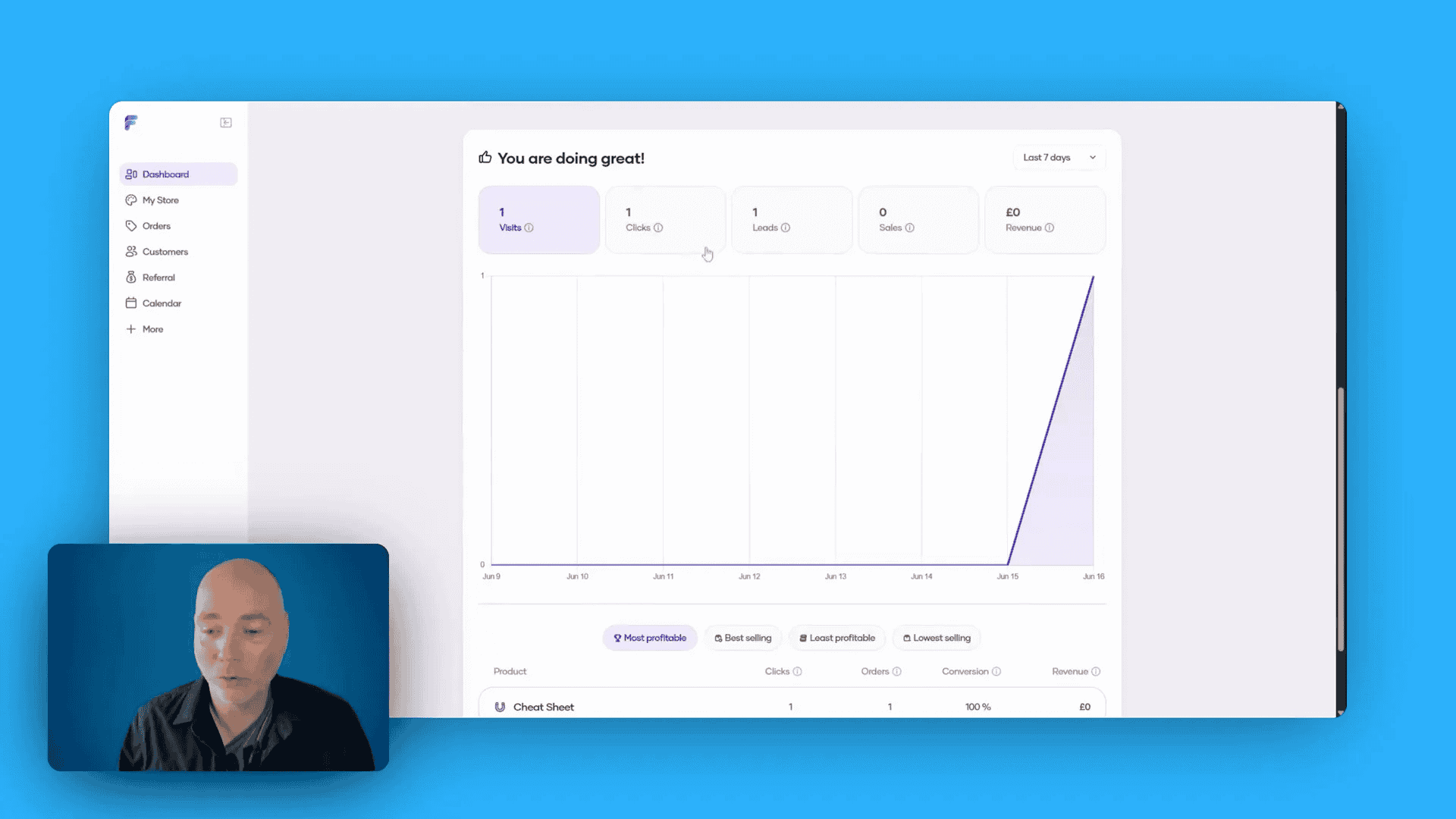
The store itself is highly customisable. You can change the store name, add a video, write descriptions, and include social links. I set up my product within 20 minutes, which shows just how quick the setup process really is.
There’s also an orders section where you can view the status of your sales—whether paid or free—and a customer section where you can export customer data. However, I noticed the platform doesn’t currently support direct integration with external systems like CRMs or email marketing tools via webhooks or API, which might be a downside for some.
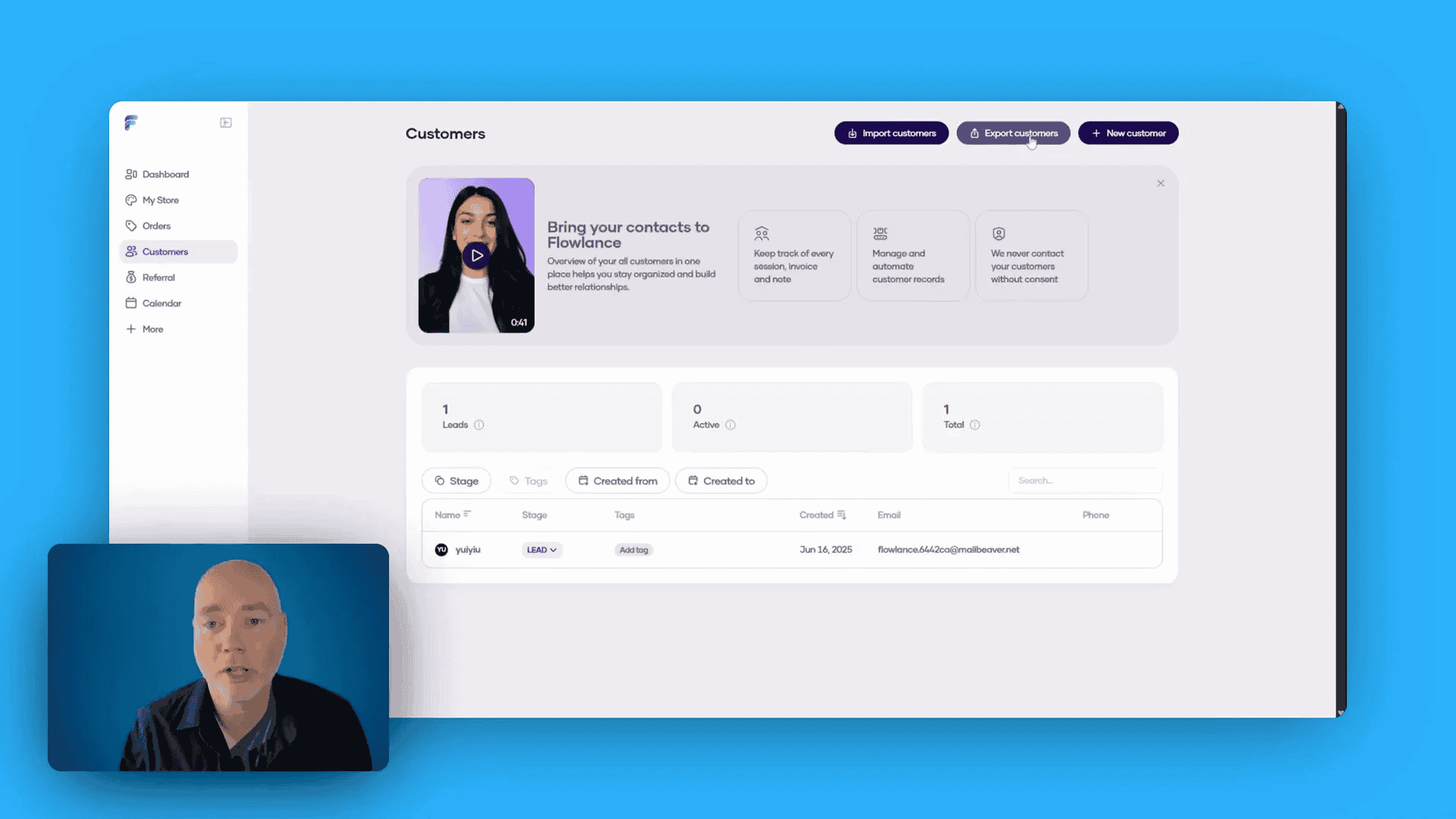
Creating a New Product: Flexibility Meets Simplicity
The product creation process is straightforward and flexible. When you click “Create New Product,” you can select from various product types including:
- One-to-one sessions
- Digital products
- Session bundles
- Lead magnets (which I used)
- Custom links
- Custom products
- Referral links
- Memberships (coming soon)
Once you pick the product type, you add a title, upload a thumbnail, set a call to action, and write a description. One neat feature is the option to upload a file directly to Flowlance for delivery or use a shareable URL from Google Drive or another cloud service. This means you can update your file without changing the link, a handy feature for lead magnets or digital products that may need regular updates.
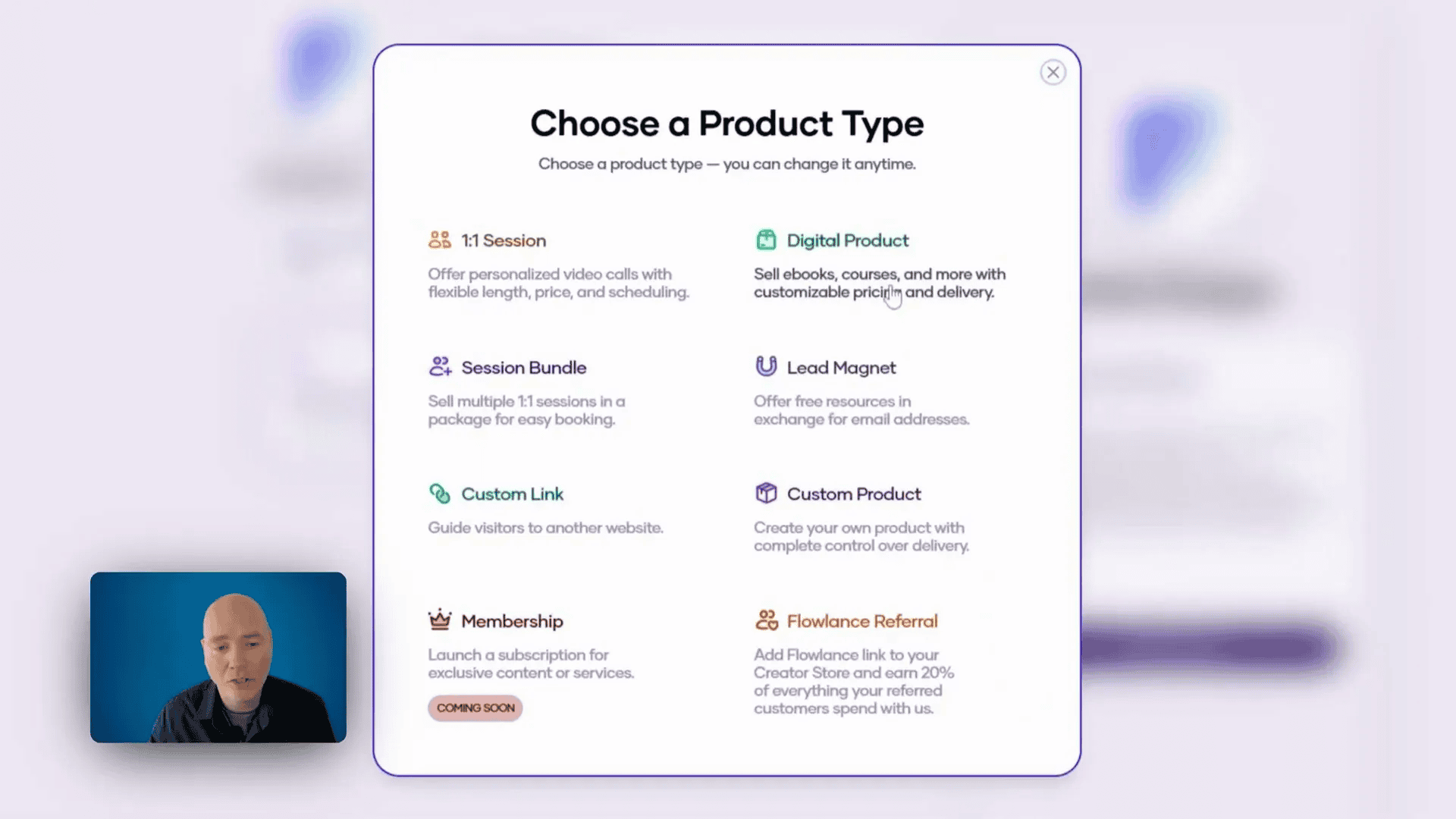
For example, my cheat sheet lead magnet was titled “Cheat Sheet – Get for Free.” I uploaded a square thumbnail image, but I found that the platform’s display works better with certain image dimensions, so you’ll want to experiment with this to get the best visual result.
The product description is fully editable, and you can choose to display a form right on the product page where visitors can enter their name and email to receive the lead magnet. This seamless process makes it easy to capture leads directly.
Checkout Page Optimization: Customizable and User-Friendly
Flowlance also lets you customise the checkout page for each product. This includes:
- Title and product image
- “Buy Now” or “Get for Free” call-to-action buttons
- Price display options (you can hide the price for free products)
- Product description
- Customizable link URL
- Success messages
- FAQs
- Scarcity messages like “Offer ends tonight” or “Free updates included”
Since my product was free, I changed the default success message from “Thank you for your purchase” to something more appropriate for a free download. This level of customisation allows you to tailor the customer experience to fit your brand and product type.
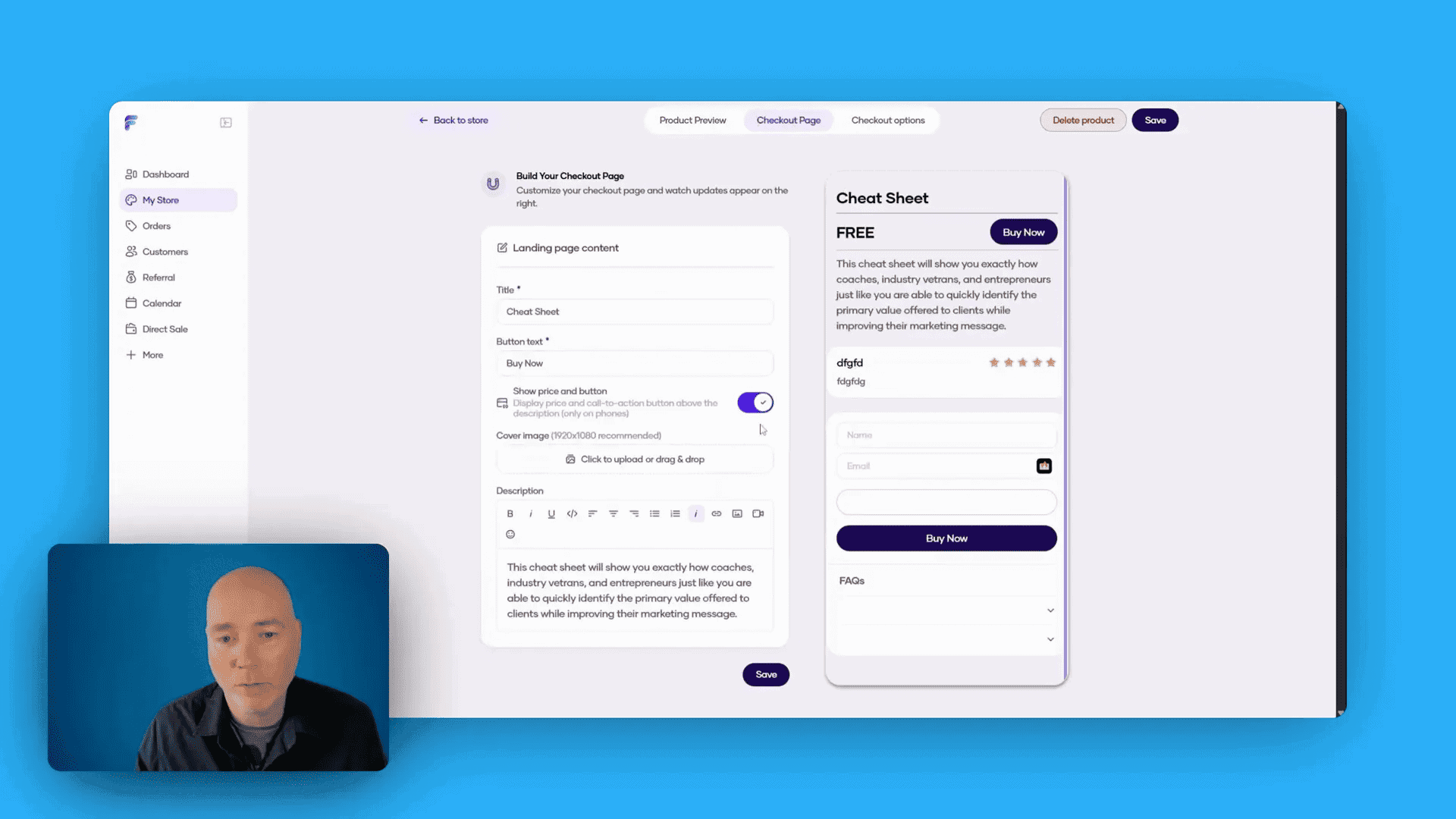
Leveraging Customer Testimonials and Order Bumps
One of the standout features I appreciated was the ability to add customer testimonials directly on your product pages. You can upload a customer’s photo, enter their testimonial, and even give it a title. This adds social proof that can boost conversions.
Another powerful feature is order bumps. These are additional offers presented to customers during checkout, encouraging them to buy complementary products or bundles. For example, if you sell digital courses, you might offer a related ebook as an order bump.
While I haven’t yet fully tested this feature, it’s great to see it included in the platform for a $19 lifetime deal. Most platforms charge much more for this kind of sales funnel functionality.
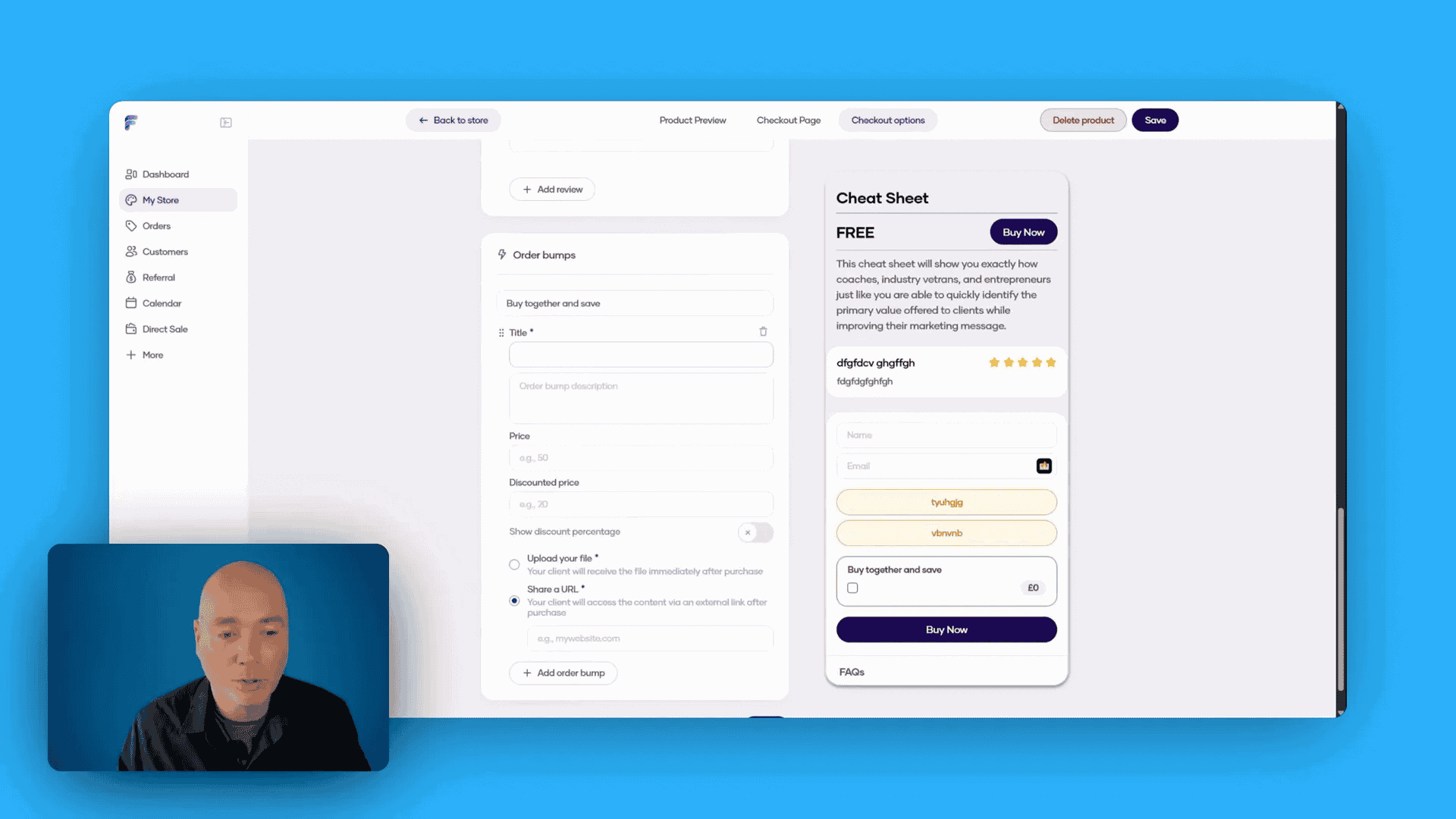
Payment Methods: Simple and Direct
When it comes to receiving payments, Flowlance supports both Stripe and PayPal, two of the most popular and trusted payment gateways. Setting these up is straightforward, and there’s also an option for direct bank account payments with a 14-day due date, though this seems geared more towards direct sales rather than online transactions.
You can also personalise your store link or even add a custom domain, which is a nice touch that helps maintain brand consistency and professionalism.
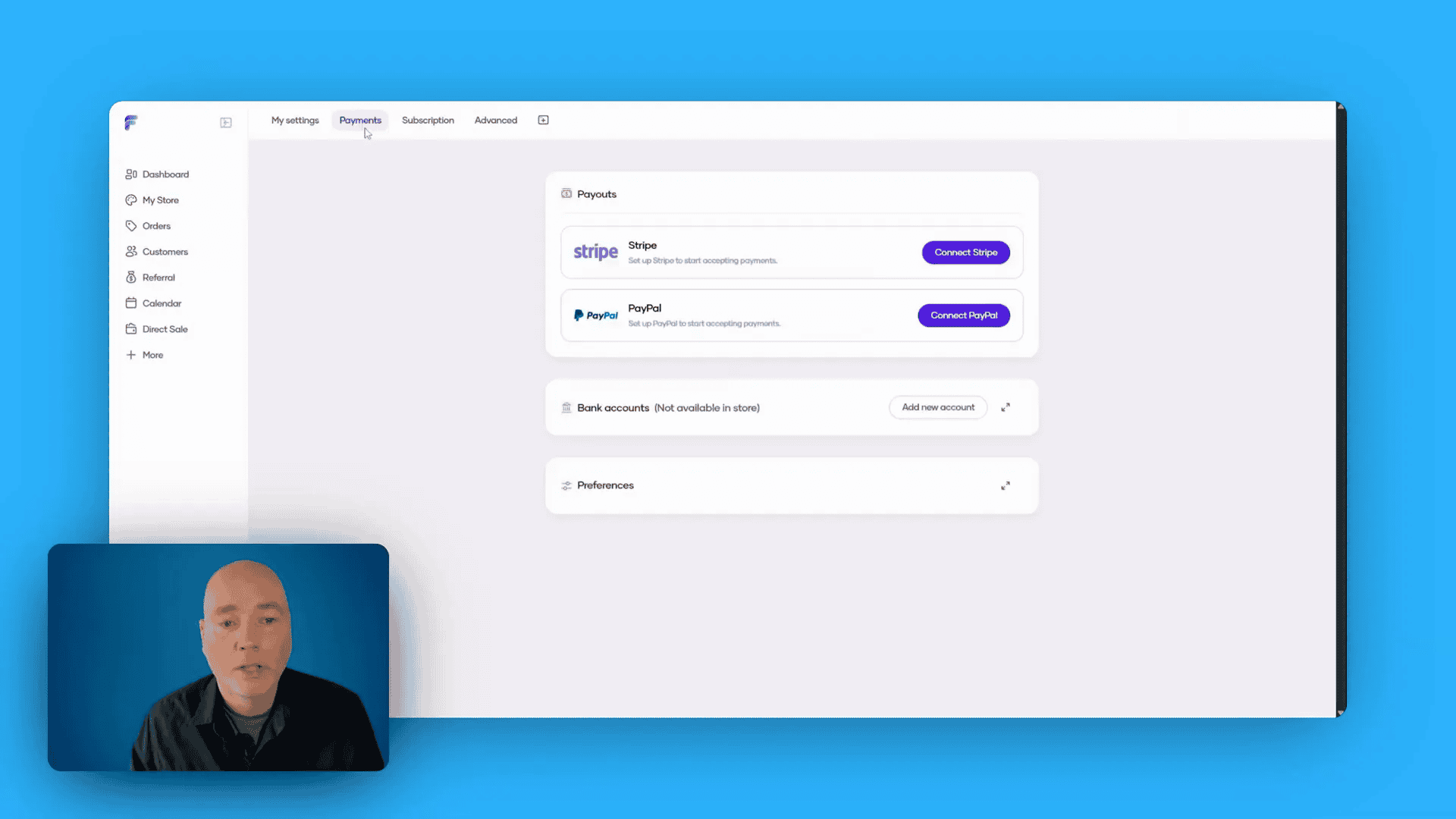
Marketing Integrations: Google Calendar and Metapixel
Flowlance includes some useful integrations to enhance your marketing and scheduling capabilities. You can connect your Google Calendar, which is perfect if you’re selling sessions or appointments, making it easy to manage bookings directly through the platform.
Additionally, there’s Facebook’s Metapixel integration. This allows you to run targeted ads that track visitor behaviour, conversions, and retarget potential customers who didn’t complete a purchase. For anyone serious about marketing, this is a valuable addition that helps improve ad performance and ROI.
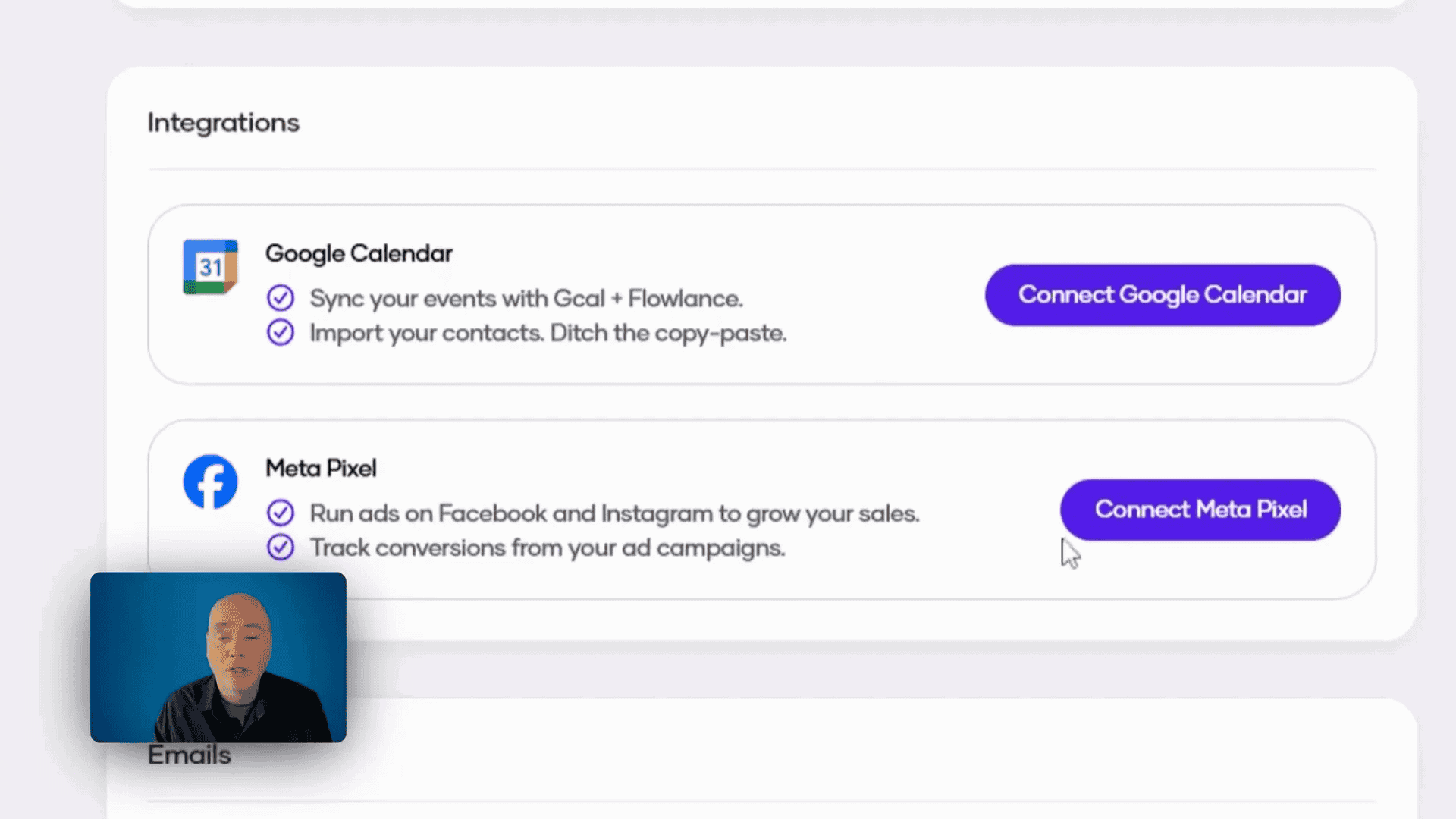
Final Thoughts: Is This $19 Deal Worth It?
For just $19, Flowlance offers an impressively quick and straightforward way to set up a store or landing page where you can sell digital products or offer lead magnets. The entire setup took me less than 20 minutes, and the platform’s built-in features like analytics, referral systems, order bumps, and marketing integrations make it a compelling choice for beginners and small business owners alike.
That said, there are a few limitations. The lack of advanced integrations such as webhooks or API connections means you might not be able to seamlessly connect Flowlance to your existing CRM or email marketing tools. Also, there’s no built-in drip campaign feature, which is something many marketers rely on to nurture leads and encourage repeat sales.
Despite these drawbacks, the simplicity, speed, and affordability of this tool make it a fantastic hidden deal. If you’re looking for a no-fuss way to launch a digital storefront or start capturing leads quickly, it’s definitely worth considering.
If you want to explore this tool for yourself, I’ve included an affiliate link below. While I don’t earn a huge commission from this, your support helps me continue sharing these valuable insights.
Ready to get started? Check out this $19 hidden deal and see if it’s right for you!