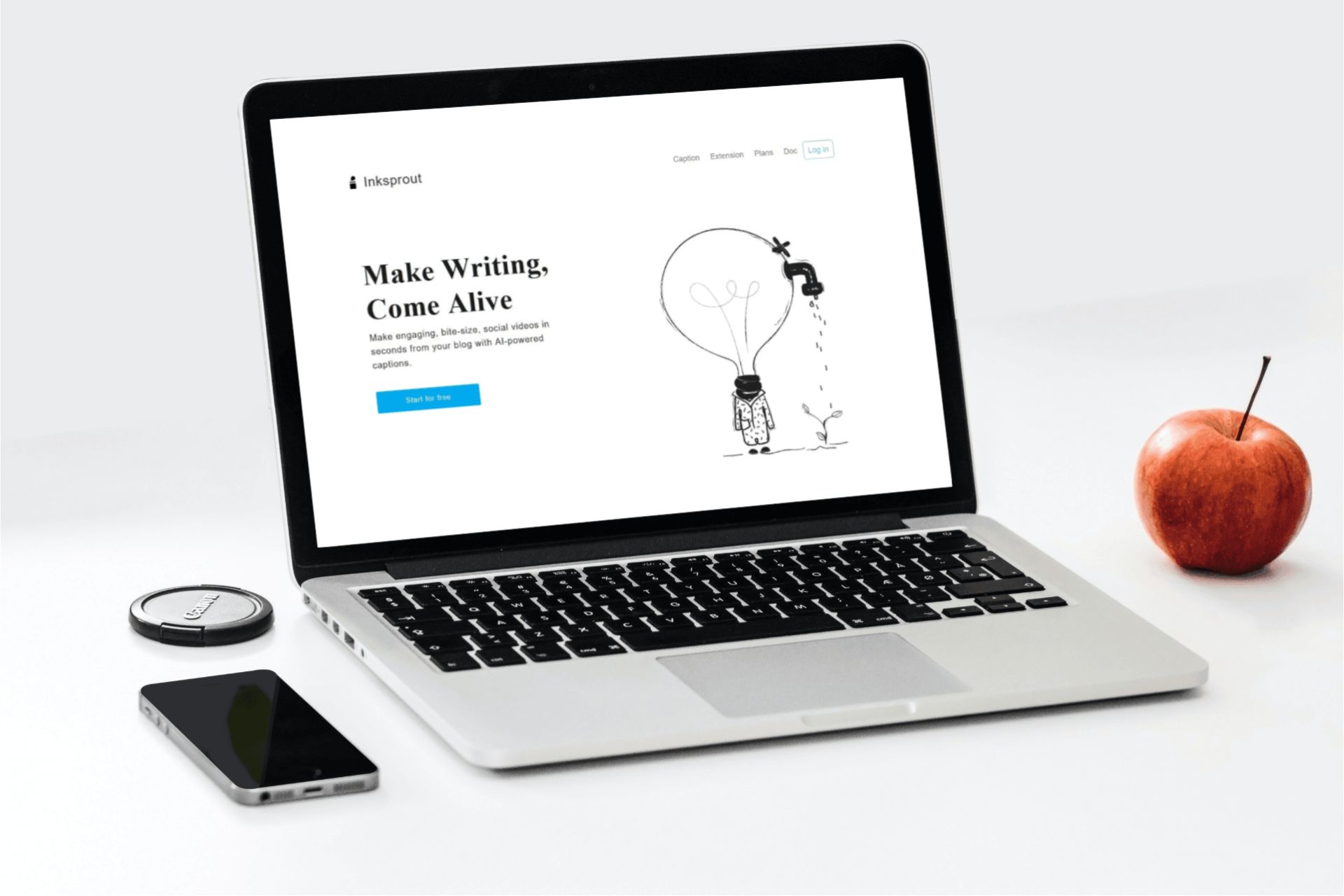I’m Mark J Draper, and in this post I walk you through Nexter — an ecosystem of WordPress tools that bundles a theme, blocks, extensions and a huge template library into one package. I set up a fresh site and installed only the plugins that ship with Nexter so I could test exactly what it offers and how it could replace a stack of one-off plugins.
Nexter Lifetime Deal: https://appsumo.8odi.net/qzXZON (affiliate link)
Quick overview: what is Nexter?
Nexter isn’t just a theme or a block library — it’s an ecosystem. At its core it includes:
- Nexter Blocks — a library of Gutenberg/Elementor blocks.
- Nexter Extensions — utilities, performance and security features, a theme builder and more.
- W Design Kit — hundreds of ready-made templates and widgets for Gutenberg and Elementor.
- Nexter Theme — optional theme that ties the kit together (you can use your own theme if you prefer).
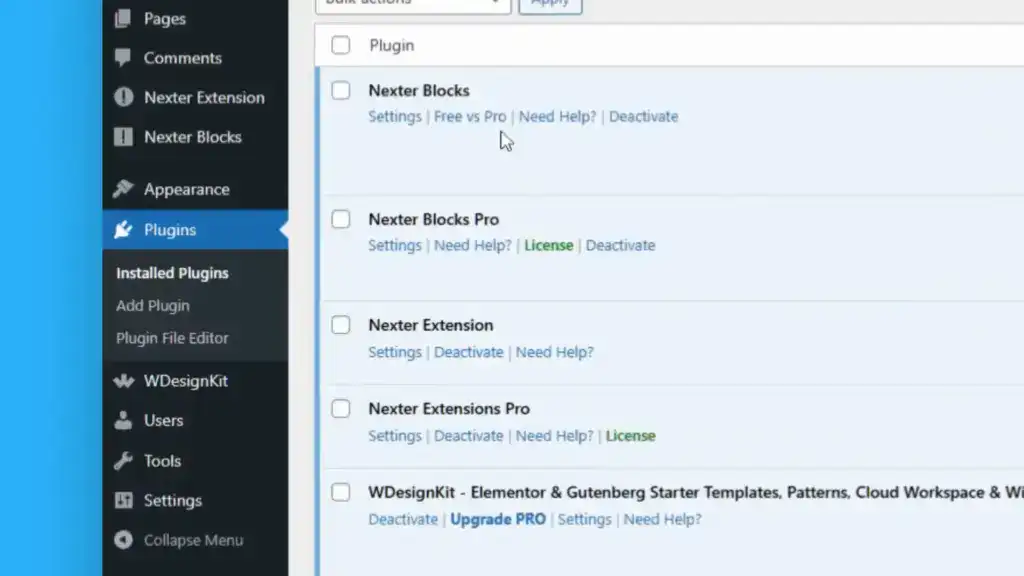
Nexter Extensions — the extras that save you installing dozens of plugins
The extensions pack includes a lot of features I usually add via separate plugins. Highlights I tested on my fresh install:
- Theme Builder — design headers, footers and global breadcrumb bars from one place.
- Code snippet tool — handy for inserting PHP/JS/CSS without a separate plugin. As I said while testing, this is “one less plugin I need to install.”
- Utilities — duplicate posts, generate thumbnails and toggle features like Gutenberg.
- Performance options — delay/defer scripts, manage fonts and other front-end optimisations.
- Security — custom login, two-factor authentication and more.
- Admin branding / white-label — useful for agencies who want to rebrand the WP admin.
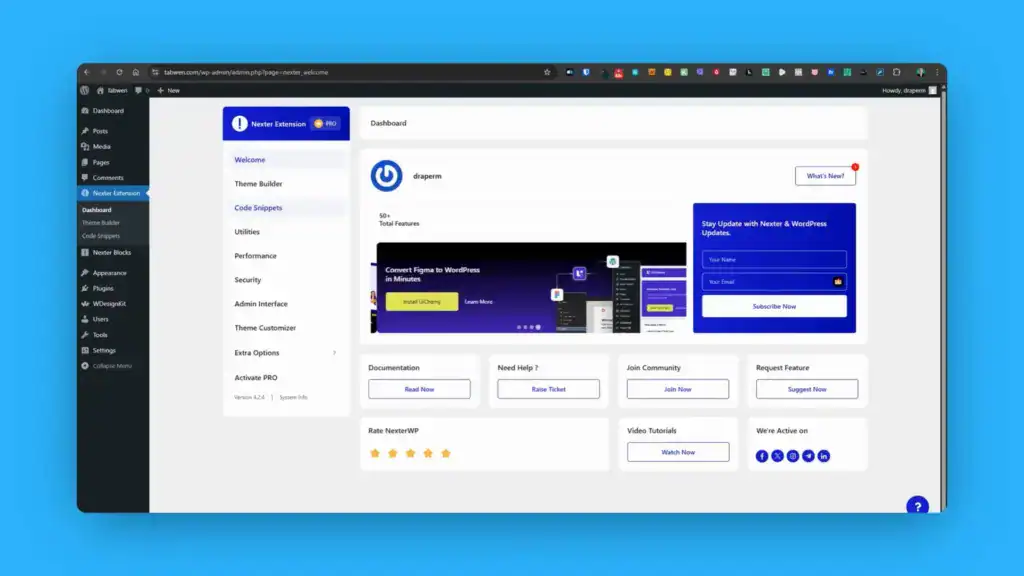
Everything is accessible from the Nexter sidebar and well-documented on their site, so you don’t need to hunt through multiple plugins or edit theme files to add common functionality.
Nexter Blocks — a large, toggleable block library
The blocks plugin ships with dozens of pre-built blocks (the dashboard lists 23, and I activated 19). Turning blocks on or off is just a toggle, and each block is labelled free or pro.
- Examples include breadcrumbs, info boxes, price lists, hotspots, animations, Lottie files, scroll sequences and social embeds.
- If you don’t know what a block does you can click a live demo within the dashboard — this opens a real-world example so you can quickly understand the block’s purpose (for example, the Before/After block where you upload two images to show a slider comparison).
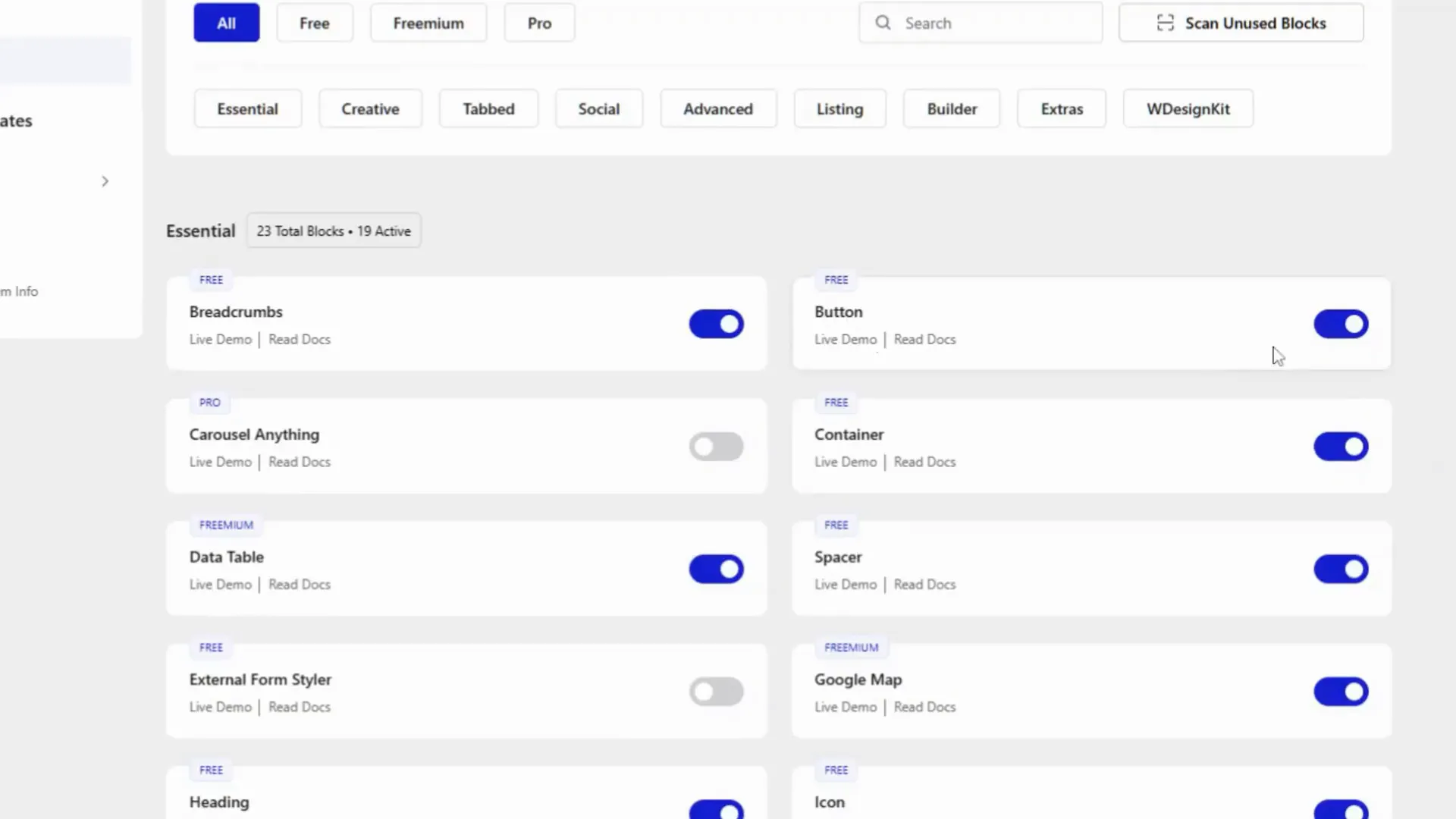
One of Nexter’s strengths is consolidating many one-off plugins into a single blocks plugin so your site isn’t bloated by dozens of separate extensions. As I noted while testing:
“you don’t have to have like, a hundred plugins bloated up your WordPress website.”
WDesignKit — templates galore for Gutenberg and Elementor
The WDesignKit is part of the same ecosystem and provides hundreds of templates and widgets:
- About 900+ templates for Gutenberg and 690+ for Elementor.
- Widgets: 60+ for Elementor and 50 for Gutenberg.
- Lots of overlap between the two builders — many templates are available in both formats.
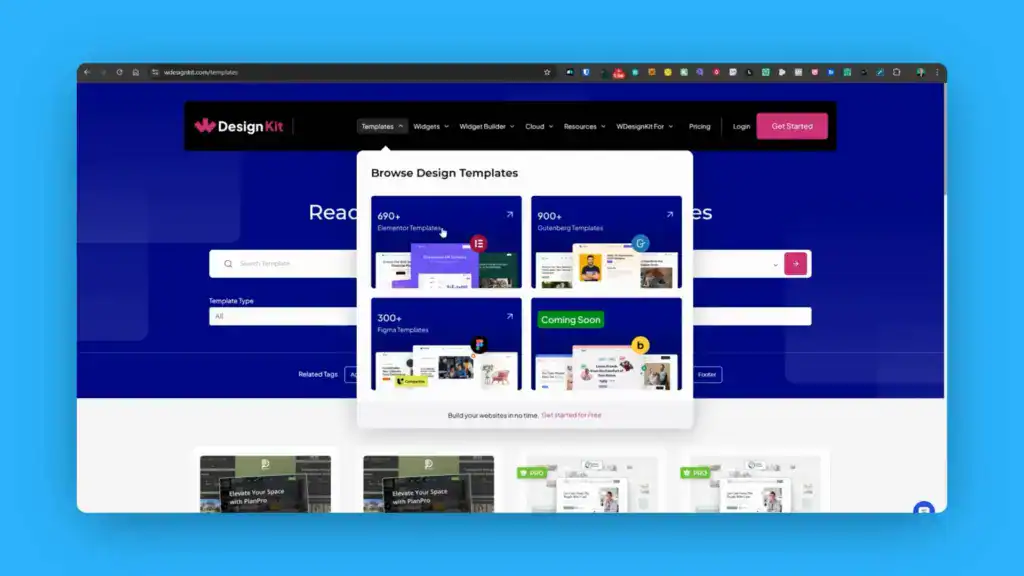
Import a kit, swap the images and text, and you’ve got a professional-looking page with minimal work. I installed a kit on my fresh site and it looked finished almost immediately — headings, counters, testimonials and footer were all in place and only needed content updates.
Theme builder & editing workflow (Gutenberg or Elementor)
If you use the Nexter Theme and their templates you’ll likely edit global elements (header, footer) inside the theme builder. You choose whether to edit them with Gutenberg or Elementor — I prefer Gutenberg, and the workflow is straightforward:
- Edit the header/footer in the theme builder rather than on individual pages.
- Changes apply universally to every page using that template.
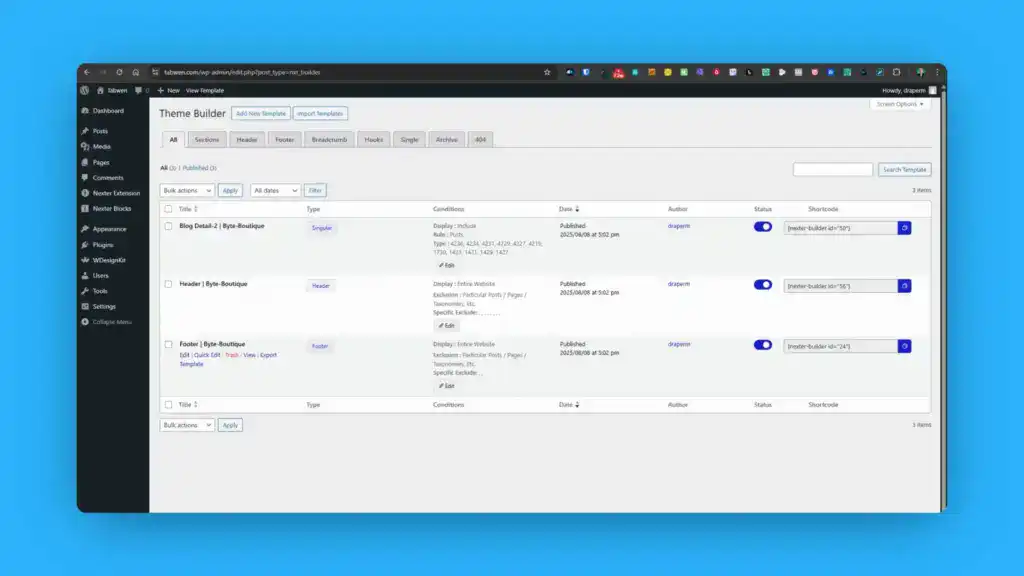
Built-in settings: fonts, performance and more
Nexter bundles many of the settings you often add via other plugins or by tweaking theme code:
- Disable Google Fonts or set custom font loading rules.
- Delay and defer scripts to improve performance.
- Admin interface customisation and white-label options.
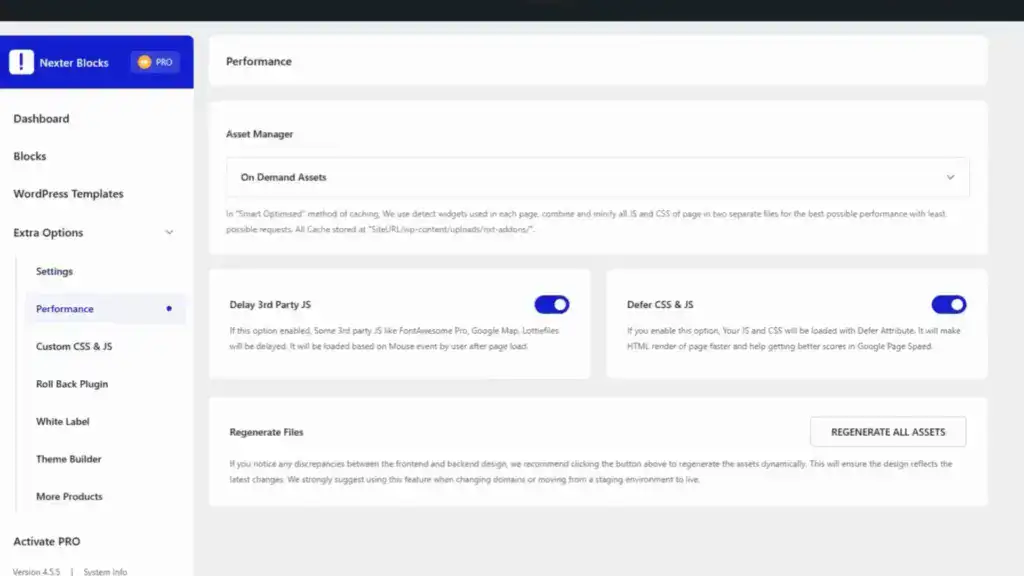
Having these controls built-in is a big time saver and reduces the number of third-party plugins you need to manage.
Pricing & the AppSumo lifetime deal
At the time I tested, Nexter was available as a lifetime deal on AppSumo. The deal tiers differ mainly by the number of sites and whether white-labeling is included:
- Tier 1: single-site access (you still get blocks, templates and extensions).
- Tier 2: around 10 sites.
- Tier 3: more sites and white-label options (ideal for agencies).
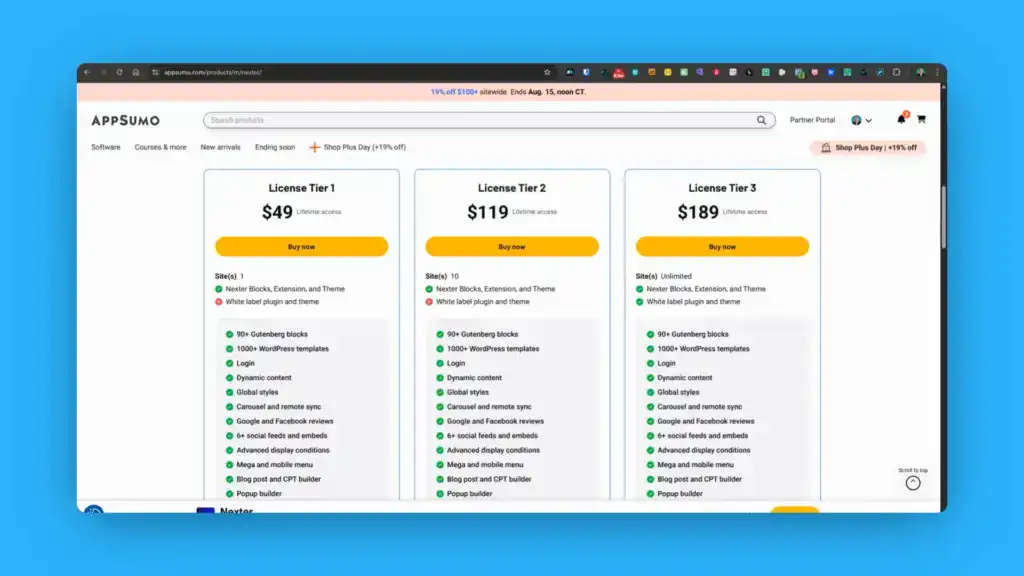
If you plan on deploying Nexter across multiple client sites, tier 2 or 3 is the obvious choice. If you just need one site, the entry tier still gives you the full feature set to evaluate.
Who is Nexter best for?
- Agencies — built-in white-labeling, theme builder and multi-site tiers make deployment and branding easier.
- Freelancers and small businesses — ready-made templates and blocks speed up site builds dramatically.
- Site owners who dislike plugin bloat — consolidating features into one ecosystem reduces overhead and potential conflicts.
My verdict
I like Nexter. It’s a well-thought-out ecosystem that combines many pieces I usually add separately: theme builder, code snippets, security, performance tweaks, a large block library and hundreds of templates. For the right use cases — especially new websites or agency rollouts — it’s a compelling alternative to installing a long list of single-purpose plugins.
If you’re curious, check out the demos on the W Design Kit site and test the live block examples in the Nexter dashboard before you buy. I’ll add an affiliate link if you want a quick route to the lifetime deal — that helps support my content at no extra cost to you.
Final thoughts
Nexter won’t be perfect for every site owner, but its integrated approach and breadth of features make it a strong contender if you want to streamline WordPress development and reduce plugin dependency. If you value templates, built-in utilities and the ability to white-label for clients, Nexter is worth a close look.