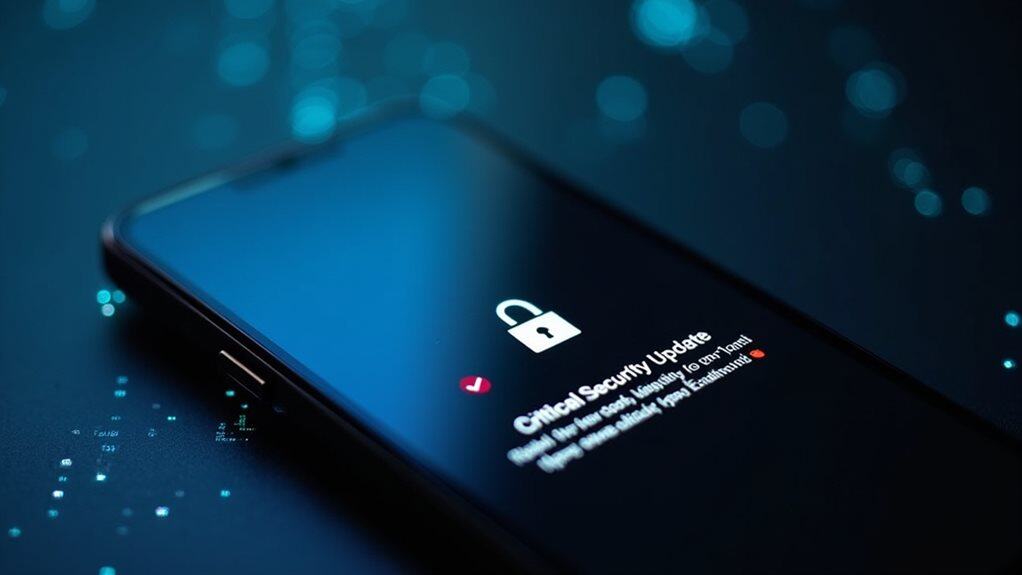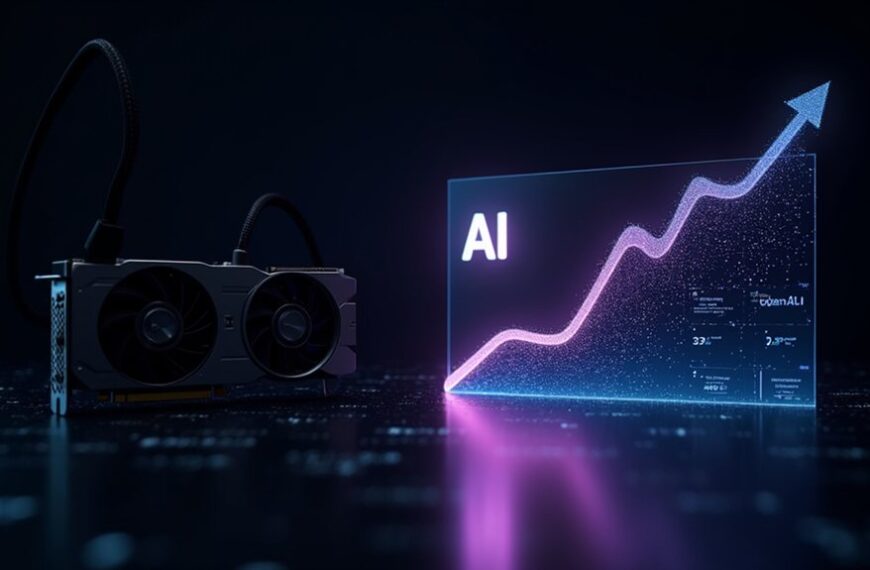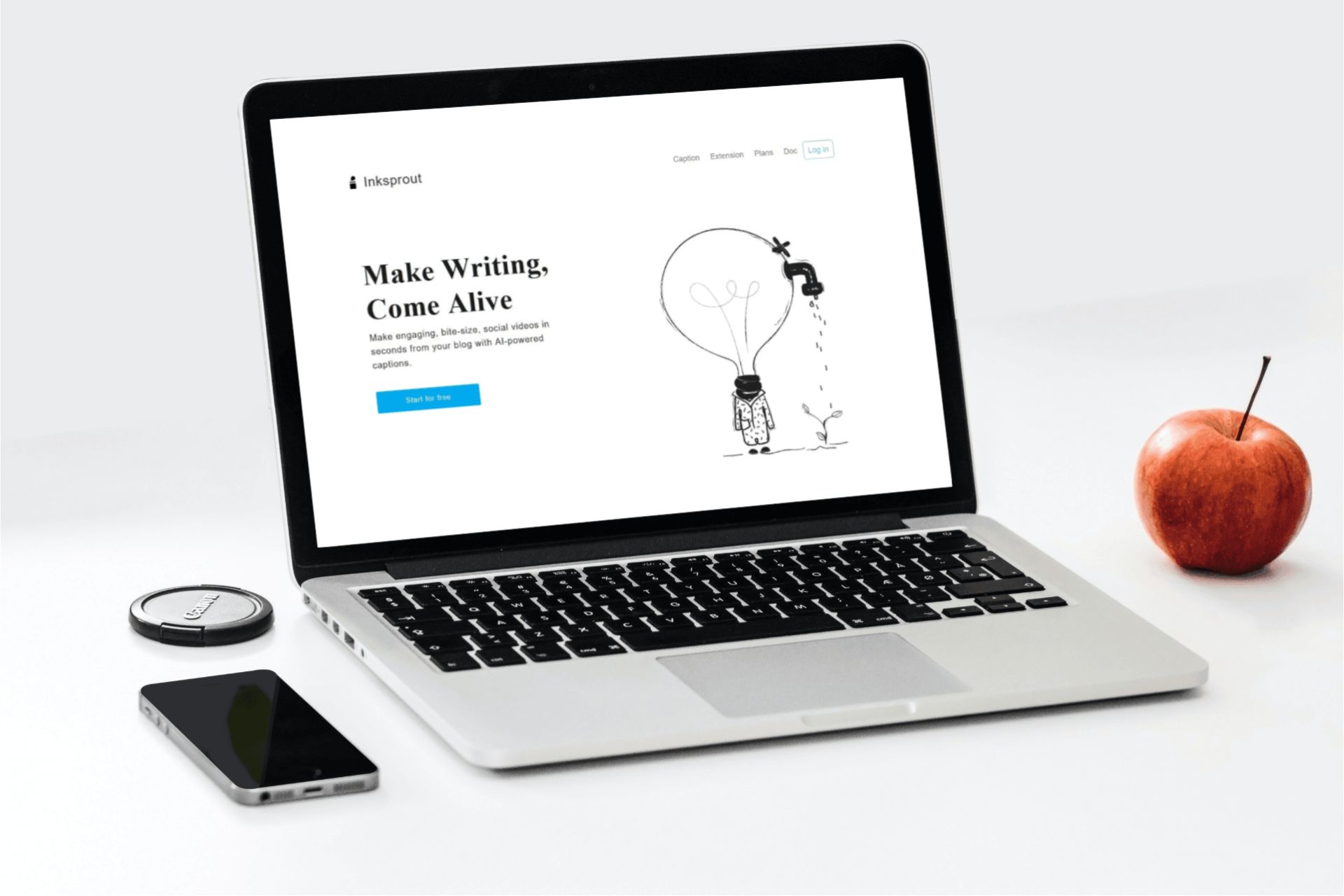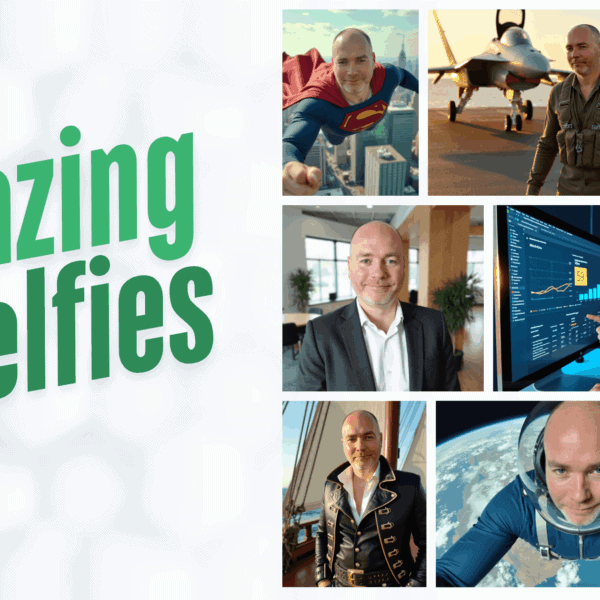Google’s April 2025 Android security update addresses 62 vulnerabilities, including two actively exploited zero-day flaws in the Linux kernel’s USB component. Pixel devices receive updates immediately, while other Android phones may experience delays as manufacturers customize patches. Your device remains at risk until you install the 2025-04-05 patch level, accessible through Settings > System > Software update. Unpatched devices face increased vulnerability to exploitation, especially as these flaws have been publicly disclosed and targeted in real-world attacks.

Google has released its April 2025 Android security update to address a concerning 62 vulnerabilities, including two zero-day flaws actively exploited in the wild. The critical zero-day vulnerabilities, identified as CVE-2024-53150 and CVE-2024-53197, affect the Linux kernel’s USB sub-component and have been targeted in limited exploitation.
These security flaws enable attackers to perform out-of-bounds read operations that expose sensitive data and escalate privileges on affected devices. Security researchers have linked at least one of these vulnerabilities to tools developed by Cellebrite, a company known for creating mobile device forensic tools. Amnesty International’s Security Lab uncovered the exploit chain during their investigation in mid-2024, revealing multiple vulnerabilities that could bypass Android’s built-in protections.
The patches are being distributed in two security patch levels: 2025-04-01 and 2025-04-05. For complete protection against all identified threats, you’ll need to confirm your device receives the 2025-04-05 patch level, which includes fixes for component-specific vulnerabilities.
Pixel device owners will receive these updates immediately, but users of other Android devices may face delays. This postponement occurs because manufacturers must customize the patches for their specific hardware configurations before distribution.
The update addresses vulnerabilities across multiple system components, including the Framework, Linux kernel, and various hardware elements from manufacturers like MediaTek, Qualcomm, and Arm. Security experts have noted that CVE-2024-53150 has a CVSS score of 7.1, indicating its significant potential impact. Many of these issues could potentially allow attackers to gain elevated privileges or access sensitive information.
Although the zero-day vulnerabilities have only been used in targeted attacks against specific individuals so far, their public disclosure increases the risk of wider exploitation. Now that details are available, malicious actors could develop new attacks targeting unpatched devices.
If your device is no longer receiving security updates, you face considerably higher risk. Consider upgrading to a supported device if possible. Even after updating, maintain caution when installing apps and clicking links.
To check if your device has received the update, go to Settings > System > Software update. Don’t delay this critical update – these patches are essential protection against serious security threats already being exploited in real-world attacks.
Frequently Asked Questions
How Do I Check if My Android Device Is Still Receiving Security Updates?
You can check your Android device’s security update status by going to Settings > About Phone > Software Information (or Android Version on some devices).
Check the “Security patch level” date. If this date is within the last 2-3 months, your device is likely still receiving updates.
You can also check your manufacturer’s support policy to confirm how long your specific model will receive security patches.
Can Third-Party Security Apps Protect My Outdated Android Device?
Third-party security apps can provide some protection for your outdated Android device, but they can’t fully compensate for missing system updates.
Apps like Bitdefender, Kaspersky, and McAfee offer an additional security layer that helps block malware and detect suspicious activities.
However, these apps have limitations. They can’t patch core system vulnerabilities that only official updates can fix.
For maximum protection, combine a reputable security app with cautious browsing habits and avoid downloading apps from unofficial sources.
What Risks Do Unpatched Android Security Flaws Pose to My Personal Data?
Unpatched Android security flaws put your personal data at significant risk.
Hackers can access your sensitive information without your knowledge through information disclosure vulnerabilities.
Privilege escalation flaws allow attackers to gain control of your device and perform unauthorized actions.
Your private photos, banking information, and account credentials become vulnerable to theft.
Even your location and communications may be monitored through targeted exploits, which government entities have used to surveil individuals.
How Often Does Android Typically Release Major Security Updates?
Android typically releases major security updates on a monthly basis. This schedule varies by manufacturer, though.
Google provides monthly updates for Pixel devices, while Samsung offers monthly, quarterly, or biannual updates depending on your device’s age.
Other manufacturers like Huawei, Motorola, and OnePlus follow similar patterns, with flagship devices usually receiving more frequent updates.
Your specific update frequency depends on your phone’s brand, model, and age within the manufacturer’s support timeline.
Should I Upgrade My Device if It No Longer Receives Security Patches?
Yes, you should upgrade your device if it no longer receives security patches.
Without updates, your device remains vulnerable to known security flaws that attackers can exploit to access your personal data.
While third-party security apps provide some protection, they can’t fully replace official security patches.
If upgrading isn’t immediately possible, take preventative measures like regular backups, using strong passwords, avoiding public Wi-Fi, and installing reputable security software to minimize your risk.