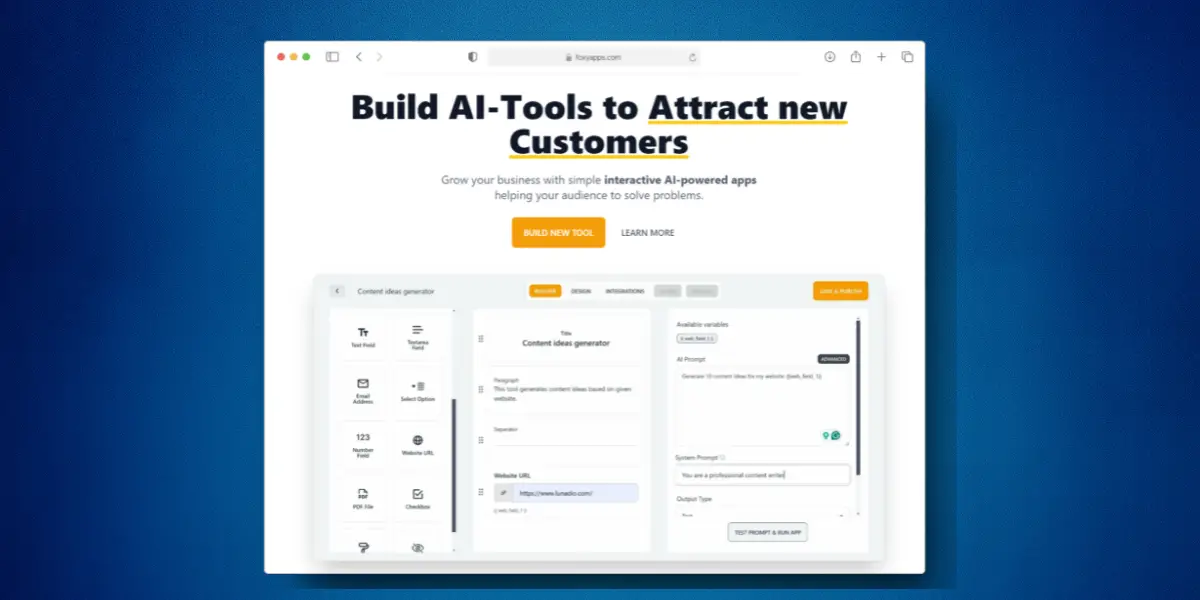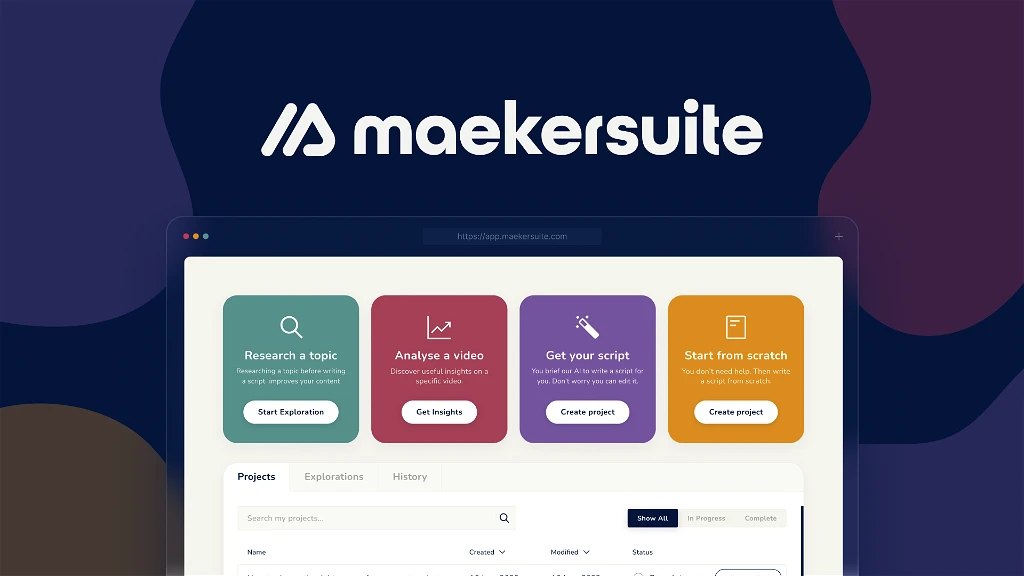If you have problems with this method the manual explains how to connect directly to the AudioCast to allow you to set the network connection via a web portal.
Once connected to WiFi the AudioCast appears in the app and is ready to use.
The app lists a wide range of streaming sources that can be used including the big players of Spotify, Pandora, Tidal and TuneIn radio. You can also stream to it via Bluetooth, handy if you have friends over who want to share music but don’t want to go to the trouble of setting up the app.
To start with the app list can be a bit of an overwhelming list with there being so many options so it’s great to see the option to deactivate the options you don’t use to give you a cleaner interface.
If you’re a Spotify user you’ll be pleased to know the AudioCast is Spotify Connect compatible, allowing you to send music to your speakers via the Spotify app.
While one AudioCast is great, multiple units open up the world of multi room sound systems. Buy a second dongle for a second system and they’ll both appear in the app. They can play music independently of each other, or play the same track at the same time.
If you have two mono speakers you can set one to left and one to right giving you a stereo sound system.
If this sounds familiar it’s because the underlying system has been used in the aforementioned August WiFi speaker system and brilliantly these can be used together, a real advantage of other multiroom systems as it means you can use a range of products rather than be locked to a specific manufacturer.
As you’ll see in the review video below the system works really well, playing the same track across 3 devices. The track used was actually streamed via Bluetooth to all 3. In this configuration one device acts as the master so you only need a single Spotify connect premium account, but if you want to stream different songs to different devices you’d need multiple Spotify accounts (or use different streaming services).
The AudioCast is a low cost way to add a fantastic range of features to existing audio equipment and can be picked up from:
If you have problems with this method the manual explains how to connect directly to the AudioCast to allow you to set the network connection via a web portal.
Once connected to WiFi the AudioCast appears in the app and is ready to use.
The app lists a wide range of streaming sources that can be used including the big players of Spotify, Pandora, Tidal and TuneIn radio. You can also stream to it via Bluetooth, handy if you have friends over who want to share music but don’t want to go to the trouble of setting up the app.
To start with the app list can be a bit of an overwhelming list with there being so many options so it’s great to see the option to deactivate the options you don’t use to give you a cleaner interface.
If you’re a Spotify user you’ll be pleased to know the AudioCast is Spotify Connect compatible, allowing you to send music to your speakers via the Spotify app.
While one AudioCast is great, multiple units open up the world of multi room sound systems. Buy a second dongle for a second system and they’ll both appear in the app. They can play music independently of each other, or play the same track at the same time.
If you have two mono speakers you can set one to left and one to right giving you a stereo sound system.
If this sounds familiar it’s because the underlying system has been used in the aforementioned August WiFi speaker system and brilliantly these can be used together, a real advantage of other multiroom systems as it means you can use a range of products rather than be locked to a specific manufacturer.
As you’ll see in the review video below the system works really well, playing the same track across 3 devices. The track used was actually streamed via Bluetooth to all 3. In this configuration one device acts as the master so you only need a single Spotify connect premium account, but if you want to stream different songs to different devices you’d need multiple Spotify accounts (or use different streaming services).
The AudioCast is a low cost way to add a fantastic range of features to existing audio equipment and can be picked up from:
- Amazon UK: https://amzn.to/2wwiuwN
- Amazon USA: https://amzn.to/2vtLR65
- Amazon.ca: https://amzn.to/2vtvINZ
How Does the Audio Quality of the D-Link DCH-M225 Wi-Fi Audio Extender Compare to the AudioCast Music Streaming Dongle?
When comparing the audio quality of the D-Link DCH-M225 Wi-Fi Audio Extender to the AudioCast Music Streaming Dongle, the dlink dchm225 review shows that the D-Link device offers superior sound performance with its built-in amplifier and support for multiple audio formats.