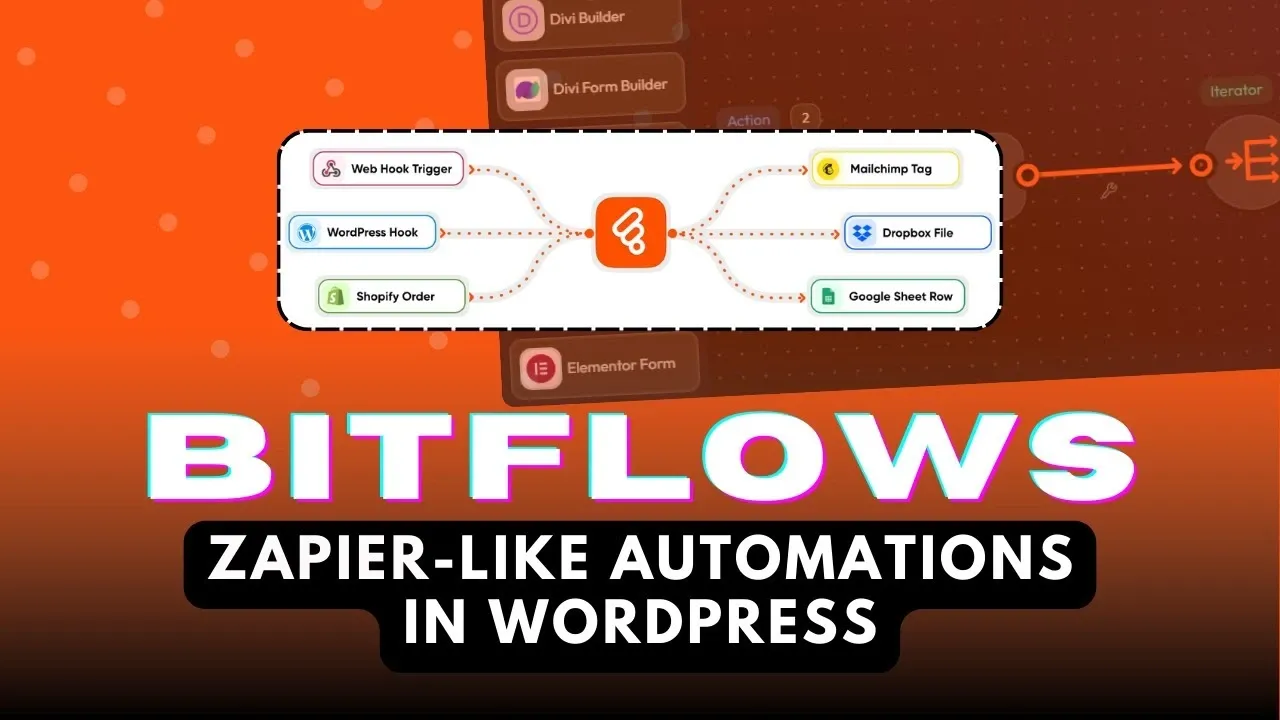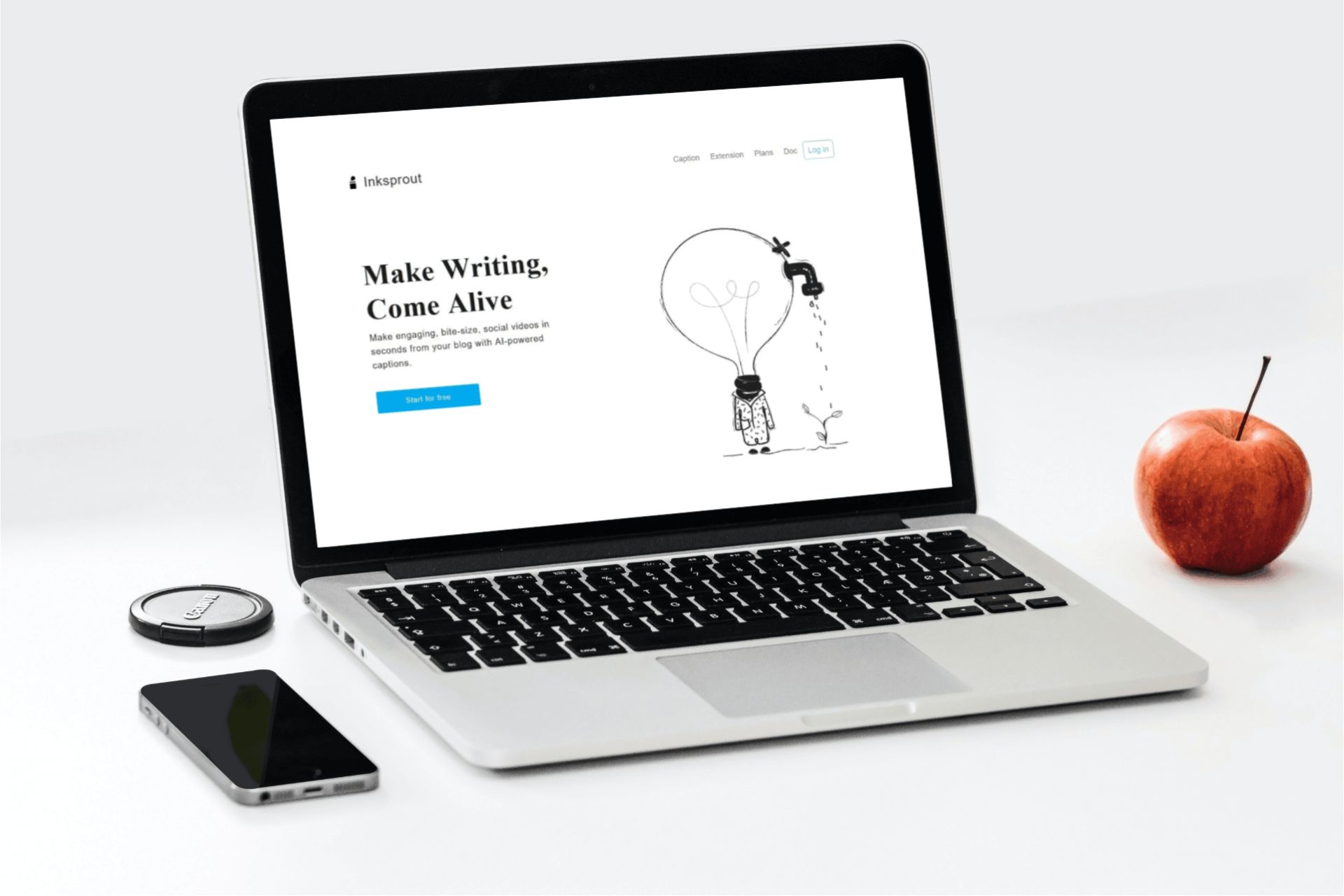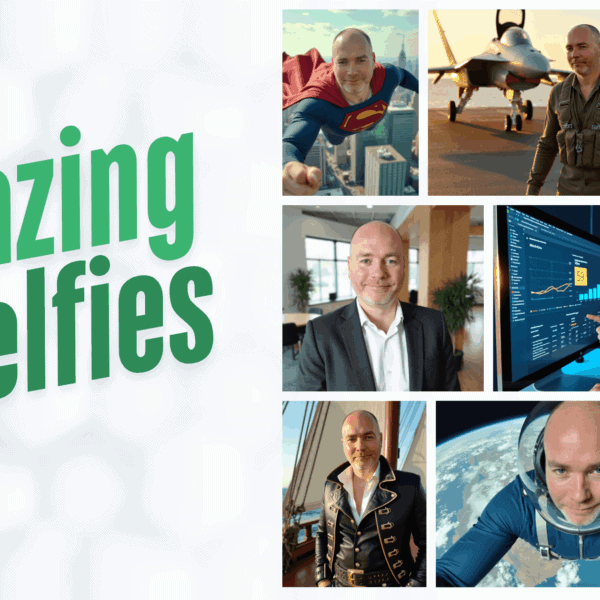Managing a WordPress site can feel like a lot of work. Repeating the same tasks over and over can be tiring. That’s why workflow automation is so helpful. Did you know it can save up to 95% of your time? This means you can focus on growing your business. You won’t have to worry about backups or plugin updates anymore.
This is where Bit Flows helps. It makes process automation easy for everyone. Its simple tools let you create workflows that save time. These workflows also reduce mistakes and grow with your business. Why spend extra time when automation can do the hard work for you?
Key Takeaways
Bit Flows handles boring tasks, saving you lots of time. Spend more time growing your business, not doing manual work.
The drag-and-drop tool is simple to use for everyone. Even without coding, you can create automations quickly.
Bit Flows works with over 149 platforms like Shopify and Google Sheets. This makes your work smoother and easier.
Strong safety features keep your data secure during automation. Use encryption and permissions to protect your information.
Start by automating one task. As it helps, add more workflows to save even more time.
Common Challenges in Workflow Automation for WordPress Users
Workflow automation can save time, but it’s not always easy. Many WordPress users face problems when automating tasks. Let’s look at some common issues and how they affect workflows.
Plugin Compatibility and Integration Issues
A big problem in automation is plugin compatibility. WordPress depends on plugins, but not all work well together.
Here are some common plugin issues:
Compatibility Issue Type | Description |
|---|---|
Outdated plugins or services | Old plugins can break features and cause compatibility problems. |
Plugin conflicts | Plugins doing similar tasks may clash and stop working. |
Coding issues | Custom code must match third-party tools to avoid errors. |
Server compatibility | Some plugins need specific servers to work properly. |
Customer errors | Mistakes in code or server setup can cause problems. |
When plugins don’t work together, automation can stop. This wastes time fixing issues instead of growing your business.
Scalability and Performance Concerns
As websites grow, automation systems face more pressure. Badly designed workflows can slow down your site.
Here are some performance issues to watch for:
Performance Metric | Concern Description |
|---|---|
Autoloaded options | Too much data in wp_options slows the site; clean it often. |
Running out of storage | Low storage hurts performance; upgrading hosting helps. |
Slow queries from custom post types | Bad queries slow sites as content grows; optimize them. |
Managing too many logged-in users | Many users strain resources; handle sessions and databases well. |
Inefficient transients | Unused transients bloat databases; clean them regularly. |
Ignoring these problems can slow your site and annoy users.
Data Security and Privacy Challenges
Automation handles sensitive data, so security is very important. Sadly, WordPress sites are often hacked.
Did you know nearly 13,000 WordPress sites are hacked daily? Here are some risks:
Statistic Description | Value |
|---|---|
Total breaches reported in 2021 | 5.1 billion |
Average websites hacked daily | 30,000 |
Estimated WordPress websites hacked yearly | 4.7 million |
Daily WordPress websites hacked | Almost 13,000 |
New vulnerabilities added in 2022 | 1,437 |
Without strong security, your data and user trust are at risk.
Tip: Pick workflow tools with strong security to keep data safe.
Resistance to Change and Adoption Barriers
Using new tools like workflow automation can feel scary. You might worry if it’s worth the effort or hard to learn. Feeling unsure is normal, but it can stop you from improving your WordPress site.
One big problem is fear of trying something new. You may think, “What if I break something?” or “What if this tool isn’t right for me?” These worries might make you stick to doing things manually, even if it takes more time. But tools like Bit Flows are made to be simple. You don’t need to be a tech expert to use them.
Another issue is finding time to learn a new system. Running your site keeps you busy, so training might seem impossible. But remember, learning now will save you lots of time later. Bit Flows has a drag-and-drop builder that’s easy to use and quick to learn.
Sometimes, team members don’t like change either. They might want to keep old habits or fear losing their jobs to automation. Show them how automation helps, not replaces, their work. For example, automating boring tasks gives them more time for creative projects.
Getting past these challenges is important for using automation. With tools like Bit Flows, you can make your work easier and focus on growing your business.
How Bit Flows Simplifies Process Automation
Easy Integration with WordPress and Other Tools
Bit Flows helps connect WordPress to many other tools easily. It works with over 149 platforms like Shopify, Google Sheets, and MailChimp. Whether you handle online stores, marketing, or support, Bit Flows keeps everything running smoothly.
You can also link custom apps and APIs using webhooks. This lets you automate tasks like syncing data or sending alerts instantly. Advanced features like routers, delays, and logic give you control over workflows.
Feature | What It Does |
|---|---|
Custom Apps | Links to any API for personalized connections. |
Webhooks | Shares data instantly for smooth integration. |
Automation Tools | Includes Router, Delay, Repeater, Iterator, and Logic for better control. |
Third-party Integrations | Works with tools like Shopify, Google Sheets, and MailChimp. |
Bit Flows avoids compatibility problems by working well with WordPress hooks and APIs. It gives you full control over your automation tasks.
Simple Drag-and-Drop Workflow Builder
Making workflows is easy with Bit Flows’ drag-and-drop builder. You can design workflows by moving items on a screen. Don’t know coding? That’s okay!
The tool is simple to use, even for beginners. Many users say they’ve made complex workflows in minutes. This makes automation easy, so you can focus on growing your business.
User-Friendly Feature | Benefit |
|---|---|
Drag-and-Drop Interface | Lets users create workflows without effort. |
Visual Workflow Builder | Makes workflow creation simple for everyone. |
Quick Setup | Build advanced automation in just a few minutes. |
Bit Flows makes automation stress-free. It saves time and lets you customize workflows to fit your needs.
Affordable and Scalable Automation
Growing your automation shouldn’t cost too much. Bit Flows offers unlimited workflows and steps without extra fees. Unlike other tools, it’s self-hosted, so there are no monthly charges.
Why Bit Flows saves money:
All features are included without extra costs.
It’s cheaper than subscription-based tools.
You can create unlimited workflows and connect to APIs for more automation.
Bit Flows grows with your business. Whether you run a small blog or a big store, it’s affordable and scalable for all your needs.
Advanced Security Features for Data Protection
Protecting your data is very important in process automation. Bit Flows ensures your information stays safe, so you can focus on your tasks. Its built-in security features keep your sensitive data protected.
Bit Flows uses encryption to keep data safe during transfers. If someone tries to steal it, they won’t understand it. The platform also uses secure login methods. Only approved users can access your workflows. You can even set permissions for team members to control their access.
Another helpful feature is activity logs. These logs show who is working on what. If something seems wrong, you can find it quickly and fix it. Bit Flows also updates its security tools often to stop new threats.
Tip: Check your workflow permissions and logs often to stay secure.
With Bit Flows, you get strong security and powerful tools. This gives you peace of mind while automating your work.
Unlimited Workflows and Customization Options
Think about creating as many workflows as you need. Bit Flows makes this easy with no extra charges. You can automate everything, from marketing to customer support.
Unlimited workflows have many advantages:
Manage data better by using fewer systems.
Remove extra steps to make processes faster.
Automate boring tasks to save time for important work.
Customization is another big benefit. Bit Flows lets you adjust workflows to match your needs. Use tools like conditional logic to handle tricky tasks. Whether you run a store or a blog, you can create workflows that fit perfectly.
Did you know? Custom workflows save time and reduce mistakes. Automation helps avoid human errors.
Bit Flows gives you full control of your automation. There are no limits or strict templates. It’s flexible and grows with your business.
Step-by-Step Guide to Using Automated Workflows with Bit Flows
Setting Up Bit Flows on Your WordPress Site
Starting with Bit Flows is easy and fast. You don’t need to be a tech expert. Just follow these simple steps:
Install the Plugin: Go to your WordPress dashboard. Click Plugins > Add New. Search for “Bit Flows” and click Install Now. Then, activate the plugin.
Create Your First Workflow: Open the Bit Flows dashboard. Click Create Flow to start automating tasks.
Add a Trigger: Pick what starts your workflow. It could be a WooCommerce order, form submission, or new blog post.
Set Up Actions: Choose what happens next. For example, send data to Google Sheets, update your CRM, or notify your team on Slack.
Run and Test: Test your workflow to make sure it works. Use logs to check data flow and fix problems.
Bit Flows helps you save time by automating tasks. It’s self-hosted, so there are no subscription fees or limits.
Creating and Customizing Workflows
Making workflows with Bit Flows is like building with blocks. Its drag-and-drop tool is simple and fun. You can design workflows without knowing how to code.
Here’s why it works so well:
React Flow makes the drag-and-drop tool fast and easy to use.
Ant Design gives the interface a clean and simple look.
Advanced Conditional Logic adds smart decisions to your workflows.
Technology | How It Helps |
|---|---|
React | Makes the builder interactive and responsive. |
TailwindCSS | Keeps the design clean and flexible. |
Jotai | Manages workflow states for smooth performance. |
These tools let you handle tricky tasks easily. Whether it’s customer support or e-commerce orders, Bit Flows adjusts to your needs.
Improving Workflows for Better Automation
After setting up workflows, make them better for your business. This helps your automation work smarter and faster.
Simplify Steps: Remove extra steps to speed up workflows.
Use Logs for Feedback: Check logs to see how workflows perform and find issues.
Automate More Tasks: There’s no limit to workflows. Automate all repetitive tasks.
By improving workflows, you’ll save time and reduce mistakes. This boosts productivity and helps your business grow.
Pro Tip: Review and update workflows often to match your business goals.
Watching and Improving Automation Over Time
Setting up workflows with Bit Flows is just the start. Automation isn’t something you can “set and forget.” To make it work best, you need to check and improve your workflows often. This keeps them useful and in line with your goals.
First, watch how your workflows are doing. Bit Flows gives you logs that show their performance. These logs help you find problems or slow steps. For instance, if a workflow is too slow, you can see which step is causing the issue and fix it.
Pro Tip: Check your workflows every week. This helps you find problems early and keeps things running well.
Improving workflows is also very important. As your business changes, your workflows might need updates. You may need to add new steps, remove old ones, or change conditions. The drag-and-drop builder in Bit Flows makes these updates simple. You can adjust workflows without starting over.
Here’s an easy checklist to improve automation:
Check Logs: Look for mistakes or slow steps.
Update Triggers: Make sure they fit your current needs.
Simplify Actions: Remove extra steps to save time.
Test Updates: Always test after making changes to ensure they work.
By watching and improving your workflows, you’ll keep automation working well. This saves time and helps your workflows grow with your business. Automation is an ongoing task, and Bit Flows makes it easy to adjust as needed.
Real-World Success Stories of Overcoming Process Automation Challenges
Making Content Management Easier
Handling WordPress content can feel like too much work. Bit Flows helps by automating tasks like post scheduling and metadata updates. It also shares content on different platforms. This saves time and avoids mistakes.
Here’s how Bit Flows makes things simple:
Easy-to-use tools help WordPress users start quickly.
Works smoothly with platforms like WooCommerce and Mailchimp.
Drag-and-drop design means no coding is needed.
Feature | What It Does |
|---|---|
Unlimited Workflows | Automate as many tasks as you want. |
Seamless Integration | Connect with over 130 platforms easily. |
User-Friendly Interface | Build workflows fast with a visual tool. |
With Bit Flows, you can focus on making great content while automation does the rest.
Automating Online Store Tasks for Growth
Running an online store has many tasks, like managing orders and stock. Bit Flows automates these jobs to make life easier. For example, it can notify your team about new orders, update inventory, and send shipping updates.
Why it’s helpful:
Save time by automating order tasks.
Use smart tools like routers for tricky workflows.
Grow your automation as your store expands.
By automating these jobs, you’ll have more time to grow your store and keep customers happy.
Helping Teams Work Better Together
Bit Flows doesn’t just automate—it helps teams work better. It tracks progress and sets clear goals to boost productivity. For example, it can assign tasks, send reminders, and monitor progress.
Why teams love Bit Flows:
Boosts productivity by focusing on key improvements.
Clear goals motivate team members to do their best.
Tracks individual efforts for personal accountability.
Tip: Use data to find teamwork problems and fix them.
With Bit Flows, your team works smarter, making automation even more effective.
Key Takeaways and Next Steps for Workflow Automation
Summary of Bit Flows’ Features and Benefits
Bit Flows is a great tool for automating business tasks. It helps save time and makes work easier. Here’s a quick look at its main features:
Unlimited Automation Capabilities: Make as many workflows or steps as needed.
Extensive Integrations: Connect with over 100 tools like Shopify and Google Sheets.
Advanced Conditional Logic: Create smart workflows that adjust to your needs.
User-Friendly Drag-and-Drop Builder: Build workflows easily, even without tech skills.
Comprehensive Logging and Insights: Check logs to track and fix workflow issues.
Cost-Effective Solution: Get advanced features without spending too much money.
Feature | Description |
|---|---|
Unlimited Automation Capabilities | Automate as many tasks as you want without limits. |
Advanced Conditional Logic | Add smart rules to make workflows more flexible. |
User-Friendly Drag-and-Drop Builder | Create workflows quickly, even if you’re new to automation. |
Comprehensive Logging and Insights | See how workflows perform and fix problems easily. |
Cost-Effective Solution | Enjoy top features at a lower cost than other tools. |
These features make Bit Flows a smart choice for automating your WordPress site.
Encouragement to Explore Bit Flows for Automated Workflows
If you’re unsure about starting automation, now is a great time. Bit Flows makes it easy for anyone to use. Whether you’re a business owner or marketer, it fits your needs.
Think about automating boring tasks and syncing data between tools. Bit Flows handles the hard work so you can focus on growing your business.
Pro Tip: Start small by automating one task. Once you see how helpful it is, you can add more workflows to save even more time.
Resources and Support for Getting Started
Starting with Bit Flows is simple, and help is always available. The platform offers many resources to guide you:
Comprehensive Documentation: Follow step-by-step instructions to set up workflows.
Community Support: Join other users to share tips and advice.
Dedicated Support Team: Contact experts for help when needed.
Video Tutorials: Watch videos to learn how to use the tool.
Note: Bit Flows also includes real-time logs to help you fix problems quickly.
With these tools, you’ll have everything you need to start automating and succeed.
Solving workflow automation problems helps save time and grow your WordPress site. Bit Flows makes automation easy and worry-free. Its simple tools, ability to grow with you, and strong security let you build workflows that work for you. Why do tasks by hand when automation can handle them easily?
Start now. Give Bit Flows a try and see how it changes your WordPress experience. You’ll be amazed you didn’t use it sooner!
FAQ
What makes Bit Flows special compared to other tools?
Bit Flows lets you create unlimited workflows and tasks. There are no monthly fees, and it’s self-hosted, so you keep control of your data. The drag-and-drop builder is super easy to use. You can also connect it to over 149 tools without any trouble. 🚀
Do I need to know coding to use Bit Flows?
Not at all! Bit Flows is made for everyone, even beginners. Its drag-and-drop tool helps you build workflows easily. You don’t need to write any code to automate tasks. It’s simple and fun! 😊
Can Bit Flows handle big automation projects?
Yes, it can! Bit Flows is designed to grow with your needs. You can make as many workflows as you want without slowing down. Features like conditional logic and routers keep everything running smoothly, no matter how big your project is. 💼
Is my information safe with Bit Flows?
Definitely! Bit Flows keeps your data secure with encryption. This protects your information when it’s being shared. You can also control who sees your workflows by setting permissions and checking activity logs. Your data stays private and safe. 🔒
How do I start using Bit Flows?
It’s easy to begin! Install the plugin from your WordPress dashboard. Then, create your first workflow by adding triggers and actions. Test it to make sure it works. If you need help, check the guides or watch tutorial videos. 🎉