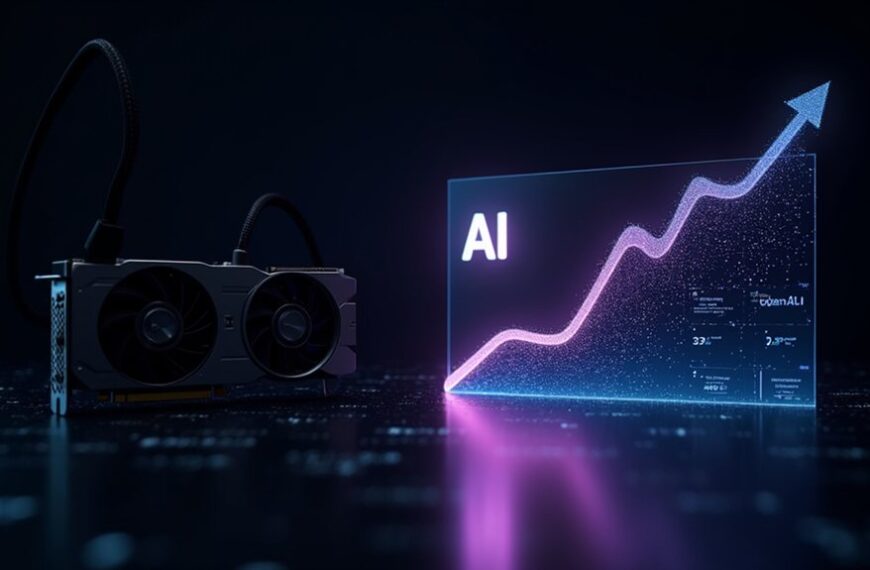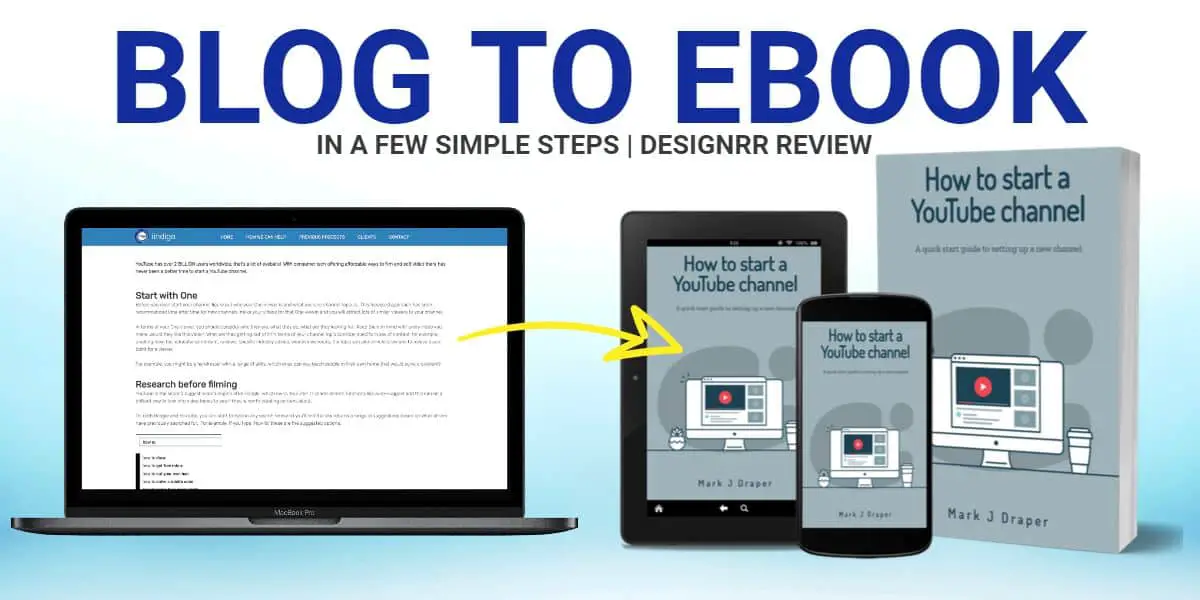You can build full apps instantly in your browser with Google’s Firebase Studio, a cloud-based platform currently in Preview. It requires no local setup, letting you create APIs, backends, frontends, and mobile apps effortlessly. With over 60 templates and AI-powered tools like Gemini, it turns natural language descriptions into functional apps. You’ll also get one-click deployment and performance monitoring via Firebase App Hosting. Explore further to uncover additional powerful features.
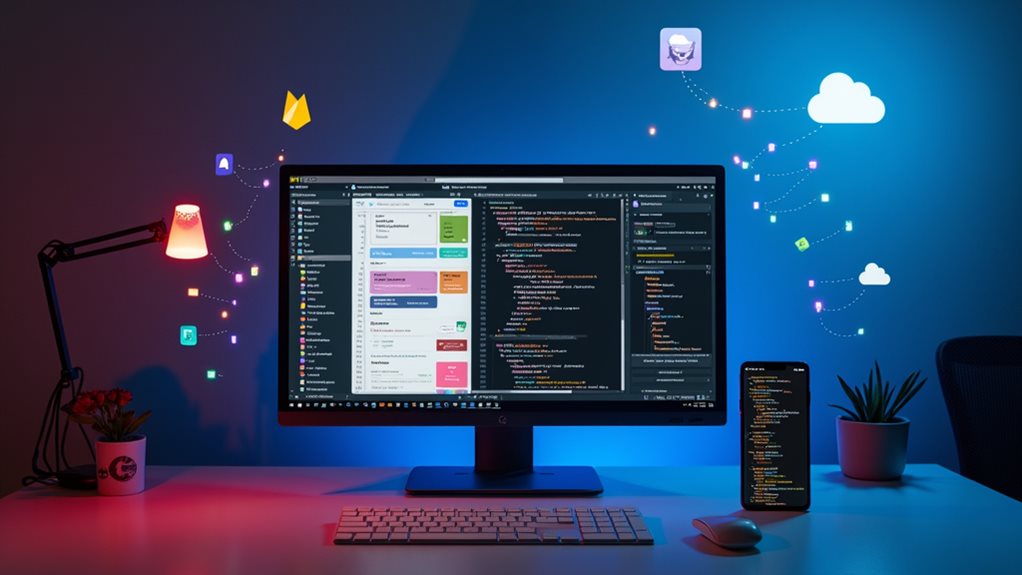
Imagine a tool that transforms app development with just a few clicks—welcome to Firebase Studio for App Development. This cloud-based platform, currently in Preview, lets you build full-stack AI apps right from your browser. You don’t need any local setup, making it accessible and convenient for everyone.
With Firebase Studio, you can create APIs, backends, frontends, and mobile apps using powerful AI tools. It integrates features like Project IDX, Gemini in Firebase, and Genkit to streamline your workflow. Whether you’re a beginner or an experienced developer, this tool reduces the barriers to app creation. Additionally, Firebase Studio offers customization options for UI elements, allowing users to select primary and secondary colors for their applications.
Firebase Studio empowers developers of all levels to build apps effortlessly with AI tools, integrating Project IDX and Gemini for a seamless workflow.
Start by using over 60 templates or describe your idea in natural language, and the AI-powered App Prototyping agent builds a functional app for you. You can include images or drawings to guide the design, and the Gemini model, including Gemini 2.5, generates UI, backend flows, and API keys. If changes are needed, just chat with the AI for quick modifications or switch to Code view for direct editing. Firebase Studio also provides a unified environment for managing all Firebase services, ensuring seamless integration across your development process.
You’ll also get always-available AI assistance for coding, debugging, and testing through Gemini’s interactive chat. Preview your app instantly on the web or simulated Android devices, making sure it looks right before deployment. This seamless process keeps your development cycle fast and efficient.
When you’re ready, deploy with one click using Firebase App Hosting, which handles builds, CDN, and server-side rendering via Cloud Build and Cloud Run. You can test locally with emulators or choose alternative options like custom infrastructure. Plus, monitor performance with App Hosting observability and Genkit telemetry for detailed insights.
Firebase Studio supports a wide range of technologies, from Next.js and React for frontends to Node.js and Python for backends. It also works with mobile frameworks like Flutter and integrates Firebase services like Firestore. You can even import existing projects from GitHub, GitLab, or Bitbucket.
This platform targets a broad audience, accelerating prototyping for all skill levels. It unifies Firebase tools into a single experience, positioning itself between AI code assistants and prototyping platforms. With Firebase Studio, you’re equipped to build and launch apps faster than ever.
Frequently Asked Questions
What Is the Cost of Using Firebase Studio?
Hey, let’s look at the cost of using Firebase Studio. Right now, it’s in preview, so you get 3 workspaces for free.
If you’re a Google Developer Program member, grab 10 workspaces at no cost, or 30 if you’re Premium.
Costs may arise with integrations like Firebase App Hosting, needing a billing account.
Also, exceeding free tier limits on the Spark Plan could cap services, so plan accordingly.
Does Firebase Studio Support All Programming Languages?
Hey, you might wonder if Firebase Studio supports all programming languages. It doesn’t cover every language, but it offers strong support for many popular ones.
Specifically, you’ll find templates and samples for Go, Java, .NET, Node.js, and Python Flask on the backend.
For frontend, it includes Next.js, React, Angular, and Vue.js. Plus, with a customizable VM using Nix, you can configure it for various language tools as needed.
Can Beginners Use Firebase Studio Easily?
Can you, as a beginner, use Firebase Studio easily? Yes, it’s designed for you with a user-friendly interface and drag-and-drop components, making app creation simple.
Firebase Studio offers pre-built templates for apps like chat or e-commerce, and Gemini AI helps with code suggestions or debugging. You can build apps using plain English prompts, no coding needed.
However, some non-technical users report errors, so minor challenges might arise during use.
Is Firebase Studio Available on Mobile Devices?
Hey, you might wonder if Firebase Studio works on mobile devices.
Currently, it’s designed as a browser-based IDE, primarily optimized for desktop or laptop screens with keyboard and mouse input.
While you can access the browser interface on a tablet or phone, the experience might be limited due to smaller screens and touch controls.
Previews, however, are viewable on mobile via QR codes for testing apps.
How Secure Is Firebase Studio for Data?
You’ll find Firebase Studio’s data security robust, as it leverages Google Cloud’s infrastructure. It uses HTTPS for data in transit and encrypts data at rest with strong algorithms like AES-256.
Additionally, Firebase Authentication secures user access, while Security Rules control database permissions server-side.
Compliance with GDPR and strict access controls further protect your data.
You can trust these measures, backed by SOC 2 and ISO 27001 certifications, for reliable security.