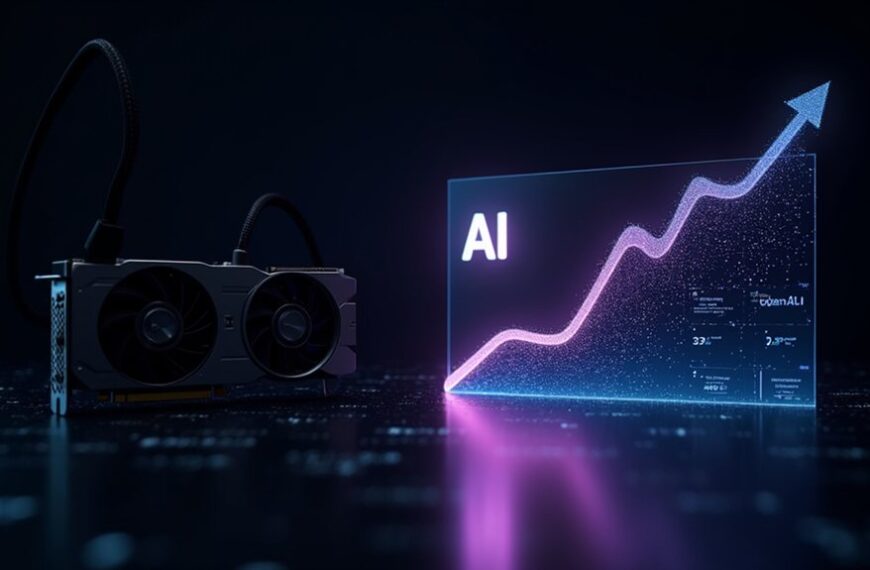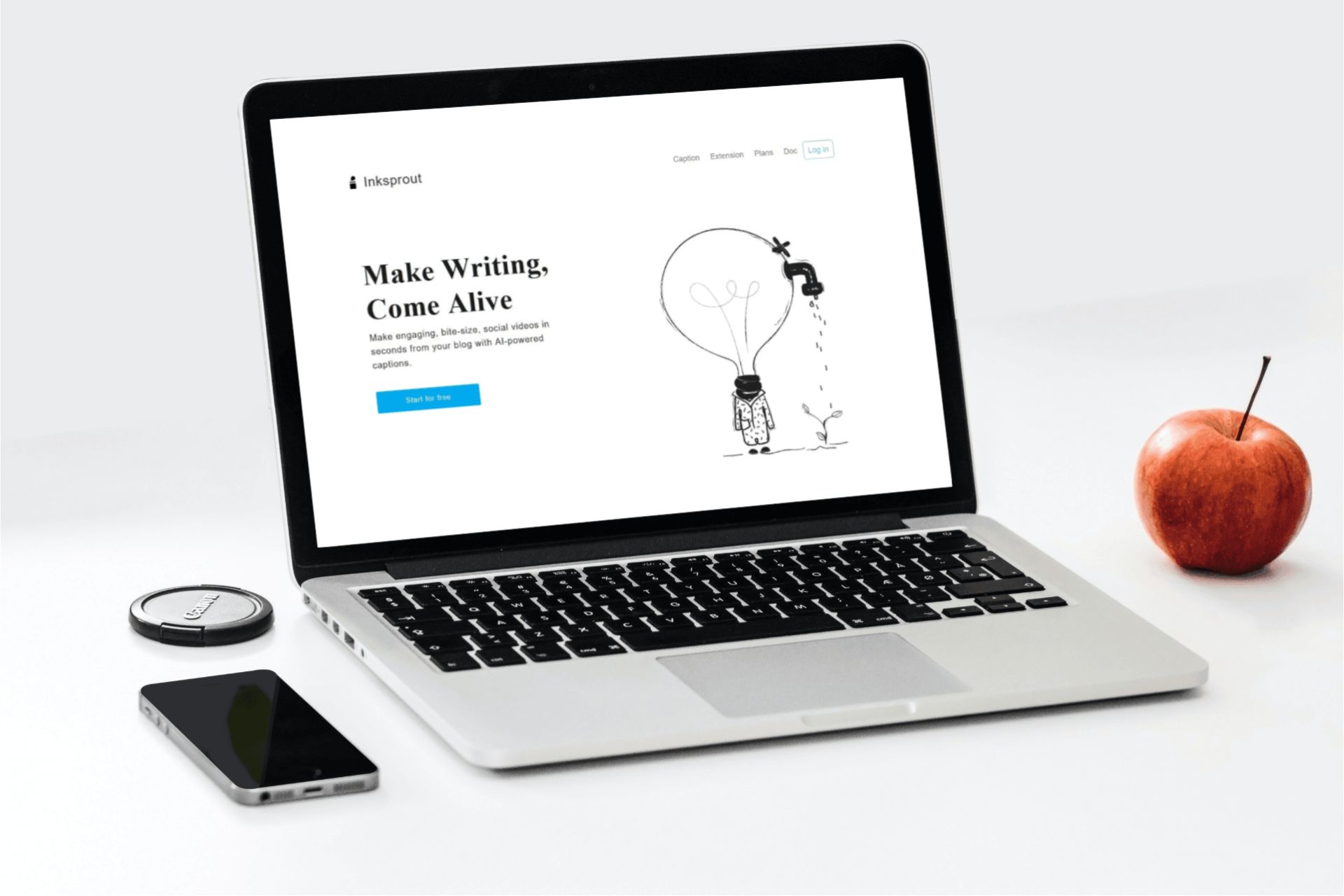Google Maps has upgraded with smarter navigation features and Gemini AI integration. You'll now enjoy enhanced routes for multiple transportation modes, real-time traffic updates, and multi-stop routing supporting up to 25 waypoints. The new Gemini AI answers detailed place inquiries about business hours, popular dishes, and amenities. Additionally, Immersive View has expanded to 150 cities worldwide, providing realistic visuals of routes with simulated traffic and weather conditions. Explore these features to transform your navigation experience.

How often have you found yourself stuck in traffic when there might've been a better way to reach your destination? Google Maps has just rolled out a suite of enhancements designed to make your navigation experience more efficient and informative.
The updated Maps now provides enhanced routes for various transportation modes, including driving, biking, and walking. You'll benefit from real-time traffic updates that help reduce fuel consumption by recommending the most effective paths available.
Planning complex trips has become easier with multi-stop routing that supports up to 25 waypoints. The navigation display now shows clearer lane guidance and road signs, helping you navigate tricky intersections with confidence.
Navigate complex journeys with ease—25 waypoints, crystal-clear lane guidance, and improved signage for confident travel decisions.
Google has integrated its Gemini AI directly into Maps, allowing you to ask detailed questions about places you're visiting. Weather patterns might impact your journey, so Google Maps now lets users view and report weather disruptions along their planned routes. You can quickly access information about business hours, popular dishes at restaurants, or specific amenities at destinations.
The AI generates immediate responses based on your queries and offers personalized suggestions aligned with your interests. This feature is accessible through a new "Ask about place" shortcut for faster information retrieval.
Immersive View, now available in 150 cities globally, offers multidimensional views of your routes with realistic visuals. The feature simulates traffic and weather conditions, helping you plan ideal travel times and identify potentially complex turns. The expansion now includes beautiful cities like Brussels, Kyoto, and Frankfurt among its coverage areas.
You'll now see more practical information displayed directly on your route overview, including toll costs, applicable fees, and parking suggestions near your destination. High-occupancy vehicle lanes and speed limits are clearly marked to assist your driving decisions.
The Maps community continues to play an important role, with expanded capabilities for reporting incidents like weather disruptions along routes. This collaborative approach enhances the accuracy of information available to all users.
These improvements leverage AI technology to analyze billions of images and update maps daily, ensuring you have access to the most current information for your journeys.
With these smart enhancements, you'll spend less time figuring out how to get somewhere and more time enjoying your destination.
Frequently Asked Questions
How Will Google Maps' AI Features Impact Battery Life?
Google Maps' AI features will increase your battery consumption due to their computational demands.
Features like Immersive View and Gemini require significant processing power, while real-time updates for traffic and navigation constantly use data in the background.
Your screen-on time during navigation also contributes to battery drain.
Newer devices may handle these demands better than older ones.
You can manage battery impact by closing the app when not in use or adjusting power settings.
Can I Use Gemini AI in Google Maps Offline?
Currently, you can't use Gemini AI features in Google Maps offline.
Gemini's functionality relies on real-time data processing and server connections to provide information about locations, reviews, and routes. The "Ask about place" feature specifically requires an internet connection to access AI-powered responses.
While Google Maps offers some basic offline capabilities like saved maps, the advanced AI features including Gemini integration aren't available without an internet connection.
Future updates may potentially address this limitation.
Are Older Devices Compatible With the New Routing Features?
Older devices can access some new routing features in Google Maps, but you'll experience limitations.
While Google maintains backward compatibility for legacy devices running Android 1.0 and iOS 6, advanced features like eco-friendly routing may require newer app versions.
You'll likely face challenges with signal stability and battery performance when using these features.
For the best experience with new routing capabilities and Gemini AI integration, you should consider using a more current device.
How Accurate Are the Eco-Friendly Routes Compared to Fastest Routes?
Eco-friendly routes in Google Maps are highly accurate due to their use of NREL's RouteE energy prediction models.
You'll find these routes consider factors like road incline, traffic congestion, and your specific vehicle type to optimize fuel efficiency.
The system uses real-time data and advanced machine learning to guarantee precision.
While eco-routes may take slightly longer than fastest routes, they're specifically designed to reduce your carbon emissions without greatly impacting travel time.
Can I Disable AI Features for Privacy Concerns?
Yes, you can disable several AI features in Google Maps for privacy.
Go to Google Account settings and turn off Location History and Web & App Activity.
In the Maps app, tap your profile picture, select "Settings," then "Personal content" to manage data collection preferences.
You can also use Incognito mode for temporary privacy.
Remember that disabling some features may limit functionality like personalized recommendations and route optimization.