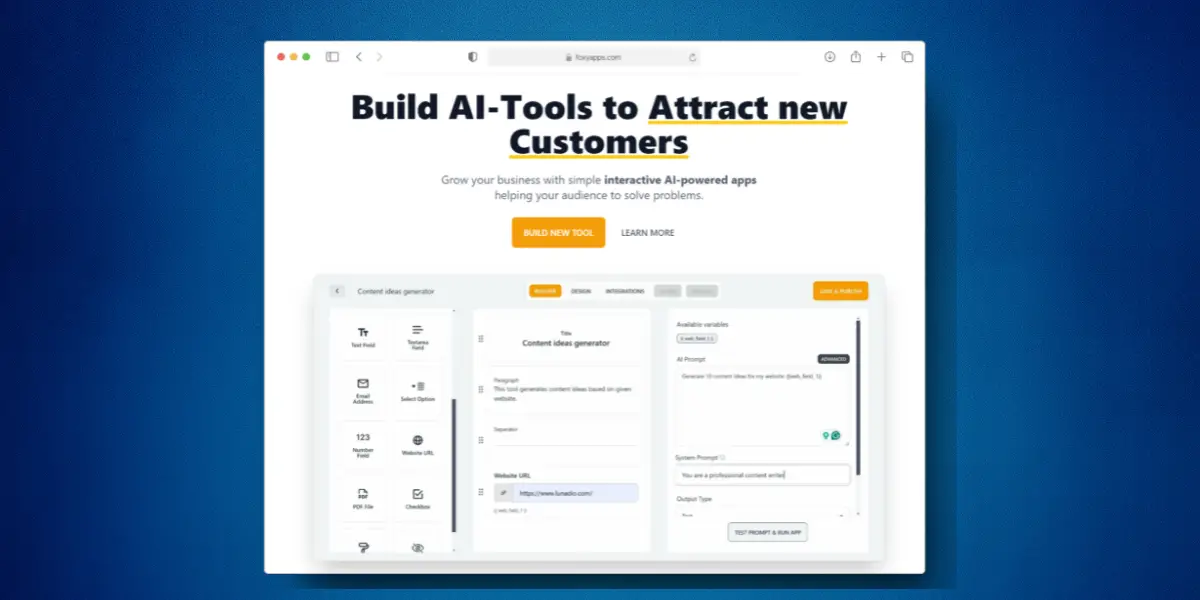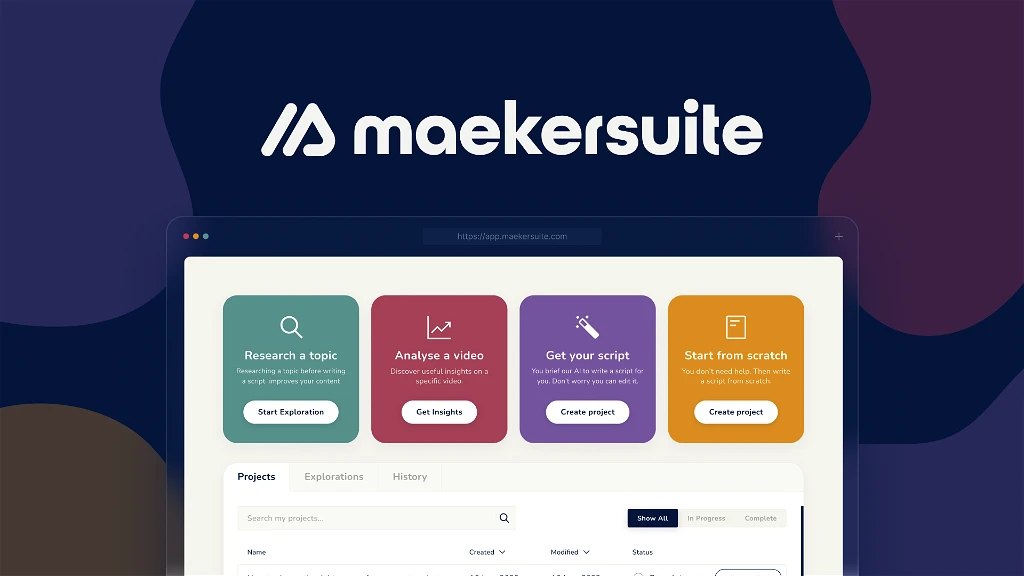Are you tired of dealing with clunky and outdated computer peripherals?
Well, buckle up because the GravaStar Mercury M2 mouse is here to revolutionize your computing experience. This sleek and futuristic device combines cutting-edge technology with a sleek design that will make your setup the envy of all your friends.
But that’s not all, the GravaStar Mercury M2 mouse offers a range of impressive features that will take your productivity and gaming to new heights.
So, are you ready to take the leap into the future of computing? Then let’s dive in and explore the incredible capabilities of the GravaStar Mercury M2 mouse.
Key Takeaways
- The GravaStar Mercury M2 Mouse features a unique hollowed-out design with improved airflow, providing a lightweight and comfortable gaming experience while preventing sweaty hands.
- It offers versatile connectivity options with 2.4G wireless, Bluetooth, and wired modes, ensuring a stable and responsive connection with easy switching between performance mode and Bluetooth mode.
- The mouse boasts an impressive DPI range of up to 26000, allowing for precise and responsive cursor movements, with on-the-fly DPI adjustment for instant sensitivity level changes.
- With customizable LED lighting options, game-specific presets, and a user-friendly interface, the GravaStar Mercury M2 Mouse offers a personalized and optimized user experience for different tasks and gaming scenarios.
Design and Ergonomics
The GravaStar Mercury M2 mouse impresses with its unique hollowed-out design, offering both style and improved airflow for a lightweight and comfortable gaming experience. With its sleek and modern appearance, the Mercury M2 stands out among other gaming mice in terms of design.
The hollowed-out design not only gives it a distinct look but also allows for better airflow, preventing sweaty hands during intense gaming sessions. This is especially beneficial for gamers who prefer lightweight mice and often struggle with discomfort due to excessive sweating.
However, it’s important to note that the design of the GravaStar Mercury M2 may not be suitable for everyone’s grip style. Some users may find it challenging to adopt a proper palm grip due to the unique shape of the mouse. However, it still remains comfortable to use in a claw grip, making it a versatile option for gamers with different preferences.

Connectivity Options
With versatile connectivity options, the GravaStar Mercury M2 mouse allows for seamless switching between different modes of operation. This is a key feature for gamers and professionals who require a reliable and flexible connection. The mouse supports three different connectivity options: 2.4G wireless, Bluetooth, and wired modes. This ensures compatibility with a wide range of devices and setups.
The 2.4G wireless technology provides a stable and responsive connection, making it ideal for gaming and other demanding tasks. The mouse also features a 1K Hz polling rate, which ensures sharp accuracy and minimal input lag.
For those who prefer a clutter-free workspace, the Bluetooth interface is advantageous. It allows the mouse to connect to laptops and other devices with limited USB ports.
To provide additional convenience, the GravaStar Mercury M2 mouse can easily switch between performance mode and Bluetooth mode. This allows users to seamlessly transition between different devices without the need for reconfiguration.
Impressive DPI and On-the-fly DPI Adjustment
When it comes to the GravaStar Mercury M2 mouse, its impressive DPI and on-the-fly DPI adjustment take your gaming and productivity to the next level. With a DPI range of up to 26000, this mouse ensures precise and responsive cursor movements, allowing you to navigate your screen with exceptional accuracy. Whether you’re working on detailed design projects or engaging in intense gaming sessions, the high DPI of the GravaStar Mercury M2 will provide you with the control you need.
But what sets this mouse apart is its on-the-fly DPI adjustment feature. You can instantly change the sensitivity levels of the mouse to suit different tasks or gaming scenarios, without interrupting your workflow or gameplay. This flexibility in DPI settings caters to a wide range of user preferences and gaming needs, allowing you to fine-tune your control and accuracy.
Whether you need a higher DPI for quick and precise movements or a lower DPI for more precise targeting, the GravaStar Mercury M2 has got you covered. With its on-the-fly DPI adjustment, you can seamlessly switch between different sensitivity levels, providing you with the optimal settings for any situation.
Software Configuration and User Experience
For an enhanced user experience, the GravaStar Mercury M2 provides customizable software that allows for extensive customization of macros, key assignments, and DPI settings.
Here are four features of the software configuration that contribute to a satisfying user experience:
- LED Lighting Options: The software allows users to adjust the LED lighting on the mouse, enabling them to personalize the appearance and create a gaming ambience that suits their preferences.
- Game-specific Presets: With the ability to create presets for different games or software, users can easily switch between optimized settings for different gaming experiences. This feature enhances convenience and efficiency during gameplay.
- 1KHz Polling Rate: The high polling rate of 1KHz ensures minimal input lag, providing a smooth and responsive gaming experience.
- Versatile Connectivity: The GravaStar Mercury M2 supports Bluetooth 5.1, allowing users to connect the mouse wirelessly to their devices. This versatility enables gamers to enjoy a wireless experience without compromising on performance.
With its customizable software configuration, the GravaStar Mercury M2 offers a user-friendly interface that caters to the needs and preferences of gamers. Whether it’s adjusting macros, assigning keys, or fine-tuning DPI settings, the software allows for personalized customization, enhancing the overall gaming experience.
Long Battery Life and Charging Capability
As we shift our focus to the subtopic of ‘Long Battery Life and Charging Capability’, let’s explore the impressive battery performance and versatile charging options of the GravaStar Mercury M2 mouse.
The GravaStar Mercury M2 mouse boasts a long battery life, allowing you to use it for extended periods without worrying about recharging. With the dongle, the mouse can last up to 63 hours, while via Bluetooth, it can last an impressive 82 hours. This extended battery life ensures that you can use the mouse for days on end without needing to recharge it.
Additionally, the GravaStar Mercury M2 mouse offers convenient charging capabilities. It features USB-C charging, allowing for versatile charging options. You can easily connect the mouse to your computer or any other device with a USB-C port to charge it. What’s even more impressive is that you can use the mouse while it’s being charged, ensuring uninterrupted usage even when the battery is low.
With a 300mAh battery capacity, the GravaStar Mercury M2 mouse is designed to provide extended usage between charges. This means you can rely on the mouse for long periods of work or gaming without the need for frequent charging breaks.
Gaming Performance on the GravaStar Mercury M2
To optimize your gaming experience, the GravaStar Mercury M2 offers impressive features and performance that enhance your gameplay. Here are four reasons why the GravaStar Mercury M2 is the perfect choice for intense gaming sessions:
- High Polling Rate and Customizable DPI: With a 1000Hz polling rate and customizable DPI settings, the Mercury M2 ensures ultra-responsive and precise movements, allowing you to elevate your gaming to the next level.
- Debounced Clicks for Long Gaming Sessions: The Mercury M2’s software allows for click debouncing, reducing the chance of accidental double-clicks during intense gaming sessions. This feature ensures that you can focus on the game without any distractions.
- Smooth Scroll Wheel: The scroll wheel on the Mercury M2 provides a controllable scrolling experience without excessive resistance. This allows for seamless navigation and precise weapon switching, contributing to improved gaming performance.
- GravaStar Software and Glowsync RGB: The GravaStar software allows for customization of settings and firmware updates, enabling you to fine-tune the mouse to your preferences. Additionally, the Mercury M2 features Glowsync RGB lighting, providing immersive visual effects that add to the overall gaming experience.
With its advanced features and performance, the GravaStar Mercury M2 is designed to elevate your gaming and deliver a truly immersive gameplay experience.
Content Creation Capabilities
With its advanced features and versatile connectivity options, the GravaStar Mercury M2 mouse offers exceptional content creation capabilities.
The high DPI of up to 26000 allows for precise and accurate cursor movements, perfect for tasks such as graphic design and video editing.
Additionally, the mouse’s customizable settings and polling rate ensure smooth and responsive performance, enhancing the overall content creation experience.
The GravaStar software further enhances these capabilities, allowing users to tailor the mouse settings specifically for their content creation needs.
While the mouse lacks the ability to store presets onboard, the software customization options make up for it by offering extensive control over settings.
Furthermore, the GravaStar Mercury M2’s support for both USB and Bluetooth connectivity makes it advantageous for laptops with limited USB ports, enabling seamless content creation on different devices.
Whether you’re a professional content creator or a hobbyist, the GravaStar Mercury M2 mouse provides the performance and versatility needed to bring your creative visions to life.
Upgrade to the new GravaStar Mercury M2 and unlock your content creation potential.
Overall Value and Conclusion
In terms of overall value, the GravaStar Mercury M2 mouse delivers exceptional performance and features that make it a worthwhile investment for any user. Here are four reasons why:
- Mercury M: The GravaStar Mercury M2 mouse is part of the Mercury series, known for its sleek design and optimal airflow. The palm-side ventilation keeps your hands cool during long gaming sessions, ensuring maximum comfort and performance.
- Lightest Mice: Weighing in at just 79 grams, the GravaStar Mercury M2 is one of the lightest mice on the market. This lightweight design allows for swift and precise movements, giving you a competitive edge in gaming.
- Advanced Scroll Wheel: The mouse is equipped with an advanced scroll wheel that offers smooth scrolling and accurate navigation. Whether you’re browsing the web or scrolling through large documents, the GravaStar Mercury M2 ensures a seamless experience.
- Gaming Peripherals: As a gaming mouse, the GravaStar Mercury M2 excels in providing an immersive gaming experience. With a high DPI of up to 26000 and the ability to change DPI on the fly, you can customize your sensitivity to match your gaming style.
Frequently Asked Questions
How Does the Gravastar Mercury M2 Mouse Compare to Other Lightweight and Durable Options on the Market?
The GravaStar Mercury M2 mouse stands out among lightweight and durable options on the market. With its high DPI, versatile connectivity options, and long battery life, it offers impressive features and performance for its price.
Can the Gravastar Mercury M2 Mouse Be Used With Both Windows and Mac Operating Systems?
Yes, the GravaStar Mercury M2 mouse can be used with both Windows and Mac operating systems. It offers USB and Bluetooth connectivity options, making it compatible with a wide range of devices.
Is It Possible to Customize the Buttons and Functions of the Gravastar Mercury M2 Mouse?
Yes, you can customize the buttons and functions of the GravaStar Mercury M2 mouse. It allows you to personalize your mouse experience and tailor it to your specific needs and preferences.
Does the Gravastar Mercury M2 Mouse Come With a Warranty?
Yes, the GravaStar Mercury M2 mouse comes with a warranty.
Are There Any Additional Features or Accessories Included With the Gravastar Mercury M2 Mouse?
No, there are no additional features or accessories included with the GravaStar Mercury M2 mouse. However, it offers impressive performance and features such as high DPI, palm-side ventilation, and both USB and Bluetooth connectivity options.
Are GravaStar Mercury M2 Mouse and Xtreamer Multi Console Comparable in Performance and Quality?
When it comes to performance and quality, the GravaStar Mercury M2 Mouse and Xtreamer Multi Console are comparable options. However, if you want to know more about the Xtreamer Multi Console, reading an Xtreamer multi console review can give you a better insight into its features and capabilities.
How Does the GravaStar Mercury M2 Mouse Compare to the I am Mug Nikon Lens Travel Mug?
When considering the mug Nikon lens travel, the GravaStar Mercury M2 Mouse offers a sleek and futuristic design with customizable RGB lighting. On the other hand, the I am Mug Nikon Lens Travel Mug provides a unique camera lens look, ideal for photography enthusiasts on the go. Both offer functionality with an eye-catching appearance.
Is the GravaStar Mercury M2 Mouse Compatible with the ORB Xbox One Dual Controller Charge Dock?
Yes, the GravaStar Mercury M2 Mouse is compatible with the ORB Xbox One Dual Controller Charge Dock. Many users have reported in their orb xbox one review that they have successfully used the GravaStar Mercury M2 Mouse with the ORB Xbox One Dual Controller Charge Dock without any compatibility issues.
Final Thoughts
In conclusion, the GravaStar Mercury M2 mouse is a lightweight and durable option that’s perfect for laptop and travel use. Its impressive features, such as palm-side ventilation and high DPI settings, enhance gaming and work experiences.
The ability to connect via USB or Bluetooth provides flexibility, while the long battery life and charging capability ensure uninterrupted usage. With its affordable price of $79.95, this mouse is a great investment for those seeking exceptional performance.