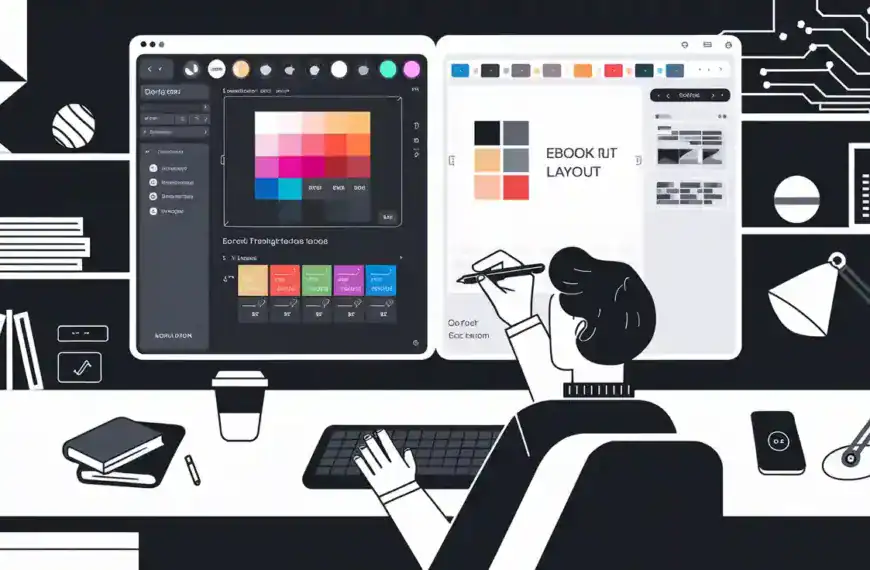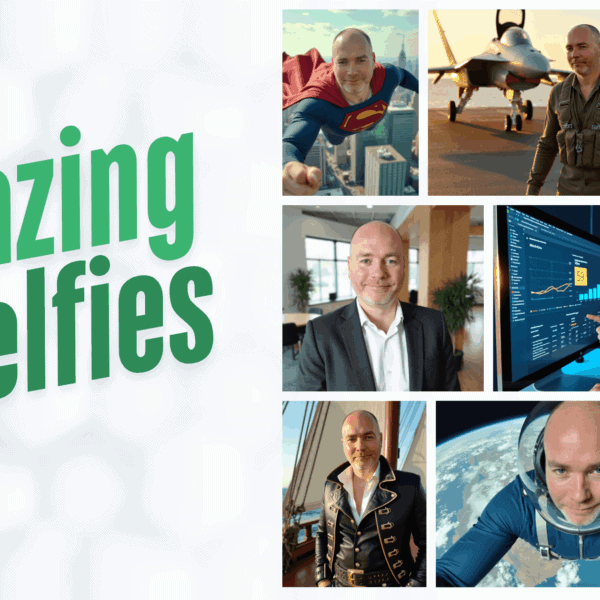Are you looking to bring the cinema experience into your own living room? A projector can be a great way to do just that, but with so many options available, it can be difficult to know which one is right for you. So how do you choose a living room projector?
When choosing a living room projector, consider factors such as resolution, brightness, contrast ratio, throw distance, and connectivity options. To ensure proper projection, it is recommended to verify the room size in relation to the projection distance. Additionally, selecting a projector based on installation position is important. Lastly, it is advisable to choose a projector suitable for viewing with or without lights on.
A higher resolution such as 4K or 1080p is ideal for sharper and clearer images. Brightness is important for well-lit rooms, while a high contrast ratio provides better color accuracy.
Throw distance refers to the distance between the projector and the screen, so choose a projector with a throw distance suitable for your living room size.
Lastly, consider connectivity options such as HDMI, USB, and Wi-Fi for easy connection to other devices.
Let’s take a deeper dive into the areas you need to consider.
Analyze Your Space
To pick the right projector for your living room, think about your space, lighting, and room size. These factors will help you choose the right screen size, projector type, and throw distance. We’ll discuss these in more detail later.
Consider the size of your living room
When selecting a projector for your living room, consider the size of your space. For instance, a small living room needs a short-throw projector. Whereas, larger rooms can benefit from long-throw models. Choose the right projector for optimal image size.
- Short-throw projectors are for rooms with less space. They tend to have lower lumens. But, they have high contrast and smooth picture quality. Plus, lens shift capabilities work for mounting on ceilings or walls.
- Long-throw projectors are better for big living spaces. They have higher lumens, which gives brighter images. Perfect for movies and gaming. Furthermore, they have better connectivity range. This allows you to sit further away and still enjoy clear visuals.
Remember, short-throw and long-throw models come with different setup options. So, become familiar with them before you buy. Consider your space and activities to decide which model suits you best.
Consider the ambient light in your living room
Ambient light has a big effect on the quality of your projections. To get the best image, you want to keep it low. But if your family won’t comply, UST projectors might do the trick!
They can be placed just 11-22 inches away from the wall and still give you a 140-inch clear image. Laser-driven models are sharper and brighter, but they’re pricey. Some projectors have smart auto brightness control, so you don’t have to adjust it yourself when the light in the room changes.
Consider the distance between the projector and the wall
Picking a projector for your living room? It’s important to think about the distance from the projector to the wall or screen. Typical throw ratios vary from short-throw to long-throw.
A short-throw projector will show a large image from a short distance. But a long-throw model needs to be farther away.
To pick the best venue for your home theatre, you must first determine how far the projector can be from the wall. You need three measurements:
- Width of the projection area
- Desired width of the projected image
- Throw ratio
Calculate these and you’ll know how far away the projector should be for optimal clarity and brightness. This will also help you decide whether to go with a short-throw or long-throw model.
Determine Your Budget
Choosing a projector for your living room? First, decide how much money you’re willing to spend. This will help you pick the perfect projector. Here are a few tips to keep in mind:
- Check the brightness of the projector to make sure it is suitable for your living room.
- Look for a projector with high contrast ratio to ensure that the colors will look vibrant and true to life.
- Make sure the projector has good connectivity options so you can easily connect it to other devices.
- Consider the throw ratio of the projector to make sure it will fit in the space you have available.
Decide how much you are willing to spend
When you start shopping for a projector, it’s essential to set a budget. There are projectors at all price points, so knowing how much you want to spend makes it easier to pick one.
When deciding your budget, think about the upfront cost and the cost of ownership over the years. Projectors last from five to ten years with proper maintenance. So, factor in bulb costs and repairs or parts replacement too.
You can find projectors from $300 up to $20,000 or more. You may find cheaper projectors, but the quality may be compromised. Generally, sustainability and picture quality increase with the price range. However, at lower budgets, the differences may not be noticeable depending on resolutions.
Choose an amount you are willing to spend and then look for a projector that fits within your budget and meets your needs.
Consider the cost of accessories
When selecting a living room projector, ruminate the cost of its accessories. Perhaps, extra equipment is required for running the projector – such as cables, remote controls and mounting hardware. Also, some projectors are sold without lamps or bulbs, which necessitate an extra cost and need to be changed regularly.
Calculate the additional costs prior to purchase. Make sure these costs fit into your budget before picking a certain model:
- Cables
- Remote controls
- Mounting hardware
- Lamps or bulbs
- Projection screen
Research Your Options
Got to select a projector for your living space? Do your research! Factors like brightness, resolution and price need to be taken into account. To make the process easier, here are some tips to keep in mind:
- Look into: brightness level, resolution, cost and other factors.
- Get the perfect projector!
Research different projector types
It’s vital to know the different sorts of projectors available and how they compare when it comes to cost, performance, and ease of use.
- Traditional projector: This is the typical projector people think of when they hear the word “projector”. You need a physical connection between the source device and the projector. This means the content needs to be sent from an external device (i.e. laptop, phone etc). Traditional projectors work best in dark rooms since bright light affects the display quality.
- Portable projector: Portable projectors are perfect for people who need a simple setup for mobile projection. They are much smaller than traditional projectors, so they fit into compact carrying cases. Many portable projectors have onboard media players which get rid of the need for connection cables or adapters. This makes it easy to plug-in an HDMI cable or SD card and start projecting.
- LED projector: LED projectors are popular due to their energy efficiency and low operation costs. LED technology uses less power than traditional bulbs but has a brighter image. LED technology also lasts up to 20 thousand hours before needing a new bulb; whereas traditional bulbs only last 2 thousand hours!
- Short Throw Projector: Short throw projectors give you big-screen viewing with minimal space needed between the lens and the projected image – usually 5 feet or less! This makes them great if you need a large image but don’t have wall space. Plus, the shorter throwing distance offers more freedom with placement options. Finally, many short throw models come with auto focus features that allow pictures even closer than the minimum specified distance with no picture quality loss – often down to one foot!
Look for features that you need
When shopping for a projector, consider the features you may require. Projectors come in all sizes, resolutions, brightness levels and connectivity options. Here are a few to look out for:
- Size: From pocket-sized to bigger than a desktop printer. For compactness, look for pocket-sized projectors that offer good image quality. If you have room and plan to show large images, a full-sized projector could be ideal.
- Resolution: The quality of the picture is measured by PPI. For crisp pictures with sharp edges and smooth lines, get one with high resolution such as 4K ultra HD or 1080p with 1920 x 1080 or greater. Low resolutions give fuzzy images with blurry details.
- Brightness: How much light is projected onto your wall or screen is measured in Lumens. The higher the number, the brighter the images will be even in bright rooms or during days with plenty of sunlight. Look for models that offer 2200 lumens or more for vivid images and clarity.
- Connectivity Options: See what devices you can plug into your projector such as computers, tablets, Blu-ray players, gaming consoles etc. Some even allow streaming/mirroring from Android devices like smartphones or tablets. Content flexibility at your fingertips!
Compare prices
When shopping for a projector, it’s important to consider cost and quality. Compare prices on different models – they can often vary significantly. Refurbished models can save you money. Check customer reviews and return policies in case the projector isn’t right for you.
Look at the features. Some have audio and remote control. Others offer advanced connections such as Bluetooth and HDMI. Auto-calibration and preset modes make it easier to adjust brightness and contrast. If you have performance expectations, research the additional features before buying.
Choose the Right Projector
Picking the right projector for your living room can be intimidating. It must fit your entertainment requirements, such as movies or gaming. Also, you need to look into features and specs like brightness, resolution, and connectivity features.
Let’s dig deeper and check out the elements that can aid you in selecting the perfect projector for your living room:
Choose the projector that best fits your budget
Choosing the right projector depends on your budget, room size, and needs.
- If you’re on a budget, look for basic models with HD resolution for best quality. Lower resolution may be okay in some cases.
- Mid-range models have extensive features and better images than entry-level. These have projection modes for sports or gaming and other features like quieter operation, sound compatibility, and smartphone connectivity. Plus, they have higher brightness for brighter living rooms.
- High-budget customers can opt for 4K+ resolution from brands like Optoma, BenQ, and Epson. These come with HDR compatibility, 3D support, advanced lens shift, and more. Perfect for dark rooms or where maximum visual impact is desired.
Choose the projector that best fits your space
When it comes to buying a projector for the living room, size and light output are essential. There are factors to consider.
- Measure the length and width of the room. Take note of any furniture that may obstruct the view. Check out projectors in a showroom to get an idea of how it’ll look.
- The projector’s light output, or lumens rating, is also critical. It varies from 1,000-10,000+ lumens. Too low or too high can cause visibility issues.
- Lastly, consider throw ratio. This is the distance between where the projected image lands and the lens. It is measured in feet (1 : 0, 2 : 0, 3 : 0, etc). Make sure you don’t end up with something too large (or small) for your space.
Choose the projector that has the features you need
When picking a projector for your living room, you’ll need to decide which features are the most important for your usage needs.
- Size of the image: Some projectors can show images from 40″ to 300″.
- Brightness level: If you have a lot of light coming in from windows, you’ll need a brighter model. Most projectors give 1500-6000 lumens of light output.
- Sound: Some projectors have an audio-out port so you can plug in speakers or headphones without an external sound system.
- Inputs: Most projectors offer HDMI or VGA inputs so you can use them with gaming consoles and media players.
- Wireless connections: Wireless connections like Bluetooth or Wi-Fi give more flexibility when setting up screens.
- Resolution: Make sure to get one that meets 1080p resolution so you can get clear HD images.
Set Up Your Projector
A projector in your living room or home theater is a great way to watch movies in high-definition. But, how do you select the best one? Here’s a guide.
Take into account the following features and considerations when setting up. It’ll be helpful!
- Brightness
- Contrast ratio
- Resolution
- Throw distance
- Connectivity options
- Installation and setup
Follow the manufacturer’s instructions
It’s essential to read and follow the manufacturer’s directions that come with your projector before setting it up. This will make sure you understand how to set up, mount, and work it securely. It’ll also give advice for proper maintenance and care, which can enhance its life-span and performance.
Most projectors include mounting hardware either in the box or from the manufacturer. This hardware is usually lugs, brackets, screws, washers, and nuts for wall or ceiling mounting. If it’s from the manufacturer, attach it to your projector according to their instructions before starting the installation.
The cables you need to connect depend on the kind of projector you bought. All projectors come with HDMI inputs for audio and video signals, but some need extra cables to link to computers, DVD players, and gaming consoles. These should be included when you purchase a projector, or you can buy them from most electronic stores or online retailers.
When everything is connected, turn on the device at both ends (e.g. make sure your sound source is on). When power is connected, the LED status bar should light up, as long as all components are connected correctly. Use this time to become familiar with your settings before any projection tasks.
Position the projector correctly
To get the best image, position your projector about five feet away and at a 40-degree angle. Adjust the zoom and focus before use. Make sure there isn’t too much ambient light in the room. Shut off lights and use black out curtains to keep natural lighting out. Have an alternative power source, like batteries, ready in case of a power outage.
Adjust the settings for optimal viewing
Once your projector is set up, you must adjust the settings for optimal viewing. This includes brightness, picture size, distance, keystone correction (horizontal and vertical), and picture aspect ratio.
- Brightness: Projector lamps produce between 1,000 and 3,000 lumens of brightness. It’s important to set it correctly so all details are visible. Too much or too little can be uncomfortable or cause eye fatigue.
- Picture Size: The size of the image depends on the throw ratio of the projector. This ratio is a fraction (e.g., 2/1 or 2:1). The bigger this number is, the larger the image will be from a distance. You must factor in the light in the room and make sure there is enough room for the projector.
- Keystone Correction: Keystone correction adjusts an image if it is not pointed directly at the screen. This prevents distortion by adjusting the settings.
- Picture Aspect Ratio: The two standard aspect ratios are 4×3 (or 1.33) and 16×9 (1–78). The latter is known as widescreen mode. Before buying, understand which projectors fit certain aspect ratios. Some are limited, while others allow more flexibility.
What Factors Should I Consider When Choosing a Projector for Home Security Monitoring?
When looking to choose a home security system, consider the resolution and image quality of the projector. Opt for one with high-definition output to ensure clear and detailed monitoring. Additionally, check for features such as night vision and motion detection to enhance the effectiveness of your surveillance setup.
Frequently Asked Questions
Q1: What factors should I consider when choosing a projector for my living room?
A1: When choosing a projector for your living room, you should consider the size of the room, the brightness of the projector, the resolution, the connectivity options, and the cost.
Q2: How much brightness do I need for my projector?
A2: The brightness of the projector you choose should depend on the size of your living room and how much light is available in the room. Generally, a projector with at least 2,000 lumens of brightness is recommended for living rooms.
Q3: What type of projector should I choose for my living room?
A3: The type of projector you choose should depend on your needs and budget. If you are looking for a budget-friendly projector, a short-throw projector may be the best option. If you are looking for a higher-end projector, a 4K projector may be the best choice.