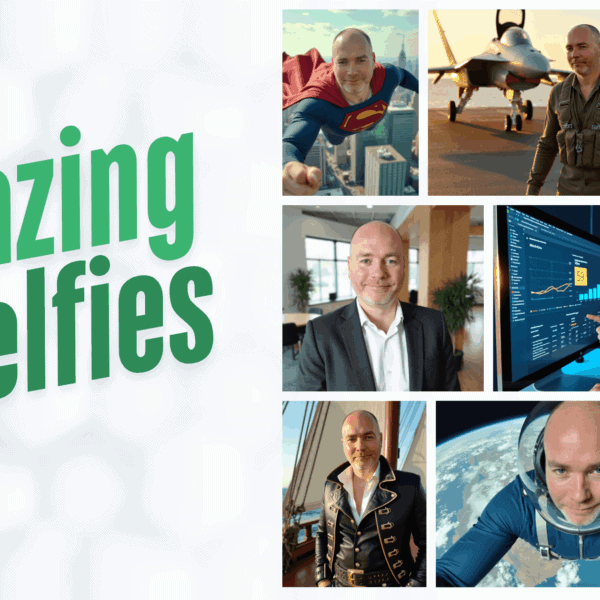The MJX X101C Quadcopter offers an interesting quadcopter package. It’s a good size and comes with a camera unit, allowing you to see and record from the drones point of view.
It comes in kit format and takes a bit of time to assemble. You get screws and a small screwdriver, all you need is a bit of time and patients (some of the screws are fiddly to get in), but like the successful completing of Ikea furniture construction this process was rather satisfying.
The X101C is a very plastic quadcopter and that’s a good thing considering how many times it’s crashed! Each of the 4 blades have a guard around the outer edge of the blade, unlike other quadcopters this guard doesn’t completely cover them.
There is an undercarriage that holds a removable battery and is also where the 1MP 720p camera is attached. The battery powers both the X101C and the camera, which can be manually moved to point up or down. Battery life has proven to be very good, easily getting 20 minutes of attempting to fly without running out of power, and generally us stopping flying rather than being stopped by the battery itself.

The manual goes into great detail about the controls and various functions, if you’re new to the world of quadcopters it can be a little confusing and baffling at times. It’s easy enough to get started and attempt to fly the X101C, but it’s tricky to master!
Getting it hovering just where you want it, correcting for any drift, and trying to get a steady video shot make are just some examples of the challenging fun had with this.
The remote is chunky and a little confusing with all the switches, fortunately the main ones are simple to use to get started. It’s worth revisiting the manual after the first few test flights to better understand what all the features and options on offer do, for example there is a ‘headless mode’ that makes it easier to control by making the actual nose direction irrelevant, direction will be based on your transmitter so you don’t need to think about which way your need to press the controller (e.g. if it’s facing you pressing forwards brings it towards you, rights makes it go left, which is very confusing for a new flyer).
A nice touch is the included adapter that allows you to mount your mobile. The mobile app shows you camera footage in real time and allows you to take photos and videos which are stored on the camera. Interestingly because the camera generates it’s own WiFi network it means you can have more than one mobile connected at once.
The app also allows the screen to be split into 2, meaning you can pop your mobile into a VR headset and go for a ride in the X101C. To try this while flying is rather tricky for a novice, but it makes for an interesting option for anyone with you, they can be a passenger on your flight!
Controlling the X101C is easier than the cheap little stocking filler drones, but it’s likely that a far more expensive quadcopter would be far easier with onboard stabilization and other such tech. One area of frustration was the bobbing motion, it would rise up, then, without reducing the power, drop back down. This did mean an rather unfortunate incident with a tree occurred as it dropped down and got a bit caught up!
For those new to this there is one stand out feature to impress any onlookers with: a one button loop function! Get good height, press the button and it’s do a full 360 degree roll which looks very impressive.
There is a lot of fun to be had with the MJX X101C quadcopter and it’s camera, it’ll take some practice but fortunately it’s very forgiving and has managed to survive all the crashes so far.
**UPDATE: April 2016**
After being initially impressed with this I was getting some much needed practice in when after a small bump it stopped working. I was surprised at this as it didn’t seem to be an especially bad bump. The lights are all on, the remote is connected, but the blades just don’t spin.
I’ve been in contact with the manufacturer who has offered little support to resolve this. I’ve also been testing some other drones recently that cost less and are much easier to control, what I thought to be inexperience in controlling this turns out, in part, to be that this drone just isn’t that easy to control compared to others. I’ve left my original review below.