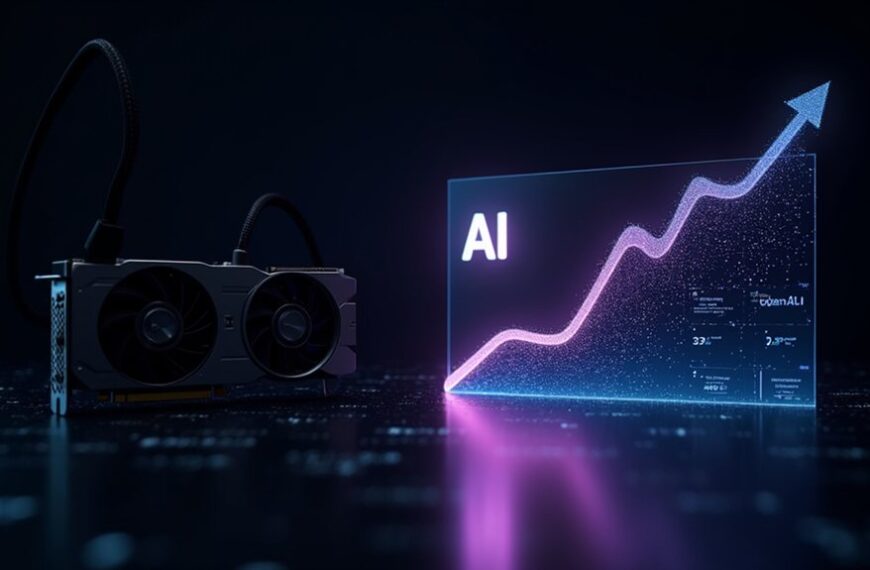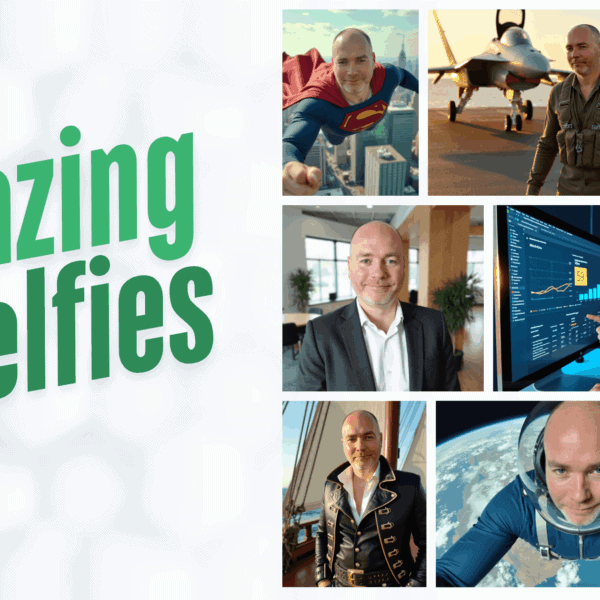Nintendo strongly advises you not to remove your Switch 2’s factory-applied protective film layer, as it serves an essential safety function rather than typical scratch protection. The film prevents screen fragments from scattering if the screen becomes damaged, making it an integral safety component of the console’s design. Nintendo’s user manual explicitly warns against removal under any circumstances, emphasizing that this layer prioritizes user safety over daily wear resistance. Understanding these specific safety considerations will help you make informed decisions about your console’s protection.

Although many new gaming console owners instinctively remove what appears to be a temporary screen protector, Nintendo strongly advises Switch 2 users against peeling off their device’s protective film layer.
Nintendo warns against removing the Switch 2’s protective film layer, despite many users’ instinct to peel it off immediately.
The protective film serves a specific safety function that differs from traditional screen protection. Nintendo designed this layer to prevent screen fragments from scattering if the display becomes damaged, rather than providing everyday scratch resistance.
Nintendo’s user manual explicitly warns against removing this film under any circumstances. The company emphasizes that this layer functions as an integral part of the screen’s construction, not as a removable protective accessory.
This approach isn’t new for Nintendo’s recent console releases. The Switch OLED model features a similar protective layer, demonstrating Nintendo’s consistent design philosophy that prioritizes user safety across different gaming systems.
Traditional screen protectors typically use tempered glass or durable plastic materials to offer scratch resistance and general protection. The Switch 2’s factory-applied film focuses specifically on safety during potential screen damage situations rather than daily wear protection.
You can still apply additional screen protectors over the existing film if you want improved everyday protection. This method allows you to replace the additional protector when needed while maintaining the original safety layer’s integrity.
Many users express confusion about whether they should remove the film before applying aftermarket protectors. Consumer preferences vary greatly, with some choosing to add extra protection while others rely solely on Nintendo’s factory-applied layer.
The decision to add supplementary protection depends on your personal usage habits and preferences. Applying a protector over the existing film guarantees you don’t compromise the original safety features Nintendo built into the device.
Following Nintendo’s guidance becomes vital for maintaining both warranty coverage and user safety. The company’s warnings highlight potential risks associated with removing the film, which could create unsafe conditions if screen damage occurs later. Nintendo released detailed instruction guides online to help users understand proper device care and maintenance.
Nintendo’s emphasis on keeping this protective layer demonstrates their commitment to user safety over aesthetic preferences, making it clear that this film serves a fundamental function beyond typical screen protection methods. The Nintendo Switch 2 is available at major retailers including Gamestop, BestBuy, Target, and Walmart for those interested in experiencing the console’s enhanced safety features.
Frequently Asked Questions
Will Removing the Protective Layer Void My Nintendo Switch 2 Warranty?
Removing your Nintendo Switch 2’s protective screen layer could potentially void your warranty.
Nintendo’s standard warranty typically excludes coverage for unauthorized modifications or part removal. The protective film serves important safety functions, preventing glass fragments from scattering if damaged.
While consumer protection laws may still provide some rights, you’ll lose Nintendo’s direct warranty support. You should carefully consider this risk before removing the factory-installed protective layer from your console’s screen.
Can I Buy Replacement Protective Screen Layers From Nintendo Directly?
You can’t buy replacement protective screen layers directly from Nintendo, as there’s no clear information indicating they sell these components separately.
Nintendo doesn’t specify replacement options for the original protective film in their official support documentation.
You’ll likely need to rely on third-party vendors for replacement screen protectors if needed.
However, you should verify any replacement layers are compatible with your Switch 2 screen to maintain proper functioning.
Does the Protective Layer Affect Touch Screen Sensitivity or Responsiveness?
The protective layer won’t substantially affect your Switch 2’s touch screen sensitivity or responsiveness.
Nintendo designed this thin coating to maintain ideal touch performance while protecting your screen from scratches and damage.
If you notice any sensitivity changes, you can adjust the touch sensitivity settings in your system menu.
The stylus setting provides improved sensitivity, which works well with protective layers and guarantees responsive gameplay.
How Can I Tell if My Switch 2 Still Has the Protective Layer?
You can identify the protective layer by looking for a clear, transparent film covering your Switch 2’s entire screen surface.
The layer appears sleek and uniform, with slightly visible edges upon close inspection. When present, your screen looks more polished and consistent.
If you’re unsure, check Nintendo’s user manual for reference images. The layer should be intact from unboxing unless you’ve deliberately removed it.
What Cleaning Products Are Safe to Use on the Protective Layer?
You should use microfiber cloths with 91% rubbing alcohol or specialized screen cleaning wipes for safe cleaning.
Avoid applying liquids directly to the screen, and don’t use harsh chemicals containing ammonia or abrasive materials.
Gently wipe with a damp microfiber cloth, making sure it’s not soaking wet.
You can also use your breath with a microfiber cloth for chemical-free cleaning.
Apply minimal pressure to prevent damaging the protective layer’s oleophobic coating.