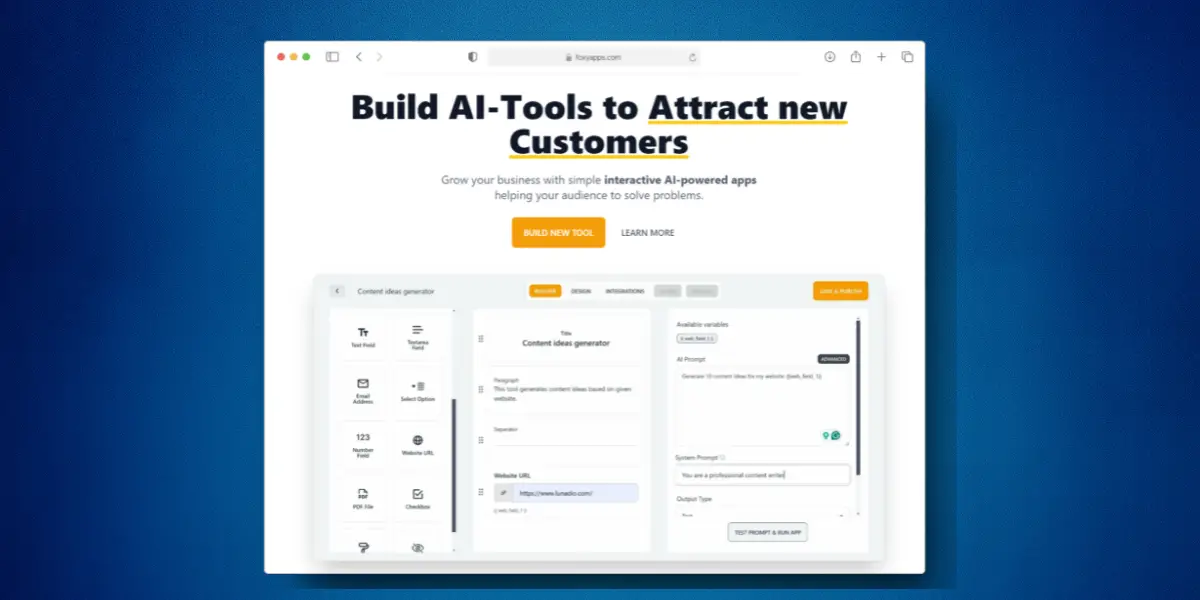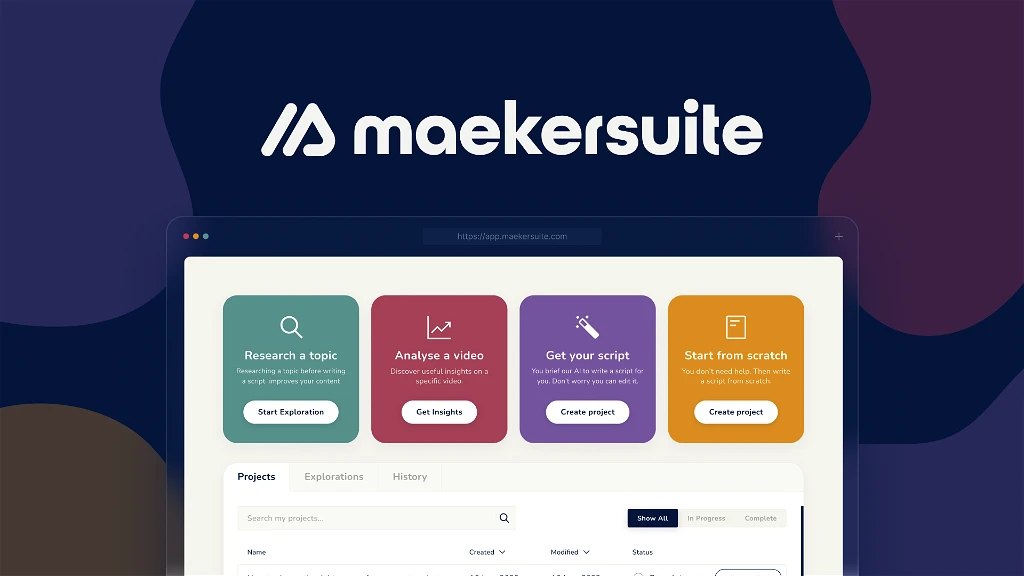The Pebble Time Steel is the latest top end device in Pebbles range. Fresh from a Kickstarter campaign, the new Steel Time was recently delivered and replaces an aging first generation original Pebble.
Due to arrive with two straps, a leather and steel strap, at the time of review the ‘Steel’ element was missing due to production problems. This is meant to be getting shipped on separately in the near future.
The design difference between an original Pebble and the Pebble Time Steel is immediately noticeable, next to each other the original Pebble looks like a prototype for the Pebble Time Steel. The 4 button design remains, with one on the left and three on the right, but the overall build quality is vastly superior.
How you use the buttons has changed as well with the latest ‘Time’ interface providing a far better user experience (we’ll come back to that shortly).
The big change is the introduction of a colour eInk display. As well as the introduction of colour the display has a higher resolution and much quicker refresh rate, so quick animations look really smooth and menu items swoosh around without any delay.
The screen takes a little getting used to, especially if you compare your chosen watch face to the same on your mobile Pebble app. Many watch faces look really good on the mobile screen but can appear somewhat washed out on the Pebble screen.
Overall the Pebble Time Steel looks less chunky than the original Pebble, it looks like a proper watch rather than a geeky gimmick.
There is now a small microphone under the bottom right hand button and this is used when replying to messages. Rather than having to dig your mobile out you can read the message, choose to reply (with either a pre-set text, emoji or via voice) and send a message right from your wrist. In practice the voice transcription works well providing you speak clearly into the microphone.
The new range of Pebbles come with new software that provides a more fluid user interface. When you look at the watch you’ll have whatever watch face you’ve selected, but by pressing the top or bottom button this will change to show your timeline of calendar events, very useful for quickly seeing what’s next.
If you have a particular app you use a lot you don’t need to wade through the menus, it can be set as a shortcut when you long hold either the top or bottom key, really useful if you use the music playback controls a lot.
The range of watch faces available at launch is impressive, with the majority free to download. There are also a number of apps ready to go, for example the Leaf app allows you to control your Nest Home Thermostat from your wrist.
While you may get a great number of apps on other watches the one area they can’t touch is batter life. The Pebble Time Steel easily lasts a week from a full charge, with the battery dropping around 10% a day. Charging is just a matter of using the included magnetic charging cable and it’s great not to have to worry that your watch might run out of power halfway through the day.
And you no longer need to worry about storage space. Gone are the days of having a limited number of watch faces or apps, instead the Pebble and companion app manage that for you, if you select an app that isn’t on your Pebble it automatically installs and starts, giving the appearance that it was on the watch all along.
The original Pebble was a brilliant smartwatch, if you held off on upgrading to the incremental updates then nows the time to treat yourself as the Pebble Time Steel is a genuine leap forward in terms of build quality and user interface.
You’ll often find Pebbles sold on Amazon UK: https://amzn.to/1hEvVDy and USA: https://amzn.to/1WQyJ0r
Alternativly check out Pebbles website: httpss://getpebble.com/