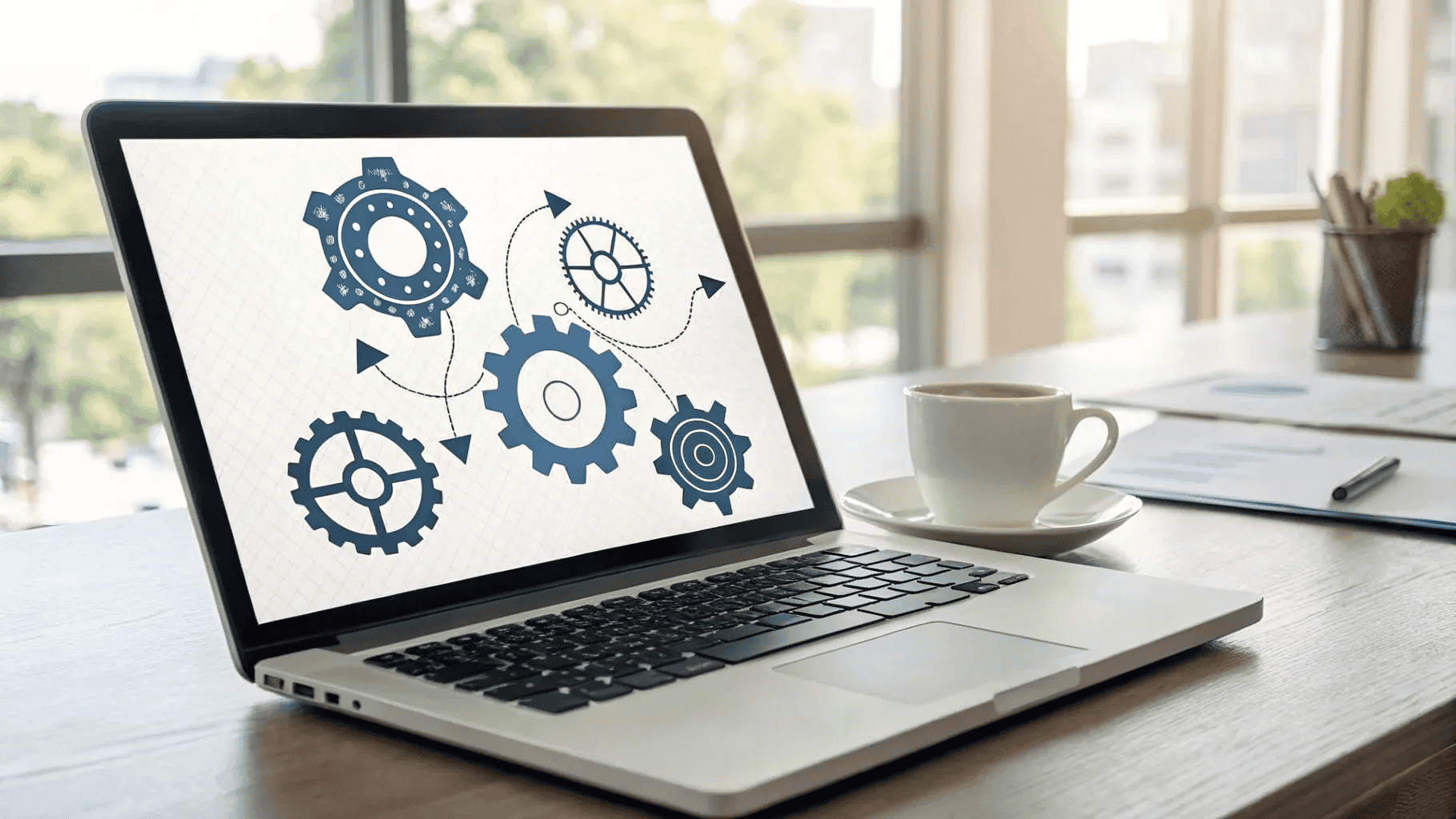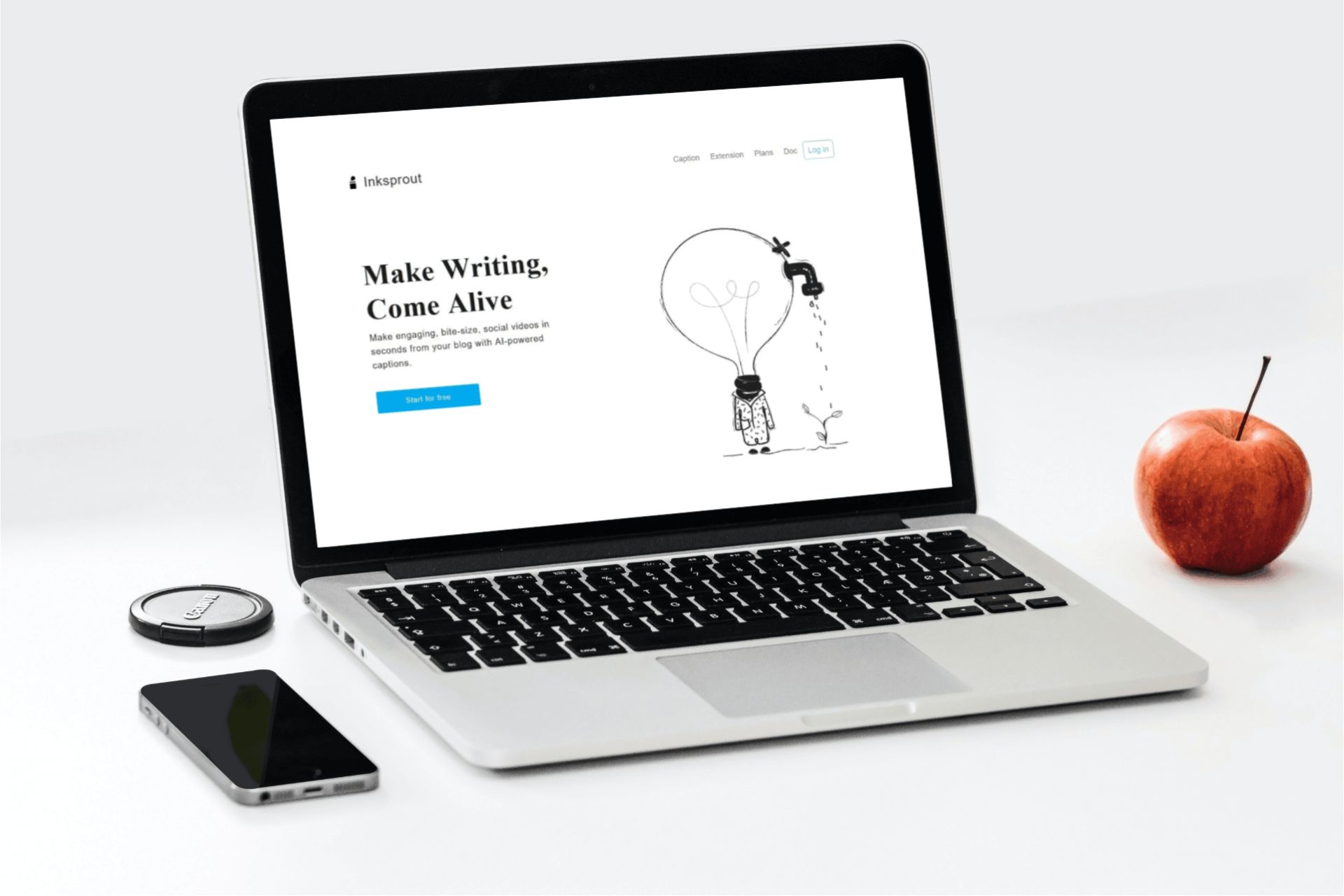If you’ve been looking for a way to automate your WordPress workflows without relying on Zapier and facing ever-increasing bills for task usage, you’re in the right place. Bit Flows is a powerful plugin that runs locally within your WordPress environment, offering a cost-effective alternative to Zapier for a one-time fee. This means you can save money in the long run while maintaining full control over your automation.
Introducing Bit Flows: A Zapier Alternative for WordPress
Bit Flows comes from the same team behind Bit Form, a plugin I recently reviewed and found excellent. Like Bit Form, Bit Flows is designed to replace Zapier by operating directly on your WordPress site, keeping everything in-house. Once you install the necessary plugins and activate your license, you’re ready to start automating.
Depending on your license, Bit Flows can be used across multiple sites, making it flexible for freelancers, agencies, or businesses managing several WordPress installations.
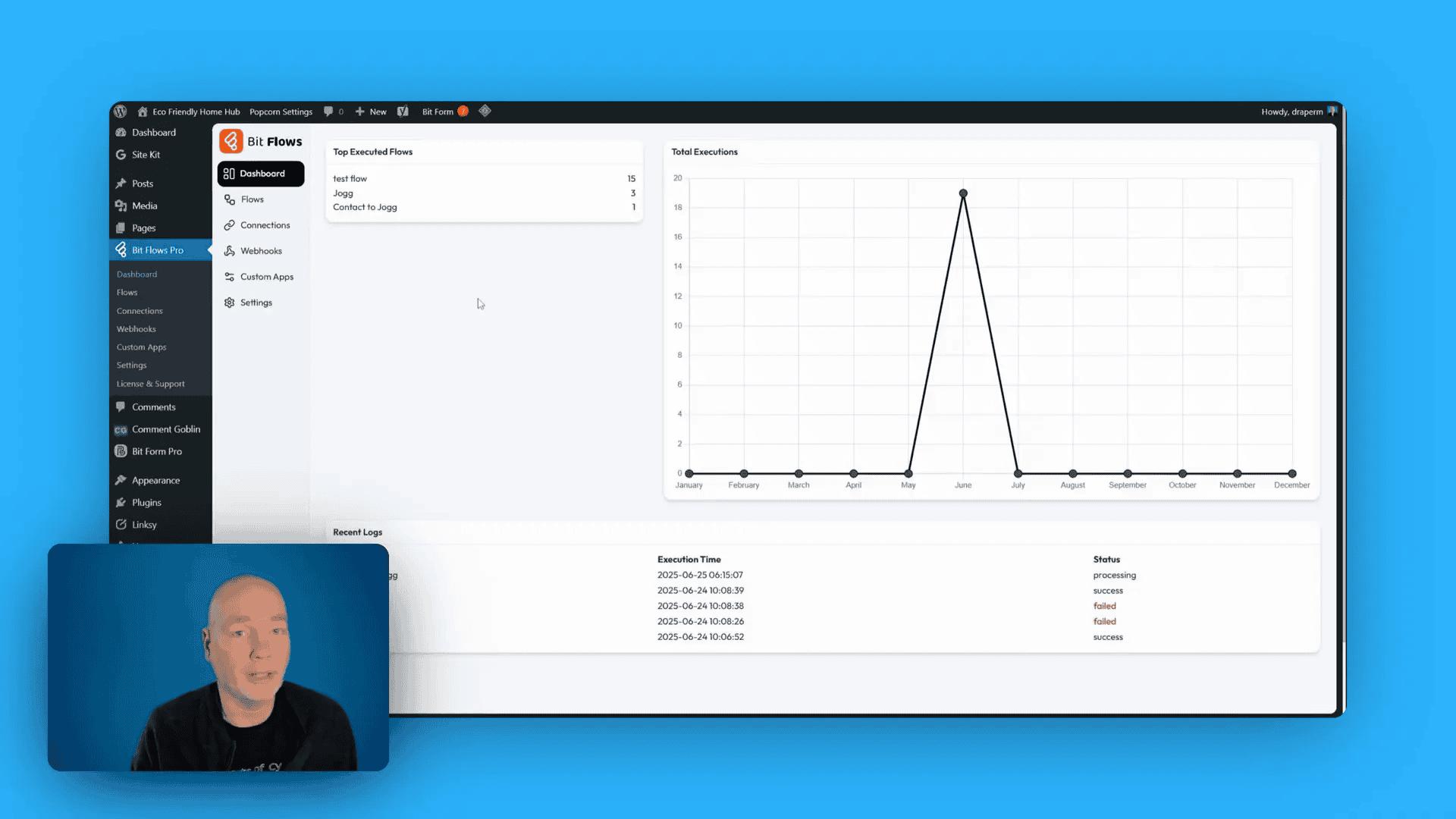
Exploring the Bit Flows Dashboard
The Bit Flows dashboard is user-friendly and insightful. On my test website, I could see a clear overview of task executions, the various automation flows I had created, and logs detailing which tasks succeeded or failed. This transparency is invaluable for troubleshooting and refining your workflows.
Creating Your First Automation Flow
Let’s walk through a simple example to see Bit Flows in action. On the sidebar, you’ll find a wide range of tools split into triggers and actions. A popular trigger is Contact Form 7, which lets you automate actions when someone submits a form.
For this demo, I used Bit Forms (another plugin I had installed), selecting the trigger “Submit Success” for a contact form. Once Bit Flows captures the form submission data, you can build the next step in your workflow.
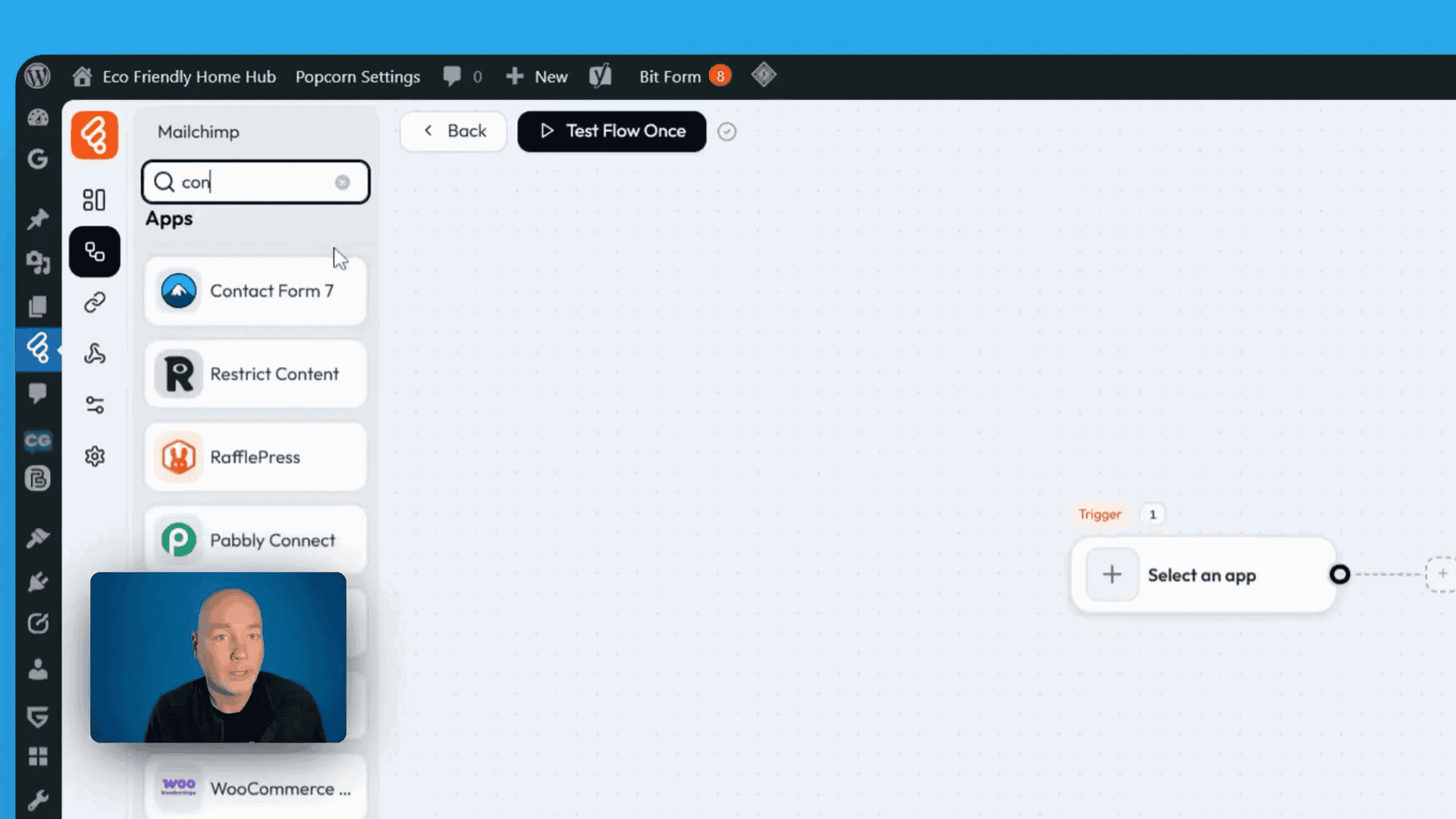
The options here are extensive—you can branch your flow in different directions, add delays, or connect to other applications. For simplicity, I chose to integrate with Mailchimp to automatically add a subscriber to my mailing list when the form is submitted.
Setting up the Mailchimp connection was straightforward. Bit Flows provides clear instructions, including the redirect URL you’ll need when registering your app on Mailchimp. After entering your client ID and secret, you simply authenticate your Mailchimp account, and you’re ready to map fields from your form to Mailchimp’s subscriber list.
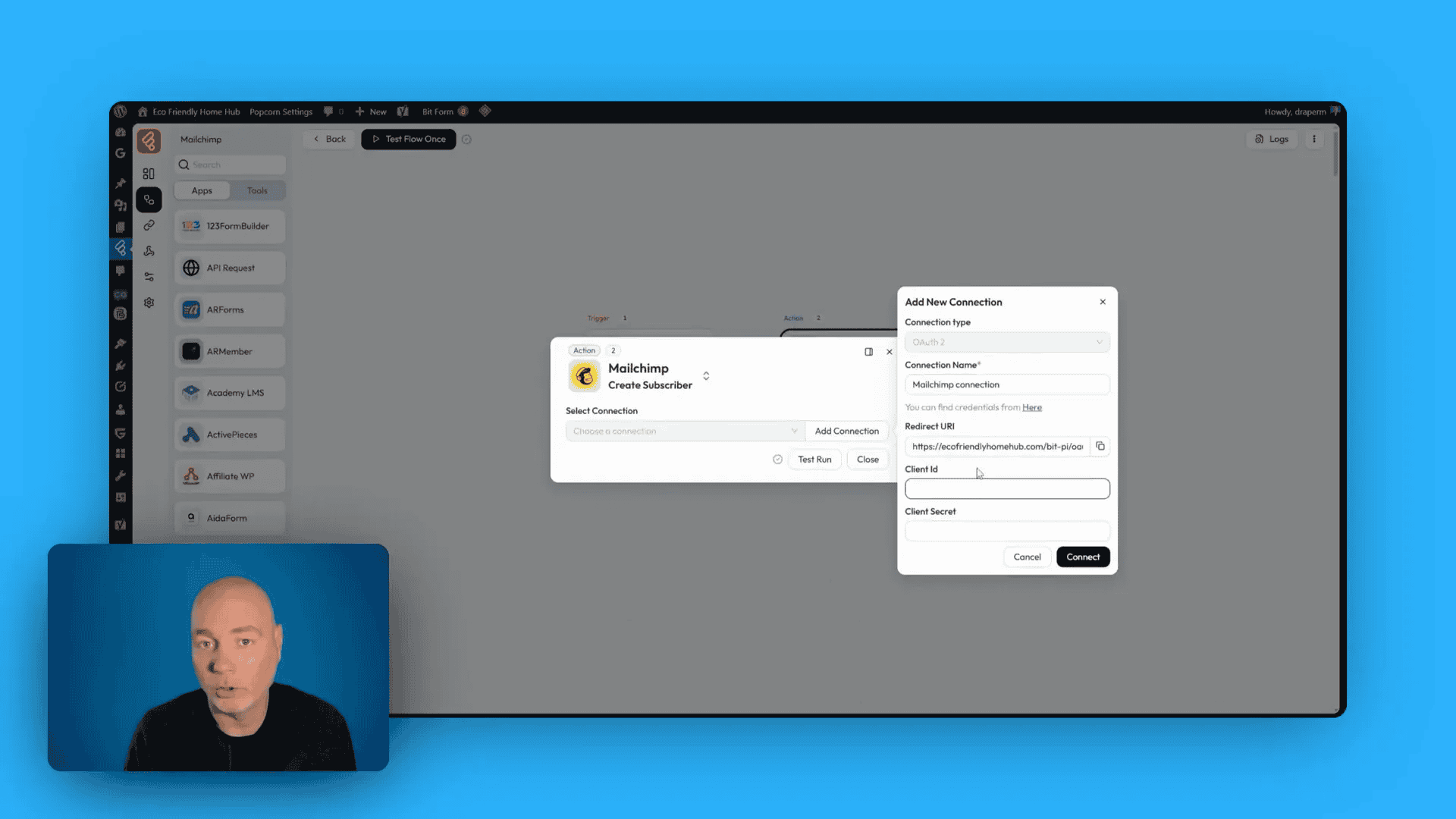
When I ran a test, the workflow attempted to add a dummy email address, but Mailchimp rejected it because it looked fake. This is actually a good sign—it shows the connection is working and helps prevent spam or invalid email addresses from cluttering your lists.
Once set up, anyone who fills out your contact form will be automatically added to your Mailchimp list. It’s that simple.
Extending Bit Flows with Custom Apps
One of Bit Flows’ standout features is the ability to create your own custom app integrations. I experimented with platforms like Jogg AI and Replic to add advanced automation capabilities.
To add a custom app, you start by naming it, adding a description, and uploading a logo if you want. Then you add modules, which represent the actions your app can perform. You’ll need to enable authorization and provide API credentials, which requires consulting the platform’s API documentation.
Typically, you’ll work with two main types of requests:
- POST: To send data or trigger an action.
- GET: To retrieve data from the platform.
For example, I built a module for Jog that creates talking avatar videos. By sending a script via a POST request, Jog generates a video with a preset avatar and voice. This lets me automatically produce personalised videos based on user input.
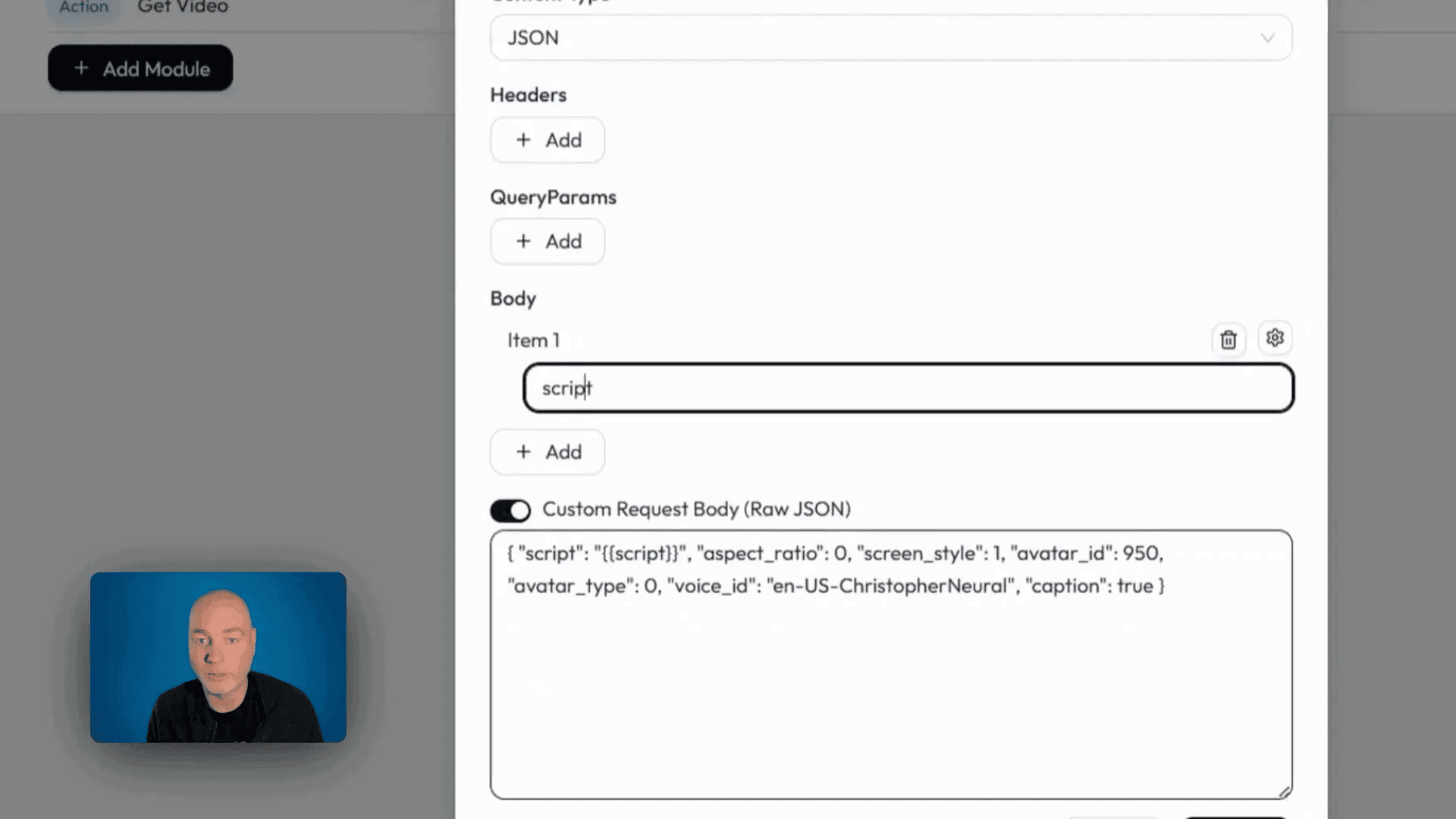
Once the video is generated, I can use this for bulk video creation, which opens up exciting possibilities for marketing and customer engagement.
Automating Content Creation and Social Sharing
Taking automation further, I tested a workflow on another site where publishing a blog post triggers OpenAI to create a 60-second script summary. That script is then sent to Jog to generate a video news report style teleprompter clip.
After the video is ready (with a delay to allow processing), I retrieve the video details like the project ID. The next step is to post this content to social media, such as a Facebook page.
While I’m still working on the Facebook integration—considering tools like n8n or Make to connect via webhooks—this demonstrates how Bit Flows can be a central hub for complex automation workflows.
Support and Workflow Portability
Bit Flows has a very active and helpful support community on Facebook. I’ve personally benefited from their guidance, especially when dealing with API setups and custom integrations. Their step-by-step assistance makes tackling complex automation tasks much more manageable.
Another great feature is the ability to export and import flows between sites. This means you don’t have to recreate automations from scratch when managing multiple WordPress websites. Just remember to update API keys and authorizations for each site to keep tracking and billing clear.
Pricing and Licensing: Lifetime Deals vs Subscription Models
Now, let’s talk about money because that’s where Bit Flows really shines.
At the time of writing, Bit Flows offers a special discount of up to 34% off. You can choose between an annual subscription or a lifetime deal. While the annual plan is cheaper upfront, the lifetime deal offers the best long-term value since you pay once and never again.
Here’s the breakdown:
- Single site license: $200 one-time fee
- Five sites license: $300 one-time fee
- Up to 100 sites license: Available at higher tiers
Importantly, all licenses include every feature—nothing is hidden behind more expensive tiers. This is a refreshing approach compared to other platforms that lock key functionalities unless you pay more.
Why Bit Flows Makes Sense Over Zapier
Zapier is great but can get expensive fast. For example, the free Zapier plan gives you 100 tasks per month, but once you start automating more, costs rise quickly:
- 750 tasks cost around $240 per year
- 10,000 tasks can run into $1,500+ per year
With Bit Flows, you pay once and can run thousands of tasks across multiple sites without worrying about incremental costs. You might still use Zapier or Pabbly for very complex tasks, but offloading as many processes as possible onto WordPress with Bit Flows can dramatically reduce your automation expenses.
Conclusion: Take Control of Your WordPress Automation
If you’re automating WordPress workflows and want to avoid the growing subscription fees from platforms like Zapier, Bit Flows is an excellent alternative. It’s powerful, flexible, and runs locally on your WordPress site, giving you complete control and cost savings.
From simple form-to-mailing-list automations to advanced custom app integrations and AI-driven video generation, Bit Flows opens up a world of possibilities. Plus, with strong community support and easy workflow portability, it’s a practical choice for anyone serious about WordPress automation.
Consider grabbing the lifetime deal while the discount lasts—you’ll thank yourself later when you’re not paying monthly for tasks you run every day.
Ready to transform your WordPress site into an automation powerhouse? Give Bit Flows a try and start saving today.