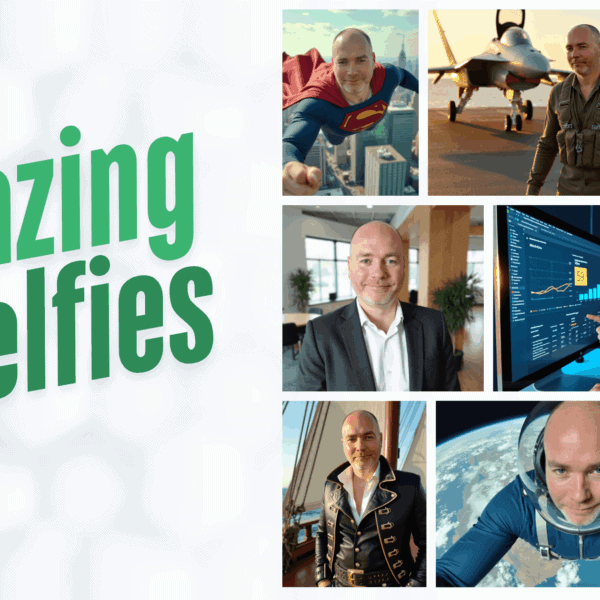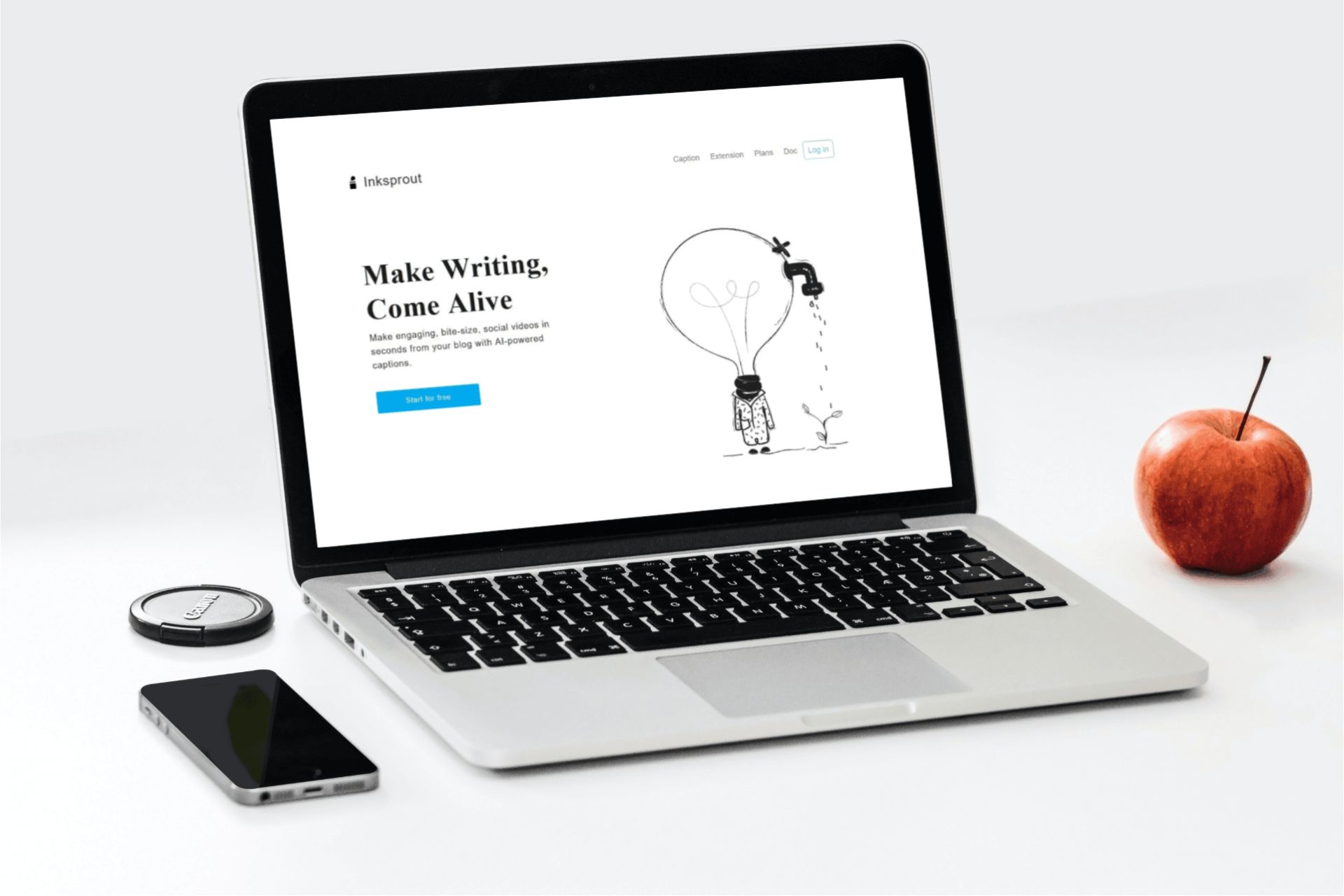You can use Google Play credits to purchase mobile apps, games, premium software upgrades, and make in-game purchases like character skins and power-ups. The credits work for buying or renting digital books, audiobooks, movies, and TV shows across your devices. While you can’t buy individual songs anymore, you can apply credits to streaming subscriptions like YouTube Premium and Google Play Pass. There’s much more to discover about maximizing your Play Store credits’ value.
Mobile Apps and Premium Software
Google Play Credits serve as a versatile digital currency for purchasing mobile apps, games, and premium software upgrades directly through the Play Store.
You can gain access to premium versions of productivity apps, buy creative tools for photo editing and design, or access professional-grade software without using your credit card.
Many mobile productivity apps offer enhanced features through one-time purchases or subscriptions, which you can easily acquire using your Play Credits.
These include advanced calendar functions, document editors, and cloud storage upgrades.
When it comes to creative tools, you’ll find options for professional video editing, digital art creation, and music production software.
You can also invest your credits in obtaining ad-free experiences, accessing exclusive content, or upgrading to premium versions of your favorite apps to enhance your mobile workflow.
Games and In-Game Purchases
When it comes to mobile gaming, Play Credits open up a world of entertainment possibilities through game purchases and in-app content. You’ll find thousands of premium games spanning various genres, from action-packed adventures to brain-teasing puzzles.
These credits let you access full versions of games that initially come as free-to-try downloads. Following mobile gaming trends, many games now operate on a freemium model where you can enhance your experience through in-game currency and premium features.
With Play Credits, you can purchase power-ups, character skins, exclusive levels, or virtual currency bundles. You’re able to remove ads, gain special content, or speed up game progression without using your regular payment methods.
Whether you’re a casual or hardcore gamer, these credits provide a secure way to invest in your gaming experience.
Digital Books and Audiobooks

You’ll discover convenient access to your purchased Google Play books and audiobooks across multiple devices, including phones, tablets, and e-readers.
With your Play Credits, you can instantly download engaging titles from Google’s vast digital library without waiting for physical shipping.
Your reading progress automatically syncs between devices, letting you start a chapter on your phone and continue seamlessly on your tablet later.
Reading Across All Devices
Digital books and audiobooks purchased with Google Play Credits aren’t accessible across all devices, creating a notable limitation for readers.
The cross device compatibility restrictions mean you’ll only be able to access your content through Android devices or the Google Play Books app.
To maximize your digital reading experience despite these limitations, you can download the Google Play Books app on your available Android devices.
While you won’t be able to read your purchases on iOS devices or e-readers like Kindle, you can still access your library through any web browser by visiting play.google.com/books.
This workaround lets you read your content on computers and other devices that support web browsing.
Remember to download your books for offline reading when using the Android app to guarantee continuous access to your content.
Instant Digital Downloads
Building on the accessibility options available through Google Play Books, instant downloads represent one of the most convenient features of the platform. When you purchase a digital book or audiobook using your Google Play credits, you’ll gain instant access to your content within seconds. This digital convenience eliminates the need to wait for shipping or visit physical stores.
Your purchases appear automatically in your library, ready for immediate consumption across your registered devices. The instant download system means you can start reading or listening to your new book even when you’re offline, as long as you’ve downloaded it to your device first.
The platform’s efficient delivery system guarantees your credits translate directly into entertainment without delays, making it an ideal choice for readers who value immediate access to their content.
Movies and TV Show Rentals
Movie buffs can rent their favorite films and TV shows directly through Google Play using their credit balance.
Once you’ve found the title you want, you’ll see rental prices alongside purchase options. Rentals typically cost less than buying, making them perfect for one-time viewing.
Google Play offers various movie genres, from action blockbusters to indie documentaries.
When you rent a title, you’ll have 30 days to start watching it. After pressing play, rental duration usually gives you 48 hours to finish the content before it expires.
You can stream your rentals across multiple devices, including smartphones, tablets, smart TVs, and computers – as long as you’re signed in to your Google account.
For TV shows, you can often rent individual episodes or entire seasons.
Music and Album Downloads

You can spend your Google Play credits on individual song downloads, letting you build a custom music library track by track.
With full album purchases, you’ll often get a better value per song while gaining complete access to an artist’s latest release or classic collection.
Your credits work seamlessly for both digital download options, giving you flexibility to choose between single tracks or complete albums based on your listening preferences.
Individual Song Purchases
Unfortunately, Google Play Credits can’t be used to purchase individual songs or albums through Google Play Music, as this service has been discontinued.
While you previously had access to individual artist collaborations and exclusive music releases, Google has shifted its music services to YouTube Music.
For alternative ways to use your Google Play Credits, consider:
- Subscribing to YouTube Music Premium to access millions of songs, create custom playlists, and enjoy ad-free listening
- Purchasing music-related apps and games from the Google Play Store that offer in-app music features
- Investing in audio enhancement apps that improve your overall music listening experience
You’ll need to explore these alternatives since direct song purchases are no longer available through Google Play’s ecosystem.
YouTube Music now serves as Google’s primary platform for music streaming and discovery.
Full Album Access Options
Since individual song purchases are no longer available, accessing full albums requires exploring different options within Google’s current ecosystem.
You’ll need to evaluate alternative streaming services that Google has partnered with, as the Google Play Music store has been discontinued.
YouTube Music now serves as Google’s primary platform for music access, where you can stream complete albums, including exclusive music collaborations and high-quality album artwork.
With your Google Play credits, you can upgrade to YouTube Music Premium, giving you ad-free access to millions of albums.
Another option is to use your credits on the Google Play Store to download third-party music apps that offer full album purchases and downloads.
These platforms often provide additional features like offline listening and enhanced audio quality.
Magazine and Newspaper Subscriptions
Despite what some users believe, Google Play credits can’t be used to purchase magazine or newspaper subscriptions through the Play Store.
When exploring subscription management options, you’ll need to use alternative payment methods like credit cards or PayPal for accessing digital publications.
- You won’t be able to apply your Play Store balance toward the extensive magazine variety available, including popular titles like Time, National Geographic, or The New Yorker.
- The limitation on using credits for subscriptions might feel frustrating, especially if you’ve accumulated a significant balance.
- Consider using your Google Play credits for one-time purchases instead, such as e-books, movies, or apps, where the credits are fully applicable.
For magazine and newspaper subscriptions, you’ll need to maintain a valid payment method linked to your Google account.
Google Play Pass Benefits

While magazine subscriptions have their limitations with Play Store credits, Google Play Pass opens up a whole new world of content access. When you subscribe to Play Pass, you’ll gain access to hundreds of premium apps and games without ads or in-app purchases.
One of the key Google Play Pass features includes instant access to a curated collection of high-quality content that’s regularly updated with new additions.
The subscription value extends beyond gaming, giving you access to productivity tools, educational apps, and utility software. You can explore premium content across various categories without paying individually for each app.
Your Play Store credits can cover the monthly or annual Play Pass subscription fee, making it a cost-effective way to maximize your credits while enjoying an extensive library of premium content without additional charges.
Gift Cards and Digital Content
Google Play gift cards serve as a versatile digital currency for purchasing apps, games, movies, books, and other content from the Play Store. When you redeem these cards, they’ll add to your credit balance, giving you the freedom to shop across various digital entertainment categories.
Gift exchanges become more convenient when you can send digital content directly to friends and family.
- Monitor your credit balance easily through the Play Store app – tap your profile picture and select “Payments & subscriptions”
- Use your credits to subscribe to premium apps or gain access to in-app features
- Split purchases between your credit balance and other payment methods when needed
Remember that Google Play credits don’t expire, so you can save them for future purchases or special digital content releases that catch your interest.
Streaming Service Subscriptions

Your Play Store credits extend beyond one-time purchases to include streaming service subscriptions. You can apply your credits toward popular streaming platforms available through Google Play, including YouTube Premium, YouTube Music, and other participating services.
These subscriptions give you access to ad-free content and enhanced streaming quality across your devices. When you have sufficient credits in your account, you’ll see the option to use them during the subscription checkout process.
Keep in mind that subscription discounts may be available for first-time subscribers, and you can combine these offers with your Play credits for maximum savings. Since subscriptions are recurring charges, you’ll need to make sure you have enough credits or an alternative payment method set up for future billing cycles to maintain uninterrupted service.
Final Thoughts
Google Play credits give you extensive purchasing power across the digital marketplace. You’ll find them useful for everything from mobile apps and games to streaming entertainment and digital publications. Whether you’re looking to upgrade your apps, enjoy premium content, or subscribe to digital services, your credits work seamlessly within the Google Play ecosystem. Simply browse the store’s vast offerings and redeem your balance for your preferred digital content.