To prevent Bluetooth exploitation, you’ll need to implement multiple security layers. Start by using Secure Simple Pairing (SSP) with Numeric Comparison or Passkey Entry methods instead of “Just Works” pairing. Enable the strongest available security mode – Security Mode 4, Level 4 for newer devices (4.1+) or Security Mode 3 for older versions. Disable unnecessary profiles, enforce link-layer encryption, and maintain current firmware through regular updates. You should also verify both devices support Secure Connections (SC) and utilize full 16-octet encryption keys. Implement application-level encryption for sensitive data transfers. These foundational steps activate a thorough defense strategy against evolving Bluetooth threats.
Understanding Modern Bluetooth Security Threats
Nearly every Bluetooth-enabled device faces significant security challenges in today’s interconnected world, particularly with the discovery of BLUFFS attacks targeting Bluetooth Core Specifications versions 4.2 through 5.4.
These Bluetooth vulnerabilities expose your devices to various threats, including impersonation attacks and man-in-the-middle threats that can compromise sensitive data transmission.
Recent research from Eurecom has identified vital flaws in session key derivation (CVE-2023-24023), enabling attackers to exploit authentication mechanisms through device impersonation. The vulnerability could potentially impact billions of devices worldwide.
While these attacks require proximity within Bluetooth range, they affect multiple device types, from smartphones to wireless earphones. The Secure Connections mode can help prevent these attacks when supported by both devices.
You’ll face eavesdropping risks when using vulnerable Bluetooth headsets, as attackers can intercept communications and access personal information.
The threat landscape extends beyond BLUFFS attacks to include Bluetooth Address Tracking (BAT), which can bypass MAC address randomization to track your location.
Security patching becomes essential as attackers develop sophisticated methods to exploit these vulnerabilities.
Understanding these threats is important for implementing effective countermeasures, as many devices remain vulnerable to at least three of the six identified BLUFFS attack variants.
Implementing Secure Pairing Protocols
You’ll need to understand the stark contrast between Secure Simple Pairing (SSP) and legacy pairing protocols, as SSP’s Elliptic Curve Diffie-Hellman key exchange offers superior protection against eavesdropping and man-in-the-middle attacks.
The Security Manager Protocol defines the command frame format required for secure communications. When implementing SSP, you must enforce the use of Numeric Comparison or Passkey Entry methods rather than relying on the less secure “Just Works” pairing, while also ensuring your devices explicitly reject legacy pairing attempts. The three-phase pairing process is critical for establishing a secure connection between devices.
Your implementation should leverage the full 16-octet encryption key size and verify that both devices have the SC (Secure Connections) bit set to prevent downgrade attacks that could force devices into using less secure legacy protocols.
SSP Pairing Best Practices
When implementing Secure Simple Pairing (SSP) protocols, following established best practices is crucial for maintaining robust Bluetooth security.
You’ll want to prioritize using numeric comparison over the less secure “Just Works” model, as it requires users to verify matching 6-digit numbers on both devices, effectively preventing man-in-the-middle attacks. Post-4.0 security greatly improved with Elliptic Curve P-256 implementation. Both devices must have SC bit enabled for successful LE Secure Connections pairing.
For enhanced protection, implement passkey entry mechanisms where users must input a 6-digit code on one device for verification by the other.
You should also consider utilizing out of band (OOB) pairing through secondary channels like NFC when available.
To maximize security, confirm you’re using LE Secure Connections with FIPS-approved algorithms and implement link layer encryption for all data transmissions.
Before establishing connections, verify device compatibility for supported SSP methods and maintain regular firmware updates to patch security vulnerabilities.
You’ll need to implement application-level encryption for sensitive data transfer and monitor the pairing process for unauthorized access attempts.
Always encrypt data using the derived encryption key and verify device authenticity during pairing.
Legacy Protocol Security Risks
Legacy Bluetooth protocols’ inherent vulnerabilities pose significant security risks that demand immediate attention when implementing secure pairing mechanisms.
Recent findings have shown that dangerous Remote Code Execution vulnerabilities affect billions of devices running Android, iOS, and other operating systems.
You’ll find that key management issues and encryption flaws in legacy protocols, particularly in versions 4.0 and 4.1, create substantial security gaps that attackers can exploit through brute force methods.
The BlueBorne attack demonstrated how severe these vulnerabilities can be, affecting over 8.2 billion devices globally.
To protect against legacy vulnerabilities, you must identify and address several critical weaknesses.
First, eliminate the use of short encryption keys and static link keys that compromise your system’s security.
Stack security remains paramount – you’ll need to audit your Bluetooth stack implementation for common implementation errors that could expose your system to attacks.
Don’t rely on outdated specifications that contain known pairing weaknesses, as they lack essential security features like LE Secure Connections.
When implementing secure protocols, you should enforce minimum key lengths of 7 octets and implement Elliptic Curve Cryptography for key generation.
Update your systems to use the latest Bluetooth specifications, which address many legacy protocol vulnerabilities.
Remember to regularly patch your Bluetooth stack and validate all connection attempts to prevent unauthorized access through implementation flaws.
Device Configuration Best Practices

Proper device configuration serves as the foundation for robust Bluetooth security implementation. You’ll need to implement the strongest security mode available for your devices, using Security Mode 3 for pre-4.1 devices and Security Mode 4, Level 4 for newer versions.
When configuring your Bluetooth security settings, make certain you’ve disabled all unnecessary profiles and services to minimize potential attack vectors. Experts recommend turning off Bluetooth when devices are not actively being used.
Centralized device management is vital for maintaining consistent security across your Bluetooth ecosystem. You’ll want to enforce link-layer encryption and implement secure pairing methods like Number Comparison or Out Of Band authentication.
Avoid using the “Just Works” pairing method, as it’s vulnerable to man-in-the-middle attacks. Instead, utilize ECDH-based encryption and set up random six-digit PINs.
To strengthen your security posture, you’ll need to implement application-level encryption for sensitive data transmissions and maintain regular security updates.
Don’t forget to establish thorough organizational policies that specify approved Bluetooth uses and required security settings. Review default configurations regularly and adjust them to align with your security requirements.
Regular security awareness training guarantees your users understand and follow proper Bluetooth security practices.
Minimizing Attack Surface Exposure
Three critical strategies form the cornerstone of minimizing your Bluetooth attack surface exposure.
First, implement rigorous Bluetooth visibility management by setting your devices to “undiscoverable” by default and strictly limiting the time they remain in discoverable mode. You’ll need to activate discovery only during authorized pairing processes and immediately disable it afterward.
Second, restrict your device’s service exposure by disabling unnecessary Bluetooth profiles and implementing centralized security policies. You should regularly audit enabled services and maintain strict profile management to reduce potential attack vectors. Complement this approach with application-level encryption for any data transmissions.
Third, fortify your pairing mechanisms by utilizing Secure Simple Pairing (SSP) methods, particularly Number Comparison or Passkey Entry. You’ll want to avoid the “Just Works” pairing method due to its susceptibility to man-in-the-middle attacks.
When pairing devices, ascertain you’re in a physically secure location and never accept pairing requests from unknown sources. For enhanced security, consider implementing Out-Of-Band (OOB) pairing methods.
Remember to disable Bluetooth functionality completely when it’s not actively needed, as this represents the ultimate reduction in attack surface exposure.
Essential Security Mode Selection

When selecting Bluetooth security modes for versions 1.1 through 4.0+, you’ll find Security Mode 3 provides the strongest protection by requiring both authentication and encryption before establishing physical links.
Your selection criteria should prioritize the highest available security mode your devices support, upgrading to Security Mode 4 Level 4 for newer versions (4.1+) or defaulting to Mode 3 for older devices.
You’ll need to verify that all connected devices support your chosen security mode, as the connection will default to the lowest common security level between paired devices.
Security Mode 3 Advantages
Security Mode 3’s most compelling advantages stem from its robust pre-link authentication and encryption requirements, making it a critical choice for protecting sensitive Bluetooth communications.
When you implement Security Mode 3, you’ll benefit from mandatory authentication challenges that occur before establishing physical connections, greatly reducing the risk of unauthorized access attempts.
The mode’s encryption techniques provide thorough protection against common Bluetooth vulnerabilities. You’ll find that it effectively prevents bluesnarfing attacks, which could otherwise give attackers unrestricted access to your device’s data. The implementation of Secure Connection Only Mode ensures maximum protection during data exchange.
The mandatory encryption of all connections ensures that your data remains confidential, protecting against eavesdropping attempts and man-in-the-middle attacks through its mutual authentication process.
You’ll appreciate Security Mode 3’s compliance with security best practices, particularly when handling sensitive information.
While you’ll need to take into account version compatibility, as it’s primarily supported in version 2.0 and earlier devices, the mode’s backward compatibility features guarantee you can still implement this robust security measure in mixed-device environments.
The benefits of preventing unauthorized access and maintaining data confidentiality outweigh the implementation complexities you might encounter.
Best Mode Selection Criteria
Building upon Mode 3’s protective features, selecting the ideal Bluetooth security mode requires a systematic evaluation of multiple technical factors. You’ll need to assess your device’s Bluetooth version to guarantee mode compatibility and determine which security features are available for your implementation.
For maximum protection, you should prioritize Security Mode 1 Level 4, which implements authenticated pairing with ECDH encryption. This configuration provides robust security through AES-CCM encryption and strengthens risk mitigation against man-in-the-middle attacks.
If your device can’t support Level 4, opt for Level 3 as it still maintains authenticated pairing with encryption.
When implementing your selected mode, you’ll need to enable MITM protection flags and configure 128-bit AES encryption keys. You should also establish clear security policies that define approved uses and baseline configurations.
For enhanced risk mitigation, implement regular key rotation and maintain consistent security audits of your Bluetooth connections. If you’re dealing with sensitive data transmission, enable Secure Connection Only Mode to enforce authenticated pairing and encryption across all connections.
Remember to regularly update device firmware and disable unnecessary features to minimize potential attack vectors.
Data Protection During Transmission
Data integrity during Bluetooth transmission relies on multiple layers of protection to safeguard against unauthorized access and interception.
You’ll need to implement robust encryption techniques at both the link and application layers while utilizing secure pairing methods like SSP and OOB rather than legacy options. It’s essential to enforce six-digit random PINs during device pairing to prevent unauthorized connections.
To strengthen your security posture, you’ll want to regularly review and adjust default device configurations, disable unnecessary Bluetooth profiles, and maintain centralized security policy management.
When devices aren’t actively transmitting, keep them in hidden mode and turn off Bluetooth functionality completely to minimize exposure to threats.
You must avoid using the “Just Work” pairing method, as it’s vulnerable to man-in-the-middle attacks. Instead, implement association models with MITM protection, such as Number Comparison or Passkey Entry.
Stay vigilant against known exploits like Bluejacking and Bluebugging by monitoring for rogue devices and implementing intrusion detection systems.
For sensitive data transmission, you’ll need to enforce re-authentication mechanisms and maintain strict access controls to prevent unauthorized data exposure.
Regular Security Updates Matter

While many users focus primarily on device functionality, maintaining regular security updates stands as a critical cornerstone of Bluetooth protection. Your update frequency directly impacts your device’s vulnerability to exploits like Bluejacking, Bluebugging, and BlueSnarf, which specifically target outdated systems.
You’ll need to prioritize patch management through a systematic approach to security maintenance. By implementing centralized management of security configurations and enabling automated update processes, you’re establishing a robust defense against potential threats.
It’s essential that you keep your device’s firmware current, as newer versions typically include enhanced encryption methods and stronger security modes.
You shouldn’t overlook the importance of regular security audits and assessments, particularly for older devices that may have outdated protection mechanisms. When you maintain consistent update schedules, you’re greatly reducing your exposure to denial-of-service attacks and other security breaches.
Make sure you’re checking for manufacturer-released security patches regularly and applying them promptly. Remember, each update could contain critical fixes for both known and potential vulnerabilities, making regular maintenance an essential part of your Bluetooth security strategy.
Frequently Asked Questions
Can Bluetooth Signals Penetrate Walls, and How Does This Affect Security?
Yes, your Bluetooth signals can penetrate walls, but wall thickness and materials affect penetration strength. This creates security implications, as attackers might intercept signals through walls, especially when there’s minimal signal interference.
How Do Weather Conditions Impact Bluetooth Security and Connection Stability?
You’ll notice weather-related Bluetooth interference factors like storms and humidity can disrupt signal stability. Heavy precipitation and electromagnetic disturbances impact your connection’s reliability, potentially creating security vulnerabilities during unstable atmospheric conditions.
What Happens to Paired Devices When Changing Smartphones or Tablets?
When you switch devices, your paired connections won’t automatically transfer. You’ll need to perform device unpairing on your old smartphone and establish new connections following security protocols on your new device.
Does Using Multiple Bluetooth Devices Simultaneously Increase Security Risks?
Yes, you’ll face increased Bluetooth vulnerabilities when using multiple devices simultaneously. Each additional connection creates new attack vectors, complicating device authentication and expanding potential security risks in your wireless network environment.
Can VPN Services Enhance Bluetooth Connection Security During Data Transfer?
No, VPN encryption won’t enhance your Bluetooth connection security or protect against Bluetooth vulnerabilities. VPNs only secure internet data transfers, leaving your Bluetooth data privacy and connection integrity unaffected during device-to-device communications.
Final Thoughts
To maximize your Bluetooth security, you’ll need to implement multiple defensive layers. Always use Security Mode 4 Level 4 when available, disable Bluetooth discovery except when pairing, regularly update your device firmware, and employ secure pairing protocols with authenticated connections. You’ve got to verify device identities before connecting and maintain strict access controls. Remember: your Bluetooth security is only as strong as your weakest configuration setting.



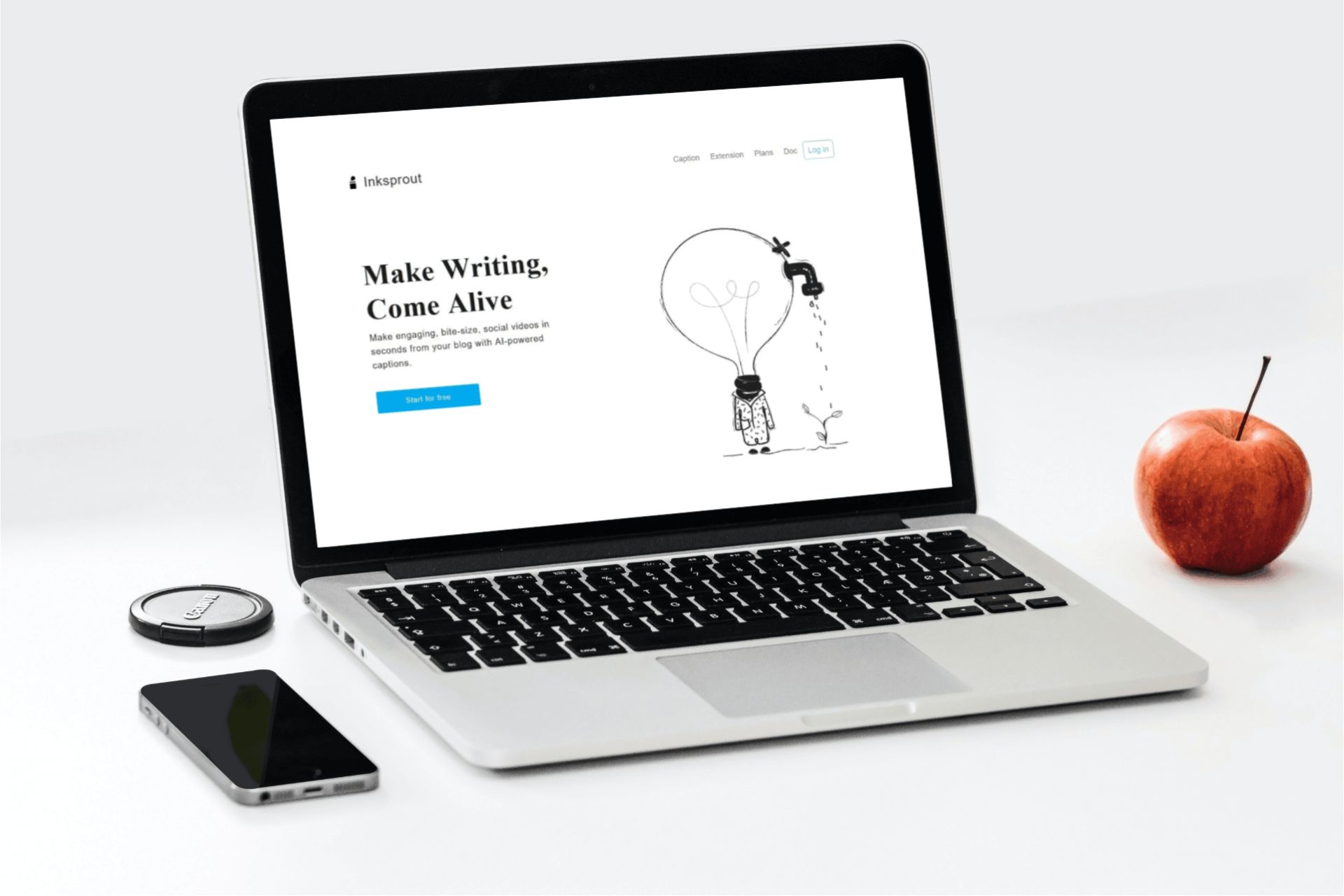
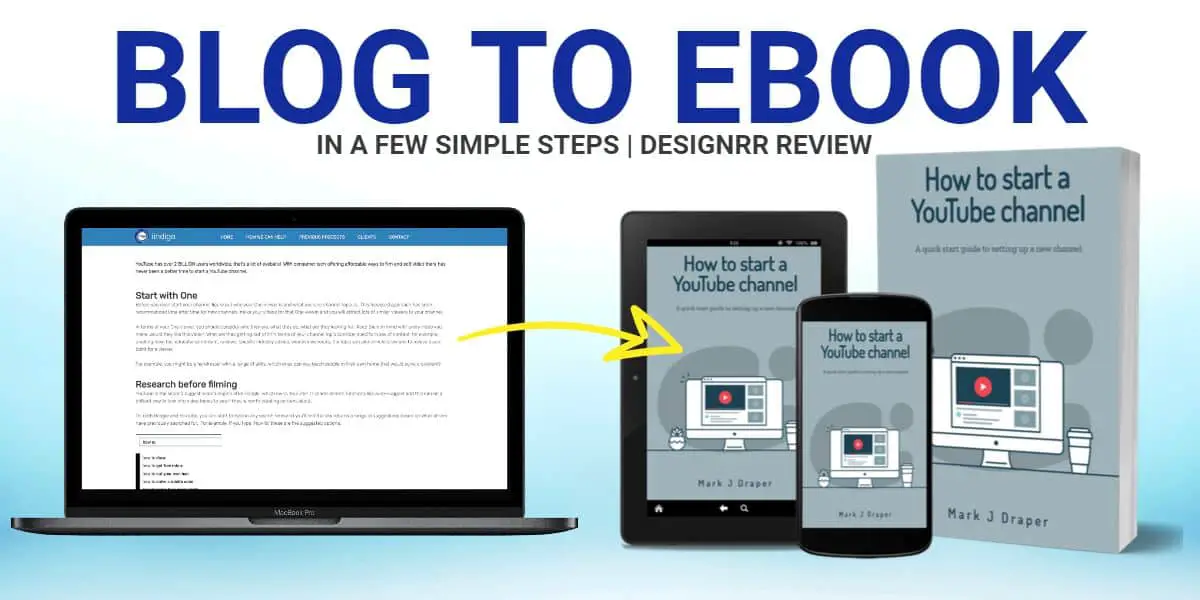
hey, so i was just wondering about that ssp pairing stuff does it really make a huge diff or can we just stick to whatever is default? not super techy so simple answers pls, thx!
i dont get why we keep updating these gadgets. feels like its more about them making money than actually improving security. anyone else see it this way?
omg finally someone talking about how to keep our devices safe! love this, gonna share with all my friends 😛 wonder if there’s like, a top 10 tips list?
Back in my day, we didn’t worry about ‘bluetooth security.’ We worried about whether the phone would last the day. Kids these days, with their ‘data protection.’
If Bluetooth can’t go through walls, does that mean my secrets are safe if I hide behind one? Asking for a friend, lol.
People always panic about security modes but rarely understand them. MODE 3 isn’t always the best. Depends on YOUR needs. Educate yourselves, folks.
hey does anyone know if the weather messes with your bluetooth? had some weird disconnections during a storm last week, kinda spooky tbh.
Oh great, just what we needed. Another article telling us to ‘update regularly.’ Because I definitely wasn’t doing that already, obviously.
Interesting points about Security Mode 3, but you’re glossing over some of its limitations. Not everyone needs such high security, and it can be less user-friendly.
yeah there’s lots of tips out there but this article really hits the key points. make sure you and your friends keep everything updated for starters!
Got any source for those limitations, or are we just taking your word for it, Frank?
Team Reviewify really nailed it with this one. Keeping up with security is tough but so necessary. Love learning about how everything works, even if it goes over my head sometimes.