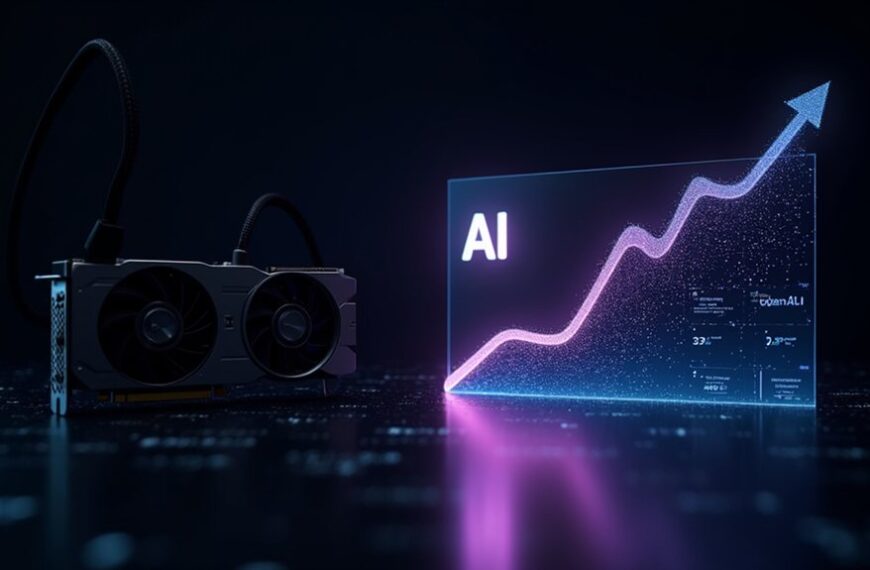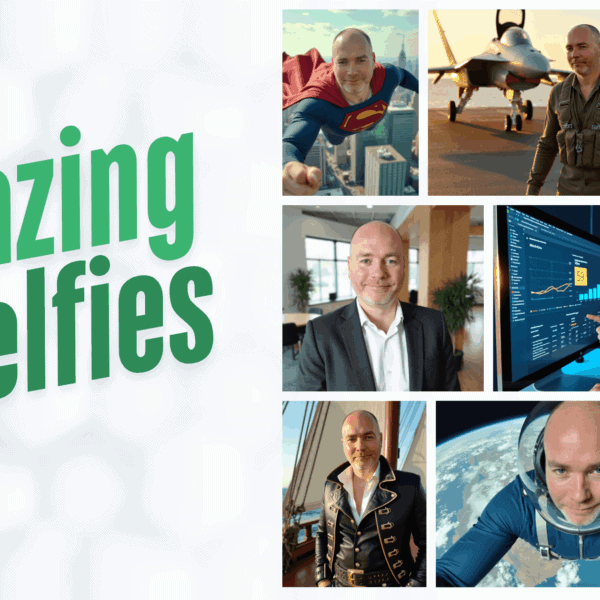You’re at risk from 45 malicious Firefox extensions that perfectly impersonate trusted cryptocurrency wallets like Coinbase, MetaMask, and Trust Wallet. These sophisticated fakes use identical names, logos, and inflated five-star reviews to deceive hundreds of thousands of users. They function normally while secretly harvesting your wallet credentials and transmitting stolen data to attacker-controlled servers. Your financial losses become irreversible once these extensions compromise your digital assets, and understanding their complete operation reveals additional protection strategies.

Since April 2025, cybercriminals have deployed 45 malicious Firefox extensions that impersonate trusted cryptocurrency wallets, putting hundreds of thousands of users at risk of financial theft. These fake extensions target popular wallets including Coinbase, MetaMask, Trust Wallet, Phantom, and Exodus.
The malicious extensions operate by cloning legitimate wallet codebases and inserting hidden scripts that steal your private keys and seed phrases. They use identical names, logos, and branding to deceive users into believing they’re installing authentic wallet software.
These sophisticated fakes perfectly mimic legitimate wallets while secretly harvesting your most sensitive cryptocurrency credentials through hidden malicious code.
These fake extensions exploit marketplace trust by inflating ratings with forged five-star reviews, making them appear legitimate to unsuspecting users. Once installed, they function normally while secretly extracting your wallet credentials during routine use on targeted websites.
The stolen data gets transmitted to remote servers controlled by attackers, who can then access your funds without requiring additional confirmation. The extensions also collect your external IP address for profiling and tracking purposes.
Your cryptocurrency becomes vulnerable across multiple blockchain networks, as the campaign targets wallets spanning different platforms and wallet types. Since these attacks occur in decentralized ecosystems, any stolen funds result in irreversible financial losses.
This campaign contributes to the broader surge in crypto hacks observed throughout 2025, raising serious concerns about security practices among retail investors and traders. The scope affects users across various blockchain networks and wallet types. Mozilla Firefox users aren’t the only ones at risk, as Google Chrome users are also being targeted through a separate zero-day vulnerability. The attackers have established their operations through shared infrastructure that links all 45 malicious extensions together.
You can protect yourself by installing extensions only from verified publishers and official websites. Treat browser extensions as critical software that requires regular security reviews and monitoring for suspicious behavior or new permission requests.
Consider using tools that whitelist verified extensions and prevent unauthorized installations. You should also update your browsers and extensions promptly to patch vulnerabilities and remove harmful add-ons.
The crypto industry and global agencies like OFAC and FATF are increasingly addressing these threats through improved tooling, awareness campaigns, and enforcement measures. There’s growing pressure for improved scrutiny on extension marketplaces and enhanced vetting processes to prevent future attacks.
Frequently Asked Questions
How Can I Identify if a Firefox Extension Is Malicious Before Installing It?
You can identify malicious Firefox extensions by checking the publisher’s reputation and verifying they’re recognized in the crypto ecosystem.
Review requested permissions carefully – excessive permissions often signal malicious intent.
Examine user reviews for reports of theft or suspicious activity, and avoid extensions with artificially inflated ratings.
Only install extensions from verified publishers in official repositories.
Monitor for inconsistencies between the extension’s name, publisher, and embedded code references.
What Should I Do if I Suspect My Crypto Wallet Has Been Compromised?
If you suspect your crypto wallet’s compromised, immediately stop all wallet interactions and move remaining funds to a new wallet with fresh private keys.
Enable two-factor authentication on all connected services and change associated passwords.
Revoke suspicious permissions granted to browser extensions or dApps.
Switch to hardware wallets for better security.
Monitor your transaction history continuously and use blockchain analytics tools to detect unusual activity patterns going forward.
Are Other Browsers Like Chrome and Safari Also Vulnerable to These Attacks?
Yes, you’re vulnerable to similar attacks on Chrome and Safari.
Chrome experiences frequent malicious crypto wallet extensions that bypass security reviews temporarily before removal.
Safari faces fewer attacks due to Apple’s stricter App Store controls, but risks still exist.
Chrome and Firefox see more attacks because they’ve larger extension ecosystems.
All browsers face fake extensions impersonating popular wallets like MetaMask and Coinbase to steal your credentials.
Can I Recover Stolen Cryptocurrency From Malicious Extension Attacks?
You can’t easily recover stolen cryptocurrency because blockchain transactions are irreversible once confirmed.
However, you should contact specialized recovery services like Puran Crypto Recovery within 48-72 hours of the theft. These services attempt to trace stolen funds before they’re laundered through mixing services.
Your success depends on quick reporting, detailed documentation of wallet addresses and transaction IDs, and cooperation with recovery providers who track fund movements.
Which Specific Firefox Extensions Have Been Identified as Containing Malware?
You’ll find over 40 malicious Firefox extensions impersonating popular crypto wallets like Coinbase, MetaMask, Trust Wallet, and Phantom.
These extensions aren’t individually named in security reports, but they’re grouped by the legitimate wallets they mimic.
The malicious extensions also target Exodus, OKX, Keplr, MyMonero, Bitget, Leap, Ethereum Wallet, and Filfox.
They use identical names and logos to deceive users into installation.