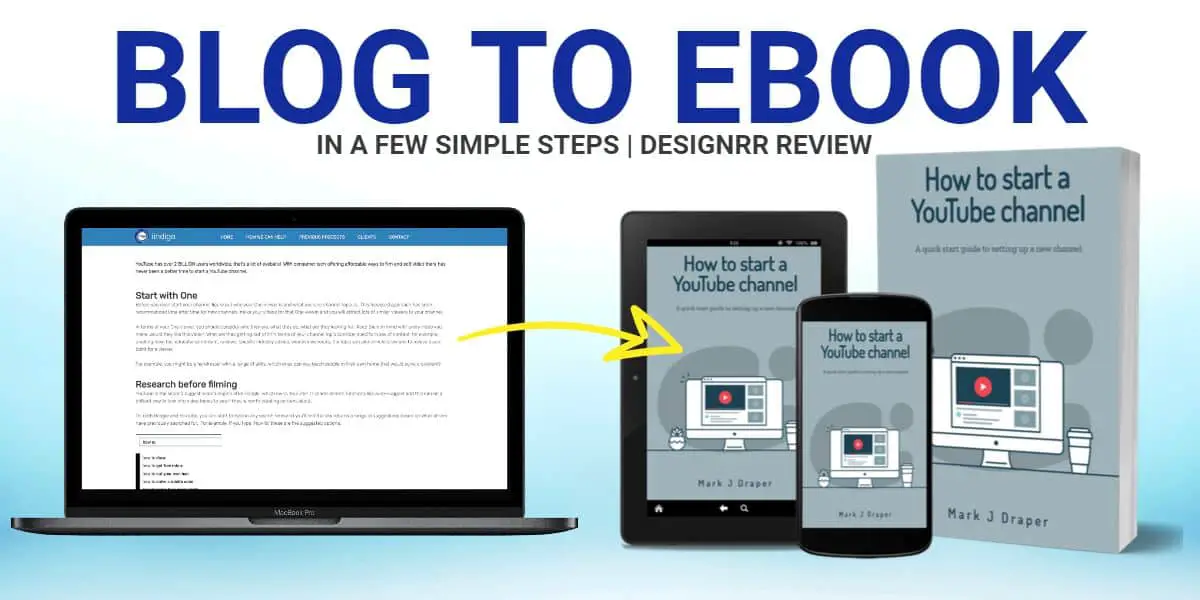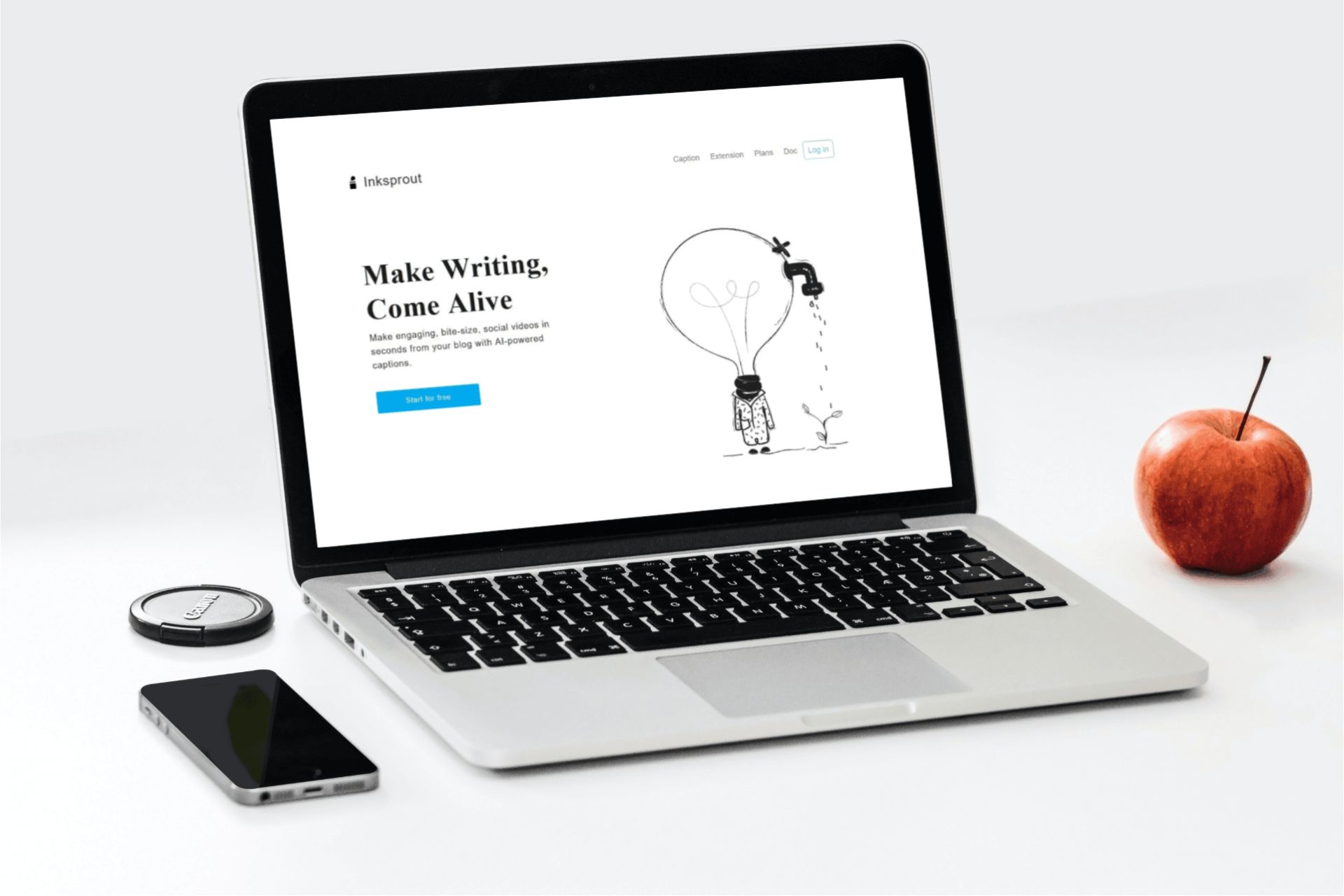Microsoft will permanently delete all passwords stored in its Authenticator app by August 1, 2025, giving you limited time to save your credentials. You can’t add new passwords starting June 2025, and autofill stops working in July 2025. You’ll need to manually export and migrate your passwords to Microsoft Edge using the same Microsoft account, as no automated tools are available. Understanding the complete timeline and migration process will help guarantee you don’t lose access to your accounts.

Beginning August 1, 2025, Microsoft will permanently delete all passwords stored in its Authenticator app, marking a notable shift toward passwordless authentication. This change affects all users who currently rely on the app’s password management features for their login credentials.
The timeline for these changes starts well before the August deletion date. From June 2025, you won’t be able to add or import new passwords into Authenticator. During July 2025, the autofill functionality will stop working completely, making your stored passwords inaccessible even before they’re deleted.
Microsoft strongly recommends migrating your saved passwords to the Edge browser before August 2025. Edge will serve as the new central platform for managing passwords and address information. You’ll need to sign into Edge using the same Microsoft account that syncs with your Authenticator app to access your password data.
The company isn’t providing automated migration tools, which means you’ll need to manually export and import your passwords. If you don’t complete this migration before August 1, your stored credentials will become permanently irrecoverable. This affects both business and personal users equally.
While password support is ending, Authenticator will continue supporting passkeys, which Microsoft promotes as more secure alternatives. You must keep the Authenticator app enabled as a passkey provider even after password removal.
Passkeys use device biometrics like fingerprints, facial recognition, or PINs, offering stronger protection against phishing and credential attacks. This move aligns with broader industry trends toward passwordless authentication.
Traditional passwords are increasingly viewed as security vulnerabilities, with credential-based attacks rising across the tech sector. According to Microsoft’s data, 49% of US adults follow risky password habits, highlighting the need for more secure authentication methods. Google has also joined this movement by recommending users move away from traditional password-based security.
Users who rely on third-party password managers on Windows aren’t directly impacted by these changes. However, anyone using Authenticator as their primary password manager must find alternatives or migrate their data to Edge. Many users have reported limited awareness about these significant changes, as Microsoft provided little prior communication regarding the transition.
Payment information stored in the app will also be deleted after July 2025, requiring users to re-enter this data elsewhere.
Frequently Asked Questions
What Happens to My Saved Passwords if I Miss the Deadline?
If you miss the August 1, 2025 deadline, you’ll permanently lose all passwords saved in Microsoft Authenticator.
The app will delete your stored credentials entirely, making them irretrievable through any recovery method.
You won’t be able to access websites and apps that relied on Authenticator’s autofill feature.
Microsoft provides no backup system for missed exports, so you’ll need to manually reset passwords for each affected account or recreate your login credentials from scratch.
Can I Export My Passwords to Another Password Manager Before Purging?
Yes, you can export your passwords from Microsoft Authenticator to other password managers before the August 1, 2025 deadline.
The export process creates a readable file that works with most major password management platforms like Bitwarden and 1Password.
You’ll need to follow specific manual steps to transfer your credentials successfully.
This export functionality is only available until the August deadline, after which your saved passwords will be permanently deleted.
Will This Affect My Xbox or Office 365 Login Credentials?
Yes, this will affect both your Xbox and Office 365 login credentials.
Since both services use Microsoft accounts, any passwords you’ve saved in the Authenticator app will become inaccessible after August 1, 2025.
You’ll lose autofill capabilities in July 2025 and complete password access by August.
You must migrate these credentials to Microsoft Edge or export them before the deadline to maintain access to your accounts.
How Do I Know if My Account Is Affected by This Change?
You’ll know your account is affected if you currently store passwords in Microsoft Authenticator‘s password manager feature.
Open the Authenticator app and check for alerts about password export or migration before August 2025.
If you can’t save new passwords starting June 2025, or if autofill stops working in July 2025, your account is included in the change.
Look for full-screen notifications recommending you export your saved passwords.
Is There a Way to Delay or Opt Out of the Password Purge?
No, Microsoft hasn’t provided any official method to delay or opt out of the password purge process.
The August 2025 deadline remains firm across all phases of removal. You can’t extend the timeline or keep password functionality in the Authenticator app.
Microsoft’s strategic goal involves completely eliminating password support to remove security vulnerabilities.
If you ignore this change, you’ll permanently lose access to your saved passwords without any recovery options available.