The Alcatel Onetouch Idol 3 is a feature packed smartphone in two size options that offer brilliant specs for a very reasonable price.
Alcatel Onetouch have packed in some great specs into the thin cases of both the 5.5 and 4.7″ versions, along with the latest version of Android (Lollipop at the time of review) both sizes offer the same design, with rounded edges, a silver trim running around the edge and a small notification light. Both feature the interesting duel SIM/microSD card holder (supporting up to a massive 128GB card) and the same user interface.
With so much the same what’s actually different?
<table>
<tr>
<td></td>
<td>Idol 3 5.5″</td>
<td>Idol 3 4.7″</td>
</tr>
<tr>
<td>Processor</td>
<td>1.5GHz octa-core</td>
<td>1.2GHz quad-core</td>
</tr>
<tr>
<td>Rear Camera</td>
<td>13MP</td>
<td>13MP</td>
</tr>
<tr>
<td>Front Camera</td>
<td>8MP</td>
<td>5MP</td>
</tr>
<tr>
<td>Internal Memory</td>
<td>16GB</td>
<td>8GB</td>
</tr>
</table>
On the right hand side of the Idol 3 you have the volume rockers but not the power key, that’s been placed on the left. If you’ve used a phone with the power key on the right hand side this can take a bit of getting use to, and it’s a little odd having the power/screen lock key out on its own rather than with the other physical buttons.
Speakers are front facing and discreetly positioned above and below the screen. If you prefer to use headphones you’ll find a pair of in-ear JBL by Harman headphones, along with a range of tips, included in the box.
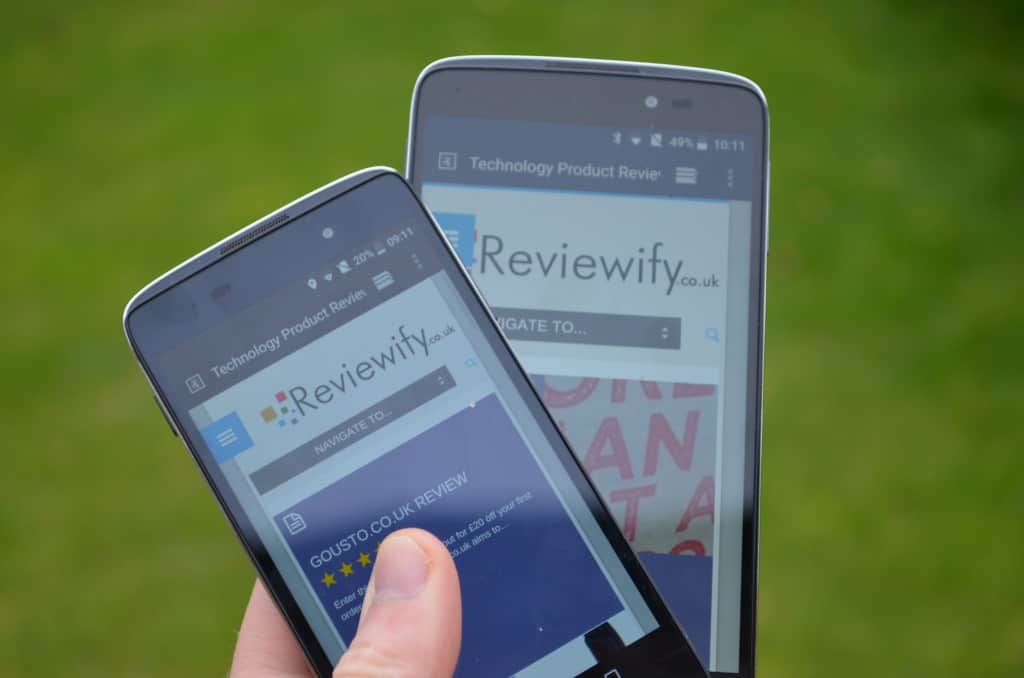
The overall design of the Idol 3 is really nice, with both versions featuring rounded corners, both are thin and both are easy to hold and operate single handedly.
After the easy setup process you’ll notice there is a lot of extra software preinstalled. Some of it, such as Alcatel Onetouch’s own apps, are very useful, but others such as 180 second demo of a Spiderman game, really just take up space but fortunately can be deleted.
Alcatel Onetouch have added their own skin to Android and for the most part this looks good, following the same design theme of the phone by rounding the corners of the icons. They’ve also added a little animation to folders, when you click on one it opens out as if you’re unfolding paper.
One area of annoyance is the app tray, which looks very basic and a little unfinished. With mobiles able to hold hundreds of apps the ability to search for an app is a key feature that is unfortunately missing from the Idol 3. The great thing about Android is you can easily download a different launcher, such as EverythingMe, which immediately resolve this issue.
The Idol 3 does have one really nice interface trick that is so obvious you wonder why all phones don’t do it; you can hold the phone any way up and the interface rotates accordingly. Just take a moment to think about that, not just changing between portrait and landscape, but it changes even if you hold it upside down in portrait mode, great if you hand your phone to a friend. This can be turned off in the options menu.
You’ll also find the option to toggle double tap screen activation/locking, which for some reason is off by default. Really useful feature that’ll likely become standard across all mobiles in the future, if you’ve not used it before you just double tap the screen to bring it out of standby or return it to standby, instead of pressing the button on the side.
The 13MP camera is really good, automatically producing a great depth of field effect and faithfully reproducing vibrant colours.
Idol 3 5.5″ Example Photos




Idol 3 4.7″ Example Photos




There are a range of photo modes available, of particular interest was the timelapse feature. Prop your Idol 3 up somewhere (in the case of the video review below it was slim enough to pop on a window), activate the timelapse mode and leave it alone for a while. The Idol 3 will then take a photo every 15 seconds which, once you finish recording, create a timelapse video.
Normal video quality has also proven to be very good and overall Alcatel OneTouch have really shown up the cameras on other low cost mobiles recently reviewed.
Although the 5.5″ version offers a little more real estate for your fingers and thumbs to work any on screen game controls there wasn’t any noticeable difference with the 4.7″ Idol 3 having a quad-core processor, they’re both great gaming mobiles which are easily capable of running games very smoothly.
Alcatel Onetouch has done a fantastic job of bringing high end specifications to a wallet friendly price point. At the time of review the Idol 3 5.5″ was listed on Amazon as £199.99 and the 4.7″ £159.99. Both offer excellent value for money and it’ll really come down to which size you’d prefer.
The Alcatel Onetouch Idol 3 is a smart, stylish, great all round performer.
Available from Amazon UK: https://amzn.to/1fwrpGa and Amazon US: https://amzn.to/1O0N3Oj




