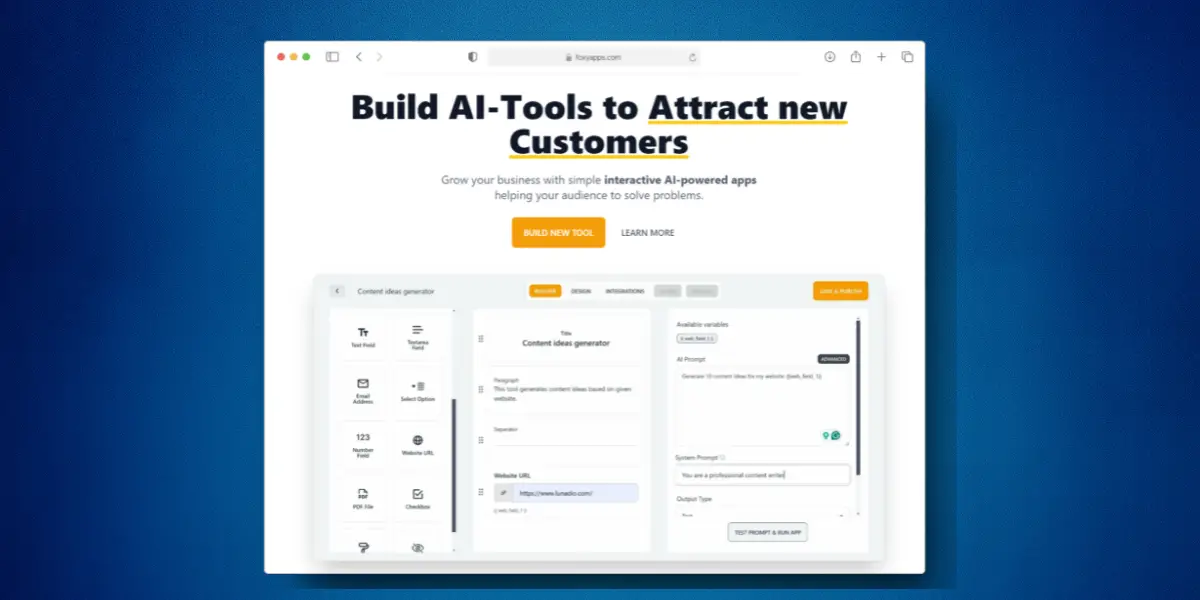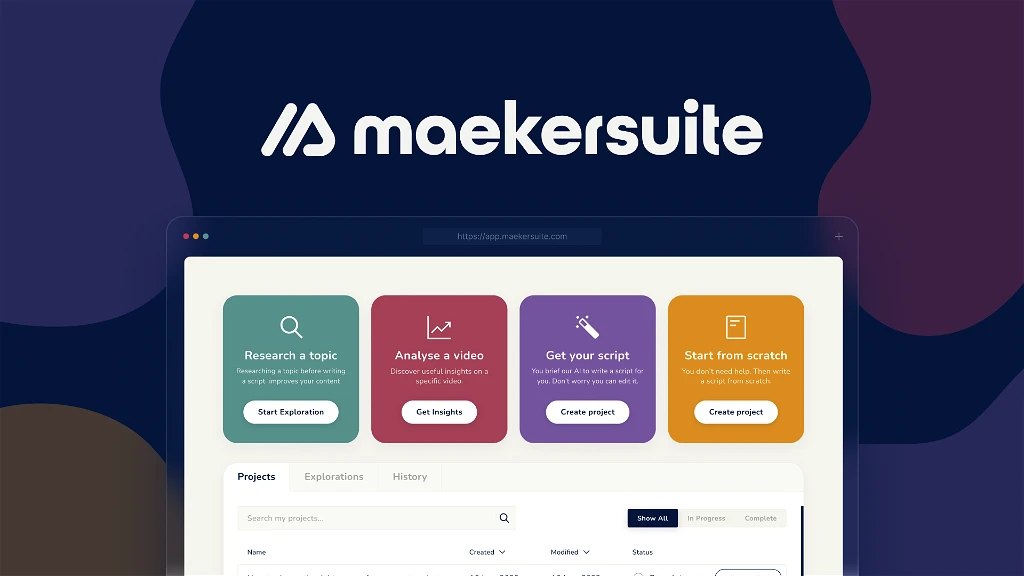Anker are a manufacturer with a lot of strings to their bow, one of which is home projectors. What makes the Anker Nebula Capsule Max different is it’s designed to be an all in one sollution that doesn’t need power cables or external speakers to provide entertainment.
The Anker Nebula Capsule Max is a pint sized, Wi-Fi enabled portable projector capable of creating a 100″ picture with a 4-hour video playtime.
When Anker asked got it touch and requested a review my first thoughts were if such a tiny little projector could really produce an entertaining picture, could it really project a 100″ picture? I had a lot of fun finding out!
TLDR: Anker Nebula Capsule Max Video Review
Portable Projector with a Quality Build
You can tell from the packaging this isn’t a low cost projector, when you remove it from the box it screams solid build quality. I opened saying this is pint sized and that’s really a good description, it’s a similar size to a pint class, cyclindrical in shape with a minimallist design.
It’s mostly black apart from a small red and white plate that says “NEBULA” on the front. On the top are navigation and volume controls, around the back are the power and mode buttons along with DC, USB, HDMI and AV ports.
The main body consists of a perforated grill, designed one part for airflow and another to allow sound out. The speaker isn’t just for audio that accompanies the projected image, it can be used on its own as a Bluetooth speaker.
Included in the box is a remote (powered by 2 batteries, also included), power cable and a getting started guide.
Setup
Setting up the Anker Nebula Capsule Max was really easy, just power it on and point it at a wall. It loads up Android with a custom menu interface and you just follow the instructions to connect it to your WiFi network.
Note I haven’t mentioned adjusting the focus of the projector? That’s because you don’t need to, it has a brilliant system to automatically focus and perform keystone correction (where the projector is at an angle to the projection surface).
The system works really well, it projects an image the projector can see and it adjusts the focus until that image isn’t blury. That makes this the easiest to set up projector I’ve ever tried, just turn it on and point at at your projection surface and within a minute it will be connected to your WiFi and focused.
On the bottom of the projector is a tripod thread, giving additional options for either mounting onto a tripod or for ceiling mounting. The options allow you to invert and flip the image, this can even be used to rear project onto a screen.
Tech Specs
- DLP technology
- 720p, 200 ANSI lumen image
- Up to 100″ image
- Android 8.1
- 8W speaker
Android…but no Play Store
The projector loads up a customer menu, one that gives you access to your multimedia apps such as Netflix or Plex. It also has screen casting support for both Android and Apple devices, although Anker do warn:
Copyrighted content from Hulu, Netflix, and similar services CAN NOT be mirrored or screencast. Download and use the apps directly through Capsule Max to view copyrighted content from these providers. Chromecast is not supported.
This issue is generally solved by downloading the required streaming app from the inbuilt app store. Note this is Ankers own app store you can’t access the Google Play Store. If you’re missing an app (for example at the time of review Disney+ wasn’t available) you’ll need to plug in another device that does have access (e.g. an Amazon Fire Stick) via HDMI.
It makes sense to have a projector specific app store, it’s been formatted to look great on a large screen, which when you think about it is the opposite of how you’d normally see the Play store when looking on a tiny mobile screen.
100″ Screen?
I initially tried the projector out indoors, setting it up in my bedroom on a tripod. Projecting on to a white wall two thoughts struck me:
- This can’t be used unless it’s dark
- When it is dark you get a brilliant image
I really enjoyed watching some Netflix, picture quality is great and the speaker is decent considering the size, it’s comparable with a high end Bluetooth speaker. I didn’t notice any fan sounds, something often very noticable in low cost projectors.
I also enjoyed firing up my Steam Link to stream PC games from my computer, they looked great and it was a real treat to see them on such a large “screen”.
Can something this small really project a 100″ image? To find out I picked up a 100″ portable projector screen (available from: Amazon). The screen can be used outdoor or indoor (if you’ve space!), takes just 5 minutes to set up or take down and provides the perfect surface for projection.

When outdoors you’ll need to wait until the sunsets to really enjoy the projector, but fire it up and it autofocuses and you’re ready to enjoy an outdoor cinema. The 100″ screen was filled up with a great looking image and I look forward to lazy summer evenings in the garden with this new gadget.
Remote App Control
Although a controller is included it’s recommended you download the companion mobile app. This is useful for several reasons, first you can’t use the included remote with Netflix, it takes you to the website rather than use the app and the remote can’t scroll or select titles to watch.
The app resolves this issue by giving you trackpad like controls, you use your screen to scroll around and select what you want to watch.
As the app connects over WiFi it has a second advantage of being able to control the projector over a long distance. When trying this in the garden I found the included remote didn’t work very well when I moved away from the projector, for example when trying out the rear projection cababilities. This wasn’t a problem for the app, I could control the projector no matter where in the garden I was sat.
Another advantage is the ability to quickly enter text, very useful when setting up streaming apps and entering your account details.
How Does the Lintern Pro Smart DLP Projector Compare to the Anker Nebula Capsule Max Portable Projector?
The Lintern Pro smart DLP projector offers superior resolution and brightness compared to the Anker Nebula Capsule Max portable projector. With its advanced DLP technology and smart features, the Lintern Pro delivers a more immersive viewing experience, making it the top choice for high-quality projection.
Should you buy the Anker Nebula Capsule Max?
This isn’t going to be for you if you want a projector you can use any time of the day, it just isn’t powerful enough to overcome natural light. In the dark it’s fantastic, but during the day, forget it.
That being said I’ve really enjoyed testing the Capsule Max, it’s a great little projector I’ll be taking with me on holiday instead of a Bluetooth speaker. As a travel projector it is a great investment, how often have you been staying somewhere that offers you a tiny TV in the corner but a lot of blank wall space?
The speaker is good, picture quality is good and the available apps should cover most needs. For anything missing just attach an additional source via HDMI.