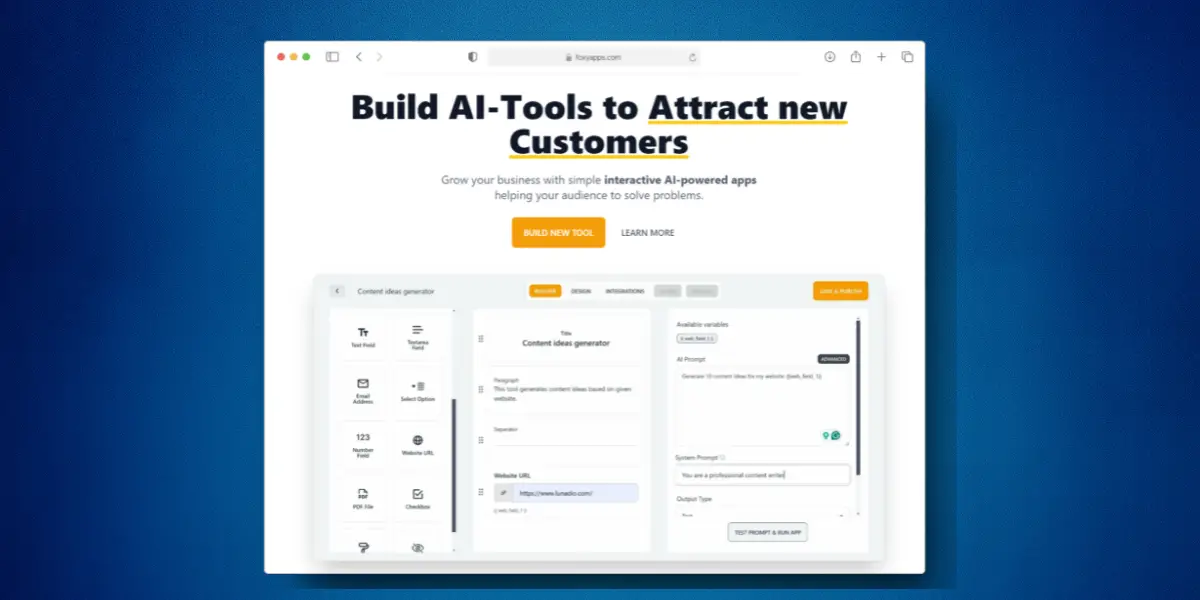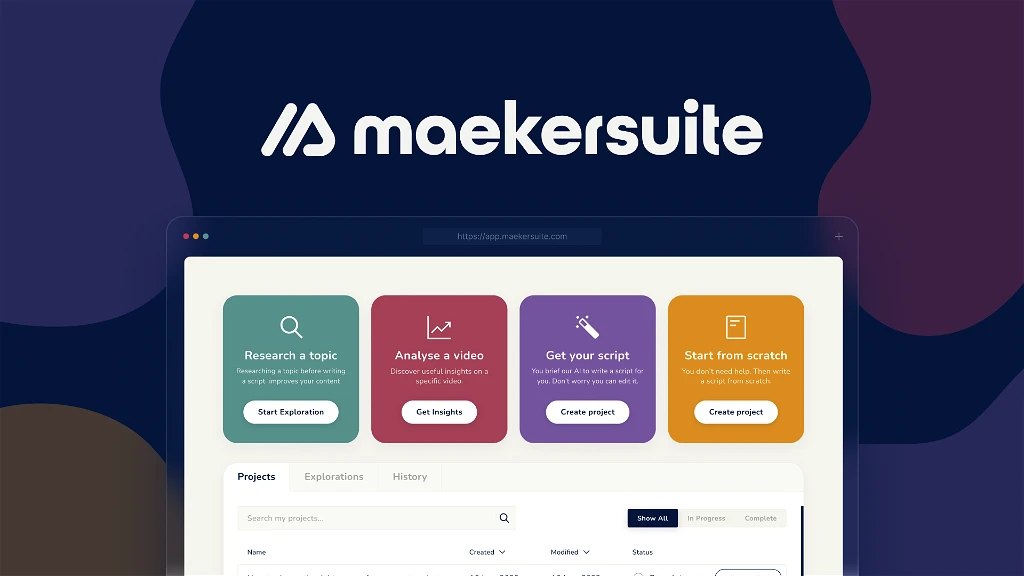Are you considering investing in a home projector? Are you wondering if it’s really worth the money and effort?
Home projectors are worth it and can be a great investment, depending on your needs and budget. They’re an excellent way to create a large, immersive home theater experience for watching movies or sports, as well as for giving presentations and enjoying gaming consoles. However, they can also be expensive – so it’s important to consider whether the features you want justify the cost.
When it comes to achieving a large, immersive screen in the comfort of your own home, home projectors offer a great solution.
The ability to roll away the screen and have wall space available for other purposes is an attractive benefit of using a projector system.
There are also some cheap options on the market, with many of them touting HD 1080P resolution and a 20,000 hour LED lamp for under $200. However, it is important to weigh the pros and cons of a projector system before committing to a purchase.
The benefit of a projector system is its large display and the relatively low cost of entry. However, many of these projectors come with poor brightness that mean they’re only suitable for use in a pitch black room, and the image quality of the cheapest models may not be up to par with more expensive options.
Overall, investing in a home theater projector is worth considering if you are looking for an immersive viewing experience at an affordable price
What is a Home Projector?
A home projector is a device that projects an image or video onto a wall or screen. It’s like having your own personal cinema in the comfort of your own home.
Home projectors allow you to enjoy larger-than-life images without having to leave the house. There are various types of projectors, including traditional, laser, short-throw, ultra-short-throw, portable and bright projectors.
Traditional projector
A traditional projector is a great option for those looking to create an immersive home theater experience. With a traditional projector, you can project an image of up to 100-inch from a short distance away, and the lamp typically lasts for several thousand hours. This type of projector also offers superior picture quality compared to cheap models, with deeper blacks and brighter colors. Additionally, many traditional projectors come
Laser Projector
Laser projectors offer a unique advantage over traditional projectors – they don’t require a lamp and use laser light sources, which results in a brighter image and longer life span.
With this type of projector, you can achieve larger screen sizes with less throw distance, meaning you can get an impressive 100-inch image from just a few feet away. Laser projectors also tend to have high contrast ratios, meaning you can enjoy deep blacks and bright whites.
Short-throw Projector
Short-throw projectors are a great option for those who don’t have a lot of space or want to project from a close distance. This type of projector is designed to produce large images from just a few feet away and can be used in small rooms or tight spaces. The downside is that short-throw projectors can be expensive, and the picture quality may not be as good as a traditional projector.
Ultra-short-throw Projector
Ultra-short-throw projectors are designed to give you the largest image possible from a very short distance away. This type of projector is ideal for those who want an incredibly large image without having to install a projector in the ceiling. However, ultra-short-throw projectors tend to be more expensive than traditional and short-throw models.
Portable Projector
Portable projectors are great for those who want to take their home theatre experience on the road. These small, lightweight projectors, such as the Anker Nebula, are designed to be used anywhere and offer a convenient way to watch movies and TV shows wherever you go. However, portable projectors usually don’t offer the same picture quality as their larger counterparts.
Bright Projector
Bright projectors are designed to produce larger images in brighter environments. This type of projector offers superior brightness levels compared to other models, making it ideal for those who want to watch movies or sports games in a living room or other ambient light environment. However, bright projectors tend to be more expensive than other models and may not offer the same picture quality as a traditional projector.
Each type has unique features that can help you create the perfect home viewing experience for you and your family.
Additionally, most projectors offer adjustable throw distance for larger or smaller images, as well as adjustable light sources and built-in speakers for sound (although I’d always recommend using proper speakers).
With modern technology, it’s now easier than ever to get beautiful images with high contrast and deep black levels even in low ambient light environments. So if you’re looking for a way to turn any room into a theatre experience, then investing in a home projector might be just what you need!
Home projectors offer a unique and exciting way to view your favourite movies, shows, events and more! Get ready to learn about the many benefits of home projectors in the next section!
What are the benefits of using a home projector?
Home projectors offer a host of benefits that can help turn any room into a personal theater and provide a truly unique viewing experience.
1. Large Image and Brightness
Using a home projector can significantly increase the picture size for a fraction of the price compared to using a TV.
TVs are usually cheaper than high-end projectors and have a higher brightness rating than all projectors, measured in nits, but have a limited size.
Projectors, on the other hand, offer a much bigger image size, but their brightness is measured in lumens. A projector with a brightness rating of 2,000 or lower is best for darker rooms, while projectors with higher brightness are better for rooms with more ambient lighting.
Brightness is a key factor in image quality, as the more ambient light there is, the more brightness you need to ensure the picture doesn’t wash out.
Additionally, there are special screens available to reduce the impact of ambient light, but they come at an extra cost. In comparison, TVs are better suited for brighter spaces, as their higher brightness rating will help the image hold up to the amount of ambient light in the room.
2. Wide Variety of Projector Types and Sizes
There are three core types of projectors available for use at home – LCD, DLP and LCOS – each with its own particular pros and cons.
LCD projectors offer bright and vibrant colours, great contrast, and excellent colour accuracy.
DLP projectors are often more compact and lighter, with fast response times and good colour accuracy.
LCOS projectors offer excellent picture quality and sharpness, with high contrast, accurate colours and deep blacks.
In terms of size and weight, most conventional and home projectors are either full HD or 4K. For a more portable option, mini-projectors are available, often battery-powered and as small as a soda can, yet still able to throw up displays of 100-150 inches.
3. Versatile Uses
Home projectors can be used for a range of purposes, from home cinemas to home offices. At home you can benefit from the superior quality of a 4K laser projector, with the ability to display high-resolution cinematic pictures with unmatched colour contrast
And it’s not all about watching films, gaming ca be taken to a new level when you up the picture size from your TV to a 100 inch projection!
Additionally, projectors can be used for special events such as garden parties, games nights, worship services, education, business, and gaming.
With the right accessories, projectors can even be taken on the go, allowing you to take your big screen anywhere. From WEMAX to LG, there are a variety of brands and models to suit all needs and budgets.
4. Audio Options
What audio options are available with a home projector? For a true home theater experience with a projector, you have several audio options.
These include investing in external speakers, subwoofers, and soundbars, as well as opting for projectors with built-in speakers, specially designed audio, and integrated soundbars.
Additionally, some laser-based projectors come with onboard audio, featuring larger speakers, which can offer an even better sound experience.
In my experience, integrated audio, on either TVs or projectors, is never as good as a dedicated external system. For the best audio experience for your setup I’d highly recommend getting a good surround sound system if your space and budget allow.
5. Home Theatre Experience
Let’s face it: this is the reason you want to get a project, to create an amazing home cinema!
A home projector can help create a larger screen than a television, allowing for a more immersive and experience.
And if you get a portable projector you can take that experience with you on the go. I now always take my portable projector with me and use it instead of the tiny TVs usually provided in hotel rooms.
What to consider when buying a projector for home use?
Projectors have been around for decades, but with recent advancements in technology, they are becoming increasingly popular for home use. Here are the key things to consider when making purchase.
1. Projector Performance
When it comes to picture quality, DLP projectors offer a sharp and realistic image on screen, but they are often larger and noisier, and their bulbs have shorter lives, making them costly to maintain.
Single-chip projectors are prone to the ‘rainbow effect’, while three-chip models are usually more expensive.
Meanwhile, projectors generally can’t compete with the best TVs when it comes to picture quality and brightness, and the picture quality from more affordable projectors generally gets worse the bigger they get.
However, projectors do have other benefits: they can create a cinematic experience, making movie nights more enjoyable; they can add atmosphere to sports viewing, making the fighters appear life-size; and they can make group gaming more enjoyable since you don’t need to rely on split-screen. Ultimately, when buying a projector for home use, you’ll need to consider what performance features are most important to you.
2. Projector Price
Basic lamp-or-LED projectors can be found for under $200 on Amazon and are generally only usable in a dark room.
Paying more increases the brightness and should also net you additional features such as streaming apps built in.
Budget

Toperson WiFi
Budget projector with built in WiFi, but you’ll need to provide the content as it’s got no streaming built in.
Editor’s choice

Capsule Max Mini
Perfect for home or hotel, this is my go to projector of choice. Built in streaming services and good audio.
Money no object

Formovie UST
4, Android 11 and a tripple laser setup make this a most desirable short throw projector…at a price!
Depending on your needs and budget, you should be able to find a projector that fits your needs.
3. Projector Size and Weight
When choosing a projector based on its size and weight, there are several factors to consider. Firstly, standard projectors are more portable than TVs, making them ideal for transporting and taking to friends’ gatherings and games nights.
Secondly, specialist mini-projectors are now available for those who need even greater portability, and these can be as small as a soda can and battery-powered, while still providing 100 plus inch displays.
Finally, if you’re planning on setting it up in a permanent position, consider ceiling mounting it, or go for an ultra short throw.
4. Projector Lamp Life
A typical projector bulb can last between 1,000 and 5,000 hours, with an average life span of around 3,000 hours. LED projectors have a much longer lifespan, lasting up to 60,000 hours.
Laser projectors are even brighter and more energy-efficient, lasting up to 30,000 hours. The life of the projector bulb can be extended by allowing it to cool down properly after use and changing the dust filters.
5. Projector Brightness and Contrast
When it comes to purchasing a projector for home use, brightness and contrast are important considerations.
The amount of ambient light in your viewing environment affects the contrast of a projected image and can wash out a projector’s picture, particularly if it has a lower brightness rating.
TVs, however, can compete with the environment and provide a brighter and more vibrant picture.
Therefore, a projector with a higher brightness rating is necessary to combat ambient light and produce a high contrast image, but this can come with an increased cost.
When it comes to brightness and contrast, TVs are usually the better choice for home use, particularly if there is a lot of light in the room.
6. Projector Features
As well as the obvious features such as brightness, projector type etc, it’s also an idea to see if the projector has any onboard features.
For example, many of the low cost options require an input to be useful, perhaps an Amazon Fire Stick or games console.
Spend a little more and you can often get WiFi built in and an Android based interface that offers access to steaming services such as Netflix. All you need to do is power up and press play!
7. Inputs and Outputs
A projector for home use will typically have a range of inputs and outputs to connect to external sources.
These generally include VGA sockets for connecting a PC or laptop, component video connections, HDMI connections for Blu-Ray players, games consoles, or set-top TV boxes, USB ports for showing photos and playing downloaded content, and WiFi connectivity for streaming.
A good projector will also offer an output or Bluetooth to connect it to external speakers.
Projector Installation
Installing a projector for home use is a slightly more complicated endeavor than setting up a TV, but it doesn’t have to be intimidating. Here’s a step-by-step guide for setting up a projector for the best possible viewing experience.
- Choose a projector. First, decide on the type of projector you want. Do you want a portable projector you can easily move around or a more permanent unit?
- Select a screen. You’ll also need to choose a screen for the projector. If you don’t want to buy a screen, you can project onto a white wall instead.
- Determine the placement. Once you have your projector and screen, you’ll need to decide where you want to place them. Consider the size of the room and the distance between the projector and the screen.
- Mount the projector. If you are placing the projector on the ceiling, you’ll need to mount it with a projector mount. Alternativly you can use a tripod or just put it on a table. Remember you need to run a power cable and any input cables to it.
- Install the screen. If you are installing a screen, you’ll need to mount it to the wall or ceiling. I’ve used projector directly on walls and it’s worked fine, just keep in mind if you have a strong colour on your wall it will tint the projected image.
- Set up the AV receiver. If you plan to connect multiple sources, such as a streaming device or game console, you may need an AV receiver or HDMI switcher to connect them all to the projector.
- Enjoy your new home theater setup! Once everything is connected and set up, you can grab the popcorn and enjoy your new home theater setup!
Swivel and Height Adjustment
Projector swivel and height adjustment are important features to consider when setting up a projector at home.
It is vital to ensure that the projector is placed at the correct distance from the screen or wall, and that the center of the screen is not too high, otherwise it can cause neck strain and uncomfortable viewing.
Projector swivel and height adjustment can also help to avoid issues such as keystone, which is when the image produced is trapezoidal-shaped.
Swivel and height adjustment can help to ensure that the projector is correctly aligned for the best image quality. Furthermore, some models of projector are portable, allowing for more flexibility in repositioning should the need arise.
Viewing Angles
The viewing angle refers to the range of angles from which the projector can display an image. Generally speaking, a projector with a wider viewing angle will produce a clearer image, especially if there are multiple people viewing the screen from different perspectives.
Having a projector with a wide viewing angle ensures that everyone in the room will be able to enjoy the same clear image, regardless of their position.
This is especially important for large group movie nights or gaming sessions. If a projector has a narrow viewing angle, then those on the sides of the room may not be able to see the projected image as clearly, resulting in a less enjoyable viewing experience.
Look for projectors with a viewing angle of at least 120 degrees, which is considered a good viewing angle for projectors. For maximum clarity, you should look for a projector with a viewing angle of up to 180 degrees, though this will result in a more expensive projector.
Final Thoughts
In conclusion, home projectors can be a great addition to your home and can provide an immersive viewing experience.
I don’t recommend built-in speaker for anything other than a temporary setup, they’re never as good as a proper sound system.
From choosing the right projector type to selecting the right screen and placement, it is important to consider all factors when setting up a projector at home.
Are Home Projectors a Better Alternative to Smart TVs?
While home projectors offer a larger screen experience, there are some downsides of smart TV that they can’t beat. Smart TVs have built-in apps and streaming capabilities, while projectors require additional devices for the same functionality. Additionally, ambient light can affect the quality of projector images, unlike smart TVs.
FAQ
What are the pros and cons of home projectors?
The pros and cons of home projectors depend on the type of projector you choose. DLP projectors offer stunning picture quality, but they are larger, noisier and the bulbs have a short life which can be costly to maintain. Additionally, some people may experience the ‘rainbow effect’ with single chip DLP projectors. LCD projectors are more compact and cheaper than other models, and they can produce a brighter picture which looks better in ambient light. However, they’re relatively poor at displaying black areas and they’re susceptible to the ‘screen door’ effect. LCOS projectors are a hybrid of DLP and LCD, with better resolution, contrast ratios and black levels than other projector types.
Overall, projectors can offer a great viewing experience if you have the space to install one. You can get a bigger screen than TVs for a lower cost, but you’ll need to consider the extra cost of lamps and audio equipment, and the effects of ambient light.
What features should I look for in a home projector?
When shopping for a home projector, there are a few key features to look out for. Firstly, you want a projector that is bright enough to light up your screen, but not too bright to give you a headache. Look for a projector that is rated in lumens and can deliver 1,300 to 1,500 lumens in a dark home theater space, and more if you’re dealing with ambient light. Secondly, if you love to watch movies or TV in the dark, you’ll want a projector with at least 3,000 lumens to achieve the best picture quality. To further improve your experience, consider blackout curtains for your windows and an ambient light rejecting (ALR) screen. Finally, if you’re dealing with a lot of light, a television will maintain a clear image better than a projector.
How much space do I need for a home projector?
When deciding to install a home projector, one of the biggest things to consider is how much space you need. Projectors themselves do not take up much space and the screens can be stowed away, while the actual projection unit is relatively small. However, it is the throw distance that determines how much space a projector requires. Most projectors, especially the cheaper ones, need to be quite far away, usually 10-16 feet, so if you do not have that kind of space in your home theater, you should look for short-throw or ultra-short-throw projectors which can be much closer to the screen.
Viewing distance is another factor to consider when opting for a projector. If you have a large screen, like a 65-inch TV or projector screen, you should ideally sit around nine feet away from your screen. TVs can fit in almost any room but if you still want to go for a projector, you need to look for one that is the right size for your room.
Front or video projectors come with separate screens that can measure over 100 inches diagonally, providing a realistic cinema-like experience in your home. Projectors can be used anywhere there is a power source, a flat surface and enough space. You can either mount them to a ceiling as a permanent installation, or place them on a table or shelf.
To get the most out of a projector, you need a dark room as any ambient light will affect the black levels and contrast, resulting in a washed out picture. An ultra-short-throw projector can create a very large image on a screen or wall from a very short distance, so it fits in rooms where a traditional projector can’t. To install your projector, the best option is to mount it to the ceiling, however you will also need to mount the screen on the wall and ensure that the projector and screen are installed at just the right distance.
How much does a home projector cost?
The cost of a home projector depends on a variety of factors, from resolution to features, but generally falls into three distinct price ranges. A basic lamp-or-LED projector like the DBPOWER RD-820 can be found for around $130, while solid, reliable projectors with more features tend to range from $450 to $1,500, like the Epson EpiqVision Mini EF12. For those looking for the absolute best, a tricked-out laser projector will cost anywhere between $2,000 and $6,000, such as the Optoma Cinemax P2.
When compared to TVs, home projectors may tend to offer more features, such as 4K and HDR, but at a significantly higher cost. While you can find 4K TVs for under $500, 4K projectors are typically around $1,500 and up. That being said, TVs may be more affordable overall, as higher-end models often have beautiful OLED or QLED screens and excellent color accuracy, features that most projectors cannot offer. However, if size is what you’re after, then look no further than a projector. Projectors can deliver a picture up to 120-inches, a size that would cost you thousands for a TV. Plus, you can pick up a budget-friendly projector for under $100, while small TVs tend to start around $100.
Overall, when it comes to cost, TVs are the more affordable choice. However, for those looking for large sizes and the best resolution, a projector may be the better option.
What is the difference between projector brightness and lumens?
Projector brightness is measured in lumens, which is a unit of light intensity, while TV brightness is measured in nits. Nits are a unit of illuminance, or the amount of light flux emitted per unit area. Projector brightness can range from 2,000 lumens to 3,500 lumens, with the lower end being best suited for darker rooms, such as dedicated home theaters. TVs, on the other hand, are much brighter and can range from 1,000 nits to more than 2,000 nits, making them better suited for rooms with more ambient lighting. Additionally, TVs have more adjustable brightness settings and can be used in both light and dark rooms. Contrast is determined by a combination of black levels and brightness, and is essential for the best picture quality.
What type of projector screen is best for the home?
When it comes to selecting the best projector screen for your home theatre or media room, there are a range of options available. You can go with the budget option and use your wall, but you run the risk of any marks or irregularities spoiling the viewing experience. Alternatively, you can buy manual or motorized pull-down screens, pop-up screens with stands or the more expensive inflatable option.
The most expensive option is motorized projector screens, but they come with the benefit of a remote and the best image quality in a home theatre setting. However, it’s worth considering the impact of ambient light on the image quality of projectors when making your decision. TVs offer brighter images that hold up better in bright rooms, but if you have curtains and can make the room dark, then a projector is likely to be the best choice.
What types of connections do home projectors have?
Home projectors can have a variety of connection options, depending on the model. VGA sockets are useful for connecting a PC or laptop if HDMI is not available. Component video connections can also be used, while HDMI connections are best suited for Blu-Ray players, games consoles, and set-top TV boxes. USB ports can be used to display photos and play downloaded content, and some projectors even have WiFi connectivity for streaming content.
What audio equipment do I need for a home theater setup?
If you’re setting up a home theater system, you should invest in good audio equipment to achieve the best sound quality. Your options include a soundbar, multi-speaker set, surround sound system, or even a high-quality wireless sound bar. TVs have larger speakers that are decent but won’t provide great sound, while projectors usually feature mono speakers that won’t cut it for watching movies and TV shows. For the best sound experience, you’ll need external speakers, subwoofers, and soundbars. While TVs have built-in speakers, projectors often require external audio components for a great home theater experience.
How do I set up a home projector?
Step 1: Choose your location: To get the best viewing experience with your projector, try to pick a room that is dark and has minimal ambient light. Avoid rooms with a lot of natural light coming in from windows. You can project the image onto a wall or buy an economical projector screen to place in front of the projector.
Step 2: Set up mounting: To mount your projector in an ideal spot, consider using a projector mount on the ceiling. This will ensure the projector and screen are installed at the right distance to provide a great image. Alternatively, you could set up a projector stand or place the projector on a table or shelf.
Step 3: Choose your projector: You’ll need to select a projector that suits your needs. Front, or video projectors beam images onto a separate screen that can measure well over 100 inches diagonally. Consider an ultra-short throw projector if you’re looking for something that sits close to the screen.
Step 4: Install your projector: If you don’t feel comfortable with the installation process, you can rely on professional home theater installment services. Otherwise, be sure to read the instructions carefully and follow all safety precautions for setting up your projector.
Step 5: Set up audio: To complete your projector setup, consider adding a sound system such as a sound bar or audio receiver. This will provide enhanced sound quality and help complete your home theater experience.