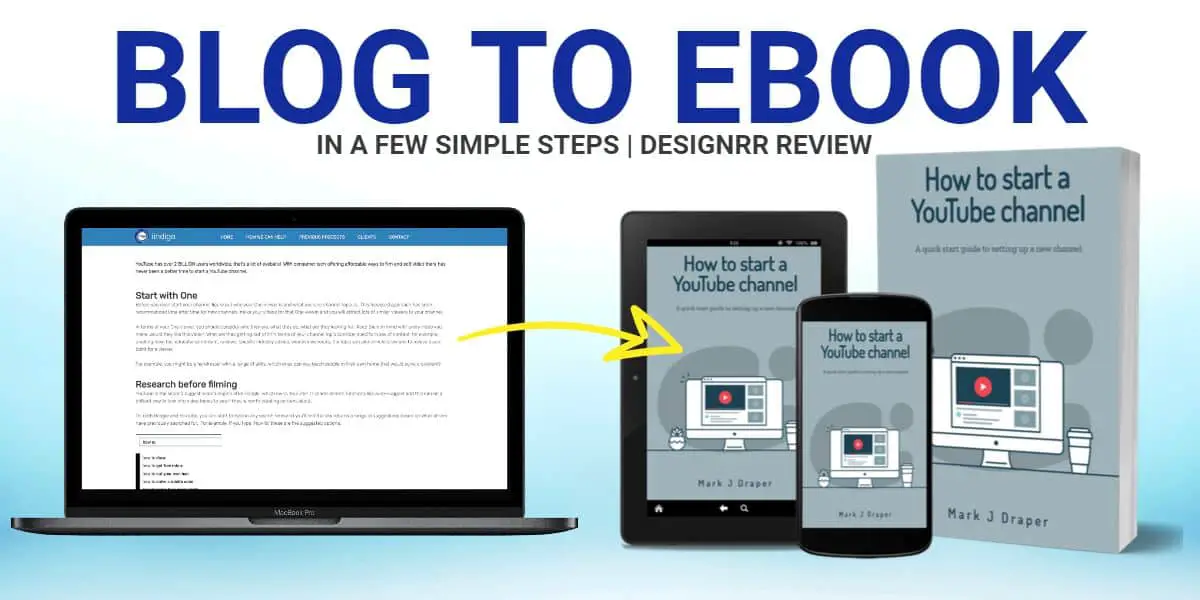The AS5402T is a powerful and versatile network-attached storage (NAS) device that offers a wide range of features and capabilities.
Designed for small and medium-sized businesses, as well as home users, this NAS device supports the latest technology in storage solutions.
With support for slots for NVMe SSDs, users can enjoy lightning-fast data access and transfer speeds, ensuring optimum performance for both everyday tasks and resource-intensive applications.
The AS5402T also boasts incredibly user-friendly functions and a graphical interface, making it easy for users to navigate and manage their data.
With abundant USB ports and link aggregation support, it offers flexibility in connectivity options and allows for expansion devices to be added.
u003ca href=u0022https://geni.us/AmzA5402Tu0022 target=u0022_blanku0022 aria-label=u0022Asustor AS5402T (opens in a new tab)u0022 rel=u0022noreferrer noopener sponsoredu0022 class=u0022ek-linku0022u003eAsustor AS5402Tu003c/au003e
What we like
- Powerful Quad-Core CPU
- Mix classic HDDs with up to 4x M.2 SSDs
- Dual 2.5-Gigabit Ethernet ports
What we don’t like
- Price may put some people off
What is the AS5402T?
The AS5402T NAS device by ASUSTOR is a highly capable storage solution designed to meet the needs of both home and business users. With its impressive features and functionalities, this NAS device offers an exceptional user experience.
One of its standout features is the dual 2.5GbE ports with link aggregation support. This allows for lightning-fast data transfer speeds, making it ideal for high-bandwidth applications such as media streaming, large file transfers, and virtualization. Users can experience smoother browsing and quicker access to their data.
The AS5402T NAS device delivers optimum performance with its powerful hardware and advanced software. It utilizes a 10nm quad-core Celeron SoC, ensuring efficient data processing and multitasking capabilities. This makes it perfect for demanding tasks such as content creation and running resource-intensive applications.
With its 4K UHD video decoding capabilities, the AS5402T also provides an unrivalled digital home entertainment experience.
Who Should Consider the AS5402T?
The AS5402T NAS is a versatile storage solution that caters to a wide range of users, making it an ideal choice for individuals and businesses alike. Whether you are a content creator, a home entertainment enthusiast, or a small to medium-sized business, the AS5402T offers enhanced storage capabilities, efficient data transfer speeds, and advanced networking options.
For individuals, the AS5402T provides ample storage capacity with slots for NVMe SSDs, allowing for lightning-fast access to your data. With USB ports for removable storage, you can easily expand your storage capacity and transfer files quickly and conveniently.
Additionally, the dual 2.5-gigabit ethernet ports with link aggregation support ensure that data transfer speeds are optimized for high-bandwidth applications. Whether you are streaming media, transferring large files, or running resource-intensive applications, the AS5402T delivers unparalleled performance.
For businesses, the AS5402T offers a reliable and efficient storage solution. With its robust hardware and software, it provides the necessary power and multitasking capabilities for content creation and running resource-intensive applications. The dual 2.5-gigabit ethernet ports enable fast and reliable network connectivity, making it an effective choice for businesses requiring seamless collaboration and efficient data transfer.
In conclusion, the AS5402T NAS device is suitable for individuals and businesses looking for enhanced storage capabilities, efficient data transfer speeds, and advanced networking options. Whether you are a content creator or a small to medium-sized business, the AS5402T delivers outstanding performance and reliability.
Unpacking and Setup
Setting up the AS5402T is a breeze, making it incredibly user-friendly for even those with little technical expertise.
In the box you’ll find the AS5402T unit, power adapter and ethernet cables. What you won’t find are the drives, you’ll need to purchase those seperatly.
This makes sense as you can fit up to 6 drives, so it’s up to the customer how many and what storage size to purchase.
Fitting Drives
The NAS uses 2 types of drives: you only need to fit 1 to get started, but I recommend fitting 2 of the same type and size in order to create a RAID array.
NOTE: A RAID array, or Redundant Array of Independent Disks, is a data storage technology that combines multiple physical disk drives into a single logical unit. The purpose of a RAID array is to provide improved performance, data redundancy, or both, depending on the specific RAID level used. RAID arrays are commonly used in servers and other high-performance computing systems.
The larger hard drives can be fitted without any tools. The NAS features a toolless caddy system, pull out the caddy, unclip the locking clips, put the drive in the caddy, secure with the locking clip, pop back in the NAS. It’s very simple, you can install two drives and have this powering up in under 5 minutes.
The M.2 drives require a screwdriver. You need to remove the NAS shell to gain access to the M.2 drive bays (you can fit 4) which are located at the top of the NAS. Again, very simple to install.
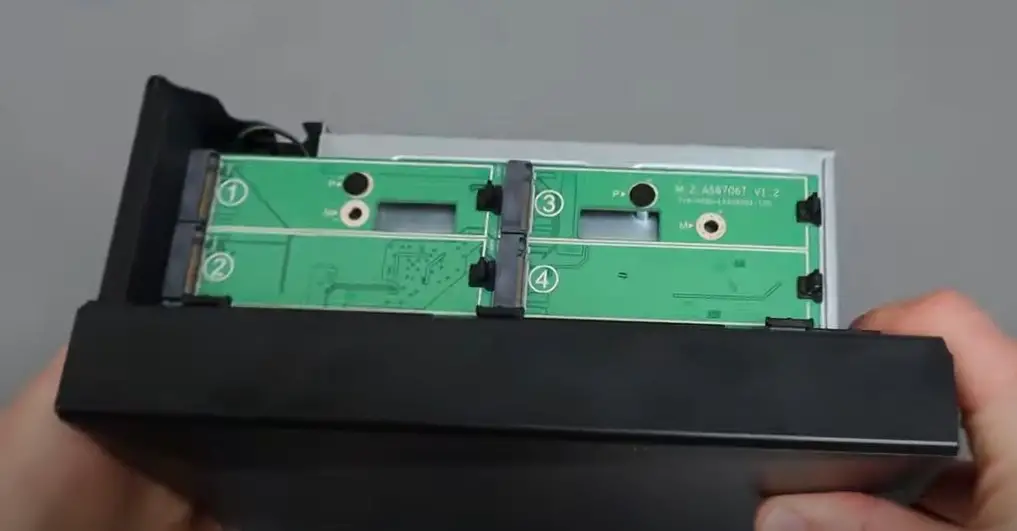
Getting Started
With drives fitted, connect the NAS to a power outlet and your network via Ethernet cables. Power it on.
I’ve found the easiest way to get started is by using the Asustor Control Centre, software for Windows or MacOS that scans your network to locate your device. This will help you connect to the web interface and can be used to map a network drive, making it very easy to access your files.
Thanks to its intuitive graphical interface and Linux-based ADM (ASUSTOR Data Master) operating system, the initial setup process is smooth and straightforward.
Simply follow the on-screen prompts to complete the setup wizard, which includes setting up RAID configurations, creating user accounts, and configuring network settings.
You’ve then access to a wide range of apps via the built-in app portal, offering a huge amount of potential uses for your new NAS.
I’d also suggest installing the companion apps for you mobile device, allowing you to access your NAS on the go.
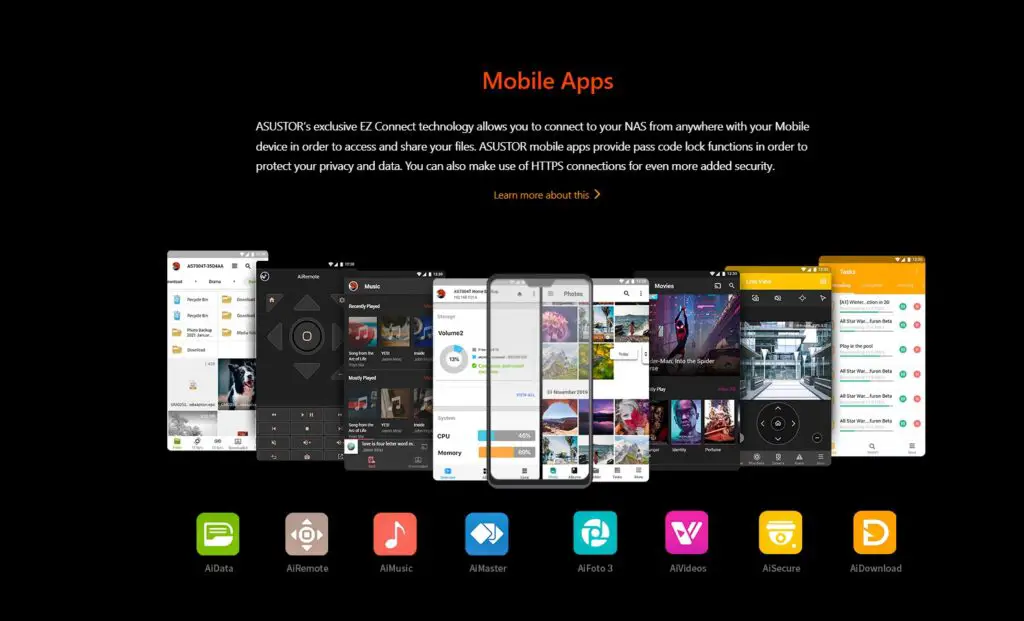
What are the differences between the Asustor AS5402T and the ASUSTOR Flashstor 6 FS6706T?
When comparing the Asustor AS5402T and the ASUSTOR Flashstor 6 FS6706T, the main differences lie in their hardware specifications, storage capacity, and performance capabilities. The ASUSTOR Flashstor 6 FS6706T is specifically designed for professional multimedia enthusiasts looking for high-speed file transfers and transcoding capabilities. For a more detailed comparison, check out the asustor flashstor 6 review.
Final Thoughts
The AS5402T is equipped with a range of impressive features that make it a versatile and powerful NAS solution. From its efficient backup options to its robust virtualization solutions, this NAS offers an array of features designed to meet the needs of businesses and individuals alike.
Slots for SSDs in the AS5402T are designed to provide an incredibly user-friendly and high-performance storage solution. By utilizing SSDs, the AS5402T delivers an optimum performance and faster data transfer rates compared to previous generation storage options.
M.2 SSDs enabling lightning-fast read and write speeds that enhance the overall user experience. Whether it’s transferring terabytes of content, running resource-intensive applications, or loading thousands of images, SSDs ensure a smoother experience with minimal latency.
The AS5402T also features other impressive functionalities, such as a cooling fan to maintain the internal components’ temperature, USB ports for connecting external devices, and an intuitive graphical interface powered by the Linux-based ADM operating system.
With so much functionality available thanks to “App Central”, this is a great choice for home and small business users alike.