I’ve been an Asustor NAS drive user for many years, they’ve been rock solid and enabled me to store and edit a lot of video files, freeing up space on my PC. One thing they’ve all had in common is the use of hard drives, the big, noisy, kind that mean NAS boxes have all developed a similar boxy shape.
Then along comes the Flashstor 6 (and 12, but I’ve not tried that one), which does away with traditional drives completely in favour of M.2 solid state drives. Speed and silence are just two of the big benefits of the FS6706T, let’s take a closer look at what this brilliant NAS has to offer.
u003ca href=u0022https://geni.us/AmzAsustor6706Tu0022 target=u0022_blanku0022 aria-label=u0022Flashstor 6 FS6706T (opens in a new tab)u0022 rel=u0022noreferrer noopeneru0022 class=u0022ek-linku0022u003eFlashstor 6 FS6706Tu003c/au003e
Flashstor 6 FS6706T Tech Specs
| Manufacturer | Asustor |
| Model | FS6706T |
| Product Dimensions | 19.3 x 30.7 x 4.8 cm; 2.22 Kilograms |
| Drive Capacity | 6 x M.2 NVMe slots |
| Processor | Quad-Core 10 nm Intel Celeron N5105 CPU |
What is a NAS device?
A Network Attached Storage (NAS) device is a dedicated file storage system that connects to your home or office network, allowing you to store and access your data from multiple devices.
NAS devices are ideal for users looking for a centralized and secure storage solution for their digital files, such as videos, photos, and documents.
This makes them great for people like me who edit a lot of videos as it gives you a large storage area and saves filling up your computer drive space.
A NAS device is a great addition to any home or small business network. Here are five things you can do with a NAS:
Centralize Your Data Storage: A NAS device can serve as a centralized storage location for all your important files, photos, and videos. You can access these files from any device on your network, including your desktop PC, laptop, tablet, or smartphone. This makes it easy to share files with family members or colleagues, and also provides a backup solution in case one of your devices fails.
Stream Media to Your Devices: Many NAS devices come with built-in media servers that allow you to stream music, videos, and photos to your TV, game console, or mobile device. This is a great way to enjoy your media collection without having to store it all on your local device.
Backup Your Data: Backing up your data is essential to ensure that you don’t lose important files in case of a hardware failure or other disaster. A NAS device can serve as a backup destination for all your devices on the network, providing an automated and reliable backup solution.
Host Your Own Cloud Storage: With a NAS device, you can set up your own cloud storage solution, allowing you to access your files from anywhere with an internet connection. This is a great alternative to popular cloud storage services like Dropbox or Google Drive, as it gives you full control over your data and doesn’t require a monthly subscription fee.
Run Your Own Applications: Many NAS devices allow you to install and run applications, such as web servers, databases, or even virtual machines. This opens up a world of possibilities for small businesses or hobbyists who want to run their own web applications or experiment with new software.
ASUSTOR Flashstor 6 FS6706T: Overview
As you can see from the above, there are a lot of benefits to having a NAS, be it for personal or professional use. The ASUSTOR Flashstor 6 FS6706T is a compact and powerful NAS device that offers a perfect balance of performance, storage capacity, and reliability.
With its 6-bay design, this NAS device can accommodate up to six M.2 drives, providing ample storage space for all your digital files. Its robust hardware and advanced features make it an excellent choice for both home users and small businesses.
I’ve only ever used traditional drives before, this is the first NAS I’ve had that does away with them in favour of the M.2 option. I’m using Apacer PP3480-R drives, which are specifically made for NAS devices.
The brains of the system is a 10 nm Intel Celeron N5105 CPU supported by 4GB DDR4 memory. This is a well rounded device specifically designed to deliver faster processing speeds and efficient power management, ensuring optimal performance.
What we like
- High performance: The FS6706T delivers impressive performance thanks to its powerful hardware, ensuring smooth file transfers and media streaming.
- Scalable storage: With support for up to 6 M.2 drives the FS6706T can accommodate the growing storage needs of users.
- Easy setup and management: The ADM operating system provides a user-friendly interface, making it easy to set up and manage your NAS device.
- Advanced features: The FS6706T offers a range of advanced features, such as virtualization support and cloud access, making it suitable for both home users and businesses.
What we don’t like
- Price: The FS6706T is a premium NAS device, and requires the more expensive M.2 drives, its price may therefore be a concern for budget-conscious users.
- Can’t hot swap drives: Better for speed and silence, but if one fails you need to power down the system to replace it.
FS6706T Setup
I found the setup to be a very quick and easy process. It is a little more fiddly than previous models due to the switch in drive type.
Traditionally I’d fit a drive into a hot swappable caddy, but the move to the wafer thin M.2 drives has required in a rethink from Asustor. Now you need to flip the device over, remove 4 screws and then installed the drives into one of the 6 available spaces before replacing the cover.
Power up the NAS and you’re presented with an easy to follow setup process that will help you get setup with apps suitable for your use (either personal or business).
The Flashstor 6 FS6706T comes with 6x M.2 NVMe slots, I’ve been using drives from Apacer.
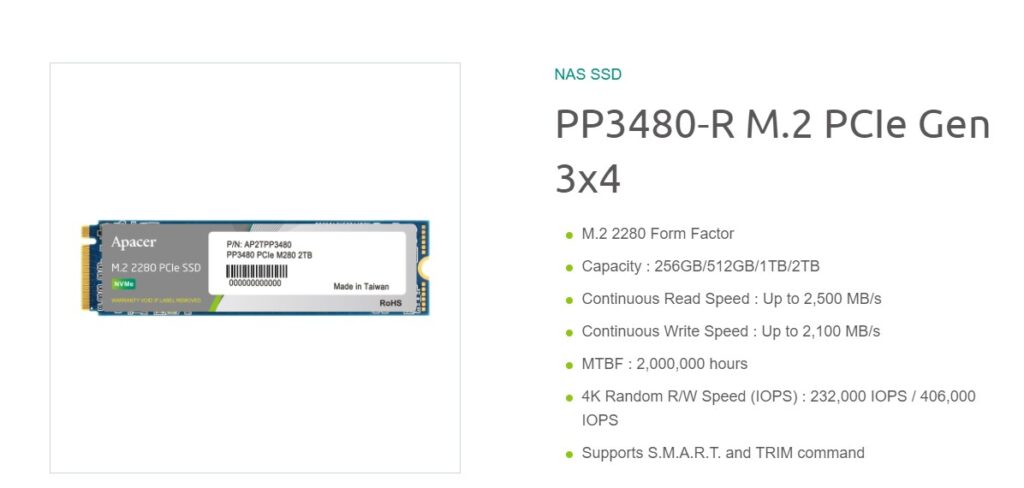
Being able to add multiple drives gives you the ability to protect the data stored via a RAID array, which the system helps you configure during the setup, the type will depend on how many drives you’ve got fitted.
What is a RAID array?
A RAID array is a system of multiple hard drives that work together to increase reliability and/or performance.
RAID stands for “Redundant Array of Independent Disks” and it involves configuring two or more drives in such a way that they act as one, allowing for improved data redundancy, increased storage capacity, and better overall performance.
If you’re looking to set up a RAID system, it’s essential to know the different types of RAID arrays available. Here are some of the most common types of RAID arrays:
RAID 0: is also known as a striped array. It splits data into blocks and distributes them across multiple drives, which can improve the speed of data retrieval. However, it does not offer any data redundancy, so if one drive fails, all data is lost.
RAID 1: is also known as a mirrored array. It duplicates data across multiple drives, so if one drive fails, the other drives still have a copy of the data. However, it does not offer any performance improvements.
RAID 5: uses a combination of striping and parity to provide both performance improvements and data redundancy. It requires at least three drives and can tolerate one drive failure without losing any data.
RAID 6: is similar to RAID 5 but uses two parity blocks instead of one. This provides more data redundancy and can tolerate two drive failures without losing any data.
RAID 10: also known as RAID 1+0, combines the mirroring of RAID 1 with the striping of RAID 0. It requires at least four drives and provides both performance improvements and data redundancy. However, it is more expensive than other RAID types due to the number of drives required.
Knowing the different types of RAID arrays available can help you choose the best one for your needs. Whether you need improved performance or data redundancy, there is a RAID system that can meet your requirements.
Design and Connectivity
The switch to M.2 drives has brought about a complete design rethink. The new model looks more like a games console than a NAS drive thanks to its low profile and angular design. It’s the perfect TV unit shape, but it’s also incredibly light should you need to take it with your for work.
There are good connectivity options, it is equipped with:
- 2 x Superfast 2.5-Gigabit Ethernet ports
- 2 x USB 3 (1 front, 1 rear)
- 2 x USB 2 (at rear)
- S/PDIF output
- HDMI out
The HDMI port and TV furniture friendly shape make this an ideal media server. Plus, the switch to solid state drives means it’s significantly less noisy compared to previous models such as the Nimbustor 4.
Overall I like this new design, it looks very different to the traditional boxy look and I can imagine if you’re a streamer it’s a kit you’d have on display in your background, it’s camera worthy.
It’s also very lightweight, should you need to travel around with this it won’t be a burden to carry, although for most activities being able to access it remotely should suffice.

Hardware Specifications
The ASUSTOR Flashstor 6 FS6706T is a high-end storage device that offers advanced features and specifications that set it apart from other options in the market. It is powered by a powerful 10 nm Quad-Core Intel Celeron N5105 Processor that enables it to handle demanding tasks such as video editing and data storage with ease.
As already mentioned, it has 2 x Superfast 2.5-Gigabit Ethernet ports that allow for high-speed data transfer, making it an ideal solution for businesses and individuals who prioritize speed and efficiency.
The device features 6 x M.2 NVMe slots and 4 GB of fast and efficient DDR4-2933 RAM.
The hardware acceleration engine and hardware encryption engine integrated into the ASUSTOR Flashstor 6 FS6706T enable efficient and secure data transfer and storage. This feature ensures that data is safely moved between the server and clients, and also provides an additional layer of security by encrypting sensitive data.
Quad-Core 2.0GHz Processor
One of the key components that make this device stand out is its Intel Celeron N5105 processor. This is a crucial part of the device’s hardware, ensuring it can handle multiple applications and user demands.
The N5105 is a high-performance processor that is built to handle demanding workloads. It is designed to deliver fast and responsive performance, making it ideal for applications such as video editing, gaming, streaming, and daily use. With a clock speed of up to 2.0GHz, this processor ensures that users can work with large files or run multiple applications with ease.
One of the most outstanding features of the Quad-Core 2.0GHz Processor is its low power consumption. This feature ensures that the ASUSTOR Flashstor 6 FS6706T operates more efficiently while consuming less energy. This makes it an environmentally friendly and cost-effective network attached storage solution for homes and businesses.
Another key feature of the Quad-Core 2.0GHz Processor is its ability to handle multitasking. This processor has four cores, which means that it can execute multiple tasks simultaneously. This feature makes it possible for users to have several applications running on the device at the same time, without any significant performance dip.
The benefits of having a Quad-Core 2.0GHz Processor in the ASUSTOR Flashstor 6 FS6706T are immense. With this powerful processor, users can run multiple applications and perform several tasks at the same time without experiencing any lag or slow performance. It ensures that the device can handle more demanding workloads such as large file transfers, hosting virtual machines, and advanced network services.
In conclusion, the Quad-Core 2.0GHz Processor is an integral part of the ASUSTOR Flashstor 6 FS6706T network attached storage device. It ensures optimal performance, power efficiency, and multitasking capabilities, making it a suitable solution for individuals and businesses looking for a robust storage solution. The combination of this processor with the numerous other features of the ASUSTOR Flashstor 6 FS6706T guarantees bullet-proof network file storage that can handle all sorts of demanding workloads.
4GB DDR4 Memory
The ASUSTOR Flashstor 6 FS6706T NAS storage system comes equipped with 4 GB of fast and efficient DDR4-2933 RAM, which provides a significant boost to the device’s performance. DDR4 memory technology is the latest innovation in RAM technology, and it brings several advantages over older generations of memory.
One of the main benefits of DDR4 memory is its higher bandwidth and improved transfer speeds compared to DDR3 memory, which enhances the overall system performance. The DDR4 memory also consumes less power than its predecessor, which results in lower energy consumption and improved power management for the ASUSTOR Flashstor 6 FS6706T device.
6 x M.2 NVMe slots
The ASUSTOR Flashstor 6 FS6706T device offers a flexible drive configuration to meet different storage needs, including 6x M.2 NVMe drive slots.
The NVMe slots provide lightning-fast data transfer speeds, making them ideal for applications that require high-speed read and write operations, such as video editing and content creation. The NVMe drives are also highly reliable and durable, ensuring the performance and longevity of the system.
Dual Superfast 2.5-Gigabit Ethernet ports
The ASUSTOR Flashstor 6 FS6706T comes equipped with 2x 2.5-Gigabit Ethernet ports, providing ample network connectivity options for smooth and speedy data transfer.
I’ve always been impressed with how easy it is to configure the Asustor NAS for use with a VPN, helping to add an extra level of security to your device.
Software Features
If you’ve ever used an Asustor NAS before, you’ll be familiar with the ADM operating system used. It’s a simple, clean, interface that uses big icons that can be easily rearranged or stacked to form folders.
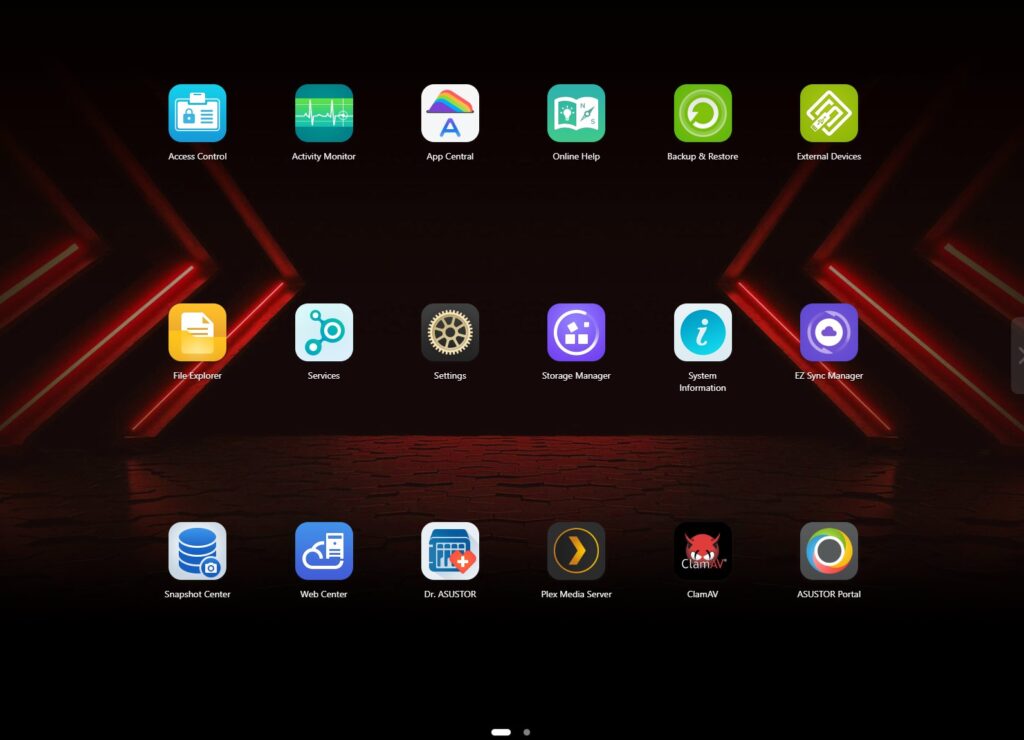
Like a laptop or mobile, the NAS can have additional apps installed to give it different features and functions, and they’re all available at a click of the Install button in App Central
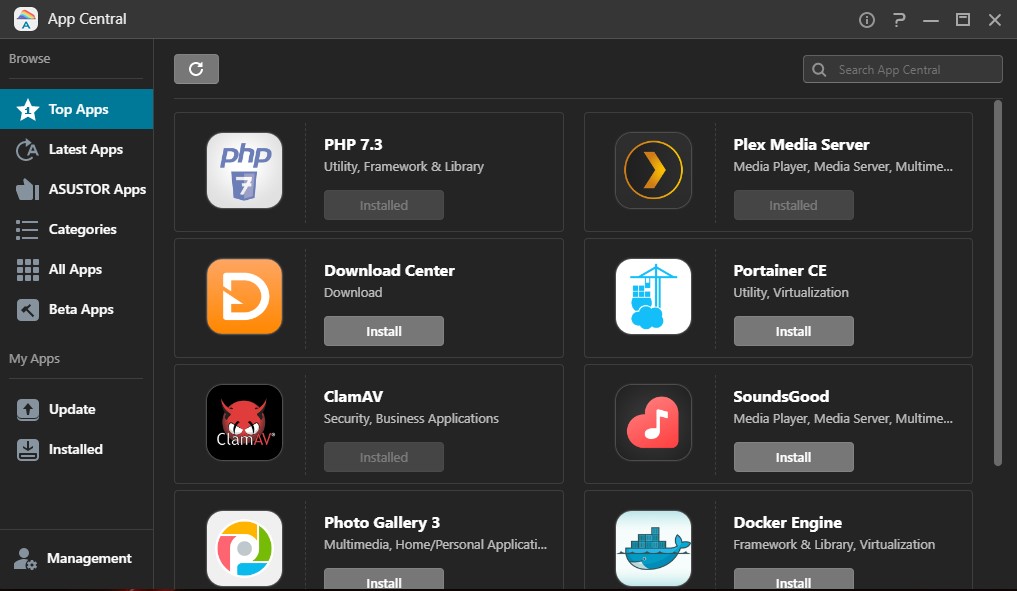
For example, if you want to install Plex on an Asustor NAS all you need to do is open App Central, find the Plex Media Server app and press install. Once installed you’ll have access to a web interface that will take you through the rest of the setup procedure, and once completed (I’d say it takes less than 10 minutes) you’ll find any device with Plex connected to your nextwork can see and stream media from the NAS.
The hardware is also powerful enough to run a seperate virtual PC using VirtualBox. This allows me to have a Windows 10 computer running all the time the NAS is on if I want, which is handy if I need to leave software such as Zimmwriter running.
Depending on how you plan on using the device I’d also suggest checking out the mobile apps on offer as they give you control and access where ever you are.
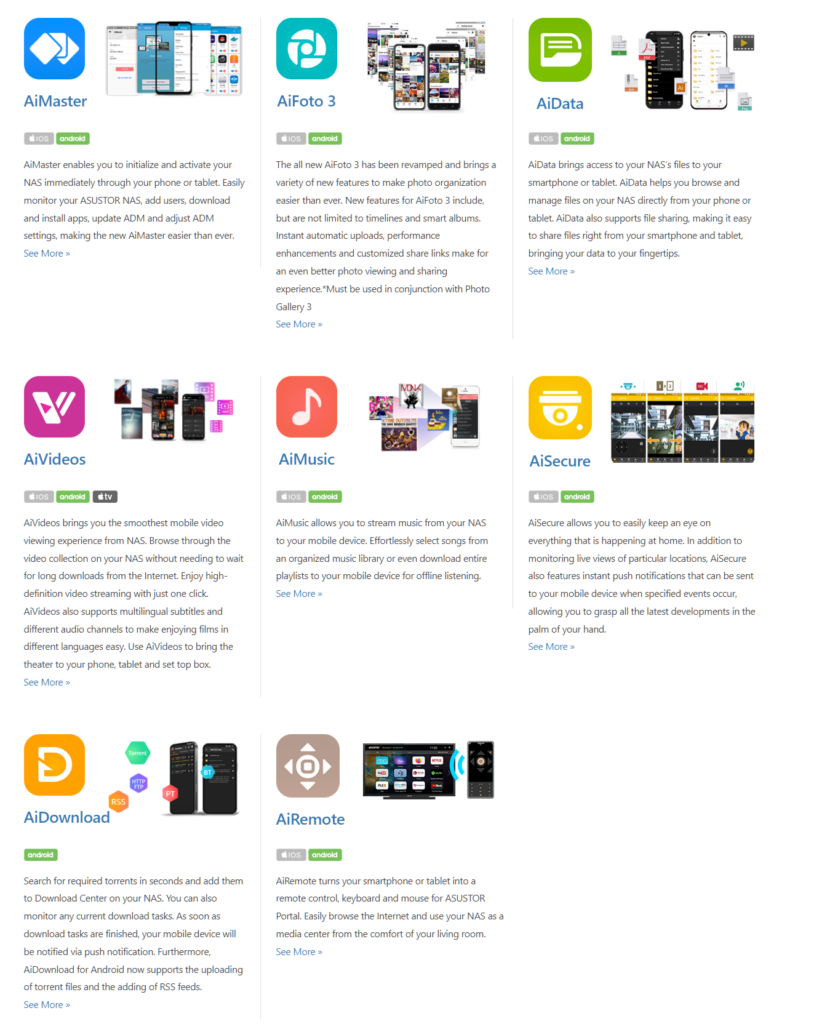
There is also a desktop client to help you manage the NAS, and you can create a sync folder on your computer that automatically copies files to the NAS, like your own private Dropbox or OneDrive.
How Does the ASUSTOR Flashstor 6 FS6706T Compare to the Amazon Fire TV Stick?
When looking for a streaming device, the ASUSTOR Flashstor 6 FS6706T provides a powerful alternative to the Amazon Fire TV Stick. In an amazon fire tv stick review, it offers faster video loading, higher processing power, and more storage options. The ASUSTOR Flashstor 6 FS6706T is ideal for those seeking a high-performance streaming experience.
Final Thoughts
I’m a long time fan of Asustor NAS devices; my entire editing workflow depends on them, plus I keep my family photos and videos on them.
If you want an easy-to-use system that can free up space on your computer, give you the ability to create your own private OneDrive/GoogleDrive/DropBox/Netflix/Spotify, all while looking super slick, then this could be the NAS for you.
The current price of M.2 drives makes it an expensive one to stack to the max, but the design makes it easy to expand this over time as prices lower. Although they cost more, the M.2 form is silent and much quicker than the traditional disks used in previous systems, a major benefit if you’re near the NAS and don’t want the background chirping of the drives spinning.
Want to go all in with a whopping 12 drive bays? Check out the Asustor Flashstor 12 Pro FS6712X.
Sources
https://www.asustor.com/en/product?p_id=79
https://www.apacer.com/en/product/personal-product/detail/personal_ssd/pp3480-r_m2_pcie_gen_3x4






