If you’re looking to boost your connectivity in 2025, consider the Anker 7-in-1 USB-C Hub, which features multiple ports and 4K HDMI output for stunning visuals. The SABRENT Multi-Port Hub offers lightweight portability and supports fast charging while delivering 4K at 60Hz. For a rugged option, the Acer 7-in-1 Hub combines durability with broad compatibility and excellent data transfer speed. Each of these hubs provides essential features like high-speed data transfer and power delivery, ensuring efficient and seamless connections. Want to discover more options and tips to enhance your setup? Just keep going!
Anker 7-in-1 USB C Hub
If you’re looking for a versatile solution to expand your device connectivity, the Anker 7-in-1 USB-C Hub is an excellent choice for professionals and creatives alike. With ports for USB-C, two USB-A, HDMI, and both microSD and SD card readers, it simplifies connecting multiple devices. You’ll enjoy high-speed data transfer up to 5 Gbps and stunning 4K HDMI output, making it perfect for presentations and gaming setups. Plus, the 100W Power Delivery pass-through charging keeps your devices energized. Its compact aluminum design enhances organization while ensuring durability against drops and spills. Although it may warm up under heavy use, proper ventilation addresses this. Overall, you’ll find it reliable and functional for various applications, from streaming to photography.
Best For: The Anker 7-in-1 USB-C Hub is best for professionals and creatives who need a reliable solution for connecting multiple devices seamlessly.
Pros:
- High-speed data transfer with speeds up to 5 Gbps enhances productivity.
- Versatile connectivity options cater to various devices, such as monitors, keyboards, and cameras.
- Durable aluminum casing withstands everyday wear and tear, ensuring long-lasting performance.
Cons:
- The hub can get warm when all ports are in use, potentially requiring proper ventilation.
- Optimal port arrangement may require user experimentation to find the best setup.
- Limited number of USB-A ports may not be sufficient for users with multiple USB-A devices.
SABRENT Multi-Port USB Type-C Hub with 4K HDMI
The SABRENT Multi-Port USB Type-C Hub stands out as an ideal choice for professionals and gamers alike, thanks to its impressive 4K@60Hz HDMI output. This hub features one USB 3.0 port and two USB 2.0 ports, providing ample connectivity options. With a powerful USB-C input that supports 100W Power Delivery, you can charge your devices seamlessly while using them.
Its lightweight and compact design make it travel-friendly, so you can easily slip it into your bag. Plug and play functionality ensures it’s ready to use without additional drivers. Plus, individual power switches for each port help manage power use effectively. Just remember, for optimal 4K output, ensure your device supports DisplayPort Alternate Mode.
Best For: Professionals and gamers seeking a versatile and high-performance USB hub with 4K HDMI output.
Pros:
- High-speed data transfer capabilities with USB 3.0.
- Plug and play functionality with no drivers needed for easy setup.
- Individual power switches for each port enhance power management.
Cons:
- An external power adapter is recommended for high-energy devices.
- 4K@60Hz support is limited to devices with DisplayPort 1.4; DP 1.2 devices can only achieve 4K@30Hz.
Acer USB C Hub, 7 in 1 USB C to HDMI Splitter
Acer’s 7 in 1 USB C Hub stands out as an ideal choice for professionals on the go who need powerful connectivity without the clutter. It features a robust aluminum housing that ensures durability and effective heat dissipation. With an HDMI port supporting 4K@30Hz, you can easily mirror or extend your display. You’ll also find two USB 3.1 ports and one USB-C port, offering swift data transfer speeds up to 5 Gbps. Plus, the hub provides up to 100W power delivery for charging while you multitask. Compatible with various operating systems, including Windows and macOS, this hub meets the needs of those juggling multiple devices, making it a highly rated option for enhanced productivity.
Best For: Professionals on the go who require versatile connectivity and reliable power delivery for multiple devices.
Pros:
- Supports 4K@30Hz HDMI output for seamless display mirroring or extending.
- Robust aluminum housing ensures durability and effective heat dissipation.
- Provides up to 100W power delivery, allowing for simultaneous charging while using multiple ports.
Cons:
- Some users report issues with HDMI output leading to screen flashing or disconnections.
- Occasional power delivery problems, making it less reliable for certain devices.
- Customer service responsiveness may vary, with mixed experiences regarding refunds or replacements.
Factors to Consider When Choosing USB-C Hubs
When you’re picking a USB-C hub, you need to consider several key factors. Think about the port variety and quantity, data transfer speeds, and power delivery capabilities to ensure it meets your needs. Also, make sure it’s compatible with your devices and pays attention to build quality and design for durability.
Port Variety and Quantity
Selecting the right USB-C hub can significantly enhance your connectivity experience, especially when it comes to port variety and quantity. Consider the number of ports available; a hub with multiple ports lets you connect various devices simultaneously, like monitors, keyboards, and storage drives.
Opt for hubs that offer a mix of USB-A and USB-C ports, ensuring compatibility with a wide range of peripherals. This variety means you won’t be limited by older hardware or specific device types. If you’re planning to connect external displays, don’t overlook HDMI output—it’s crucial. Make sure the hub supports your desired resolution, ideally 4K at 30Hz or higher, to enjoy crisp visuals.
Additionally, look for features like SD/microSD card readers. These can greatly enhance your workflow, especially if you frequently transfer data from cameras or other media devices. By taking the time to analyze port variety and quantity, you can choose a USB-C hub that not only meets your current needs but also adapts to future devices you may acquire. Investing wisely in a versatile hub will streamline your setup and improve overall productivity.
Data Transfer Speeds
Understanding data transfer speeds is crucial for getting the most out of your USB-C hub. Most USB-C hubs support data transfer speeds up to 5 Gbps, thanks to USB 3.2 Gen 1×1 ports. This enables quick file transfers and efficient connecting of your devices. However, some hubs mix USB 3.0 and USB 2.0 ports. The latter provides significantly slower speeds of up to 480 Mbps, which can hinder overall performance, especially when you connect multiple devices.
It’s essential to check the specifications for each port type since the maximum data transfer rate can vary widely depending on the hub’s design. For optimal performance, look for hubs that offer dedicated bandwidth per port. If a hub shares bandwidth across ports, this can reduce effective transfer speeds when you have several devices active simultaneously.
While it’s tempting to focus solely on speed, remember that how the hub manages power distribution can also play a role in data transfer performance. By researching and choosing a hub that meets your specific data transfer needs, you’ll ensure a smooth and efficient connectivity experience.
Power Delivery Capability
Power Delivery (PD) capability is a key factor to consider when choosing a USB-C hub, as it impacts how effectively you can charge devices while using peripherals. A hub that supports Power Delivery typically provides up to 100W of charging power, making it ideal for laptops and other energy-demanding devices. This means you can keep your laptop powered up and still connect various peripherals without sacrificing performance.
However, pay attention to the hub’s design. Some hubs need an external power source to maintain optimal performance, especially when charging multiple devices simultaneously. It’s essential to check if the hub is compatible with the USB PD standard, as this ensures your devices can negotiate power requirements safely, preventing damage from overcharging or insufficient power supply.
Look for hubs that support the latest PD specifications, such as PD 3.0, to maximize efficiency and compatibility with cutting-edge devices. If you often use power-hungry devices, opting for a hub with higher power output will allow you to charge quickly while enjoying seamless connectivity. This capability significantly enhances your overall experience when working or gaming on your laptop.
Compatibility With Devices
When choosing a USB-C hub, ensuring compatibility with your devices is crucial for a seamless experience. Start by confirming that the hub you consider works with your specific laptops, tablets, or gaming consoles, as compatibility can vary across different brands and models.
Don’t forget to check the hub’s specifications. You’ll want to make sure that it supports essential features like 4K HDMI output or power delivery, which are vital for optimal performance. If you’re using an operating system such as Windows, macOS, Linux, or ChromeOS, verify that the hub explicitly lists support for it to avoid potential functionality issues.
It’s also wise to look for hubs with multiple USB ports that offer varying speeds, such as USB 2.0 and USB 3.0. This will help you accommodate various peripherals and their respective data transfer needs. Lastly, make sure the ports of the hub align with your device’s input requirements. For instance, if your device needs DisplayPort Alternate Mode for HDMI or high-wattage power delivery for charging, this is a crucial detail to consider. By keeping these factors in mind, you’ll ensure smooth connectivity and enhanced performance.
Build Quality and Design
Choosing a USB-C hub with solid build quality and a thoughtful design can significantly enhance your user experience. Look for hubs made with premium materials, like aluminum housing, which not only boosts durability but also improves heat dissipation. A well-constructed hub can effectively withstand daily wear and tear, including drops and spills, ensuring it lasts longer in your workspace.
Design elements matter too. A compact and lightweight hub makes portability easier, which is essential if you’re frequently on the go. Many hubs include smart features such as individual power switches and LED indicators, allowing you to manage power consumption and maintain better control over connected devices.
Consider enhanced organization features, like integrated cables or sleek profiles, which simplify your setup and keep everything tidy. A thoughtful design doesn’t just look good; it improves usability across various environments. By prioritizing build quality and design, you’ll create a more efficient and enjoyable experience while working or traveling. In the end, investing in a well-engineered USB-C hub pays off in functionality and longevity, making it a smart choice for your connectivity needs.
Size and Portability
For anyone constantly on the move, the size and portability of a USB-C hub can make or break your experience. You’ll want a hub that’s compact and lightweight, allowing for easy transportation without weighing you down. Consider those with integrated cables; they reduce clutter and simplify packing, which is especially beneficial when you’re in a hurry.
Before you commit, evaluate the hub’s dimensions. It should fit comfortably in your bag or laptop case without hogging all the space. A streamlined design is essential, as it enhances portability while accommodating multiple ports. Be sure to check the build material too—aluminum housings not only offer durability but also help with heat dissipation during travel.
Lastly, look for hubs specifically designed for travel, as they’re engineered to balance functionality with portability. This way, you can enjoy full connectivity without compromising on convenience. By focusing on size and portability, you’ll make an informed choice that suits your mobile lifestyle and enhances your connectivity game. After all, every ounce of convenience counts when you’re on the go!







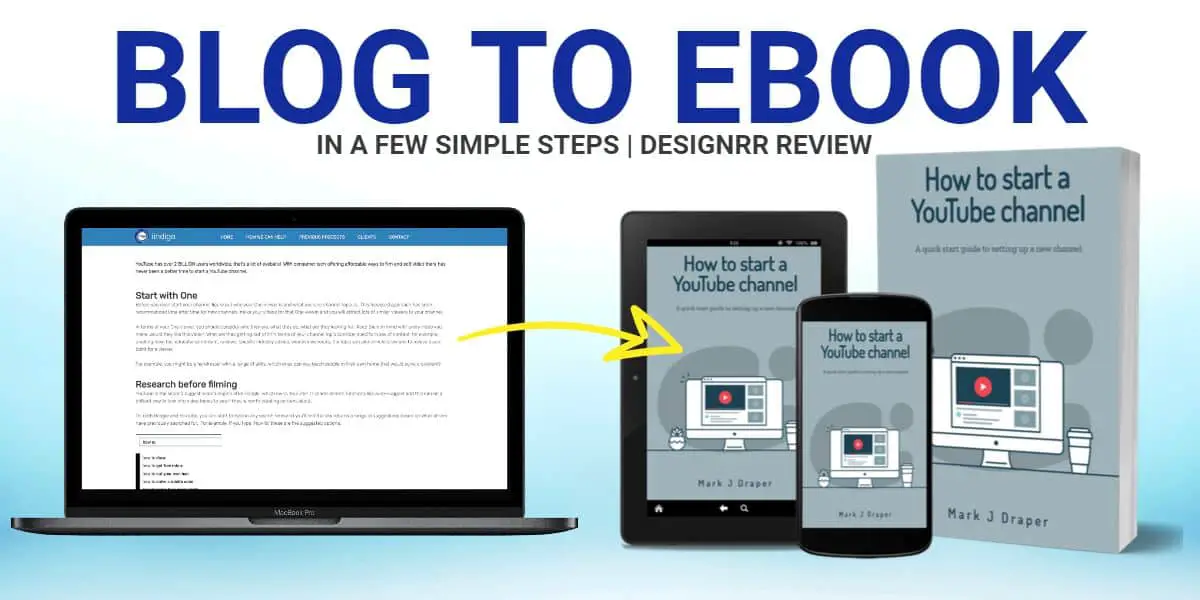

hey, so im looking to set up my home office and was wondering if the Anker 7-in-1 USB C Hub is good for like, connecting multiple devices at once, anyone tried it with a macbook?
who even needs all these ports lol, just give me a laptop and a good ol’ usb stick and i’m golden. but hey, if you guys like carrying a spiderweb of cables, be my guest haha
Really appreciated the section on power delivery capability. It’s a headache figuring out which hub won’t fry my laptop while juggling multiple peripherals.
Oh great, another tech article telling me what I need to buy. Because sure, my desk needs more gadgets I won’t use.
so like, is it bad if i plug in too many things into one hub? dont want to cause an electric boogaloo on my desk
FINALLY, an article that speaks my language. Been on the hunt for a hub that doesn’t lag my connections during epic game battles. Acer sounds like it could be a WINNER.
This article was a lifesaver. The size and portability section helped me choose the perfect hub. Now, my mobile office is set no matter where I am. Thanks, Team Reviewify!
On the matter of data transfer speeds, it’s crucial to clarify whether these hubs support USB 3.0, 3.1, or Thunderbolt 3 for proper expectations. Not all USB-C hubs are created equal!
omg yes, give me all the ports!! was so confused before but now i can get one of these hubs and plug everything in. genius article.
I’m a bit confused about the compatibility section. Can someone explain how I check if a USB-C hub will work with my older laptop? Not sure I get the whole compatibility issue.
Some of us actually need the extra ports for work, not just a USB stick.