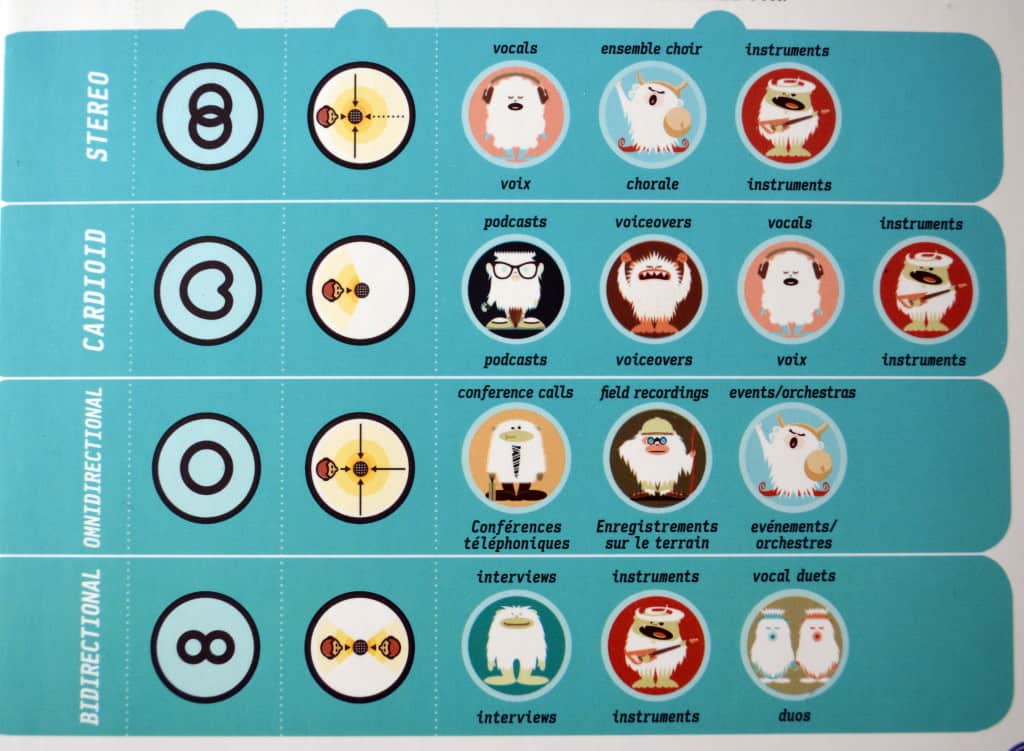As someone who creates video reviews it became clear I needed to do something about the audio quality as my current camcorder didn’t support an external microphone and the internal mic was fairly poor, adding a hiss to all audio recorded. The Blue Microphones Yeti has been consistently praised for it’s excellent audio quality and affordable price.
The packaging is the first thing you notice about the Yeti microphone, its colourful and has a cute little yeti character on it explaining the different functions in an easy to understand manner. The Yeti itself didn’t disappoint in the looks department either, with it’s unique style this stands around 30cm tall. On the front of the Yeti is the Blue logo, a mute button and the headphone volume control. Around the back is the gain control and pattern (or mode) control.
I use this for voice overs and am therefore only using it in one mode, cardioid, but there are 4 modes available in total:
Each mode changes how the microphone picks up sound, making this a highly versatile microphone capable of switching between single person voice overs, interviews, instrumentals, vocals, and choirs. The packaging also lists this as being suitable for field work, but given the size and weight there are likely far better suited microphones for use when out and about.
Setup is really easy, just plug it into your PC/laptop and depending on your setup you might need to select it as the microphone to use. The Yeti has a headphone socket on the bottom which has introduced me to the world of instant feedback, it’s really useful being able to hear what the Yeti is picking up so you can easily tell if it’s too noise, or if you’re too far away etc. Note that this might also need setting up to ensure sound isn’t played out of your speakers instead of your headphones.
Aside from audio recording it’s also possible to use the Yeti with applications that make use of microphone input, such as Skype and Steam. When testing the Yeti in this situation the other people commented that I sounded much better than I had via a webcam microphone. Again, setup is very easy, you just need to ensure the Yeti is selected as the microphone in whatever application you’re using.
This is a fantastic microphone, an excellent purchase if you’re looking to improve the quality of sounds you record. You can hear the huge improvement over my camcorder microphone in the video below.
Looks great, sounds great, an excellent investment and available https://goo.gl/w6l8E8