Did you know that only 15% of home routers currently support Wi-Fi 7 technology? The Fritz!Box 7690 doesn’t just join this elite group – it redefines what you can expect from a modern router. You’ll find the perfect blend of cutting-edge connectivity and practical smart home features, wrapped in AVM’s signature German engineering. Whether you’re managing multiple DECT phones or connecting your latest Zigbee devices, this router’s capabilities extend far beyond basic internet distribution. But before you make your decision, there’s an important aspect of its mesh networking that might surprise you.
The Fritz!Box 7690 has emerged as one of the most exciting routers in the market, combining advanced Wi-Fi capabilities with robust smart home features.
This device not only serves as a high-performance router but also acts as a smart hub to control Zigbee devices, making it a game-changer for home automation enthusiasts. In this blog, we’ll dive deep into the features, setup, and practical applications of the Fritz!Box 7690, so you can make an informed decision about upgrading your home network.
Unboxing and Design Features
While unboxing a new router can often feel mundane, the FRITZ!Box 7690 delivers a thoughtfully curated experience from the moment you open the package. You’ll find your device protected by a carefully applied protective film, ensuring it reaches you in perfect condition. The inclusion of all necessary cables and Wi-Fi credentials demonstrates AVM’s attention to detail, allowing you to begin setup without hunting for additional components.
The design aesthetics of the FRITZ!Box 7690 strike a perfect balance between innovation and familiarity. You’ll immediately notice the signature white and red color scheme that longtime FRITZ!Box users have come to appreciate. This visual continuity isn’t just about appearances – it reflects the brand’s commitment to reliable, user-friendly technology.
Inside, you’ll find the typical accessories: cables to connect the internet and phones, a quick-start guide, and a note section outlining your Wi-Fi password.
The model sent for review didn’t have a UK plug, a UK version is expected sometime in 2025. Use a plug converter and it works perfectly.
A Seamless Transition
One common concern when upgrading a router is the transfer of settings and configurations. The transition from a previous Fritz!Box model to the 7690 is impressively straightforward. Users can export settings from the old box and import them into the new one in just a few steps.
1. Export settings from the old Fritz!Box.
2. Import settings into the Fritz!Box 7690.
3. Reconnect devices like phone base stations and repeaters.This level of simplicity makes it one of the easiest router upgrades out there.
Smart Home Hub Capabilities
Through its advanced Zigbee integration, the FRITZ!Box 7690 transforms into a comprehensive smart home hub that eliminates the need for separate control bridges.
This integration allows you to control various smart home gadgets without needing a separate hub. To test this feature, I purchased three Zigbee devices: an Osram bulb, a Philips Hue Bulb and a pack of two smart plugs.
In general the setup process is remarkably straightforward, trigger the new device registration feature on the router and turn on your smart kit.

The device is quickly connected to the router and you’re then able to control is via the web interface or companion smart app.
I’d no trouble with the Osram bulb or the plugs, but did face a small issue with the Philips Hue bulb…but it wasn’t the routers fault.
Initially, I struggled to connect it because the bulb automatically paired with my Alexa speaker instead of the Fritz!Box. However, AVM has accounted for this by allowing users to register devices using their serial numbers. After entering the serial number, I was able to connect the Philips Hue bulb successfully.
The router’s Zigbee compatibility extends to a diverse range of smart devices, including plugs, bulbs, and motion sensors. You can create automated routines that respond to specific triggers, such as motion detection or time-based events.
The centralized management system lets you monitor all connected devices from a single interface, where you’ll find detailed information about signal strength and device status.
What sets this hub apart is its template-based automation system. You’ll be able to customize responses and actions for different scenarios, making your smart home setup more intuitive and personalized.
The streamlined interface reduces complexity while maintaining robust control over your entire smart home ecosystem, ensuring you won’t need to juggle multiple apps or control systems.
Wi-Fi 7 Performance
Beyond its smart home capabilities, the Fritz!Box 7690’s Wi-Fi 7 implementation sets new standards for wireless networking performance. You’ll experience significant Wi-Fi optimization through its advanced Multi-Link Operation, which enables simultaneous data transmission across multiple frequency bands. This technological leap delivers exceptional latency reduction, making it ideal for demanding applications like gaming and video conferencing.
The router’s sophisticated architecture offers these standout features:
- Multi-gigabit speeds through Wi-Fi 7 technology, ensuring you’re ready for next-generation connectivity demands.
- Advanced punctured mode operation that actively minimizes interference in crowded wireless environments.
- Seamless backwards compatibility with older devices while maintaining optimal performance for Wi-Fi 7 equipment.
- 2.5 Gigabit WAN port integration for maximum throughput with fiber internet connections.
Whether you’re streaming 4K content, engaging in competitive gaming, or managing multiple connected devices, the Fritz!Box 7690’s Wi-Fi 7 capabilities ensure consistent, high-speed performance.
The router’s ability to handle simultaneous data streams through MLO technology effectively eliminates bottlenecks, providing your network with the stability and speed modern households demand.
Mesh Network Integration
Building upon its Wi-Fi 7 foundation, the Fritz!Box 7690’s Mesh networking capabilities deliver whole-home coverage without compromising speed or reliability. You’ll experience seamless connectivity as you move throughout your space, with the router automatically managing device connections and signal optimization.
| Feature | Benefit | Use Case |
|---|---|---|
| Auto Configuration | Easy setup | Quick network expansion |
| Signal Optimization | Better coverage | Large homes/offices |
| Device Handover | No disconnections | Moving between rooms |
| Bandwidth Management | Optimal performance | Streaming/gaming |
| Multi-device Support | Reliable connections | Family/team usage |
When you’re expanding your network with FRITZ!Repeaters or FRITZ!Powerline devices, you won’t need to worry about complex configurations. The system automatically adopts settings across all mesh components, streamlining network expansion for even non-technical users. This integration ensures consistent performance for demanding applications like gaming and video conferencing.
The mesh system’s intelligent design eliminates buffering during media playback, ensuring your streaming sessions remain uninterrupted. Whether you’re working from home or managing a small office, the 7690’s mesh capabilities provide the reliable, high-speed connectivity needed for today’s connected environments.
Telephone Management System
The Fritz!Box 7690’s integrated telephone management system transforms your router into a comprehensive communications hub, supporting up to six DECT phones and five answering machines simultaneously.
The built-in DECT base station ensures seamless integration with your home communication setup, making it easier than ever to manage your calls effectively.
You’ll appreciate these standout features of the call management system:
- Multiple answering machines that let you set up separate message boxes for different family members or purposes
- Comprehensive call lists and notifications that keep you informed of missed communications
- Automatic synchronization with your online contacts from Google and Apple platforms
- Support for up to six DECT phones, perfect for larger households or home offices
The system’s ability to sync with your online contacts means you’ll always have your important numbers at your fingertips.
Whether you’re working from home or managing a busy household, the answering machines ensure you never miss important messages.
The notification system keeps you updated on missed calls, while the DECT base station provides reliable connectivity throughout your space, making the Fritz!Box 7690 an invaluable communication tool for modern households.
Frequently Asked Questions
Does the Fritz!Box 7690 Support VPN Connections for Remote Access?
Like a fortress for your network, you’ll love the VPN capabilities of the Fritz!Box 7690. It offers secure remote access with robust security features, and you’ll find the setup process straightforward through the user-friendly interface.
Can I Use My Existing Fritz!Box Settings When Upgrading to 7690?
Yes, you’ll find it easy to transfer your existing settings during the upgrade process. Simply use the export/import feature to seamlessly move your configuration from your previous Fritz!Box to your new device.
What Is the Maximum Number of Devices Supported Simultaneously?
Like a digital orchestra conductor, you’ll find your network stability stays strong with dozens of devices connected. While there’s no hard limit, device compatibility testing shows reliable performance with 50+ simultaneous connections.
Does It Maintain Performance When Running Both 2.4ghz and 5GHZ Bands?
Yes, you’ll experience consistent performance on both bands thanks to advanced bandwidth management and signal stability features. MLO technology ensures you won’t notice degradation when running 2.4GHz and 5GHz simultaneously.
How Long Is the Manufacturer’s Warranty Period for the Fritz!Box 7690?
Like a security blanket for your investment, you’ll get two years of warranty coverage from the purchase date. Don’t forget to complete your product registration – you’ll want that proof handy for any future claims.
Final Thoughts
Stepping into the future of home networking, you’ll find the Fritz!Box 7690 standing as a beacon of innovation. Its pristine white chassis, accented with striking red details, houses technology that transforms your living space into a seamlessly connected ecosystem. From its cutting-edge Wi-Fi 7 capabilities to sophisticated smart home integration, this device delivers exceptional performance across all metrics. The flawless mesh networking and robust telephone management solidify its position as a top-tier solution.





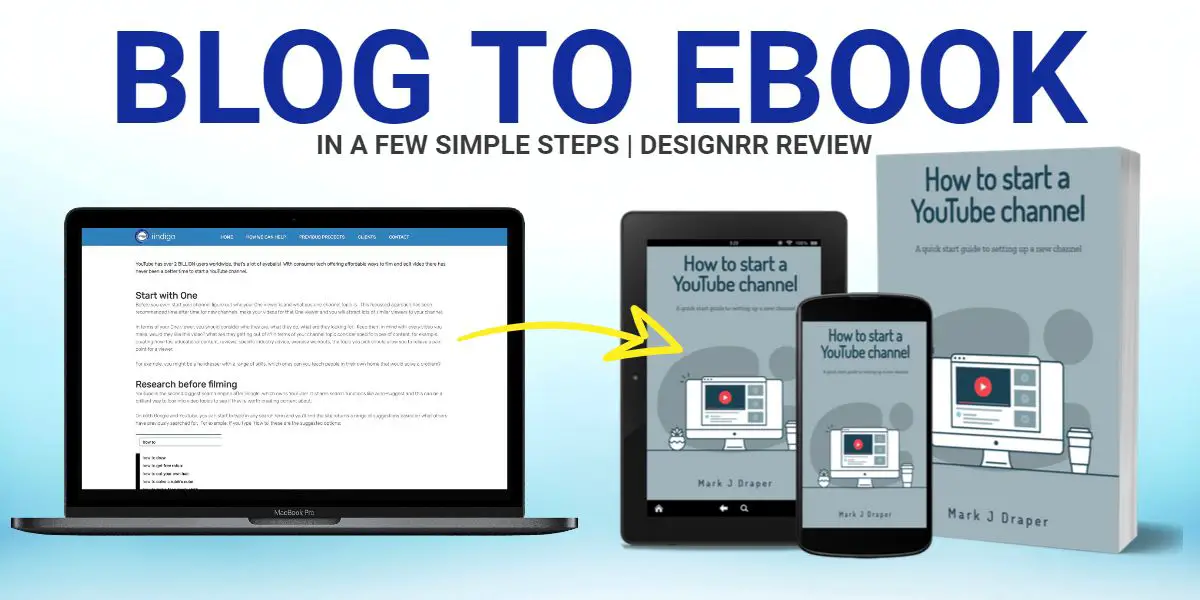
hey, was reading about smart home hub capabilities, do I need to be like tech savvy to set it up or is it easy for like beginners?
I must say, the seamless transition feature sounds like a godsend. Moving to a new router always seemed daunting. Thanks for the insight, Team Reviewify!
wow dude, wifi 7? that’s nuts, didn’t even know it was out, gotta check the speeds on that bad boy.
Oh great, another device promising the moon. Can’t wait for it to not work with my current setup.
This might sound silly, but what is a mesh network exactly? Is it important for large homes?
heard about this telephone management system, does it mean i can game without getting interrupted by calls?
Just wondering, will this mesh network integration make my internet more reliable? Anything for a stable connection.
does it really support vpn connections like they claim or is it just another marketing gimmick?
hey guys, is wifi 7 like a lot faster than wifi 6? still trying to understand all this tech stuff, lol.
If a Fritz!Box 7690 operates in a forest and no one is around to connect to it, does it still produce Wi-Fi?
Actually, I’ve had great experiences with their products before. Might be worth giving it a chance!