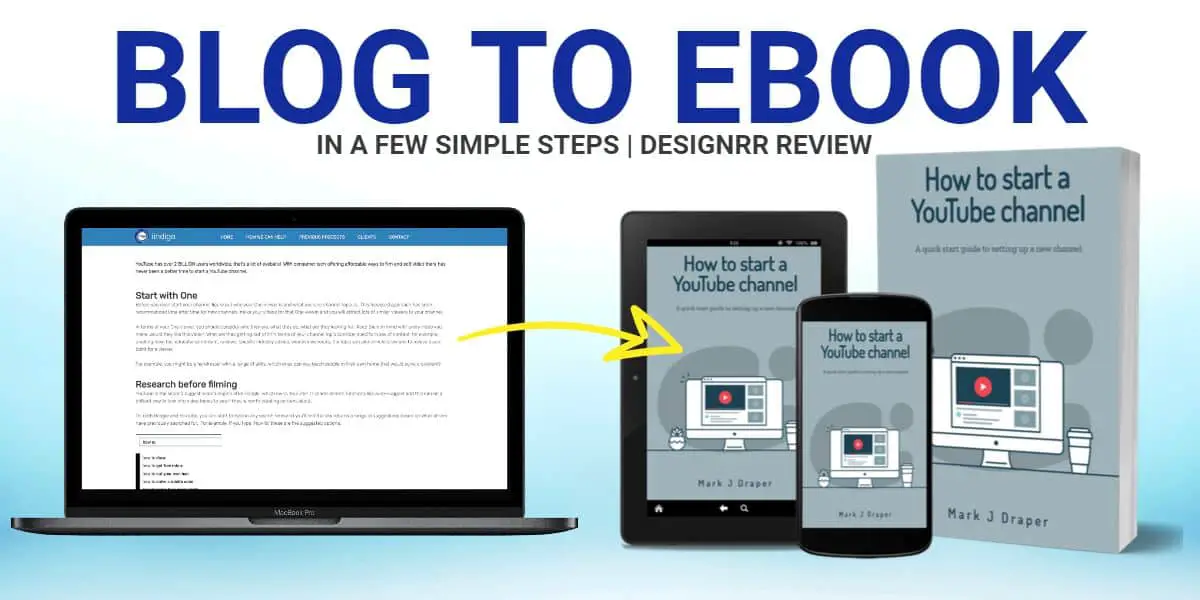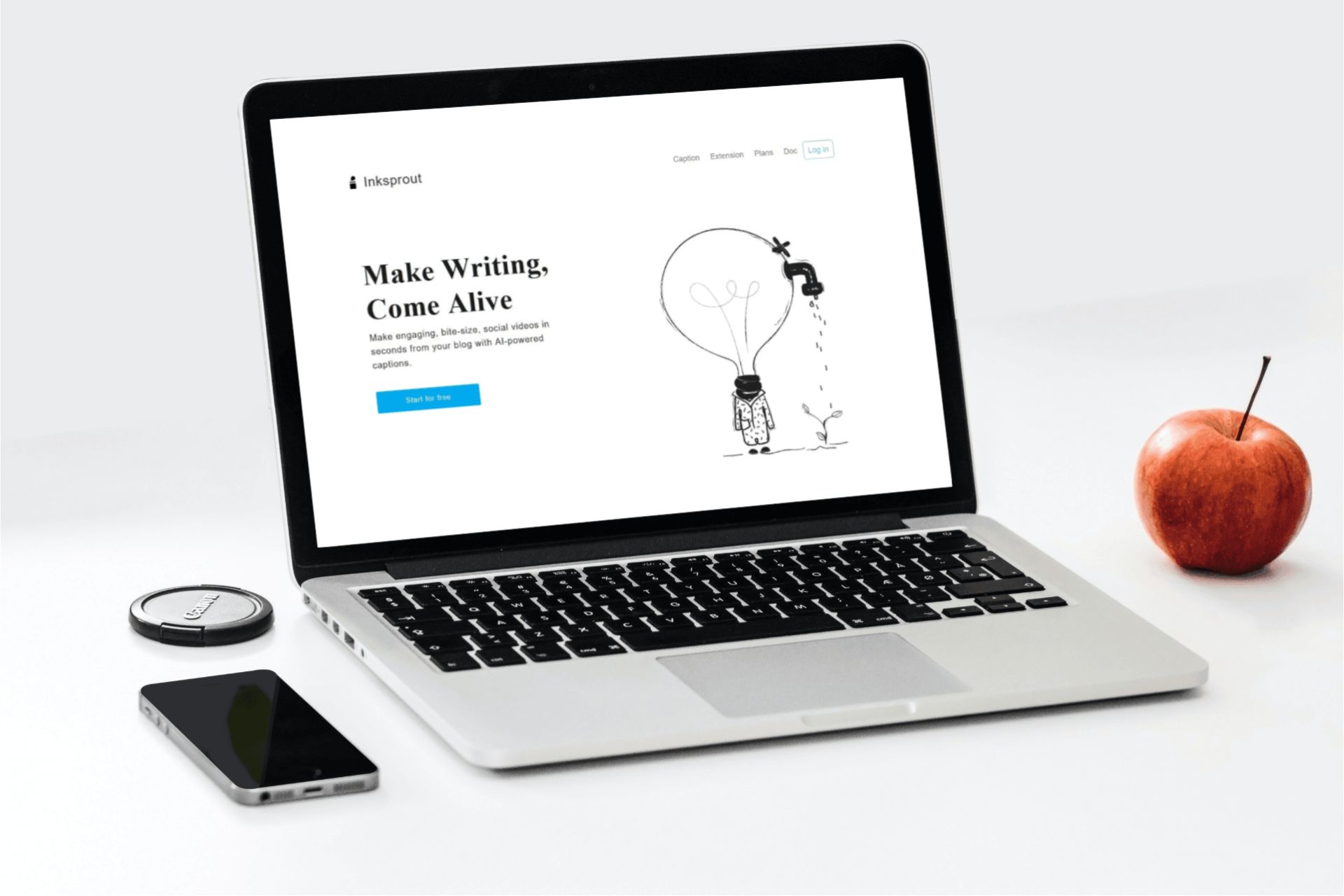Are you tired of worrying about the safety and security of your home? With the advancement of smart technology, securing your home has become easier and more convenient than ever before.
From smart locks and security cameras to alarm systems and secure Wi-Fi networks, there are various ways to protect your home from potential intruders.
But how exactly can you take advantage of these smart technologies to safeguard your property? Well, the answer lies in a series of simple yet effective steps that you can take.
So, if you're curious to learn more about how you can secure your home with smart technology, keep reading to discover the key strategies and precautions you can implement to ensure the safety of your living space.
Key Takeaways
- Smart locks offer convenience and security with keyless entry and integration with smart home systems.
- Security cameras provide high-definition video quality, motion detection, and real-time notifications for enhanced home security.
- Alarm systems should be chosen based on the type and seamless integration with the smart home network.
- Securing the Wi-Fi network and utilizing network encryption, firmware updates, and strong passwords are essential for protecting smart home devices and data.
Smart Locks
Smart locks offer convenient and secure access to your home, allowing you to control and monitor your door through your smartphone. With these connected smart home devices, you can ensure the security and privacy of your home. Smart locks provide an extra layer of protection by allowing keyless entry, allowing you to unlock your door with a PIN code or biometric authentication. This eliminates the need for physical keys, reducing the risk of them being lost or stolen.
Integration with smart home systems enables automated locking and unlocking based on your location or specific schedules. This means you no longer have to worry about whether you remembered to lock the door before leaving. Smart locks also provide activity logs, giving you the ability to track who enters and exits your home and when. This is particularly useful if you have multiple people accessing your home or if you want to monitor any unusual activity.
When choosing a smart lock, it's important to consider compatibility with your existing door hardware and the level of security features it offers. Look for smart locks that have been tested and certified for their security standards. It's also advisable to regularly update the firmware of your smart lock to ensure the latest security patches are applied.
Security Cameras
To further enhance the security of your home, it's essential to install strategically placed security cameras that monitor and record activity around your property. These cameras serve as your eyes when you're not around, providing you with valuable footage that can help deter potential intruders and assist in identifying any suspicious activity.
When choosing security cameras for your smart home, opt for devices with high-definition video quality and night vision capabilities to ensure clear footage, day or night. Look for cameras equipped with motion detection and mobile alerts, so you can receive notifications of any unusual activity in real-time.
Consider cloud storage options for your video footage to ensure that your recordings are securely stored and easily accessible remotely. It's important to select cameras that are compatible with smart home platforms, allowing for seamless integration and centralized control of all your connected devices.
To maintain the privacy and security of your data, regularly update your router's firmware and ensure that your cameras receive firmware updates as well. By implementing these measures, you can effectively protect your home while enjoying the freedom and convenience of a connected smart home system.
Alarm Systems
When it comes to securing your home, choosing the right alarm system is crucial. Consider the different types of alarms available and select one that suits your specific security needs.
Whether you opt for a professionally installed system or choose to set it up yourself, ensure that it integrates seamlessly with your smart home network for effective protection.
Alarm Types
You can choose from a variety of alarm types for your home security system. There are several options available, each with its own advantages.
Wired alarm systems use physical wires to connect sensors and control panels, providing a reliable and stable connection.
Wireless alarm systems, on the other hand, use radio frequency to connect sensors and control panels, offering flexibility in installation and ease of expansion.
If you want a reliable connection even when the Wi-Fi is down or disrupted, cellular alarm systems are a great choice as they use cellular networks for communication.
For those looking for advanced features and remote control, smart alarm systems integrate with home automation and offer control and monitoring through smartphone apps and voice assistants.
Finally, hybrid alarm systems combine wired and wireless components, offering the benefits of both types while providing flexibility in installation and maintenance.
With these options, you can choose the alarm type that best suits your needs and preferences.
Installation Process
For a smooth and effective installation process of your alarm system, follow these steps to ensure proper placement and setup of all components.
- Assess the layout of your home to determine the best locations for sensors and control panels. Securely mount these devices at strategic entry points and areas of vulnerability.
- Carefully follow the manufacturer's instructions for connecting and setting up the alarm system components. This may involve connecting devices to your home network and configuring security features, such as password and privacy settings.
- Once everything is installed, thoroughly test the system to ensure that all components are functioning as intended.
If you have a complex system or are unsure about the setup process, consider professional installation.
Secure Wi-Fi Network
To secure your Wi-Fi network, start by changing the default SSID and password of your router to prevent unauthorized access.
Make sure to use a strong password and consider changing it regularly for enhanced security.
Additionally, enable the highest security protocol available, such as WPA2 or WPA3, to safeguard your Wi-Fi network from potential threats.
Strong Wi-Fi Password
Using a strong, unique password for your Wi-Fi network is essential in preventing unauthorized access to your home. To ensure the security of your network, follow these steps:
- Change the default SSID and password of the router: Default settings make it easier for hackers to gain access. Choose a complex password that includes a combination of letters, numbers, and special characters.
- Enable the highest security protocol available: Use WPA2 or the newer WPA3 to encrypt your Wi-Fi network. These protocols provide stronger security measures than older options.
- Disable remote management and guest networks if not needed: By doing so, you minimize potential security risks and make it harder for outsiders to infiltrate your network.
- Regularly update the router's firmware: Manufacturers release updates to fix vulnerabilities and improve security. Keep your router's firmware up to date to ensure you have the latest security patches installed.
Network Encryption
Secure your Wi-Fi network by utilizing the highest security protocol available, such as WPA2 or WPA3, to enable network encryption. This will protect your network from unauthorized access and ensure the privacy and security of your connected devices, including smart speakers and security cameras.
Network encryption scrambles the data transmitted over your network, making it unreadable to anyone without the encryption key. It's essential to make sure your Wi-Fi network is encrypted because without it, hackers can easily intercept your data and gain access to your devices and personal information.
Additionally, consider using a virtual private network (VPN) to add an extra layer of security when accessing your home network remotely.
Taking these steps will ensure that your network is secure and your smart home devices are protected.
Firmware Updates
Regularly updating the firmware of your smart home devices is crucial for maintaining optimal security and performance. Firmware updates provide bug fixes and security patches that help protect your devices from vulnerabilities that could be exploited by hackers. By keeping your devices up to date, you can ensure a comprehensive security system for your smart home.
Here are four reasons why firmware updates are essential:
- Enhanced Security: Firmware updates often include security enhancements that address potential vulnerabilities. By installing these updates, you can protect your devices and prevent unauthorized access.
- Improved Performance: Updates not only fix bugs but also optimize the performance of your devices. This ensures that your smart home operates smoothly and efficiently.
- Remote Access: Firmware updates enable you to access and control your smart home devices remotely. With the latest updates, you can securely monitor and manage your home from anywhere, giving you freedom and convenience.
- Secure Wi-Fi Network: Firmware updates often include improvements to Wi-Fi security protocols. By installing these updates, you can strengthen your home network's defenses against potential threats.
Regularly checking for and installing firmware updates is a simple yet effective way to make your smart home more secure and keep control of your smart devices in your hands.
Replacement of Outdated Routers
To ensure the continued security and optimal performance of your smart home, it's important to evaluate and consider replacing outdated routers. Outdated routers may lack the necessary security protocols to keep your smart home safe from potential threats. By upgrading to a newer router, you can gain access to advanced security features that will protect your privacy and prevent unauthorized access to your network.
When choosing a new router, it's crucial to research and compare different options available on the market. Look for routers that come highly recommended by experts for their reliability and security. Consider upgrading to a Wi-Fi 7 router, which offers enhanced security measures and faster speeds.
Once you have chosen a new router, there are a few additional steps you can take to further protect your smart home. Set up a secondary guest network, separate from your main network, to provide guests with internet access without compromising your home's security. Use a VPN (Virtual Private Network) when accessing your smart home remotely to encrypt your connection and prevent unauthorized access. Additionally, regularly update your router's firmware to ensure it has the latest security patches.
Account Password Management
Using unique and strong passwords for each smart device and service is essential for ensuring the security of your accounts. With the increasing number of connected devices in our homes, it's important to take proactive steps in protecting your login credentials and personal data.
Here are four key practices for effective account password management:
- Avoid using the same password for multiple accounts: Using a different password for each device and service prevents a single security breach from compromising all your accounts.
- Consider using a password generator for hard-to-guess codes: Password generators can create complex and unique passwords that are difficult for hackers to crack.
- Utilize a password manager to securely store and manage passwords: Password managers not only store your passwords but also help you generate strong passwords and autofill them when needed.
- Regularly update passwords and enable two-factor authentication for added security: Changing passwords periodically reduces the risk of unauthorized access, while two-factor authentication provides an extra layer of verification by requiring a verification code along with your password.
Multi-Factor Authentication
When it comes to securing your accounts, one effective measure to consider is implementing multi-factor authentication. This security feature adds an extra layer of protection by requiring more than just a password for account access. It typically involves something the user knows, like a password, and something the user has, like a smartphone for receiving a verification code.
By enabling multi-factor authentication, you can significantly reduce the risk of unauthorized access to your smart cameras, home network, and other Internet of Things (IoT) devices. This added security is especially important given the increasing number of data breaches and cyber threats in today's digital world.
There are different methods for implementing multi-factor authentication. Authenticator apps like Google Authenticator and SMS-based authentication are commonly used. These apps generate unique verification codes that you need to enter along with your password to gain access to your accounts.
It's crucial to follow the setup instructions provided by the service provider to correctly enable multi-factor authentication. This ensures that your accounts are protected and that you have the convenience and security of being able to control your smart devices from anywhere. Remember to also maintain a strong network password to further enhance your security measures.
Frequently Asked Questions
How Do You Build a Secure Smart Home?
To build a secure smart home, start by incorporating smart home automation, wireless security, smart locks, video surveillance, intrusion detection, network security, privacy concerns, fire and carbon monoxide detection, and remote monitoring.
How Do I Secure My Home Devices?
To secure your home devices, ensure strong passwords, enable two-factor authentication, and keep software and firmware updated. Protect your smart home network, cameras, and data by integrating security systems with smart technology.
Which of the Following Helps in Securing a Smart Home?
To secure your smart home, use smart locks, surveillance cameras, motion sensors, alarm systems, video doorbells, and remote monitoring. Ensure secure Wi-Fi networks, update firmware, use strong passwords, and enable voice control security for smart lighting.
How Safe Is Smart Home Technology?
To ensure the safety of your smart home technology, prioritize privacy concerns, use data encryption and strong authentication methods. Conduct regular vulnerability assessments, implement cybersecurity measures and network security protocols. Utilize smart home firewall protection and secure smart home cameras. Follow best practices for securing smart home devices.
Conclusion
In conclusion, by following these steps, you can fortify your home with smart technology like a fortress protects its treasure.
With secure Wi-Fi networks, regular firmware updates, and strong password management, you can ensure the safety of your connected devices.
Adding multi-factor authentication and separate networks for sensitive data further strengthens your defenses.
By investing in comprehensive security measures, you can create a shield that protects your home and loved ones from potential threats.