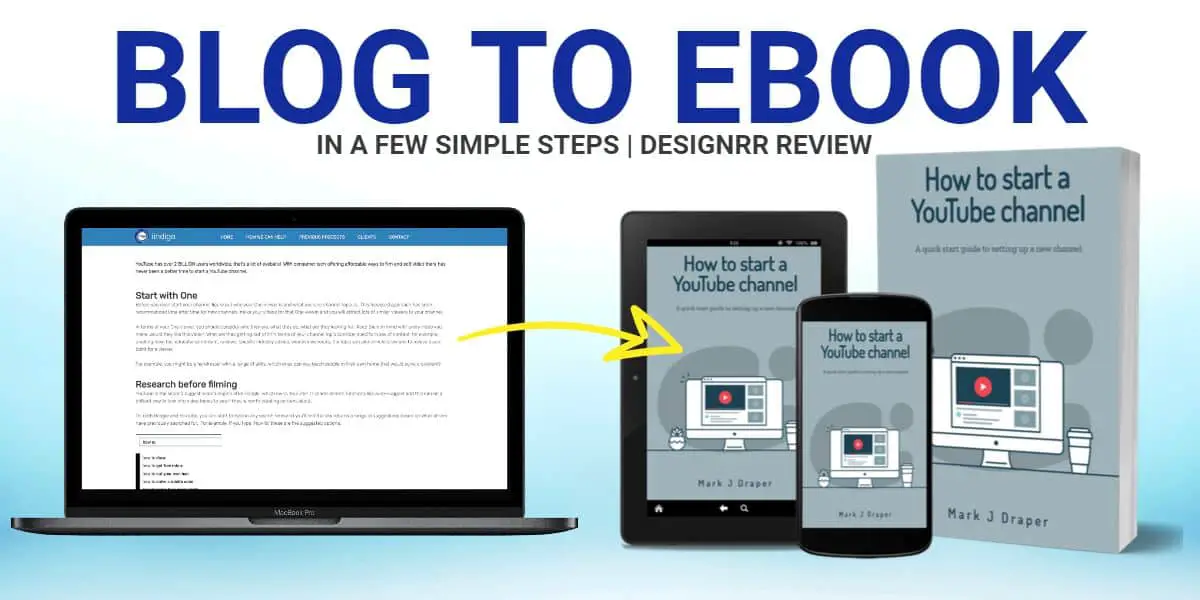Is it really possible to transform your daily typing into a deeply personal experience with a custom mechanical keyboard?
Consider how your fingers dance across the keys, each press a reflection of your unique touch and rhythm. You can select the tactile feedback that feels just right and the keycaps that speak to your aesthetic.
From the actuation force of the switches to the texture of the keys beneath your fingertips, every element is yours to customize.
Imagine programming each key to perform exactly as you need, streamlining your workflow or enhancing your gaming prowess.
As you weigh the options for personalizing your keystrokes, think about the potential to not only improve your typing comfort but also to express your personality through this bespoke piece of technology.
The question isn’t whether you can make a keyboard your own, but rather, how far can you go in crafting a device that feels like a natural extension of yourself?
Key Takeaways
- Redefine keyboard layout and customize shortcuts and macros for increased efficiency
- Select keycaps and materials that enhance typing experience and match personal preferences
- Explore aesthetic customization options to personalize the look and feel of the keyboard
- Utilize RGB lighting and modify keyboard cases to further customize and enhance the typing experience
Exploring Key Remapping
Key remapping empowers you to redefine your keyboard’s layout, ensuring every stroke aligns perfectly with your personal workflow and boosts your efficiency. When you’re customizing your keyboard, especially with custom mechanical keyboards, the journey begins with a crucial first step: choosing the right mechanical switches and custom keycaps. This forms the foundation of your typing instrument, making every interaction tactile and responsive.
ut true personalization goes beyond selecting keycap profiles. With key remapping, your keyboard transforms into an extension of your thought process—a tool that bends to your will. You’re not just pressing keys; you’re engaging with a finely tuned instrument that understands your shortcuts, macros, and the unique language of your workflow.
Choosing Aftermarket Keycaps
You’re at the heart of keyboard customization when selecting aftermarket keycaps; it’s not simply about pressing keys, it’s about touch, aesthetics, and a personal statement.
With materials ranging from ABS to PBT, you’ll need to consider durability and texture, ensuring your choice enhances both the feel and sound of your typing experience.
Keep in mind the vast array of profiles and compatibility options to perfectly tailor your keyboard to your typing habits and visual preferences.
Keycap Material Choices
When selecting aftermarket keycaps, it’s essential to weigh the pros and cons of materials like ABS and PBT to enhance your keyboard’s durability and typing sensation. PBT keycaps are renowned for their robustness, resisting shine from oils on your fingers, and offer a textured finish that aficionados adore for both its feel and sound dampening qualities. On the flip side, ABS keycaps allow for more vibrant colors and unique sculpting, providing that eye-catching keycap aesthetic you’re craving.
To truly personalize your typing haven:
- PBT Keycaps: Durable and textured, ideal for a consistent, long-lasting experience.
- ABS Keycaps: Offer a broader range of aesthetic elements, perfect for an expressive setup.
- Keycap Compatibility: Ensure the keycaps fit your keyboard’s layout and switch type, merging style with functionality.
Aesthetic Customization Options
Having considered the practical aspects of keycap materials, let’s explore the vast palette of aesthetic options aftermarket keycaps present to truly make your custom mechanical keyboard a reflection of your style. Dive into the world of custom keyboards, where the harmony of RGB backlighting and keycaps transforms your typing space.
Whether you adore bold colors that pop or subtle hues that whisper sophistication, there’s a spectrum to satisfy your unique preferences.
Enthusiasts know it’s not just about looks; the form factor, key feel, and switches beneath each cap influence both feel and sound, creating a personalized typing experience. Embrace the bespoke ethos of aesthetic customization options, selecting from profiles like OEM, Cherry, SA, and DSA.
Every choice is a step towards an exclusive kinship with your custom creation.
Compatibility and Profiles
How do you ensure that your chosen aftermarket keycaps will seamlessly integrate with your mechanical keyboard’s layout and switch configuration? Here’s a focused approach to make your custom keyboard truly yours:
- Check the stem compatibility to match your switches, be it the quiet MX Silent Red or the tactile MX Brown.
- Assess keycap profiles, like Cherry or SA, for the perfect balance between ergonomics and aesthetics.
- Examine the keycap material — PBT for durability or ABS for that classic shine.
Choosing keycaps with the right profiles and compatibility is crucial. It’s about more than just swapping out keys; it’s about enhancing your typing experience with every press.
Whether you crave the silence of dampening mechanisms, the feedback from a tactile bump, or reducing the noise level, your custom keyboard should resonate with your personal touch.
Customizing RGB Lighting

You’ll unlock a spectrum of visual possibilities by customizing the RGB lighting on your mechanical keyboard, adding a personalized touch that’s as dynamic as it’s aesthetically pleasing. When you dive into the world of custom keyboards, you’re not just enhancing your typing experience; you’re joining a community committed to self-expression and precision.
Imagine each keystroke bathed in a glow that reflects your mood or matches your gaming rig. With a plethora of options at your fingertips, customizing RGB lighting is more than just picking colors—it’s about creating an ambiance that resonates with your personal style. Your mechanical keyboard’s PCB (printed circuit board) is the canvas, and the switches are the brushes with which you’ll paint your masterpiece.
Whether it’s a subtle wave of colors that ebbs and flows with the rhythm of your typing or a rapid-fire sequence that keeps pace with your gaming, the control is in your hands. Dive into the software that accompanies your custom keyboard and experiment. Sync lighting effects with in-game actions or your favorite tunes, creating a truly immersive experience.
Assembling DIY Keyboard Kits
Venturing into the realm of DIY keyboard kits marks the beginning of a hands-on journey, where each component you select and assemble brings your custom mechanical keyboard to life with unparalleled personalization. You’re not just building a tool; you’re crafting an extension of yourself, a testament to your dedication to both function and form.
As you dive in, consider these compelling aspects of the DIY approach:
- Precision to Create: Tailor each keystroke to your liking by choosing switches that resonate with your typing style.
- Sound Control: Integrate dampening mechanisms to reduce keystrokes’ clatter, turning your typing into a whisper.
- Longevity and Maintenance: Learn to maintain your keyboard with essentials like rubbing alcohol for cleaning and the know-how to replace worn-out parts.
Delve into the heart of custom keyboards by selecting a quality printed circuit board (PCB) that serves as the backbone of your build. With care, insert new switches into the PCB, ensuring they’re snug and secure.
Programming Layers Functionality
You’ll find that programming layers on a custom mechanical keyboard are a game-changer for your typing and gaming experience.
By defining layer configurations, you create a personalized command center at your fingertips, making every keystroke more efficient.
And with layer switching shortcuts, you can seamlessly transition between your custom layouts, optimizing your productivity without missing a beat.
Defining Layer Configurations
By programming custom layer configurations on your mechanical keyboard, you can redefine key functions to optimize your workflow or enhance your gaming experience. This is the first step in shaping the overall functionality to your personal needs. Custom keyboards offer a level of durability and versatility that a standard keyboard can’t match.
When defining layer configurations, consider factors that impact your daily tasks or gaming sessions:
- Efficiency: Assign macros and shortcuts to streamline your actions.
- Ergonomics: Reduce finger travel for a more comfortable experience.
- Customization: Tailor every key to perform exactly how you want.
Your keyboard allows for a unique connection that reflects your style and values. Embrace the power of custom keyboards and create a tool that’s truly an extension of yourself.
Layer Switching Shortcuts
Understanding layer switching shortcuts is crucial as they empower you to toggle between your custom-configured layers with ease, significantly enhancing your keyboard’s functionality to suit your diverse computing needs.
With custom keyboards, you’ve got the overall control to program layers tailored to meet your specific demands—whether it’s for gaming, coding, or design. By choosing the right combination of mechanical Red or Brown switches and assigning functions to larger keys, you elevate your typing experience to a new level.
Find your flow with shortcuts that leap over mundane tasks, bringing efficiency and precision to your fingertips. Embrace the art of customization and make your keyboard an extension of your digital self, where every keystroke is a statement of belonging.
Modifying Keyboard Cases

Customizing the case of your mechanical keyboard not only elevates its aesthetic appeal but also tailors the typing experience to your personal touch and ergonomic preferences. By choosing the right materials and design, you craft a personalized centerpiece that profoundly influences both the appeal and overall performance of your custom keyboards.
The case provides structural integrity and plays a crucial role in the acoustics of your keystrokes, offering stability and a distinctive sound profile.
Consider these possibilities to enhance your keyboard’s case:
- Aluminum Cases: Renowned for their durability and premium feel, aluminum cases are an accessible option that adds heft and a cool, sleek look to your setup.
- Polycarbonate Bodies: For a more modern twist, opt for a transparent or frosted polycarbonate case that showcases the inner workings of your keyboard, while also being lightweight.
- Wooden Chassis: Embrace a warm, organic feel with a wooden case, each unique with its grain and texture, resonating with a rich typing sound.
What Are the Benefits of Using a Hot-Swappable Keyboard for Personalized Typing Experience?
Hotswappable keyboards for typing offer the benefit of customization, allowing users to easily switch out switches to achieve their ideal typing experience. This can lead to increased comfort, improved typing speed, and reduced fatigue. Additionally, these keyboards are convenient for those who like to experiment with different switch types.
Conclusion
You’ve delved into the world of custom mechanical keyboards, tailoring every click and clack to your liking. From the tactile joy of perfectly chosen switches to the aesthetic harmony of custom keycaps, your keyboard is a reflection of your dedication.
With programmable layers and dynamic RGB lighting at your fingertips, you’ve constructed more than a tool—you’ve crafted an extension of your gaming prowess.
Embrace your creation, for each keystroke now sings with personal precision and style.