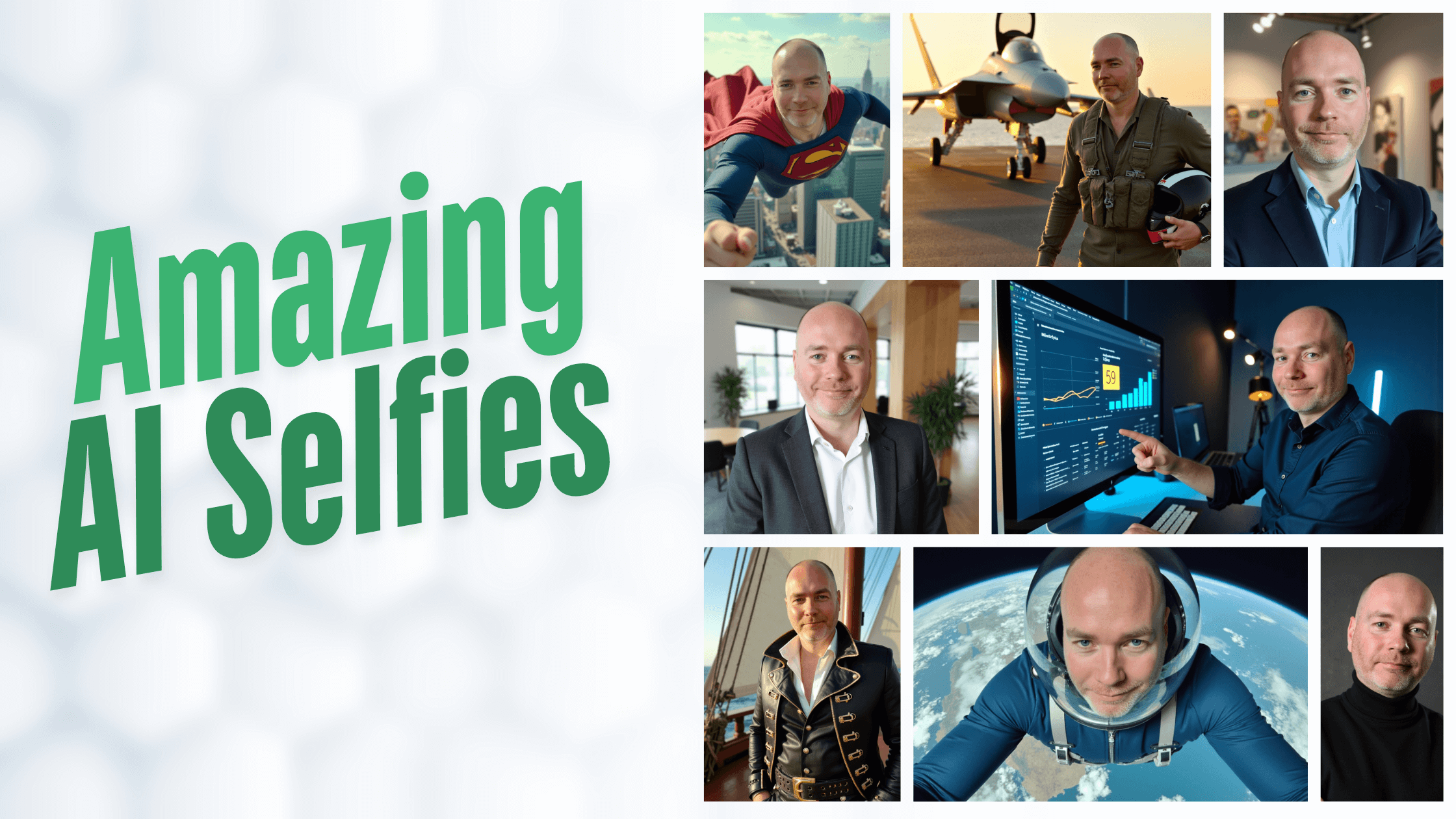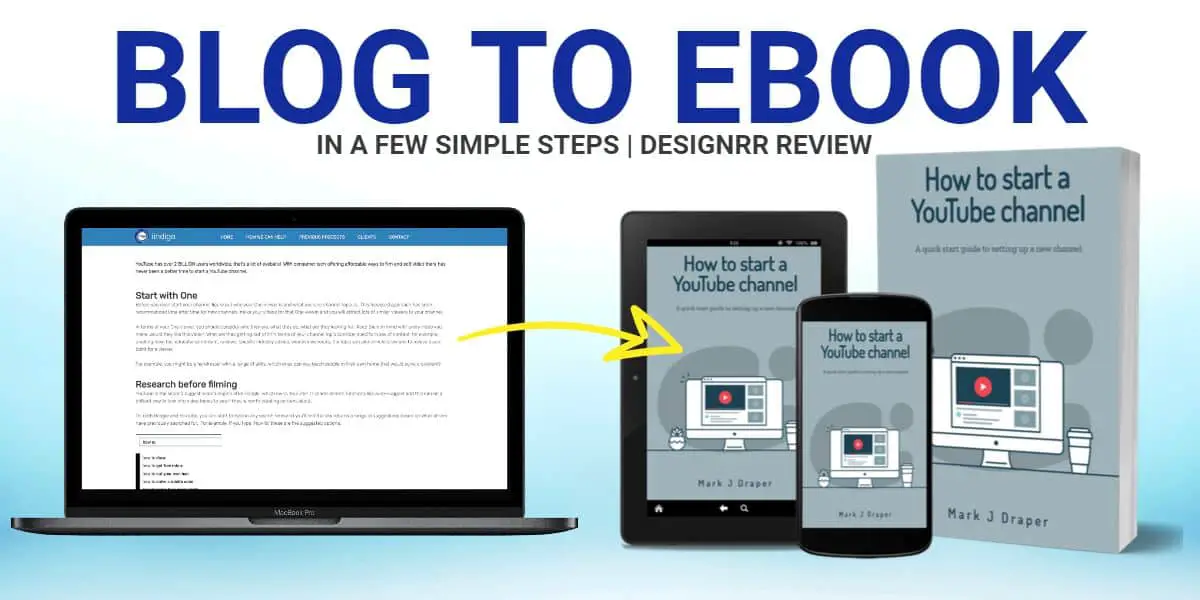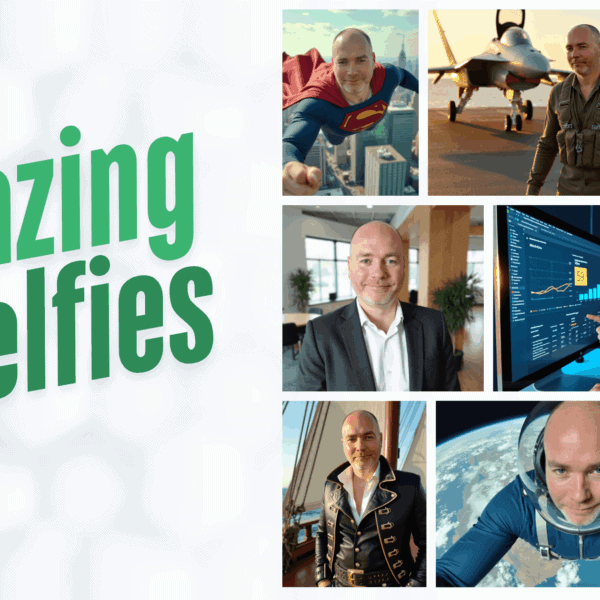Creating professional-looking images for your YouTube thumbnails, LinkedIn profiles, or promotional materials just got a whole lot easier thanks to Headshotly AI. After exploring this innovative AI-powered platform, I’m excited to share my experience and insights on how it can transform your content creation workflow.
Headshotly AI offers a powerful alternative to traditional photo shoots, allowing you to generate stunning headshots and even short videos with minimal effort and no need for cameras or complicated lighting setups. The tool comes with two distinct customization modes—professional and creative—each with its own unique benefits. In this article, I’ll walk you through how I trained my own AI model, used the platform’s features, and integrated it with other tools such as Tasia to create eye-catching YouTube thumbnails.
Training Your AI Model: The Basics
Getting started with Headshotly AI is straightforward. When the founder reached out and offered me access, I received two training credits to experiment with. These credits are essential because training an AI model requires feeding it a variety of photos to learn your facial features and expressions.
One important thing to note is that the platform offers two different modes for training: professional and creative. Each mode requires its own training credit. For example, if you want to have both professional and creative photos of yourself, you’ll need two credits—one for each mode.
During training, you select your gender, choose the mode (professional or creative), and pick a hairstyle if relevant. I chose “bald” and labeled my model “Mark Creative” to keep things organised. The platform provides clear photo guidelines to ensure your uploads are high quality, have a natural expression, and show a variety of angles. This helps the AI learn your features accurately.
The training process takes about 10 to 15 minutes, after which the system generates a batch of photos based on your model. These initial photos can be quite impressive and often ready to use straight away.




Professional vs Creative Photos: A Comparison
Headshotly AI’s two modes serve different purposes:
- Professional mode generates polished, formal images ideal for LinkedIn profiles, corporate branding, or any context where you want a clean and professional look.
- Creative mode offers more artistic and imaginative photos, which can be great for social media, personal branding, or projects that require a bit more flair and personality.
When I tested the professional mode, I was surprised by how well the AI captured my likeness and style. Although I no longer wear suits regularly, many of the generated photos featured me in suits and ties, reminiscent of a Steve Jobs style shoot. The success rate was higher than many other platforms I’ve tried; fewer photos needed to be discarded, and the overall quality was excellent.
One photo even featured some people in the background, seemingly amused that I wasn’t wearing socks—a quirky detail I wouldn’t normally do but found amusing in the AI-generated image. Some photos showed minor inconsistencies, like a slightly heavier appearance, but overall, the results were strong.
Creative mode, on the other hand, is where Headshotly AI really shines in terms of imagination. I generated a variety of fun and unique photos, including some of me cooking, posing like a Jedi, or even styled as Indiana Jones or Baywatch characters. The creative photos don’t always look exactly like me, but they offer fantastic variety and inspiration for different uses.

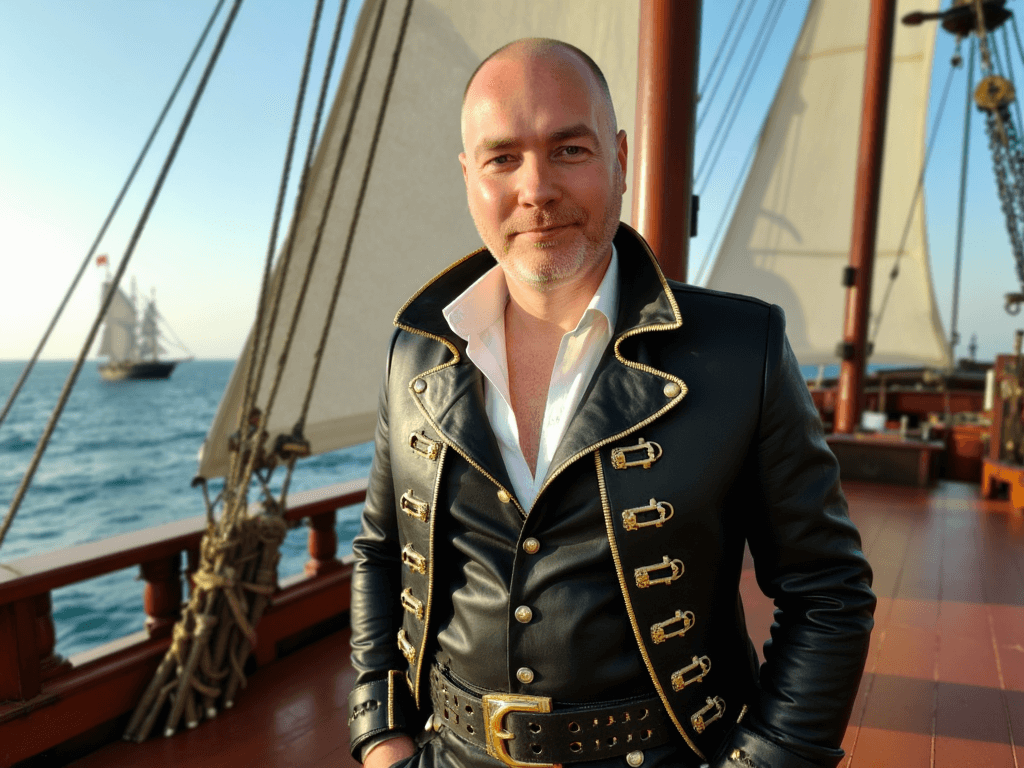
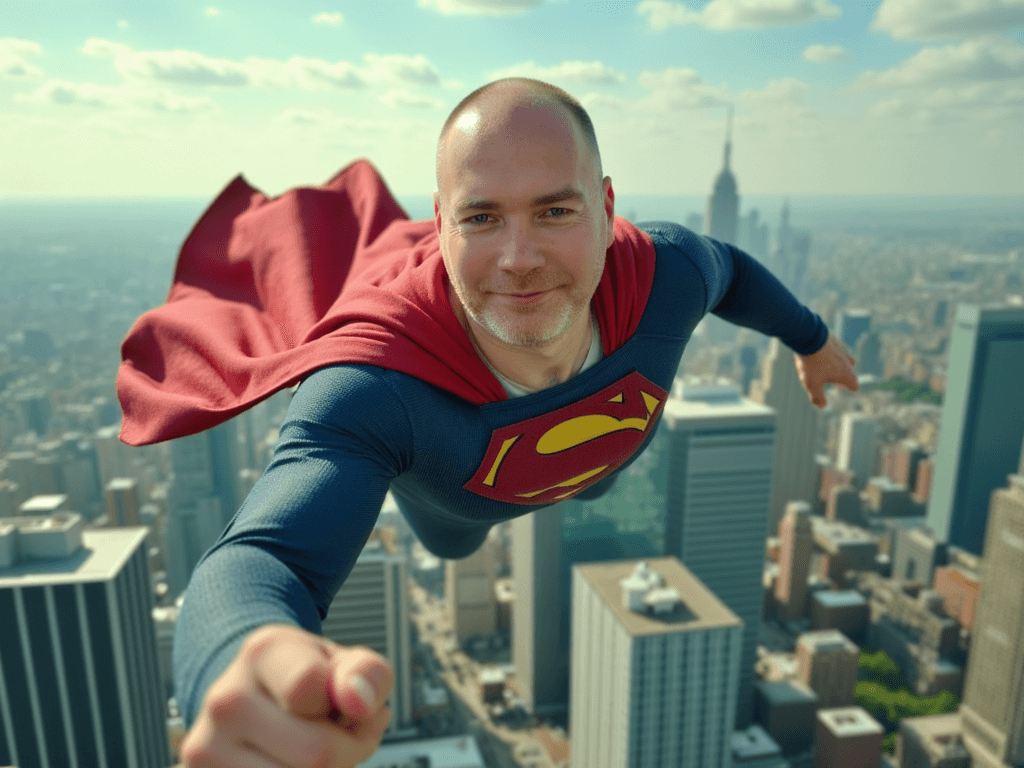

Using Headshotly AI with Tasia for YouTube Thumbnails
One of my favourite applications of Headshotly AI has been creating YouTube thumbnails. Setting up cameras, lighting, and getting the perfect shot can be time-consuming and frustrating. Headshotly AI streamlines this by generating high-quality images ready to use.
I’ve been combining Headshotly with Tasia, a tool designed to optimize video content and generate thumbnail suggestions. While Tasia doesn’t allow training on your own face, it provides creative thumbnail concepts that you can download and use as prompts in Headshotly AI.
For example, I took a thumbnail idea generated by Tasia and used it as an “image to image” prompt in Headshotly. This allowed me to generate variations of myself in professional settings, pointing at a screen, which I could then easily modify in Photoshop by replacing the screen content with the relevant video graphics.
Image-to-image generation is especially useful because it lets you guide the AI with a base image, helping create more consistent and targeted visuals. While some attempts resulted in odd details (like a “crab hand” or an unusual arm shape), the majority of images were usable and saved me significant time.
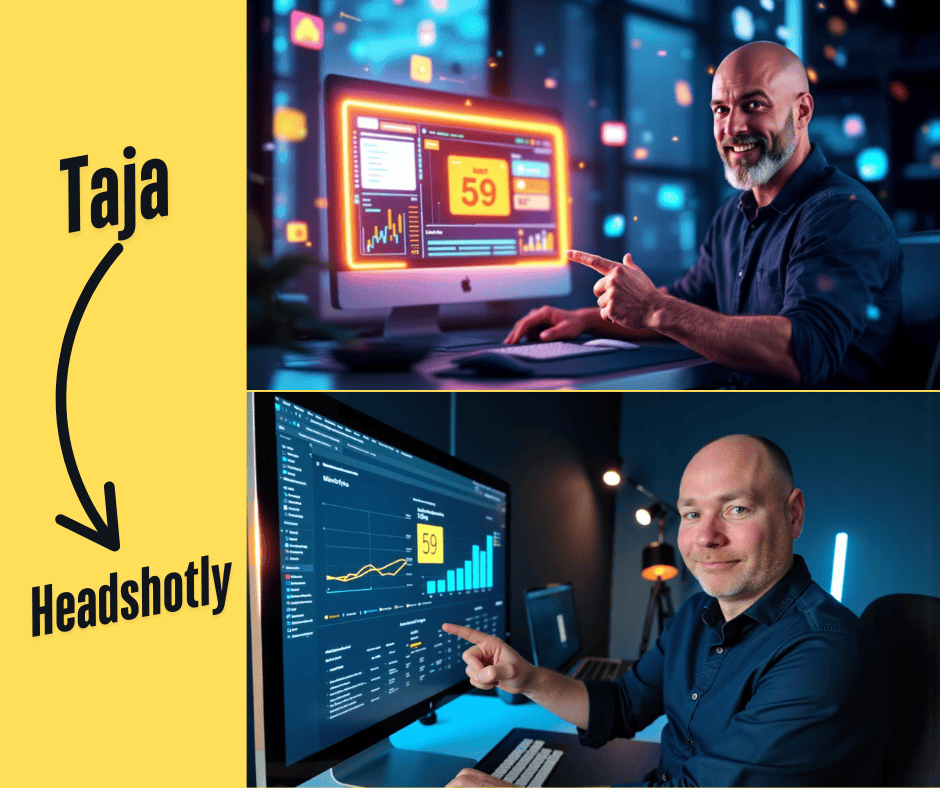
Exploring Additional Features: Virtual Try-On, Upscaling, and Video Generation
Headshotly AI isn’t just about static photos. The platform also includes exciting features like virtual try-on, image upscaling, and generative video creation.
- Virtual Try-On: This lets you swap outfits on your AI-generated photos. For instance, I changed a casual t-shirt and suit jacket combo into a different top seamlessly, which is perfect for experimenting with different looks without taking new photos.
- Image Upscaling: If you have images that need higher resolution, Headshotly AI can upscale them, improving quality for print or detailed online use.
- Generative Video: This feature is still new but promising. I tried creating a 5-second video of a charismatic influencer demonstrating software. The AI generated a video with wide shots, zoom-ins, and close-ups with impressive lighting effects. You can leave the page during generation and come back later to view your video.
Accessing Headshotly AI and Understanding the Credit System
Headshotly AI offers a lifetime deal, which I highly recommend if you plan on using the tool regularly. At the time of writing, the starter plan costs $65, scaling up to the “Lifetime Olympus” plan at $3,000. The higher-tier plans provide access to more credits and features, which can be a great investment for professionals who regularly generate photos for clients.
The platform uses a credit system for all operations—training, photo generation, upscaling, and video creation. Credits are one-time use, which means once they’re spent, you need to purchase more to continue using the services. This model ensures sustainable development and maintenance of the tool without relying on recurring subscriptions.
Credit packs are reasonably priced:
- $5 for 30 image credits (30 photos)
- $15 for 90 image credits
- $15 for 20 video credits
- Up to $60 for 100 video credits
For video generation, a 5-second clip costs one credit, while 10 seconds cost two credits. Depending on your usage, this can be very cost-effective, especially if you’re selling photos or videos to clients.
This credit system also means you have flexibility—you can buy credits as needed without being locked into monthly fees, making it a smart choice for content creators and freelancers.
Final Thoughts: Why Headshotly AI is a Game-Changer
From my experience, Headshotly AI stands out due to its high success rate in capturing realistic and professional photos, its creative mode for imaginative shots, and its expanding capabilities like video generation and virtual try-on. The seamless integration with tools like Tasia for thumbnail creation adds even more value to content creators looking to streamline their workflow.
Whether you need polished headshots for LinkedIn, engaging YouTube thumbnails, or creative photos for social media, Headshotly AI offers a versatile platform that can save you time, money, and hassle. The credit system ensures you only pay for what you use, and the lifetime deal is a compelling offer for anyone serious about professional image generation.
If you want to explore Headshotly AI yourself, check out the lifetime deal available now. This could be the tool that helps you elevate your personal brand and content creation process effortlessly.
Affiliate Note: I use affiliate links, meaning I may earn a commission if you purchase through my link, at no extra cost to you. Thank you for supporting the channel and helping me continue to create useful content.