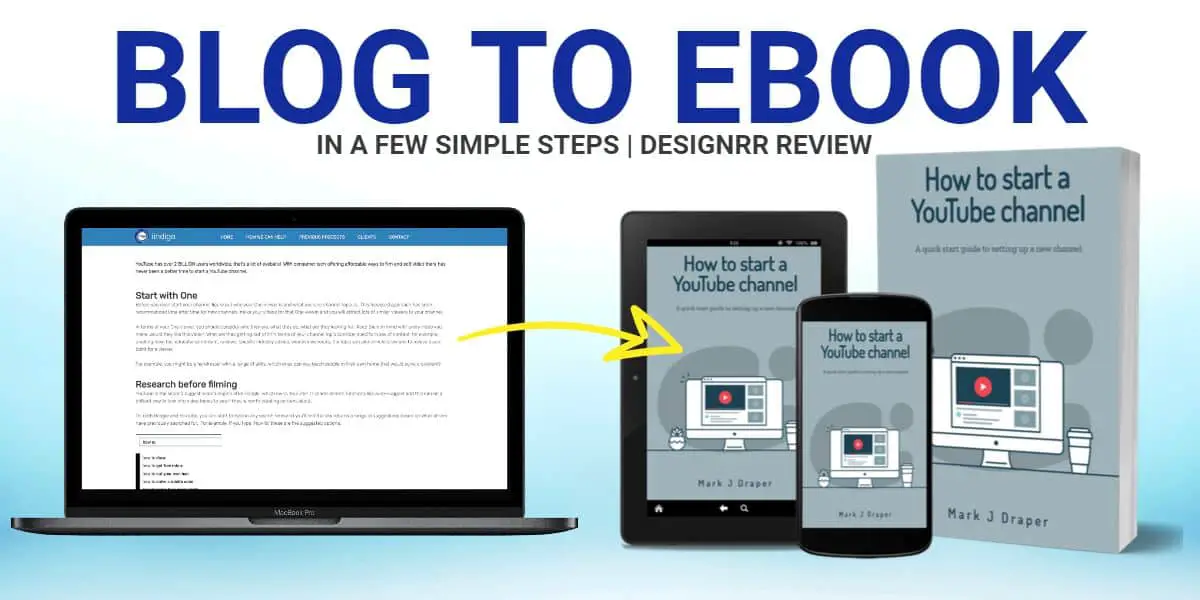If you’re searching for a powerful platform to boost your customer interaction and elevate your business’s online presence, Live Portals might just be the solution you need. This innovative tool offers both live and showcase portals designed to engage clients in unique and interactive ways. Whether you want to present your products with a self-service showcase or connect in real-time through video conferencing, Live Portals provides a versatile solution tailored for modern businesses.
In this detailed review, I’ll walk you through how Live Portals works, its features, and why it could become your go-to platform for client engagement. From seamless setup and customizable templates to white-label branding and advanced integrations, let’s explore what makes Live Portals stand out.
Getting Started with Showcase Portals
Live Portals offers two main types of portals: showcase portals and live portals. The showcase portals act like a permanent landing page where visitors can explore your content at their own pace. They are perfect for businesses that want to provide detailed product information, company background, FAQs, and other resources without needing to interact live.
Setting up a showcase portal is remarkably quick and user-friendly. You can start by selecting from various templates tailored for different industries like sales or real estate, or you can build one completely from scratch. For this example, I created a showcase portal for a fictional trolley business, demonstrating how easy it is to customise the portal.
One of the first steps involves naming your portal. This name appears not only as the portal’s title but also forms part of its URL. If you have your own domain, you can link it to the portal, allowing each portal you create to have a subdomain on your website. This is a fantastic feature for businesses managing multiple brands or different product lines.
You can also personalise your portal with a logo and favicon, enhancing brand consistency. If you manage multiple domains, you can assign different portals to different domains, giving you flexibility in branding and marketing strategies.
Customising the Showcase Section
The core of the showcase portal is its main page area, where you can add videos, images, text, and interactive elements. For video content, you have the option to embed videos via URL or embed code, with settings for autoplay and looping. In my demo, I initially tried embedding an Amazon product page URL to showcase a trolley, but due to Amazon’s security restrictions, this didn’t work. Many major websites prevent embedding to protect their content, so keep that in mind when choosing external URLs.
Besides videos, you can add headers and sidebars to your portal. The interface clearly explains what each control does, such as changing header or sidebar colours. Adding sidebars is particularly useful as they can host extra information like videos, URLs, or custom embeds. For instance, I embedded a 3D instructional guide from Cadasio, a platform that creates interactive 3D manuals—a clever way to offer detailed product assembly instructions directly within the portal.
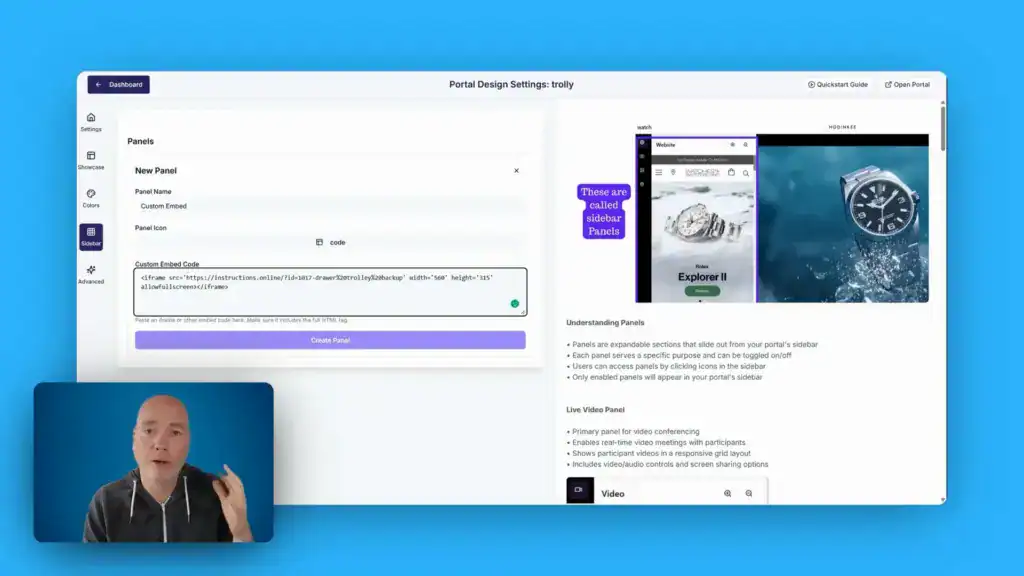
Adding Panels and Features
Within the portal, you can create multiple panels to organise your content. For example, I added an “About Us” panel featuring an image of the trolley, company name, description, and a list of product features like built-in outlets and ease of assembly. The drag-and-drop interface makes it easy to add, remove, or rearrange these features.
Other panels you can add include contact information and FAQs, both essential for customer support and building trust. Each panel can be customised with images, taglines, and detailed text. The preview feature lets you see how your portal will look to visitors, ensuring your design is polished and professional before going live.
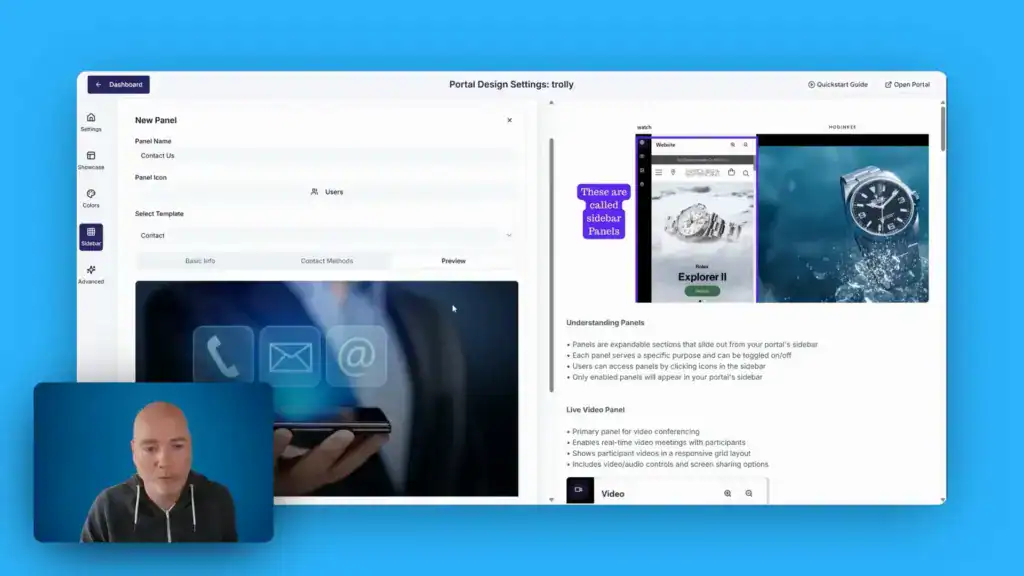
Exploring Live Portals: Real-Time Client Engagement
While showcase portals are excellent for self-service browsing, live portals take engagement to the next level by incorporating built-in video conferencing. This allows you to drive visitors directly into a live conversation, perfect for sales calls, product demos, or customer support sessions.
Creating a live portal follows a similar setup process but includes interactive features designed for real-time communication. For example, I demonstrated a live portal using a looping YouTube video to greet visitors and explain upgrade options. The live portal interface includes essential tools such as chat, file sharing, and a bio section to introduce your team.
One particularly clever feature is the integration of Google Drive reports, allowing you to share market reports or other documents live during your sessions. Documents open in a PDF viewer, providing a seamless experience for both you and your clients.
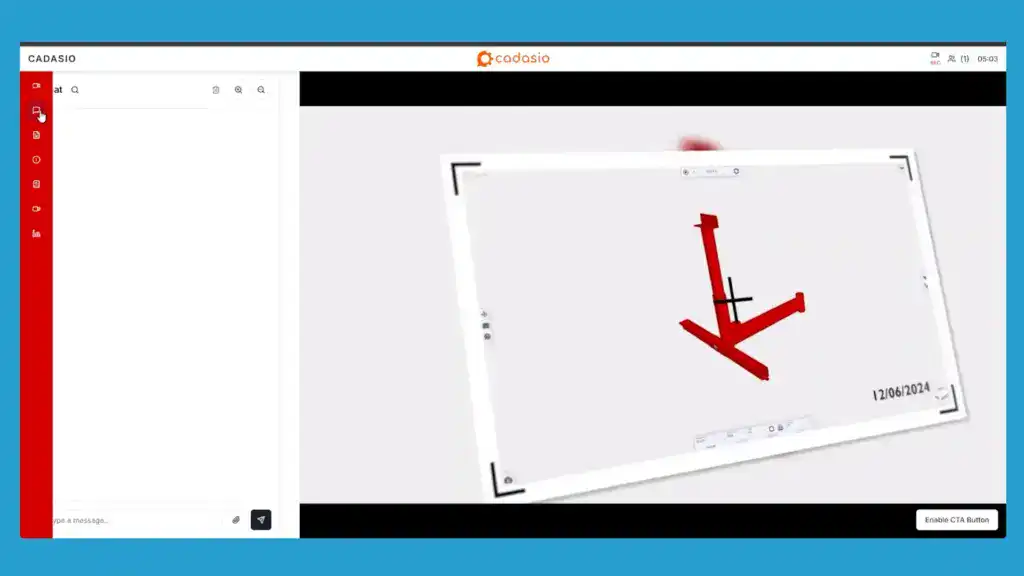
Call to Action and Interaction Tools
Live portals also offer a call to action button that you can customise with different labels and actions, such as “Sign Up” or “Buy Now.” This button can link directly to checkout pages, sign-up forms, or other conversion points, enabling you to guide visitors through the sales funnel without leaving the portal.
To test the mobile experience, I joined the live portal via my phone. The interface remained intuitive, allowing me to chat, view files, access the about section, and open reports smoothly. This mobile compatibility ensures you can engage clients wherever they are, a crucial feature in today’s mobile-first world.
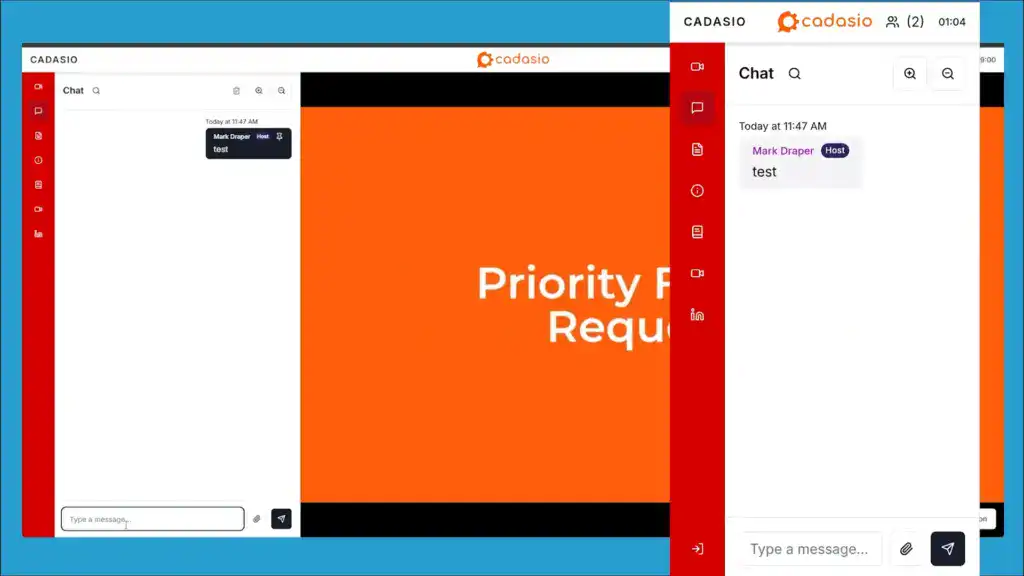
Managing Your Portal and Scheduling Appointments
One of Live Portals’ standout features is its built-in calendar system. You can create booking links tied to your email and specific portals, making it easy for clients to schedule meetings directly through your live portal. The booking form is straightforward, asking for meeting details, date, time, and contact information.
In the admin dashboard, you can set your time zone and business hours, enabling you to control your availability precisely. This feature is extendable to your team members, each of whom can have their own booking links and controlled access to different portals. This is ideal for teams managing multiple clients or departments.
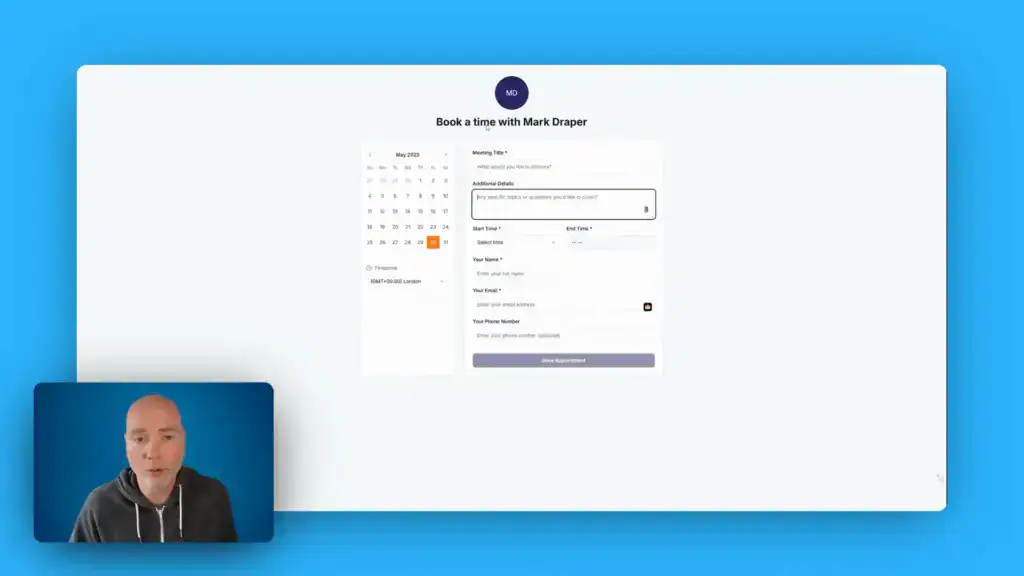
Advanced Features and White-Label Options
For businesses looking to fully brand the experience, Live Portals offers a white-label plan on its highest tier. This plan allows you to use your own domain, logo, and branding throughout the platform, so clients never see the Live Portals branding. Instead, they interact with your custom-branded platform, enhancing professionalism and trust.
White-labeling is especially beneficial for agencies or consultants who want to resell Live Portals as part of their service offering without revealing the underlying platform.
New Webhook Integration for Automation
Recently added, webhook settings enable you to connect Live Portals with popular integration platforms like Zapier, Make (formerly Integromat), and Pabbly. This opens up automation possibilities such as:
- Automatically adding new appointments to your Google Calendar
- Creating dedicated calendar events
- Updating contacts in your CRM
- Logging appointment details for follow-up and analytics
This integration capability empowers businesses to streamline workflows, reduce manual data entry, and enhance customer relationship management.
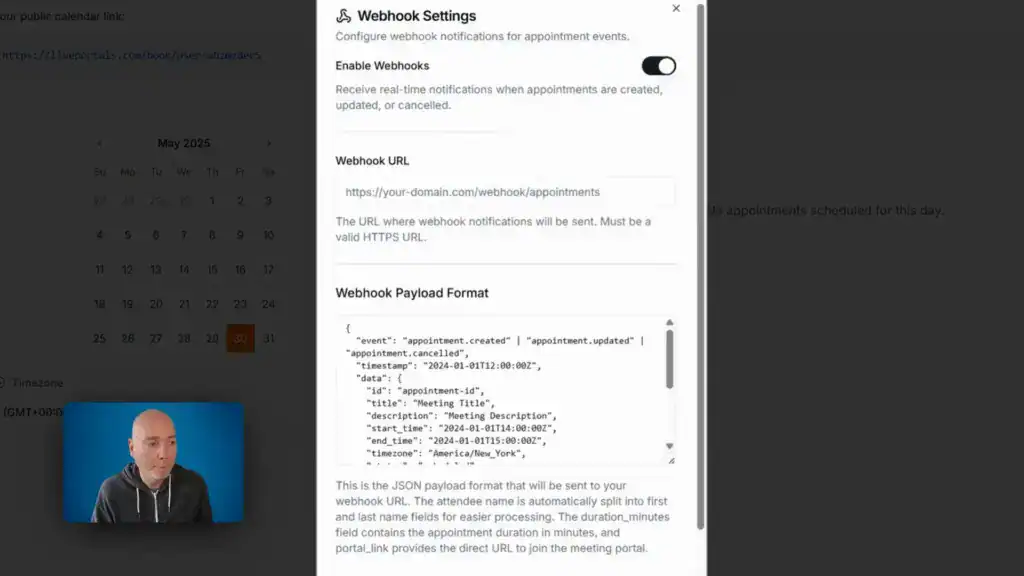
Looking Ahead: Upcoming Features and Enhancements
The Live Portals team is actively developing new features to enhance the platform further, including:
- Enhanced analytics to track engagement and performance
- Improved video layouts for a better user experience
- AI assistance within portals to support users and hosts
- Collaborative documentation tools to boost teamwork and client collaboration
These planned improvements hint at Live Portals evolving into a comprehensive collaboration and engagement platform, potentially filling the gap left by tools like Sessions, which many users found incredibly effective for group collaboration.
Conclusion
Live Portals is an impressive platform that combines the simplicity of showcase portals with the power of live video engagement. It offers a wide range of features suited for businesses aiming to connect more deeply with their clients, whether through self-service exploration or live interactive sessions.
From easy setup and customisation to team management, appointment scheduling, and white-label branding, Live Portals caters to various business needs and scales effectively. The recent addition of webhook integrations and the promise of upcoming AI and analytics features make it a platform worth watching.
If you want to explore a fresh alternative to traditional landing pages and remote communication tools, Live Portals is definitely worth considering. With affordable lifetime deals available on Early Bird and a rich feature set, it’s a tool that could transform your client engagement strategy.
For more information and to check current pricing plans, visit the official Early Bird Live Portals page.