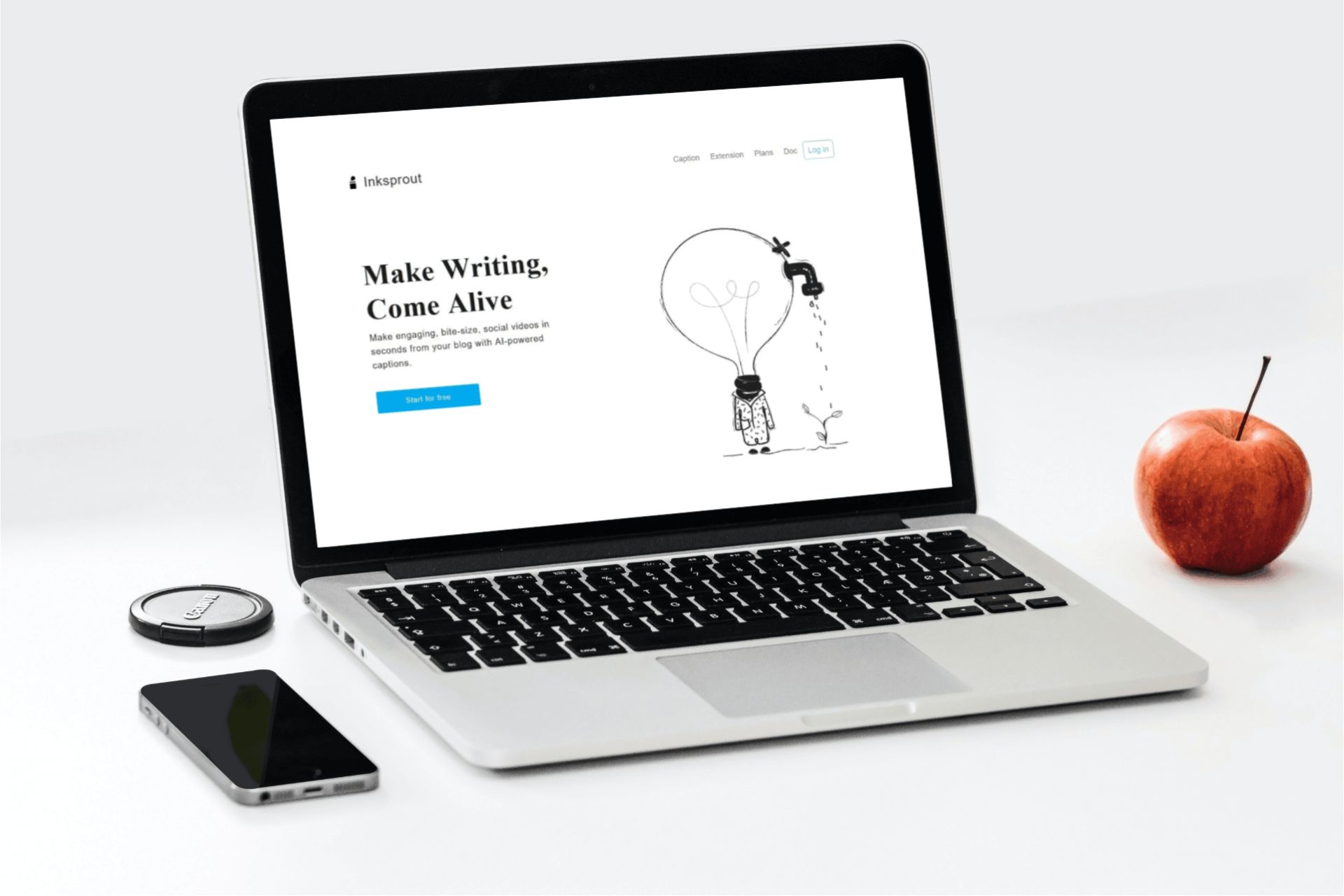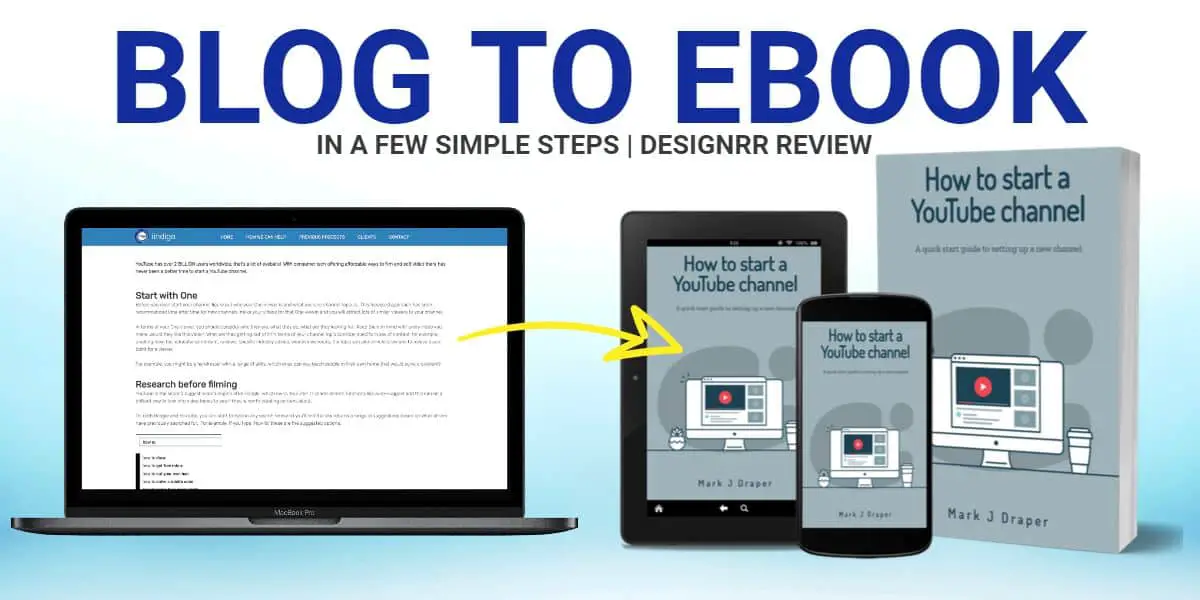As you stand at the crossroads of digital productivity and gaming prowess, the choice between mechanical and membrane keyboards is akin to choosing between a trusty sword and a reliable shield. You’ve likely heard the passionate arguments from both sides: mechanical keyboard enthusiasts praise the satisfying click and durability, while membrane keyboard users tout their quiet operation and softer touch.
Yet, the debate is far from settled, and you find yourself wondering which path leads to the promised land of typing nirvana. With factors such as actuation force, longevity, noise level, and tactile response on the line, your decision could greatly influence your daily comfort and efficiency.
As you weigh the pros and cons, remember that the devil is in the details—and those details could very well dictate your ultimate satisfaction with your chosen tool of the trade.
Key Takeaways
- Mechanical keyboards offer a range of switches with different actuation forces, allowing for faster typing speeds and preventing accidental keystrokes.
- Mechanical keyboards have a longer lifespan compared to membrane keyboards, handling 30 to 100 million keystrokes and providing better value over time.
- Mechanical keyboards have a distinctive, often loud and clicky sound profile, while membrane keyboards are generally quieter, making them more suitable for shared spaces.
- Mechanical keyboards offer tactile feedback and customizable switches for physical feedback, making them preferred by gamers for fast and consistent response.
Actuation Force Explained
When choosing a keyboard, it’s essential to consider the actuation force, which is the pressure required to register a keystroke and significantly impacts your typing experience. Actuation force, measured in grams, varies among switches, influencing how you interact with your keyboard. Mechanical keyboards typically offer a range of switches, each with a unique actuation force, providing a tactile response that can enhance your sense of connection with every key press.
Membrane keyboards, on the other hand, use a rubber dome structure to register key presses, which often require a uniform actuation force across the board. This can affect your ability to press multiple keys with precision, especially during fast-paced typing or gaming scenarios.
Understanding the actuation force is crucial when comparing mechanical vs membrane keyboards. A higher actuation force leads to a more deliberate typing process, which can prevent accidental keystrokes. Conversely, a lower actuation force allows for faster typing speeds but may reduce accuracy.
Ultimately, the keyboard type you choose should resonate with your personal typing style and preferences. Whether you’re gaming or typing, finding a keyboard with the right actuation force will ensure comfort and efficiency, fostering a sense of belonging in your digital endeavors.
Longevity of Keyboards

While the actuation force contributes to your immediate typing experience, the longevity of a keyboard determines its value and reliability over time. When you’re choosing between membrane vs mechanical keyboards, it’s crucial to consider how long they’ll last under the strain of your daily use. Here’s a breakdown of what you can expect:
- Mechanical keyboards excel in durability, with a lifespan compared to membrane keyboards that’s significantly longer—often handling 30 to 100 million keystrokes.
- The robust build of mechanical switches means they can handle a lot more use before showing signs of wear, which is why they offer a longer lifespan.
- Membrane keyboards typically endure around 5 million keypresses, which might be sufficient for casual users but falls short for power users or professionals.
- While mechanical keyboards can cost more upfront, their longevity often translates into better value over time, especially when considering replacement costs for membrane keyboards.
You’re part of a community that values tools that last, and mechanical keyboards offer that dependability. Whether you’re gaming into the night or crunching through reports, your keyboard is your trusty ally. Choose wisely, and it’ll be a long-term companion in your digital adventures.
Assessing Noise Level

Considering your workspace and personal preference, the noise level of a keyboard is a crucial aspect to think about before making your selection. Mechanical keyboards are renowned for their distinctive sound profile, often characterized by loud and clicky switches that deliver a satisfying typing experience. However, this audible feedback can be disruptive, especially in shared spaces.
On the flip side, membrane keyboards are generally quieter, their rubber dome switches producing a softer sound that’s more conducive to an office setting or any environment where minimizing noise is preferable. If you’re a gamer, the stealthier sound of a membrane might keep the peace during late-night sessions, while typing enthusiasts might yearn for the acoustic feedback that mechanical switches provide.
For those who appreciate mechanical keyboards but need to keep noise levels in check, there are switches designed with silence in mind, such as Cherry MX Silent or Gateron Silent. These allow you to enjoy the tactile feedback of typing without the loud click-clack that might disturb others.
In essence, when eyeing gaming keyboards or any typing tool, it’s imperative to consider how the noise level fits with your comfort and the needs of your surrounding environment. Your choice should resonate not just with your fingers, but also with the ears of those around you.
Comparing Key Feel

As you consider your options between mechanical and membrane keyboards, it’s important to evaluate how they differ in tactile response.
Mechanical keyboards typically require a higher actuation force, which contributes to their distinct, clicky feedback, while membrane keyboards offer a quieter and softer key press.
These characteristics not only affect the noise and sound levels but also the overall comfort and typing accuracy during prolonged use.
Tactile Response Differences
When choosing between mechanical and membrane keyboards, the tactile response—the key feel during typing—is a significant factor to consider. Here’s why:
- Mechanical keyboards offer tactile feedback that’s often described as ‘clicky,’ providing a sense of precision.
- Membrane keyboards use rubber domes under the keys leading to a softer, sometimes ‘mushy’ feel.
- The benefits of a mechanical include customizable switches, allowing you to tailor the physical feedback to your liking.
- Gamers prefer mechanical keyboards for their fast, consistent response, vital for high-speed gaming.
In essence, the type of tactile response you seek from your keyboard can influence your performance and comfort, whether you’re typing an essay or engaged in an intense gaming session. The switch type in mechanical keyboards can be chosen to match your desired level of tactile feedback.
Actuation Force Variation
Delving into actuation force variation, mechanical keyboards provide you with a spectrum of key feels, from the light touch of linear switches to the deliberate resistance of heavy, tactile options. The actuation force is the amount of pressure required to press a key and hit the actuation point where the keypress is registered.
Mechanical keyboards allow you to choose from types of mechanical switches that cater to your specific gaming and typing needs. Whether you prefer a low actuation force for rapid keystrokes or a higher resistance for deliberate key presses, mechanical keyboard switches can enhance your sense of belonging in the gaming community or among proficient typists.
On the other hand, membrane keyboards offer a more consistent but less customizable typing experience. Membrane keyboards limit the sense of personalization that mechanical keyboards provide, as they do not offer the range of actuation force options.
Noise and Sound Levels
Beyond the tactile differences and customizability in actuation force, mechanical and membrane keyboards also vary significantly in their noise and sound levels, influencing not just the feel but the auditory feedback of your typing experience.
- Mechanical keyboards often produce a distinctive clicking sound due to mechanical switches, which some find satisfying but others may find distracting.
- Membrane keyboards, with their softer membrane layer, tend to be quieter—a plus if you’re in a shared space.
- The click sound of mechanical keyboards can be a deal-breaker in noise-sensitive environments, yet it’s one feature that can reinforce the sensation of responsiveness for typists or gamers.
- Evaluating the pros and cons of noise and sound levels is essential; it’s not just about speed or precision, but also about how your keyboard affects your auditory space and those around you.
Response Time Analysis
You’ll find that the analysis of response times is critical when comparing mechanical and membrane keyboards. By examining key actuation speed, you can discern which keyboard type registers keystrokes more swiftly.
Input lag comparison and typing delay measurement further illuminate the nuances of performance, affecting your experience in gaming and typing tasks alike.
Key Actuation Speed
While mechanical keyboards are lauded for their high responsiveness, it’s their quick key actuation speed that particularly benefits gamers and typists who demand swift and accurate keystrokes.
Here’s what you need to know:
- Faster Actuation: Mechanical keyboards often have a shorter distance to the actuation point, which means every keypress registers faster—essential for high-speed gaming and efficient typing.
- Type of Switch: The type of switch used in mechanical keyboards can affect the actuation speed, with some switches designed for even quicker response times, enhancing your Best Gaming experience.
- Membrane Gaming Lag: Compared to mechanical keyboards, membrane keyboards may not be as quick to respond, potentially hindering your performance in fast-paced games.
- Consistent Response: Mechanical keyboards ensure a consistent response time across all keys, a crucial factor for those who type or game extensively.
Input Lag Comparison
Building on the importance of actuation speed, it’s crucial to examine how mechanical keyboards also minimize input lag, enhancing your gaming and typing precision. When you press a key on a mechanical keyboard, the tactile feedback and distinct actuation point ensure that the input is registered quickly, which is why people prefer mechanical keyboards for high-stakes gaming on their gaming laptops. The mechanical switches are generally more responsive, leading to a performance edge.
In comparison, when you press a key on a membrane keyboard, the softer key press mechanism might cause a slightly higher input lag, potentially affecting your in-game reactions or typing accuracy. While the difference may be subtle, in the world of competitive gaming and rapid typing, every millisecond counts, and a mechanical keyboard would likely serve you better.
Typing Delay Measurement
To assess a keyboard’s efficiency, typing delay measurement, or response time analysis, quantifies the speed at which a keystroke translates to a character on the screen. Here’s how you can measure it:
- Benchmark Tests: Use software to record the latency from keypress to action.
- Real-World Usage: Observe the responsiveness during typical typing tasks.
- Comparative Analysis: Pit mechanical keyboards against membrane ones to note differences.
- Repeated Trials: Ensure consistency by conducting multiple tests.
You’ll find that mechanical keyboards often come out ahead in the keyboard market, as the differences between mechanical and membrane keyboards are quite pronounced. Mechanical switches register keypresses faster and with more precision, leading to a reduced typing delay.
In contrast, membrane vs. mechanical keyboard tests show that membrane models may have a longer response time, which could impact your typing speed and gaming performance.
Price Comparison Breakdown

When comparing mechanical and membrane keyboards on price, you’ll generally find that the investment in a mechanical option like the HyperX Alloy series reflects its longer lifespan and robust build quality. Mechanical keyboards, including the best mechanical gaming models like the HyperX Alloy Origins PBT with its custom-designed switches and aircraft-grade aluminum body, are built to endure countless keystrokes. This durability justifies their higher cost compared to membrane keyboards.
Membrane keyboards are often more wallet-friendly, making them an accessible choice for many. Yet, the benefits of mechanical keyboards, such as their key rollover capabilities and tactile feedback, are compelling reasons why you might lean towards them, despite the higher price tag.
In this price comparison breakdown, it’s crucial to consider the long-term value. Mechanical keyboards over membrane ones offer a more satisfying typing experience and often come with features like customizable switches and RGB lighting, as seen in the HyperX Alloy Elite 2.
Weighing the disadvantages of membrane keyboards, such as their shorter lifespan and less tactile response, against the higher upfront cost of mechanical keyboards, it’s clear that your preference and usage will dictate the superior choice. Ultimately, the decision hinges on whether you prioritize cost savings initially or long-term performance and satisfaction.
User Preference Survey
Delving into user preferences reveals a diverse landscape of keyboard choices, each with distinct advantages that cater to individual needs and typing habits. To understand what gamers and typists prefer, a user preference survey can provide insightful data. Here are some focal points:
- Current Keyboard Use: You might be using a keyboard that you swear by, whether it’s for its tactile feedback or its quiet keystrokes.
- Experience with Both Types: Perhaps you’ve tried both mechanical and membrane keyboards. Mechanical keyboards provide that satisfying click, popular among many, while membrane keyboards are often appreciated for their softer touch.
- Key Features: The pros and cons of mechanical versus membrane could influence your choice. Mechanical keyboards come with customization options and durability, but is that what you value most?
- Noise and Portability: The clickiness of mechanical keyboards might invigorate your gaming sessions, yet could be a drawback in a shared space. Similarly, portability could be crucial if you’re always on the move.
Selecting the right keyboard is about weighing these factors against your personal preference. Mechanical keyboards offer distinct pros and cons, as do membrane keyboards. Ultimately, the survey’s aim is to pinpoint what resonates with you, ensuring you feel part of a community that understands your preferences.
Build Quality and Repairability
Build quality and repairability are critical considerations, as they directly impact a keyboard’s longevity and overall user satisfaction. Mechanical keyboards often boast superior build quality with a robust construction that can withstand intense gaming sessions and long hours of typing. Due to their individual switches and keycaps, you’ll find they offer greater durability and a longer lifespan compared to their membrane counterparts. The conductive traces in membrane keyboards, hidden beneath a rubber membrane, are more susceptible to wear and mightn’t hold up as well over time.
When it comes to repairability, mechanical keyboards are the go-to for those who value the ability to fix and customize their gear. If a key stops working, you can usually replace the individual switch without much hassle. Membrane keyboards, however, are more challenging to repair due to their integrated design. If a conductive trace gets damaged, you’re typically looking at replacing the entire keyboard.
Customization options further distinguish mechanical keyboards in terms of repairability and personalization. You can swap out switches and keycaps to suit your preference, which not only extends the life of your keyboard but also creates a sense of belonging to a community that values individual expression and peak performance.
Does the Superiority of Mechanical Keyboards Extend to Typists as Well as Gamers?
When discussing the advantages of mechanical keyboards for gamers, it’s important to consider typists as well. The tactile feedback, faster response time, and durability of mechanical keyboards can enhance typing speed and accuracy for typists. These benefits extend beyond gaming and can greatly improve overall typing experience.
Conclusion
In conclusion, you’ve seen how mechanical keyboards surpass membrane ones in durability, customization, and tactile feedback, enhancing gaming and typing experiences.
They’re built to last, offer a satisfying key feel, and provide quick response times, though they come at a higher price and with more noise.
Your preferences and environment will guide your choice.
If you prioritize performance and longevity, and don’t mind the click-clack, a mechanical keyboard is the superior option for both gaming and typing.