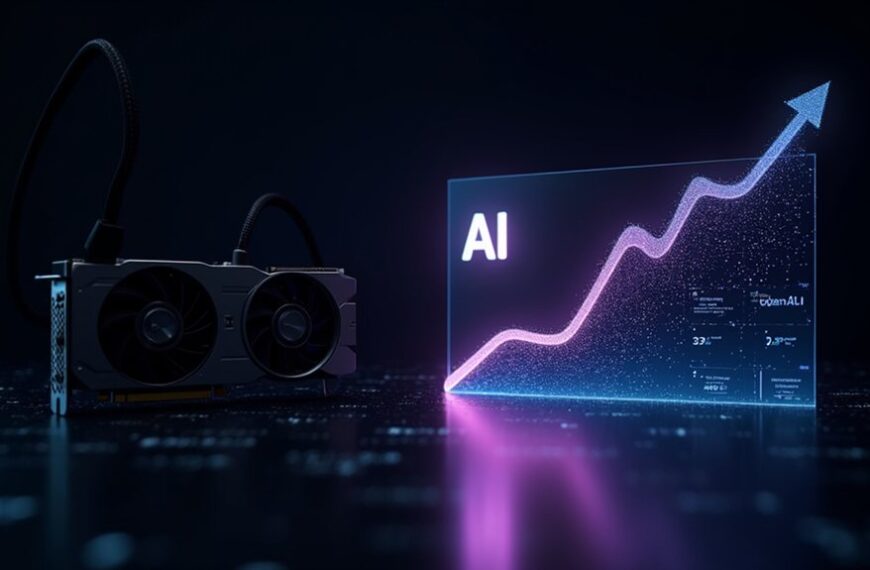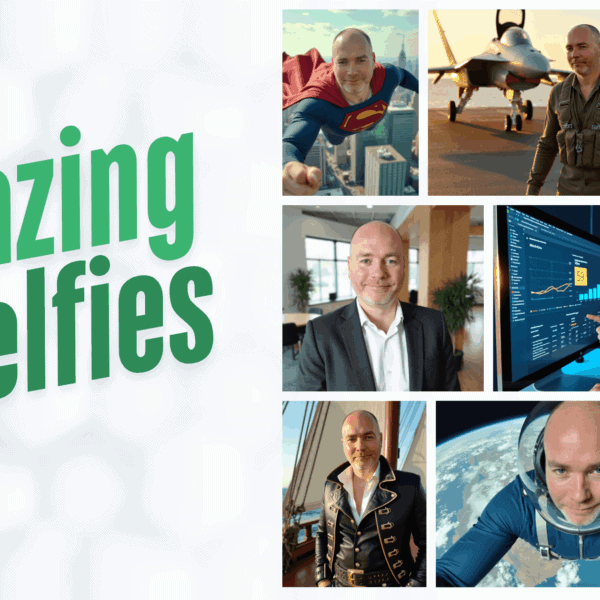Plex’s mobile app redesign introduces a streamlined interface with dedicated tabs and improved visuals, but you’ll find controversial changes dividing its user base. The removal of music and photo management features, elimination of external player options, and new subscription requirements for remote access have sparked debate. While performance improvements address previous complaints, the loss of functionality and new pricing structure have frustrated longtime users. Further exploration reveals how Plex balances modernization with user expectations.

Plex has launched a substantial redesign of its mobile app, featuring a completely revamped routing system and improved performance. The new interface sports a streamlined routing bar with dedicated tabs for Home, Library, Live TV, On-Demand, and Discover functions.
You’ll notice an expanded use of artwork throughout the app, creating a more visually rich experience as you browse your media collections. Load times have improved compared to previous versions, addressing a common complaint from users. The app now includes enhanced shuffle options for TV shows and playlists, while the popular OpenSubtitles search feature has returned after being absent in earlier versions.
The redesigned app delivers richer visuals, faster performance, and welcome features like improved shuffle options and restored subtitle search functionality.
If you use your phone in portrait orientation, you’ll appreciate the improved support for vertical viewing. The redesign, however, comes with several controversial changes that might frustrate longtime users. Music and photo management have been removed entirely, with these functions now requiring separate dedicated apps (Plexamp and Plex Photos). The app also puts a strong emphasis on social features that allow users to see what their Plex friends are watching and reviewing.
Android users will find they can no longer play media through external apps like VLC, a feature many relied on for format compatibility. Some functionality has disappeared completely. You can no longer share individual media items, only entire libraries. The option to manually enter a server IP address has also been removed, potentially complicating some network setups.
Adding to potential user dissatisfaction, Plex is implementing significant changes to its pricing structure. Remote access will soon require either a Plex Pass or the new Remote Watch Pass, effectively ending free remote streaming for many users. Subscription prices are set to increase across monthly, yearly, and lifetime tiers. The app now features a centralized media libraries tab that caters specifically to personal media enthusiasts.
Plex developers are actively collecting feedback and have promised several upcoming features, including vertical episode lists and the ability to download full seasons. They’ve also committed to addressing performance slowdowns some users have reported when traversing large libraries.
While the redesign modernizes the app’s interface and fixes several longstanding issues, the removal of features and pending subscription changes may leave you wondering if the improvements justify the compromises.
Frequently Asked Questions
Will Legacy Features Be Available Through Alternative Navigation Paths?
Yes, some legacy features are available through alternative paths in the redesigned Plex app.
Music and photo management continue through dedicated apps—Plexamp and Plex Photos. You can manage libraries by favoriting them for quick access.
The Watchlist feature has its own tab for better discoverability. While direct IP entry isn’t supported, you can still access servers through Plex’s discovery feature.
The company appears receptive to user feedback about reimplementing popular features.
How Long Will Plex Support the Previous Version?
Plex hasn’t announced an official timeline for supporting the previous version of their mobile app.
You can still roll back to the old app if you’re dissatisfied with the new design. However, be aware that the older version won’t receive new features and may eventually become incompatible with future updates.
The company is focusing resources on their unified codebase, which means the previous version will likely have limited long-term viability.
Can Users Downgrade if They Dislike the Redesign?
You can’t downgrade the Plex app on iOS devices through official channels.
Apple’s App Store doesn’t support reverting to previous versions. While jailbreaking might technically allow downgrading, this isn’t officially supported and carries risks.
Without access to an older IPA file or iTunes backup containing the previous version, you’re limited to using the current version.
Plex hasn’t released legacy versions as alternatives, so adapting to the redesign is your primary option.
Will Desktop Interfaces See Similar Redesigns Soon?
Plex will likely extend similar redesigns to desktop interfaces in the future.
Their unified codebase strategy suggests desktop platforms will eventually adopt the modernized design elements and navigation seen in mobile apps.
You can expect desktop interfaces to incorporate expanded artwork usage, streamlined navigation tabs, and updated media players.
However, Plex hasn’t announced specific timing for desktop updates, as they’re currently focused on refining the mobile experience based on user feedback.
Does the Redesign Improve Streaming Performance on Cellular Data?
The mobile app redesign offers improved load times and smoother scrolling, which may enhance your streaming experience on cellular data.
However, the expanded artwork usage could increase your data consumption. While performance improves overall, you’ll need to contemplate this potential trade-off.
The redesign focuses on faster access to personal media libraries, but there’s limited information about specific data compression techniques that might help with cellular streaming efficiency.