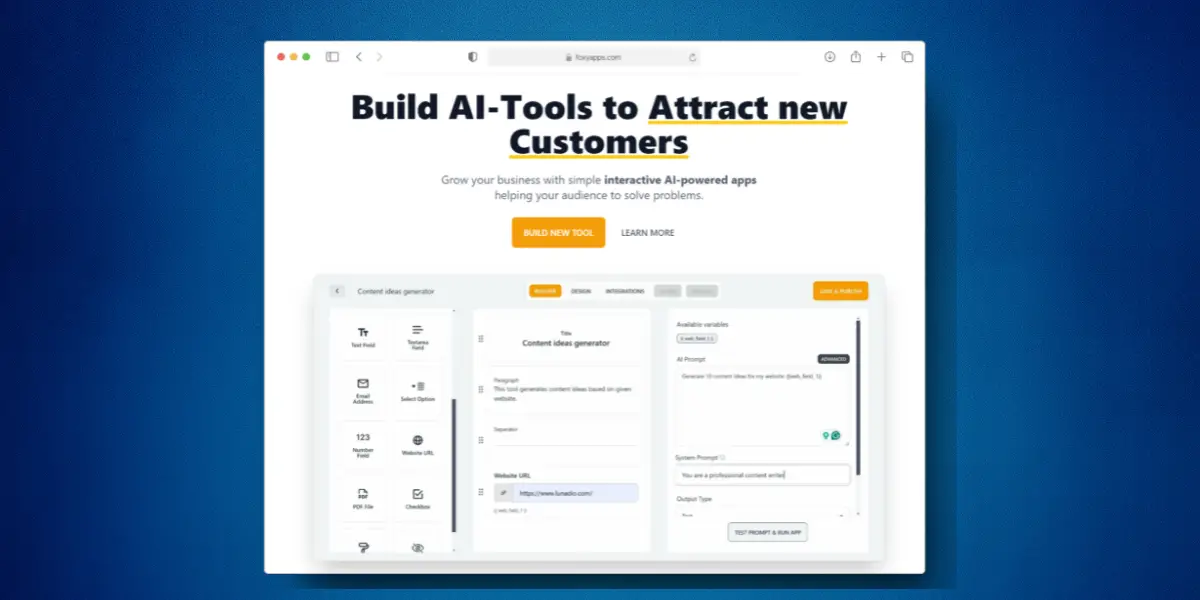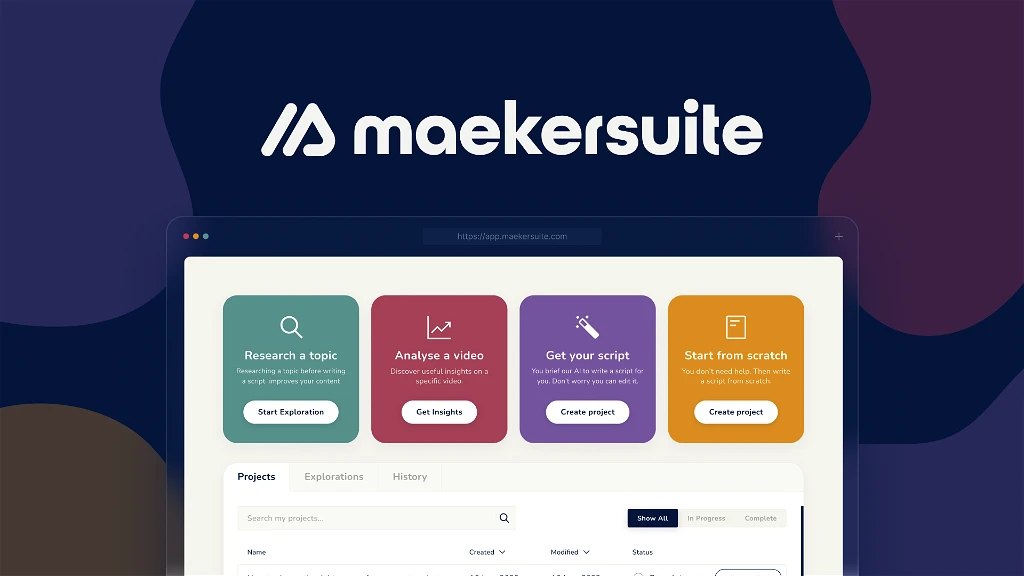Smart watches are a brilliant way to discreetly receive notifications and track your physical activity, but they often suffer short battery life due to the display screen. Ticwatch Pro 3 GPS tackles this problem by giving you 2 screens in one, a low powered display and a full colour display.
The Ticwatch Pro 3 GPS is a smartwatch that allows you to track your fitness, receive notifications, and even make calls directly from your wrist. It has a built-in GPS, an AMOLED screen, and is resistant to water and dust.
Let’s take a closer look at what the watch has to offer.
Packaging
The watch comes in a simple and smart black box surrounded by a cover sleeve. The back of the sleeve lists a number of features including:
- Qualcomm Snapdeagon Wear 4100 Platform
- IP68 and swim suitable
- Dual display
- 10+ workout modes
When I opened the box I was presented with a quick start guide under which was a smart, chunky looking, watch mounted on cardboard back that had cool reflective lines. It makes a great first impression and would be an excellent gift.
Under the watch I found additional paperwork and a USB magnetic charging cable.
Ticwatch Pro 3 Watch Specifications
The Ticwatch Pro 3 GPS watch packs in an impressive set of specs:
- Screen: 1.4in AMOLED + LCD display
- Operating system: Wear OS
- Processor: Qualcomm Snapdragon Wear 4100
- Connectivity: Bluetooth 4.2, wifi
- RAM: 1GB
- Storage: 8GB
- Case size: 48mm
- Case thickness: 12.2mm
- Band size: standard 22mm
- Weight: 41.9g
- Water resistance: IP68
- Sensors: Ambient light, barometer, GPS, gyroscope, heart rate, microphone, NFC, SpO2, speaker
This is the first Wear OS watch I’ve tried and the Snapdragon Wear 4100 makes it a very smooth experience.
Design and Comfort
When you remove the Ticwatch from its box you’ll find it has a silicone strap with orange stitching, it looks very smart. The strap can be replaced easily if you want but there are no additional straps included, if the strap size isn’t correct for you, you’ll need to source your own.
I like the standard strap, it’s comfortable and easy to clean, important if you plan on using this to track your workouts.
The watch is a little thicker than I’m used to, I’ve found it comfortable to wear day and night, but would caution it might be a little thick if you’re someone who wears tight shirts.
The watch itself looks smart and there are a lot of different watch faces to pick from, go for a classic looking design to something bright and colourful, it’s up to you.
On the right side are two physical buttons, used to navigate the menus.
The large display was easy to see in all light levels, even bright sunshine didn’t cause the screen an issue.
One of the killer features designed to give you excellent battery life is the duel screen. The 1.4in screen appears to be a single display it’s actually 2 displays on top of one another. One screen acts as a basic LCD essential display, showing the date, time, steps and battery life (think 1980s Casio watch, unfortunately it doesn’t have any notification display.
The second screen is an AMOLED touch display that you interact with. Its a crisp and clear display that offers easy navigation around the interface.

Ticwatch Pro 3 GPS Setup – a tale of 2 apps
Setup was very easy, just power on the watch and follow the instructions. You’ll need to download the Wear OS app, this will get the watch set up with your account and WiFi login details. It will also set permissions for things like access to your contacts and health data.
Within the Wear OS app you can set different watch faces (of which there are many!) and adjust the watch menu interface.
You have the option to install a second app on your phone, this one by manufacturer Mobvoi. The second app also allows you to change watch faces but in addition gives you access to the data recorded by the TicHealth apps on the watch.
You can either use the Wear OS app with Google Health, or use Wear OS to set things up and then switch to the Mobvoi app to have watch management and health performance metrics in a single place.
Which Watch Is Better for GPS Tracking: Ticwatch Pro 3 GPS or Watchu GPS Child Tracking Watch?
When it comes to GPS tracking, the Ticwatch Pro 3 GPS offers advanced features for adults, while the Watchu GPS Child Tracking Watch is designed specifically to keep kids safe. The child tracking watch review reveals that the Watchu provides real-time location updates and geofencing, making it ideal for parents.
Watch Features
Mobvoi have done a great job at packing features into the watch. Swiping around the slick interface I could quickly check my notifications, the weather, see my health stats and calendar appointments for the day, track my heart rate and access the health tracking.
The lower button acts as a shortcut button to the workout selection menu, allowing you to choose from:
- Outdoor run
- Outdoor walk
- Indoor run
- Cycling
- Indoor cycling
- Free style
- Pool swimming
- Rowing machine
- Elliptical machine
- Body mechanics
- Trail running
- Mountaineering
- Yoga
Each mode has been tailored to each exercises so it’s well worth selecting the correct one before starting. I also found the watch would kick in to automatic tracking if it detected I was doing something, e.g. a walk. I still think it best to select the mode before you begin to ensure you track the full workout.
Step tracking and sleep tracking are on by default, no need to select a particular mode.
As well as fitness modes there is a range of health and fitness apps that add additional features over the standard Google Fitness sotfware: TicBreathe, TicExercise, TicHearing, TicOxygen, TicPulse, TicSleep, TicZen.
Other apps are available via the Google store.
Being powered by Google Wear OS the Google Assistant is baked directly in to the watch, if you’re a fan of Knight Rider you can finally pretend to be Michael Knight talking to KITT, although rather than summoning a Pontiac Firebird Trans Am you’re more likely to be asking it to set a reminder.
Having built in WiFi means this still works even if your mobile is off, an advantage over the FitBit Sense if you make regular use of the AI assistant.
With a mic and speaker built in you can also make and receive calls, it’s a decent little speaker that I found to be loud enough for the task.
It also has Google Pay for contactless payment. Being dependent on Google does mean you won’t be able to use the watch with Android phones that don’t have access to Google Play Services (e.g. recent phones by Huawei).
I’m not sure the sensors are as accurate as other tracking watches, the heart rate tracker seemed out compared to other devices I’ve tried.
Battery life has been very good, the twin display certainly does its job well and I found I only needed to charge it every few days, and that’s with me wearing it 24/7.
Battery level is displayed on the watch screen so you can easily keep an eye on it.
By using the GPS feature, you can track your run/walk, workout, and even outdoor runs/walks. You can also find out the distance and time it took you to run. Smart notifications are a massive feature for anyone who uses their smartwatch for anything. Ticwatch Pro lets you reply to a message or notify others of important things. It allows you to end notifications, start a call right from your wrist, and share it on Twitter, Facebook, and email.
Verdict
The Ticwatch Pro does everything you would expect in a smartwatch. What do most people use their smartwatches for? Probably fitness, notifications, or messaging and as I’ve covered it has a suite of fitness tracking apps built in, links to your phone for notifications and can be used to make/receive calls.
It offers a traditional looking design while packing in the tech and software to step count, monitor heart rate, track physical training (including swimming, it’s pool swimming suitable), noise levels, sleep stats and much more.
For Android users looking for a feature packed smartwatch there is a lot to like about the Ticwatch Pro 3 GPS.