Plutio.com is a feature-rich online platform that allows you to run your business from a single dashboard. Save 10% a month for life if you sign up via: httpss://plutio.com#_r_markjdraper using the code Plu20io19
In October 2019 I was told that after 17 years at the same company my services were no longer required. The initial plan was to work on some side projects, brush up the (very outdated) CV and apply for a new job…and then a pandemic happened.
It became clear I’d need to figure something else out and so iindigo was born and I became a consultant aiming to help small business owners and charities with their digital problems.
Having tried various project managment tools I already knew they tended to limit themselves to project management only and I’d need a range of other tools to really manage my customers, or so I thought until I signed up to Plutio.com.
More than meets the eye
At its core, Plutio is a solid project management tool. You can easily create projects and tasks, assigning tasks to members of your team or to clients.
You can also track time spent on different tasks, very useful if you bill per hour.
However to discuss project management is to skip past one of the best features: Proposals.
Client proposal
You’ve had discussions with a prospective client, you know what they want from your and you’re ready to name your price. Normally you might write up an email, put together a PowerPoint or PDF, send it over and hope they look at it and get back to you.
Plutio takes a different approach and allows you to build proposals in its system.
First, you add your prospective contact to the CRM, then you build and send the proposal.
Proposals are built using a simple block editor, a bit like WordPress. You can add content, image, video, HTML, table, Summary and item blocks.
As the proposal is web-based you can take it to the next level by adding videos, a menu of items the client can pick from and dynamic pricing based on the items chosen.
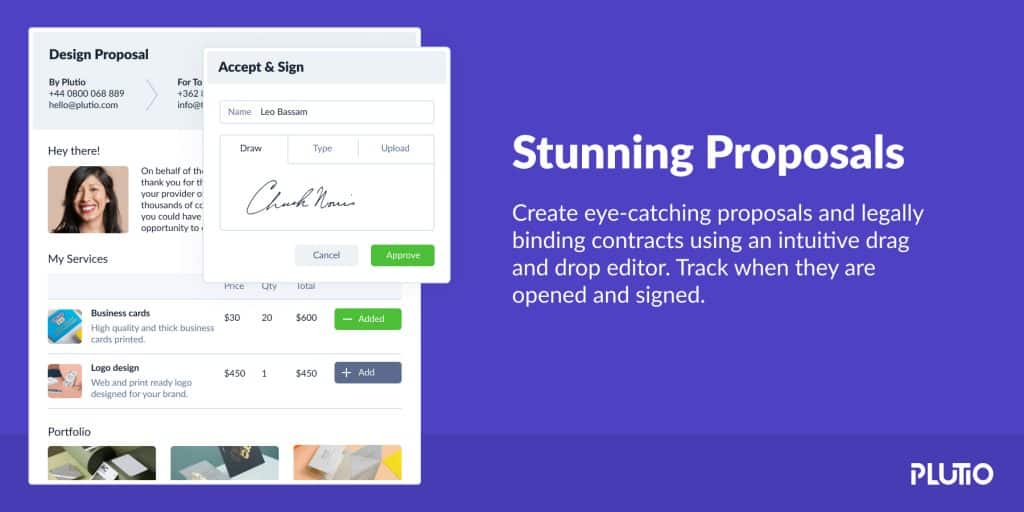
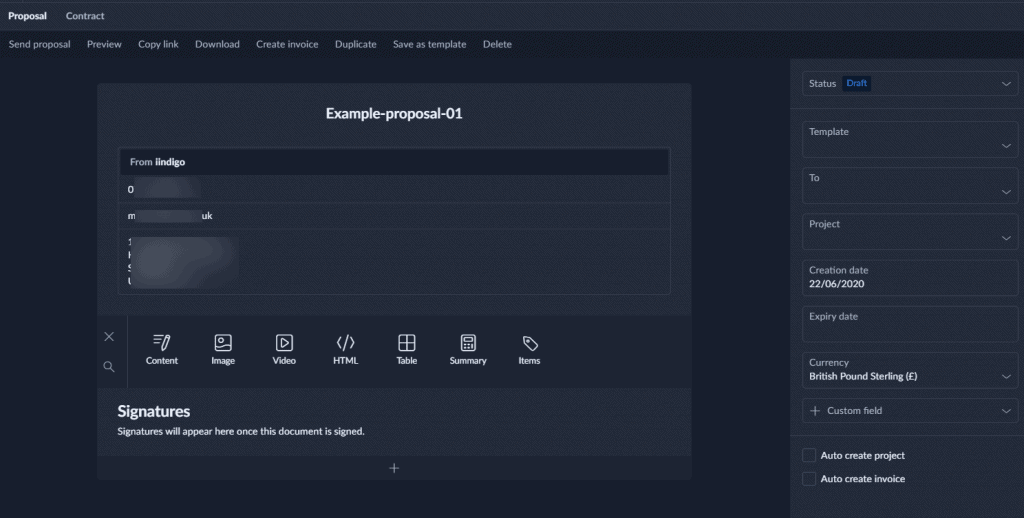
The proposal has an electronic signature section at the bottom to confirm acceptance.
What I really love about this system is it tracks if the proposal has been opened. When you click send your client will be notified the proposal is ready to view, when they open it you’ll be notified. And not just the first time, but every single time. I’ve found the more often a client looks, the more likely they are to proceed.
Once the client is happy to proceed you’ll be notified they’ve signed the proposal. At this point Plutio can automatically generate and send an invoice if you’re expecting payment on proposal acceptance.
Sign on the dotted line
If, instead of an invoice, you want to send a contract you’re covered. There is a separate contract creation and management module. Similar to the proposal system you build your contract in Plutio and then send it to the client.
You’re notified when they view and (hopefully!) sign. This is a legally binding online signature, checking with the team it’s eIDAS compliant which sets out the rules for electronic identification.
This is an incredible feature to have built into your CRM, it means you no longer need to have a customer portal and pay for a separate contract signature portal such as Docusign or Signable.
Proposals and contracts can be assigned to a project, keeping all relevant files grouped together for easy access.
Project Management
At the core of Plutio is a project management tool. You can have many projects with many tasks. Each task can be assigned a start and due date, be delegated out and have a title and description.
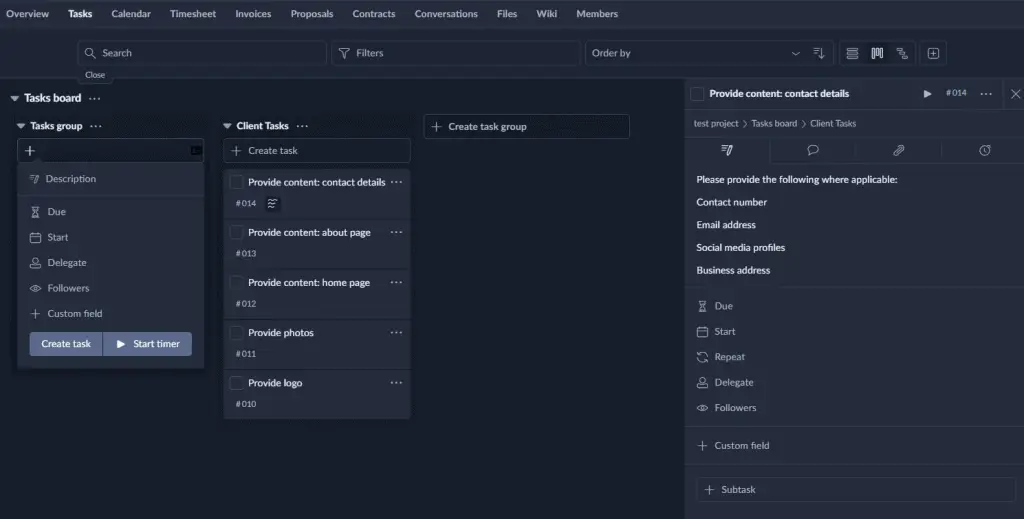
When you update a task you can add a comment (attributed to the user making the comment), attach files/documents/links or log the amount of time the task has taken.
Updates are pushed out to those following the task, you’re quickly notified when a change has taken place.
If you’ve used a project management platform before you’ll be right at home with Plutio, it’s a simple to use system that allows you to manage projects with your team and with clients.
Client Portal
Plutio offers a strong set of client management tools. It can act as a simple customer database, holding contact information on your clients and the company they work for, but the real power comes into play when you invite clients to collaborate on projects.
Clients can log into a client portal which gives them access to the projects you’re collaborating on. This allows them to see the project, be assigned tasks, see documents such as proposals and invoices and even use the built-in chat feature rather than running everything over emails.
I’ve found this to be very helpful when at the information request stage, I can set a task for a client to provide me with information/digital assets such as logos, and the client can upload the requested information to the project task.
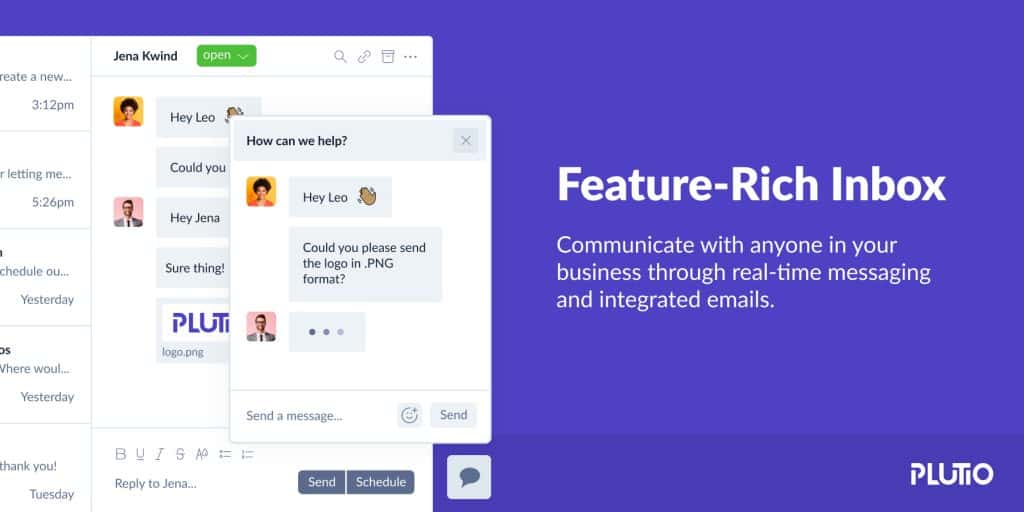
Time Tracking
If your business requires time tracking and logging you’ll be pleased to know that’s built into Plutio. You’re able to have the system start/stop a timer or you can manually log the time spent on work.
The brilliant thing about logging this in Plutio is you can then use this information to generate invoices, you add the hourly rate (which can be different, you’re not stuck with a single set rate) and every time you log a block of time the system calculates the cost to the customer.
Invoicing
Need to invoice your client for the work completed? No problem, Plutio allows you to create and send brilliant looking invoices.
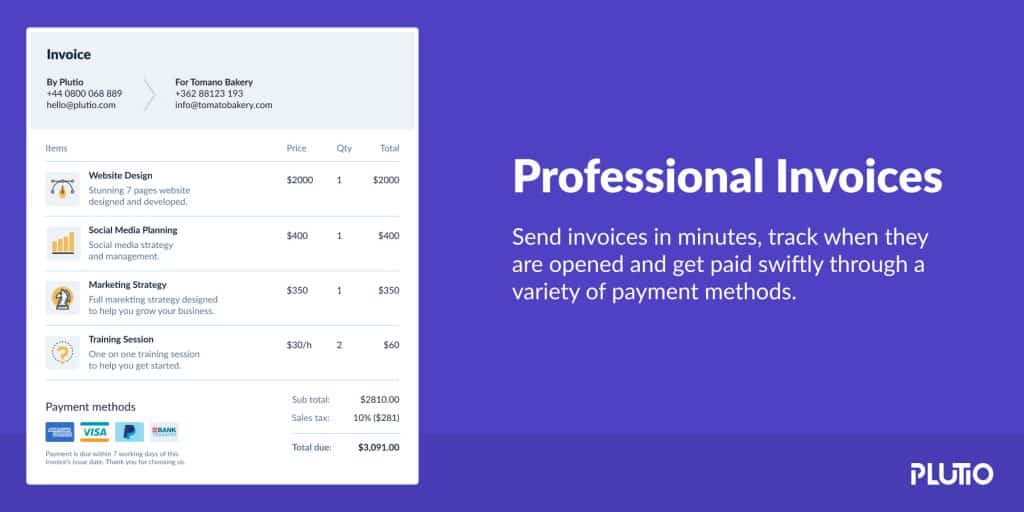
With all the information held in the system, you no longer need to spend hours typing up invoices, using the excellent block builder you can quickly create and send an invoice listing the work completed, adding items and even billable timesheets.
You can easily add tax, discounts and adjust the quantity. Select who the invoice is being sent to (company or person) and their information is automatically added to the invoice.
Add your preferred payment method (bank details, Stripe or PayPal) and any payments terms, when you’re done click send and off the invoice goes. As with everything in Plutio the invoicing section is easy to use and keeps everything in one place.
Chatbot
There’s another very useful feature you’d normally need to someone else for: a chatbot.
You can configure multiple chatbots for use in different situations, for example, I have a chatbot on my website for potential clients to get in touch, I have a different chatbot attached to proposals and invoices so I can keep potential client messages separate to actual clients.
To add a chatbot to your website you’ll need to be able to add some code, easily done if you’ve Google Tag manager set up. This adds a little chat bubble to your website that clients can activate and use to char to you/your team.
Active Development
Plutio is very open about being active developers, they even use their own platform to publish a public roadmap showing what they’re working on: httpss://plutio.plutio.com/p/roadmap
At the time of review, they’re in the middle of a beta test of a forms module as well as fixing a lot of community reported bugs.
With this being an often updated services you will come across bugs, I’ve found the team to be very responsive to bug reports, either explaining what to do to overcome the problem or adding it to the roadmap allowing you to track progress.
Pricing
At the time of review the pricing has been kept really simple, there are just 3 plans with 1 add on:
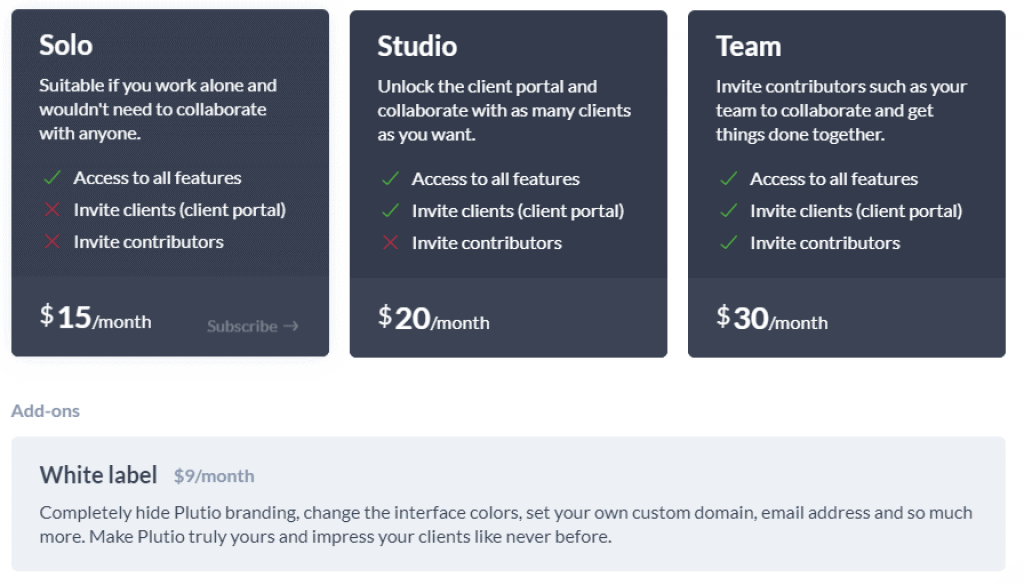
Keep in mind how many tools you’re getting with this, you don’t need to pay for separate platforms for customer management, project management, digital signature collection etc.
The one area it doesn’t do at the moment is drip email marketing, for that, you’ll still need to use a platform such as SendFox or MailChimp.
Is Plutio.com as Useful for Businesses as StoryBlocks is for YouTubers?
Plutio.com offers a comprehensive suite of business management tools, making it invaluable for entrepreneurs and small business owners. On the other hand, a youtuber’s review of StoryBlocks praises its vast library of high-quality stock footage, making it a go-to resource for YouTubers seeking engaging content.
What Makes Plutio.com a Better Business Tool Than WP Buzz?
When comparing Plutio.com and WP Buzz for project management and CRM, Plutio.com stands out as the better business tool. As seen in the wordpress buzz review, Plutio.com offers a seamless all-in-one solution with intuitive design and powerful features, making it a top choice for entrepreneurs and small businesses.
Plutio.com Special Offer
I’ve secured you a 10% lifetime discount if you sign up via: httpss://plutio.com#_r_markjdraper using the code Plu20io19




