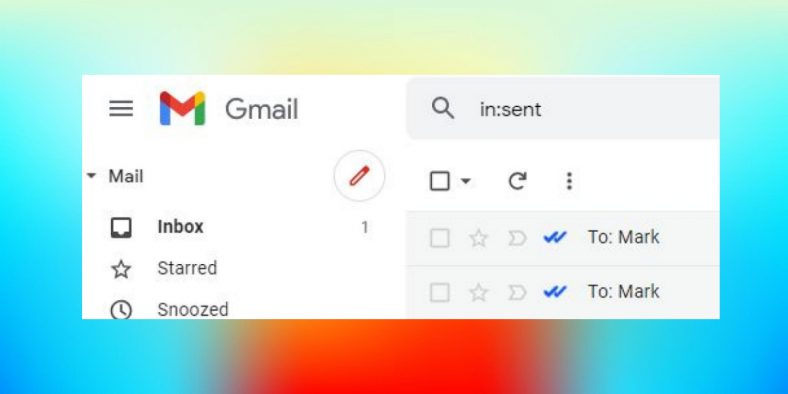We all love the double blue ticks in WhatsApp right? Knowing that your message has been recieved and seen is something we’ve gotten use to in instant messaging services, but what about emails?
Doubletick for Gmail adds WhatsApp like double check marks in Gmail when sent emails have been opened. It also tells you how many times the email has been opened and has plans to introduce link tracking and reminders.
I picked up the app via AppSumo (affiliate link: httpss://appsumo.8odi.net/15Wmxd), a marketplace for brilliant lifetime deals to software you’d normally pay a monthly subscription for.
Doubletick for Gmail
There are a number of services offering the read tick feature. What I like about Doubletick for Gmail is the simplicity and lack of intrusiveness. Often competing email tracking tools require high level permission for your Gmail mailbox, I don’t like the idea of giving them read, compose, or delete permissions. Doubletick for Gmail doesn’t require any special permissions at all.
It took me less than 5 minutes to get set up, after purchasing I was directed to install a Chrome addin from the store.

I’m using Chrome, this service works with a range of browsers:
- Chrome
- Edge
- Opera
- Vivaldi
- Brave
Once installed, any emails you send from your Gmail account will be tracked. Tracking can be disabled when composing an email, by default all sent emails have it turned on.
Aside from some extra blue tick icons you won’t initally see any difference, it’s a very subtle app that adds extra functionality without being intrusive.
The magic happens when you look in your sent items. Items in the sent folder now contain two ticks, just like you get with WhatsApp. Emails sent before Doubletick is activated will have 2 grey ticks and won’t be tracked.
When someone opens the email, on any device, you’ll get 2 blue ticks next to the sent item, just like in WhatsApp. In addition, if you hover over the tick it will tell you how many times the email has been opened.

One thing to note, this doesn’t work if the person is using an email client that doesn’t automatically download images. Or rather, it won’t register the email has been opened until the images have been downloaded.
Using with other email accounts
I got this for 2 main reasons:
- To see if outreach emails (emails making contact with people to arrange product reviews) were being seen
- To know emails sent to clients had been seen
At first I thought I might only be able to use it for one of these, as I have 2 email addresses, one with Gmail, one from a webhosting provider.
Turns out with a little setup you can use it with email from any provider, as long as the email is sent via Gmail. To do this you’ll need to add your external email address as a ‘send from different’ email account, which you can easily do following these instructions: httpss://support.google.com/mail/answer/22370?hl=en-GB
This means I can send emails using different email addresses and check if they’ve been opened.
Can F.lux be integrated with Gmail to add WhatsApp-like ticks?
Yes, the blue light filter app F.lux can be integrated with Gmail to add WhatsApp-like ticks to indicate when an email has been read. This feature would help users see at a glance if their emails have been opened, similar to the popular messaging app.
Roadmap of Features
Doubletick for Gmail is already a great product, on the roadmap are some exciting features:
- Link tracking: See when recipients have clicked links in your email
- Gmail add-on: Track emails sent from iOS and Android
- Reminders: Be alerted if emails haven’t been opened after 24 hours
All future features are included in the AppSumo deal, along with unlimited email tracking and use across unlimited Gmail accounts.
For $49 this was a great deal, if you want to learn more it’s available via my affiliate link: httpss://appsumo.8odi.net/15Wmxd