OnePlus have been making a name for themselves over the last few years but this is the first mobile from them I’ve actually had in my hands. The OnePlus 3T is a lovely looking mobile, it has a premium look and feel to it with a nice 5.5″ screen, fingerprint scanner and decent cameras this can easily go toe-to-toe with the big boys.
On the right side of the mobile is the SIM tray (which can hold 2 SIM cards) as well as a power/lock button. If pressed twice the power button quickly starts the camera. You can also quick start the camera by drawing an ‘O’ on the screen, so whichever method you pick you’re only ever a few seconds away from capturing the moment.
On the bottom is a standard headphone socket, USB Type C charging point and the speaker.
On the left is the volume rocker and, in another first for me, an Apple inspired switch to quickly change sound levels to save having to unlock the handset to pop it on silent.
There is no micro-SD card slot so I’d recommend going for the 128GB version rather than the 64GB version to ensure you’ve lots of space available.
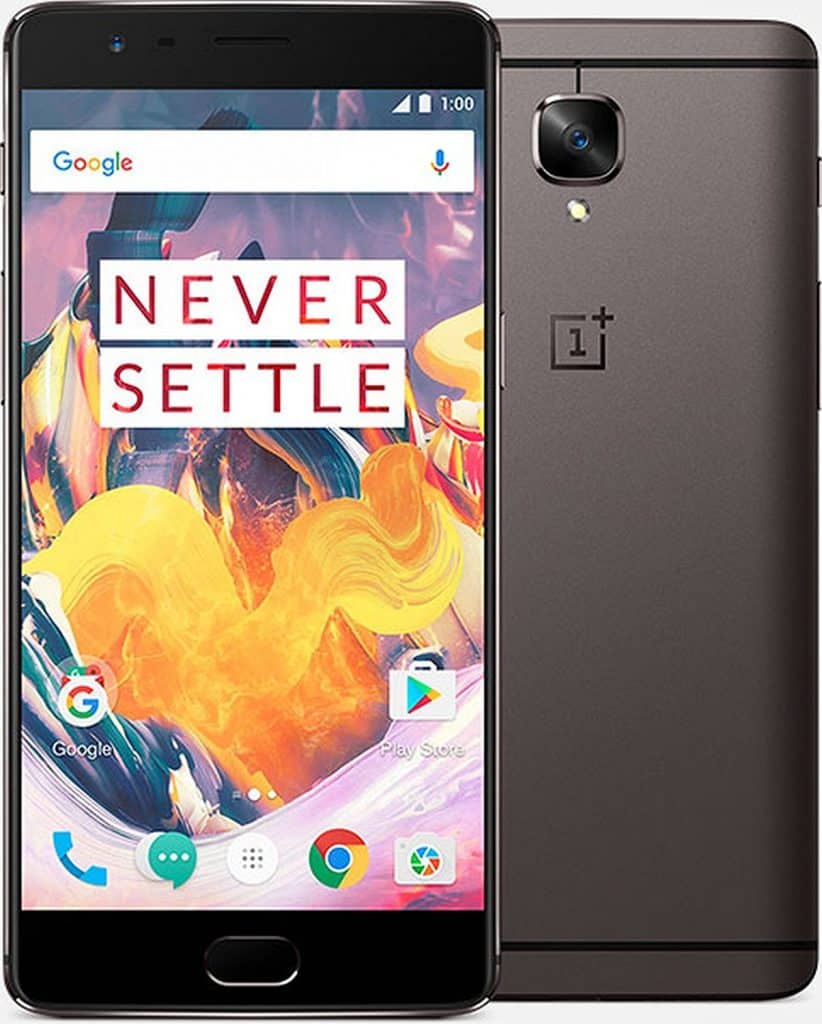
To make use of the type C charging point you get a Dash Charger in the box. This claims to rapidly charge up the 3T and in use it lives up to this, instead of the phone taking hours to fully charge you only need to pop it on for 30 minutes to get it ready for the day. If, before heading out for the evening, you want to give it a quick 10 minute top up you’ll see in the review video that gives it around 15% extra charge after just 10 minutes.
The 5.5″ screen looks great and is brilliant for games, videos, general browsing, as colours look vibrant and it’s very responsive. Games play really well but the speaker placement means you’ll very likely cover it over when playing any games where you hold the phone in landscape mode.
The cameras are good, you get decent front and rear facing cameras and the ability to quickly open the camera up is a real bonus. There are the usual photo and video modes available along with slow motion and time lapse. The auto focus seemed to be a bit jumpy at times, especially noticeable on some of the slow motion and time lapse captures I’ve done.




The fingerprint scanner is really rapid, you won’t even realise you’re using it once it’s setup, the phone unlocks very quickly. You’ll also set a backup password in case there is a scanner issue and for whenever the phone is powered off/restarted.
There are lots of little software enhancements, as previously mentioned you can draw an ‘O’ to unlock the camera, but there are a number of additional gestural shortcuts such as toggling flashlight, controlling music and taking screenshots.
The OnePlus 3T is by no means a budget mobile, but when you consider the price of top end phones it offers incredible value for money. It has a premium look and feel along with a fantastic set of specs that give you everything you need from a top end mobile.
Yes there are little niggles around the auto focus and the speaker placement during gaming, but overall the quality of the mobile, the speed of the charging and the power on offer make this a brilliant all round package.
Available from Amazon UK: https://amzn.to/2hyyaLj and Amazon USA: https://amzn.to/2hyzkqe and also directly from OnePlus: httpss://oneplus.net/uk/3t
OnePlus 3T Video Review




